Tech Tip Tuesday: What Do I Need To Print Out My Barcodes?
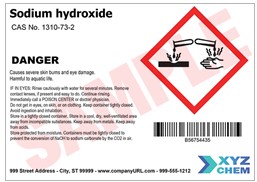 Following up on the last tech tip Tuesday, now that you have figured out how to get your own barcodes it is time to print them out. So what do you need to print out the barcodes?
Following up on the last tech tip Tuesday, now that you have figured out how to get your own barcodes it is time to print them out. So what do you need to print out the barcodes?
Barcodes.
First, you have to design and create the barcodes in a barcode software. A few that we suggest is Bartender by Seagull Scientific, Nice Label, or Teklynx. These software allow you to design your label and barcodes to hold the info that you need.
The next thing you have to do is to choose a printer that suitable for your need. Below are the printer size we recommend, depending on how many labels you print out in a day and what size do you want your labels to be.
Printers.
Direct Thermal– chemically treated label is heated directly (short-term life on label) Usually used on shipping packages.
Thermal Transfer– ribbon ink is transferred onto the label (will stay on longer on label) Usually used on warehouse/retail store racks.
Desktop Printer– This type of printer, like the GX420t, is made for small volume applications. Usage is suitable for about 300-500 labels per week. It is perfect for asset labeling in an office or light printing duties at a retail store.
Industrial Printer– It is larger and more rugged than desktop models for high volume print applications, like the Datamax I-4212e. Usage is suitable for printing thousands of labels per day. It is great for manufacturing and distribution centers as well as large retailers.
Mobile Printer– This type of printer provides mobility to users, like the Zebra QLn320. It’s small existence allows users to print on the go and perfect for delivery drivers and field workers to create label or receipt.
If you have any questions about what kind of software and printer that you should use, feel free to contact our dedicated account managers and they will be able to provide you with the best solution for your application.
QR Codes to Change the Retail Landscape
 The use of QR codes in the retail industry is expected to increase in the coming years. According to Juniper Research, QR coupons redeemed via a mobile device is expected to reach 5.3 billion by the year 2022. In comparison QR coupons used in 2017 reached about 1.3 billion. That’s an expected 81 percent increase in about 5 years. Target is already on board with QR codes recently announcing a QR code-based payment system that will allow consumers to scan offers directly to their device.
The use of QR codes in the retail industry is expected to increase in the coming years. According to Juniper Research, QR coupons redeemed via a mobile device is expected to reach 5.3 billion by the year 2022. In comparison QR coupons used in 2017 reached about 1.3 billion. That’s an expected 81 percent increase in about 5 years. Target is already on board with QR codes recently announcing a QR code-based payment system that will allow consumers to scan offers directly to their device.
The retail industry stands to gain from the usage of QR codes and there are many ways to incorporate them in the shopping experience.
- QR Coupons
As discussed above QR Coupons are just the start but are still an integral part in incorporating QR codes. Consumers, as one myself, are just trying to find a deal that’ll be easy on the wallet. QR coupons are a great way for consumers to get a deal and an easy way to start for any retail business. There are many ways a business can get started with QR coupons; printing physical QR coupons is one possibility. To do so a barcode printer and barcode software would be needed in order to create and print coupons to hand out to the consumers. Another would be to create QR codes for mobile devices via an email promotion. One thing is certain, a barcode scanner capable of scanning QR codes will be needed to scan any coupons consumers bring in.
- Window Shopping
Using QR codes for window shopping should be taken both literally and figuratively. What I mean by that is, literally putting QR codes on window display products. This would benefit retail stores located in malls as consumers walk by they can scan a QR code associated with a product. Figuratively consumers tend to do a lot of “window shopping” in stores by just looking around. Consumers want as much information as possible about a product before purchasing. Using QR codes in the window shopping fashion could give consumers access to product information with videos and reviews.
- The Shopping Experience
To piggy back off the figurative “window shopping”, QR codes could revolutionize the in-store experience for the consumer. Placing QR codes on the product packaging will allow consumers to learn valuable information about the product. QR codes could contain videos explaining the product to the consumer or it could contain a link leading the consumer to customer reviews. Another possibility would be sampling certain products like music, a consumer could scan the QR code of a CD and listen to track samples. Lastly, consumers could be given the ability to purchase the product directly from the QR code and have the product shipped anywhere.
- Upcoming Sales and New Products
QR codes could help inform consumers of upcoming sales, promotions, or an interactive view of new products arriving to the store in the near future.
- Customer Information
The retail industry can use QR codes to encourage consumers to sign up for their newsletter. Perhaps a sign up feature could be included in the QR code encouraging consumers to sign up with their email address and receive special deals in the future.
Most Consumers now a days have a mobile device on their person. Retailers can use that fact to help improve the consumer experience while at the same time change the retail landscape.
For any questions or a quote on any of your QR code needs contact us at Barcodes, Inc.
How the Barcode Simplified Life
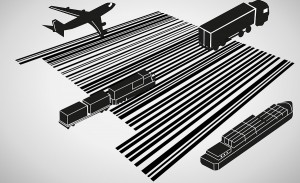 In 1974 a pack of gum was purchased using the first ever barcode. Since then the use of barcodes has skyrocketed and has taken many forms of symbologies. The symbology of a barcode includes the encoding of the message in the bars and spaces, including any start and stop markers plus the size of the quiet zone (a blemish free space around the code to help readers locate it) that is required to be before and after the barcode. There are a few different types of barcode symbologies from the linear Code 128 and Code 39 to the newer 2D QR Codes, Data Matrix, and Micro PDF.
In 1974 a pack of gum was purchased using the first ever barcode. Since then the use of barcodes has skyrocketed and has taken many forms of symbologies. The symbology of a barcode includes the encoding of the message in the bars and spaces, including any start and stop markers plus the size of the quiet zone (a blemish free space around the code to help readers locate it) that is required to be before and after the barcode. There are a few different types of barcode symbologies from the linear Code 128 and Code 39 to the newer 2D QR Codes, Data Matrix, and Micro PDF.
What has the barcode done for this world? It’s made life easier. Its helped the retail industry keep check of the number of products they have in stock and a way to see what products sell at higher volumes. More importantly its helped consumers get in and out of stores quicker by dramatically improving the check out line. Imagine a world in which you would have to wait until the cashier looked up every single item you wanted to purchase? In that scenario the checkout lines would be ridiculous, luckily the barcode is here to save us from that nightmare.
Retail is just one of the many industries that barcodes has helped improve; another is the healthcare industry which has greatly benefited from the barcode. In the healthcare industry you’ll find barcodes on patient samples and the wristbands patients wear. There’s systems in place that would automatically generate a new barcode every time a patient has their blood drawn, making it so that the blood sample can be tracked from the hospital floor to the laboratory for testing. Human error of course is still possible, but with the use of barcodes those errors have been greatly minimized.
To learn more about barcodes visit our FAQ or read more about the rise and use of “The Ubiquitous Barcode”
For any questions or a quote on barcode software or barcode labels please contact us at Barcodes, Inc.
Barcoding Software for Every Business
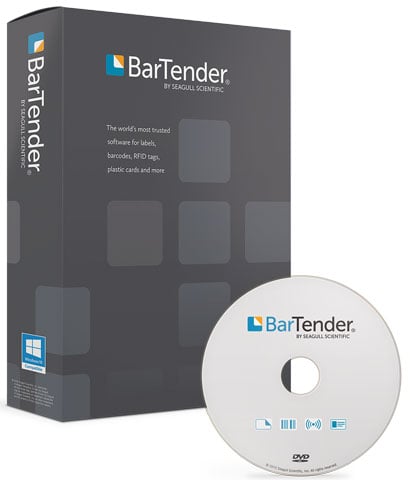 No matter your business size, barcodes are a part of everyday operations from inventory and asset tracking to any retail check-out. A barcode is a straight-forward and accurate means to track anything through whatever process you may need. Depending on where in the product chain your business may be, some items may have barcodes already but more often than not you’ll need a flexible barcoding software to make the specific types of barcodes you need.
No matter your business size, barcodes are a part of everyday operations from inventory and asset tracking to any retail check-out. A barcode is a straight-forward and accurate means to track anything through whatever process you may need. Depending on where in the product chain your business may be, some items may have barcodes already but more often than not you’ll need a flexible barcoding software to make the specific types of barcodes you need.
A it’s most basic, a barcode software will allow you to design and print a barcode with the specific data you need. It could be a simple product number, a unique asset ID, or shipping details for a package. Some barcoding software will provide additional features like the ability for 2D or stacked barcodes as well as automation capabilities from a database or Excel. No matter how simple or integrated of a software you may need, there is a barcoding software solution that can be set-up to accomplish any goal.
Key Barcode Software providers
For assistance finding the right software for your business labeling needs, contact one of our printing specialists at Barcodes, Inc.
GLADGIRL.COM Values Flexibility of AirTrack IP-1
 GLADGIRL.COM is a cosmetic manufacturer and distributor of professional eyelash and eyebrow extensions, application tools, after-care and makeup products. They produce a large volume of labels in a variety of different sizes for products to be identified and sent to various locations. They were using a standard laser printer to print subpar quality barcode labels and their employees were having difficulty scanning the respective barcode. GLADGIRL.COM wanted an industrial-grade printer that can offer flexibility with respect to printing various sized barcode labels and interface connection.
GLADGIRL.COM is a cosmetic manufacturer and distributor of professional eyelash and eyebrow extensions, application tools, after-care and makeup products. They produce a large volume of labels in a variety of different sizes for products to be identified and sent to various locations. They were using a standard laser printer to print subpar quality barcode labels and their employees were having difficulty scanning the respective barcode. GLADGIRL.COM wanted an industrial-grade printer that can offer flexibility with respect to printing various sized barcode labels and interface connection.
Barcodes, Inc. recommended the AirTrack IP-1 to GLADGIRL.COM for their high quality, high volume printing application. The IP-1 is capable of printing at 14 inches per second, produces clean, high quality barcodes, and comes equipped standard with USB/Ethernet/Parallel/Serial interfaces for customers who require multiple interface compatibility. The IP-1 was capable of printing the small 1.0” x 0.5” labels that the customer required utilizing the Wasp WaspLabeler barcode software to design the labels the way they needed them. In the end, GLADGIRL.COM’s IT Manager was pleased with the flexibility and cost effectiveness that was provided by the AirTrack printer.
To learn more about AirTrack or our labeling solutions, contact one of our representatives.
Infographic: BarTender 2016 – The Standard in Labeling Software
Organizations around the world trust BarTender to help them meet evolving industry regulations and practices, with its ease of deployment and secure, configurable technology.
BarTender’s four editions enable you to easily upgrade your system as your business grows, without the extra cost and complexity of buying add-on products.
BarTender 2016 R2 Update is Now Available
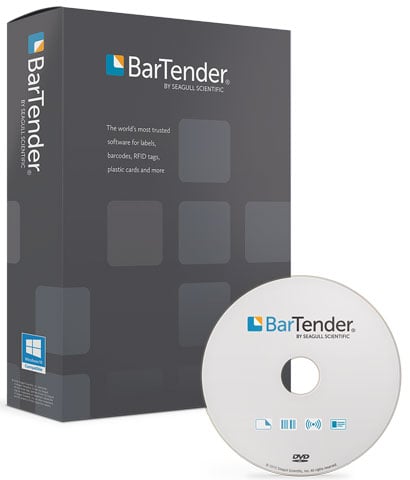 In their continued efforts to improve on their industry leading label design software, Seagull Scientific has just made the BarTender R2 update available for download.
In their continued efforts to improve on their industry leading label design software, Seagull Scientific has just made the BarTender R2 update available for download.
The update adds several improvement to BarTender 2016:
- Integration Builder actions can now be executed conditionally
- Bug fixes in response to customer feedback
- Performance enhancements
All BarTender 2016 users are encouraged to update to R2 and access the download here.
Seagull Scientific Updates to BarTender 2016
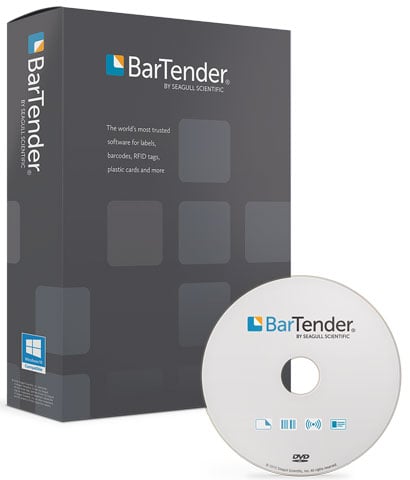 BarTender 2016 is one of the most significant releases in the product’s history, delivering new and improved capabilities that enhance your design and printing experience and make it easier than ever to manage and administer your operations. Here are just a few of the important features in BarTender 2016.
BarTender 2016 is one of the most significant releases in the product’s history, delivering new and improved capabilities that enhance your design and printing experience and make it easier than ever to manage and administer your operations. Here are just a few of the important features in BarTender 2016.
BarTender Integration Builder
The new BarTender Integration Builder replaces the Commander companion application, enabling you to seamlessly integrate BarTender’s printing capabilities with virtually any enterprise business operation:
- Initiate printing automatically at trigger events, such as a web request or when an email arrives, a file is saved or a database record is added or modified.
- Connect to and communicate with clients via TCP/IP, UDP or HTTP.
- Perform basic file operations, such as move, rename, delete or copy.
- Integrate directly with ERP systems with built-in support for SAP, Oracle or IBM WebSphere
Seagull Named Best Channel Vendor for Unprecedented Eighth Straight Year
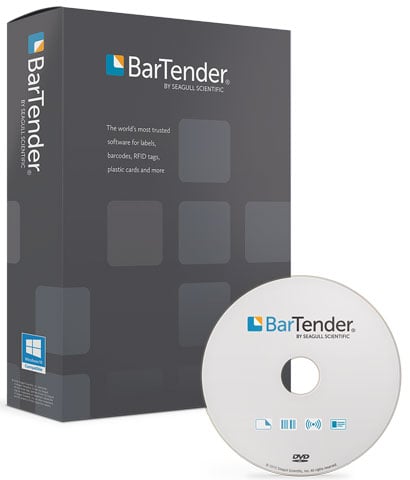 The readers of Business Solutions magazine have honored Seagull Scientific, manufacturer of BarTender software, for the eighth straight year as a “Best Channel Vendor”—the only labeling software company to be recognized so many years in a row. With more than 2,700 readers voting, the magazine’s reseller subscribers again cited Product Features and Product Reliability as our top two areas of strength in the category of Labeling Software.
The readers of Business Solutions magazine have honored Seagull Scientific, manufacturer of BarTender software, for the eighth straight year as a “Best Channel Vendor”—the only labeling software company to be recognized so many years in a row. With more than 2,700 readers voting, the magazine’s reseller subscribers again cited Product Features and Product Reliability as our top two areas of strength in the category of Labeling Software.
“We are grateful that our channel partners have publicly supported Seagull longer than any other labeling software company,” said Harold Boe, President of Seagull Scientific. “In our 30th year in business, we launched a major new version of our BarTender software and introduced fresh new branding and a new website, but this award demonstrating the continuing strong relationship with our valued channel partners is really the icing on the cake. We look forward to deepening our relationship in 2016.”
Business Solutions conducts its annual survey in partnership with Penn State University, and does not consider vendor advertising in the magazine as a factor in the results. The full results and methodology were published in the January 2016 issue.
New Zebra Drivers for TEKLYNX Software

TEKLYNX continues their extensive support for all Zebra printers with the release of drivers for the new ZT400 series.
TEKLYNX label printer drivers provide the best overall quality for your barcode labeling needs as their development teams across the globe work closely with printer manufacturers to develop high quality drivers that optimize printer performance. Save your company reprints, errors, and loss of production with the most current and efficient drivers available.
TEKLYNX drivers can be download here.
For assistance finding the right TEKLYNX product for your needs, contact us at Barcodes Inc.







