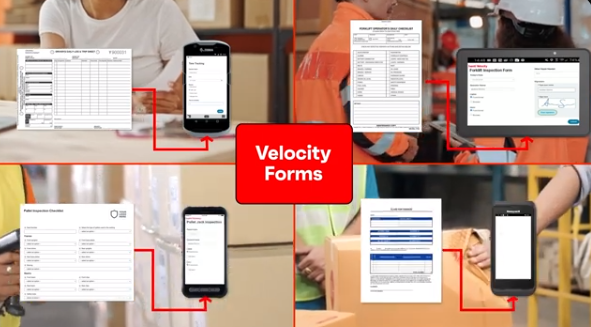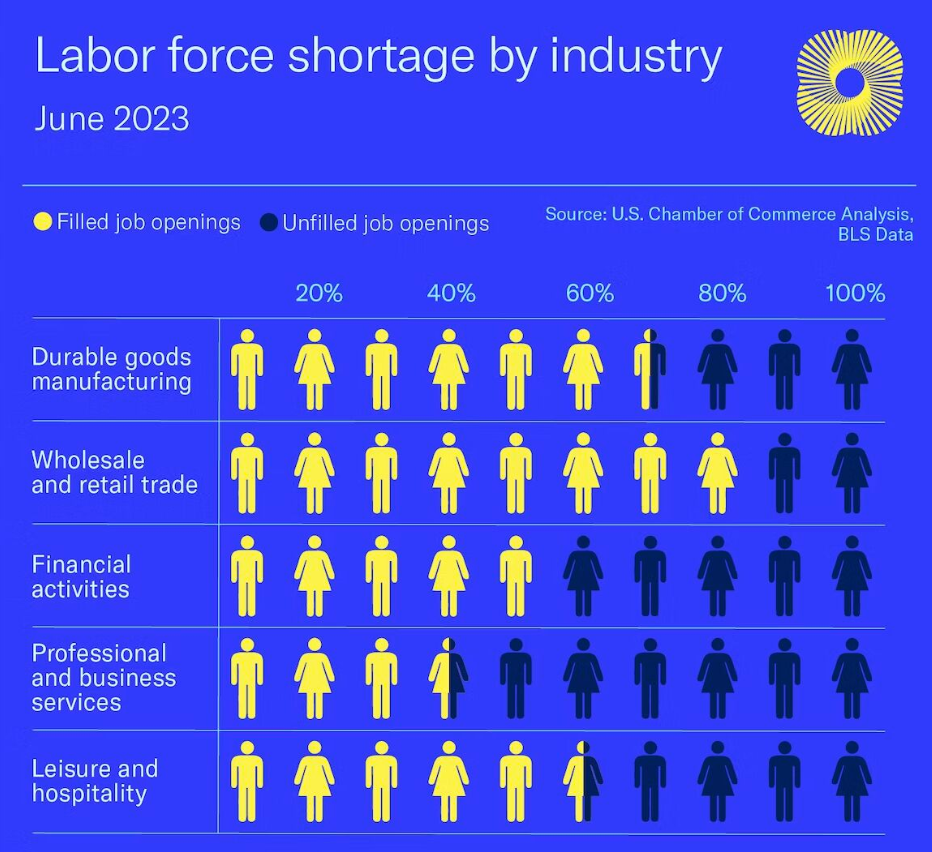Newcastle NB Power Cart: Get the Most from Your Label Printers

So you just invested in an industrial label printer for the warehouse. Before you dedicate a table and workstation where it will print labels in one place for eternity, read this.
Printer Placement is Key
Consider strategically placing your equipment on a Newcastle Power Cart, such as the NB300NU2, which is trusted by industry leaders like Walmart, DHL, Tesla, UPS, and Wayfair.
By integrating your label printer with a Newcastle Power Cart, you enable your employees to print labels directly on the pallet, effectively doubling output while significantly reducing errors. This seamless integration ensures that your employees have access to all resources, increasing productivity and reducing costly errors by up to 92%.
Newcastle NB Series Power Carts Pay For Themselves in 6 to 8 Months
The Newcastle NB300NU2 not only simplifies label printing but also streamlines workflow processes, resulting in a remarkable twofold increase in worker output. With this innovative solution, workers no longer need to travel to a distant printer, freeing up their time to focus on important tasks.
Investing in a Newcastle Power Cart like the NB300NU2 provides an excellent return on investment, with most businesses seeing payback within six to eight months of implementation. By consolidating resources and improving operational efficiency, the Newcastle Powered Cart proves to be a valuable asset in increasing throughput while lowering payroll costs.
Integrating your label printer with a Newcastle Power Cart will improve printer performance, period. This powerful pairing ensures increased productivity, fewer errors, and a faster return on investment, allowing your team to accomplish more while maintaining operational excellence.
For a detailed list of features and specifications, download the NB300NU spec sheet.
See the NB Powered Mobile Cart in Action
Contact us today to see how a mobile workstation from Newcastle can reduce redundant movement and inefficiencies in your operation.
How to Update the Firmware on your Honeywell Scanner
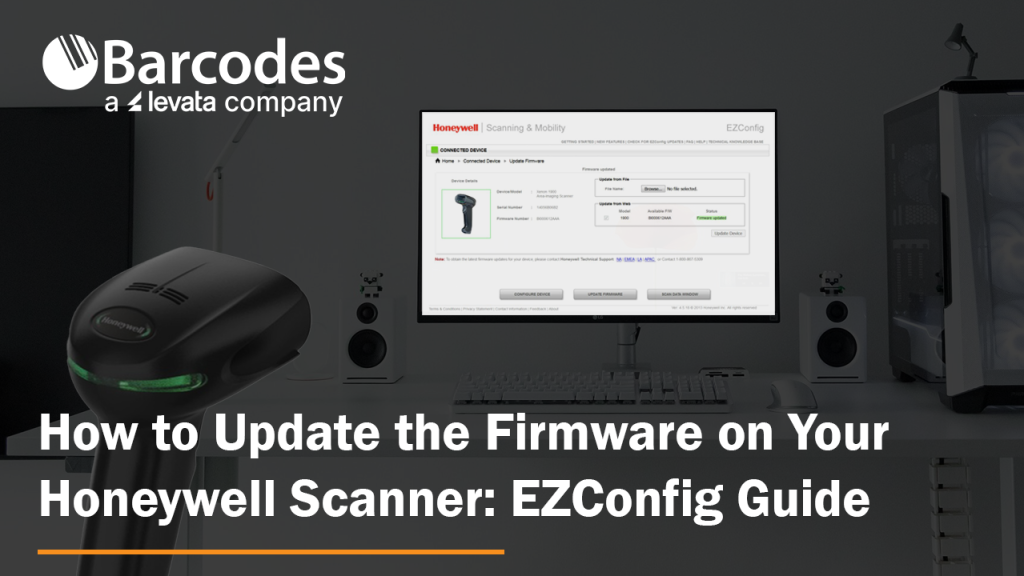
Honeywell updates their scanners’ firmware on a regular basis. Are your Honeywell barcode scanners running the latest firmware? This ensures your scanners perform at their best. Updating firmware for Honeywell devices is simple.
How to Update Honeywell Scanner Firmware
1.) First, download the latest firmware from the Honeywell website. As an example, the Xenon 1900 firmware can be found here: Honeywell List of Software
2.) Expand the “Software” tab, Barcode Scanners, Handheld, and scroll down to “Xenon XP 1950g and 1950hc”. This takes you to that device’s specific firmware revision file with a download button:
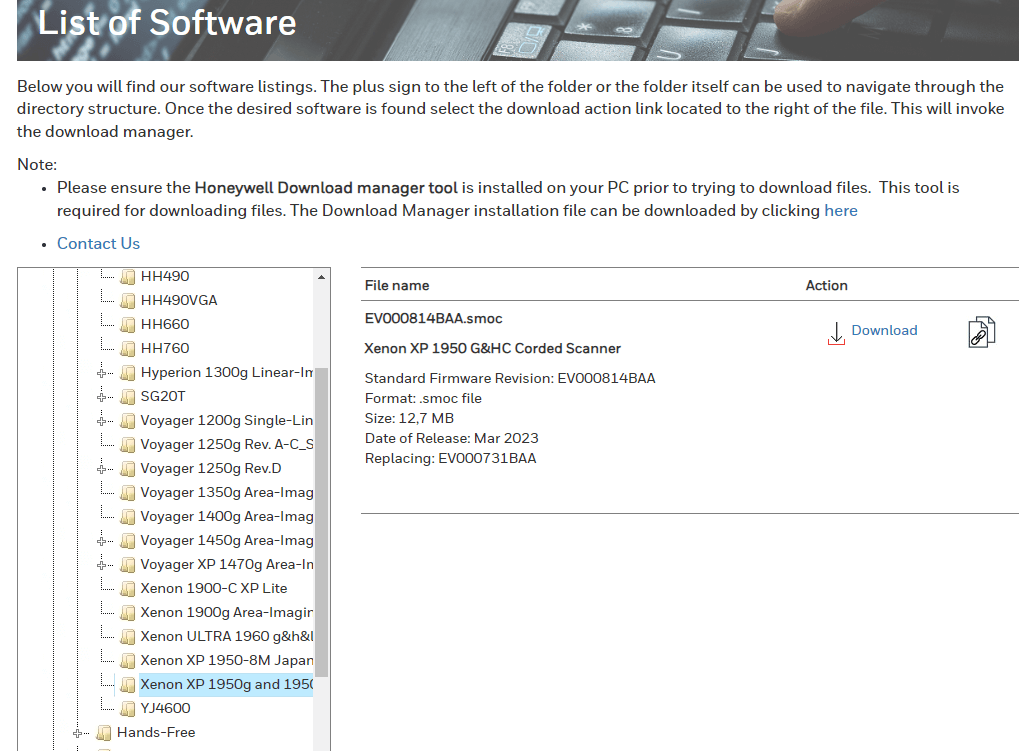
3.) Save the .SMOC file to your hard drive so that you can grab it later. For Bluetooth scanners, you will need to update firmware for both the scanner and the charge/communication base. Always remember – update scanner firmware first!
4.) Download EZConfig (a free scanner configuration tool): Honeywell EZConfig for Scanning
5.) Connect your scanner to your computer via USB.
6.) Open EZConfig.
7.) Click “Connected Device”. EZConfig will find your scanner.
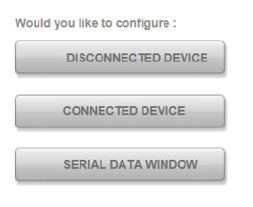
8.) Check to see what the latest firmware version you have on your scanner (see below). Don’t trust EZConfig if it tells you that your “Firmware is up to date.” Check the Honeywell website – it gets updated first.
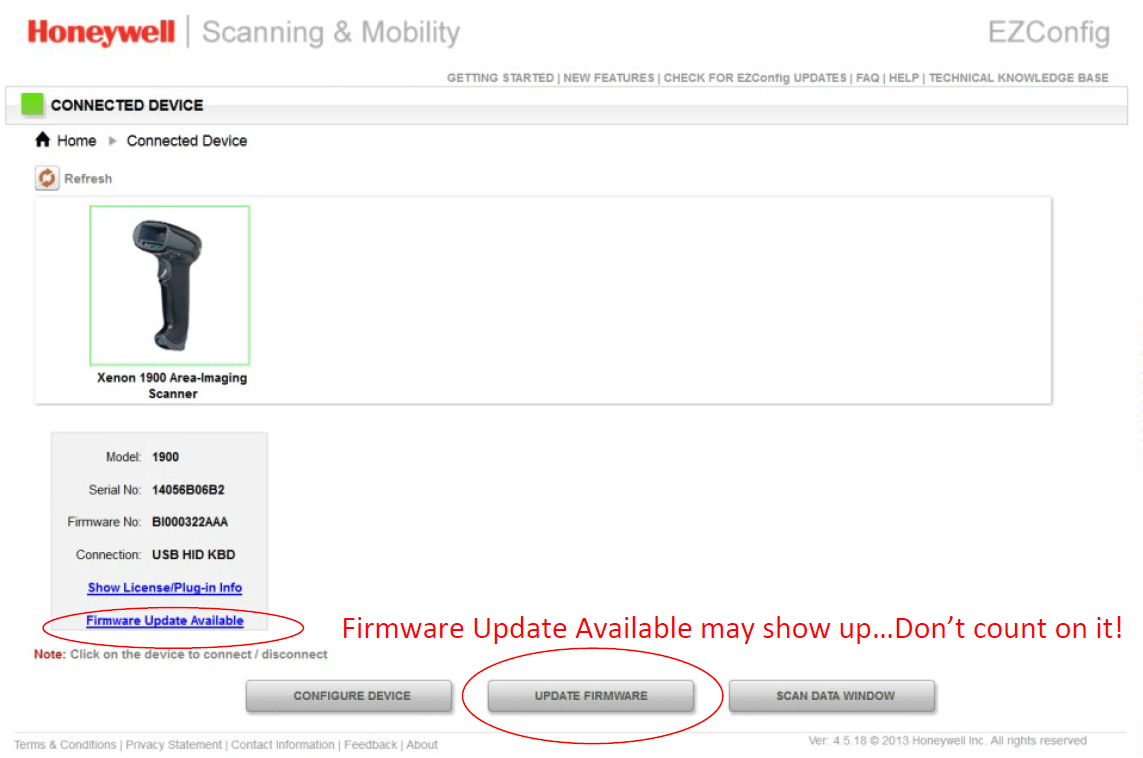
9.) Select “Update Firmware” if you need to update your firmware.
10.) Click “Browse” under Update from File. Remember, just because it says firmware updated on the status, that may not be true.
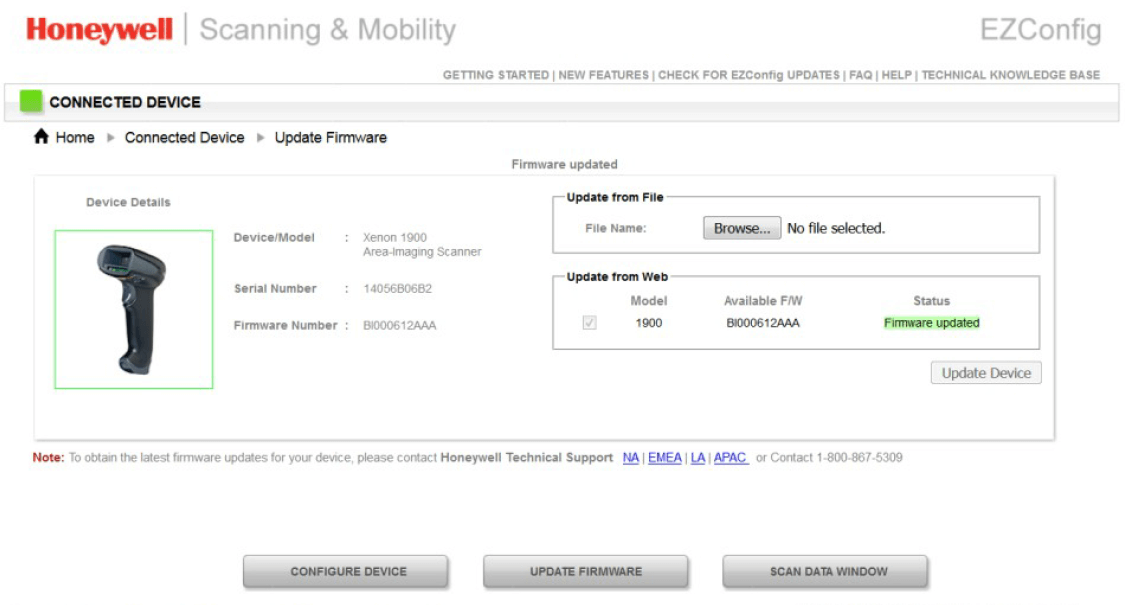
11.) Select the .SMOC file you saved earlier and upload.
12.) Click “Update Firmware” and you are done.
FOR BLUETOOTH SCANNERS – Very important!
Update the scanner’s firmware first, then the charging base firmware. Also note that the EZConfig will say that the connected device is a “Xenon Charge and Communication Base”. The system knows that you are upgrading scanner firmware (when you are updating the scanner’s firmware) and will update the scanner through the charge/communications base automatically.
Honeywell EZConfig for Scanners User Guide
New to EZConfig? Download the EZConfig guide.
The UI may look a little different, but the basic instructions still ring true. If you need further assistance with your Honeywell barcode scanner firmware, contact us.
Honeywell CW45: Precise, Wearable Scanning Anywhere
The CW45 is an arm-worn, wearable mobile computer with optimized ergonomics and performance.
The wearable device from Honeywell offers the highest solution return on investment due to its user-friendliness, power, portability, and compact size.
Primary Benefits of the Honeywell CW45
The CW45 features a low profile, HD display, and enterprise-grade durability, all while being designed for user comfort and convenience.
Based on the most recent generation of Honeywell’s Mobility Edge platform, the CW45 rugged wearable computer improves productivity by making workflow-related data and tools available on demand.
As for general performance, the CW45 is a resilient, secure, and long-lasting wearable solution, no matter the application or industry.
For a detailed list of capabilities and features, download the CW45 spec sheet.
Why Wearable Mobile Computers are Being Widely Adopted
In a recent Honeywell wearables roundtable, we spoke in depth about different applications and setups that work the best for our customers and partners. It’s highly recommended that you watch the webinar recording as a starting point for wearables in general.
Watch Bluestar’s excellent unboxing video below to see the Honeywell CW45 in action:
Automate and Streamline Documentation Workflows with Velocity Forms
In the fast-paced world of supply chain management, imagine the transformative impact of automating exception-handling processes. Addressing common challenges like damaged materials, misplaced containers, or defective barcodes is a frequent occurrence for supply chain workers.
When Velocity Forms are added to mobile workflows, it makes the documentation process smooth and easy, so that exceptions can be handled quickly and without stopping workers from being productive.
This not only saves valuable time but also offers insightful metrics on exceptions, facilitating the identification of areas for further process improvement to enhance overall operational efficiency.
How Ivanti Velocity Forms Works
Mitigating Risks and Enhancing Productivity through Prevention
The prevention of damaged items is paramount for warehouse managers and transportation operators, considering the potential ramifications, including costly product returns and disruptions to assigned tasks.
Damage can manifest across various workflows, from picking and put-away to receiving and inspections.
Timely reporting of exceptions is crucial, ensuring swift resolution without causing operational delays. Remarkably, as much as 11% of unit loads arriving at distribution centers may exhibit some level of case damage, underscoring the critical need for proactive measures.
Leveraging Velocity Forms for Automated Reporting Excellence
Velocity Forms emerges as a game-changing tool for optimizing supply chain processes. By replacing traditional paper forms with digital counterparts accessible on workers’ mobile barcode scanners, it offers a streamlined approach to data entry and submission.
The automation engine within the Velocity platform server further accelerates the resolution process by promptly notifying the relevant department to rectify reported issues.
Noteworthy Benefits of Ivanti Velocity Forms
- Swift exception handling
- Accelerated incident resolution timelines
- Seamless integration into the Velocity platform without necessitating changes to the host system
- Reduced reliance on paper forms or institutional knowledge
- The automated flow of tasks once issues are reported
Velocity Forms proves instrumental in addressing situations outside standard workflows. Forms presents a versatile documentation solution that conventional WMS/EMS systems may struggle to manage effectively. For even more detail, read Ivanti’s 2 page solution document.
When you are ready to talk about digital transformation with Ivanti Velocity Forms, we would love to be your partner for implementation. Contact us today.
Three Benefits of Using FlexShelf AMRs in Your Warehouse

Warehouse picking operations everywhere are struggling with unprecedented increasing demand, meeting impossible speed expectations, and critical labor shortages for warehouse workers.
Fortunately, there are solutions that can help you keep up.
You’ve probably heard about the many benefits of using autonomous mobile robots (AMRs) in your warehouse. FlexShelf Fulfillment AMRs from Zebra and Barcodes can be a game-changer for your business and help your operations run even more efficiently. There are several advantages of incorporating FlexShelf AMR fulfillment solutions in your picking and fulfillment operations.
Three Reasons to Choose FlexShelf AMRs
FlexShelf AMRs feature an adaptable interface and can be seamlessly configured for a wide range of fulfillment operations, picking tasks, and automated material movement activities. Here are three advantages to choosing Zebra FlexShelf AMRs.
1. Increase Pick Productivity by Three Times
With FlexShelf AMRs, you can dramatically increase the number of orders your warehouse workers can process per hour. With FlexShelf, they’ll be able to pick three times as many products as they could before — without any additional training, support, or staff.
2. Reduce Cycle Times
FlexShelf gives you the ability to seamlessly switch between different products, allowing your workers to get orders out faster than ever before. You can also configure multiple lanes for each product type, which helps reduce wait time and increases customer satisfaction. FlexShelf also features unique pick-to-light and put-to-side capabilities that will significantly reduce cycle times.
3. Flexible Shelf Configurations
Imagine not needing a dedicated space for every product type. FlexShelf allows you to create customizable shelving that makes it easy to swap out products on the fly as necessary. Shelves are adjustable with large dimensional capacity to accommodate a wide variety of totes, bins, and boxes of all sizes.
Perhaps the biggest advantage is that FlexShelf can leverage your existing systems and does not require any costly modifications or disruptions to your facilities.
Learn More About Fetch FlexShelf AMRs from Zebra and Barcodes
To learn more about implementing Zebra robotics solutions, including FlexShelf, in your warehouse, contact our team at Barcodes. Our AMR experts can answer your questions and provide cost-effective & efficient recommendations tailored to your unique needs. Reach out to us online or call (855) 233-2917.
For Improved Efficiency, Consider Newcastle’s PC Series Mobile Workstations
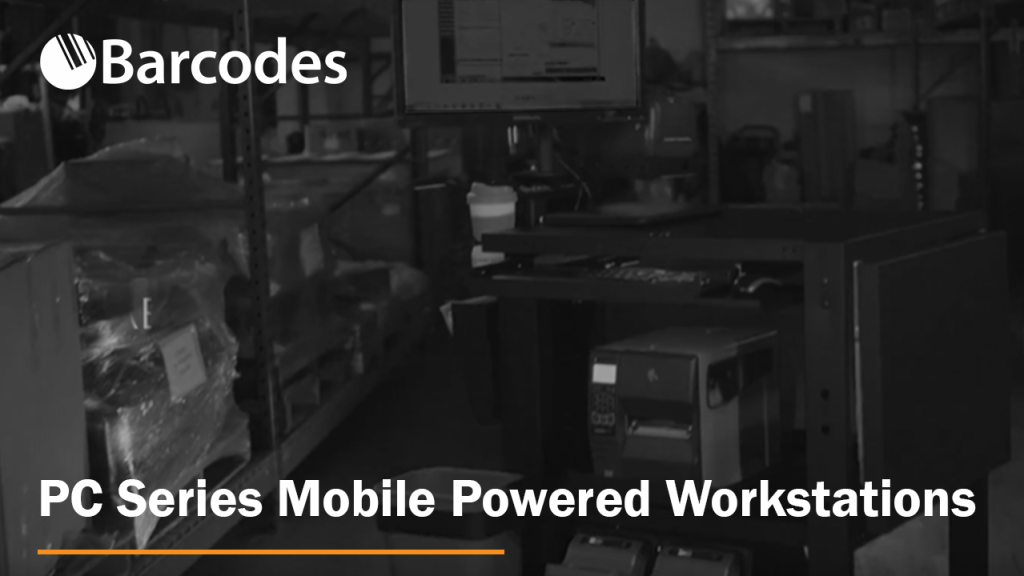
How do you increase throughput, shorten order cycle times, and maximize labor productivity, all while maintaining order accuracy in the warehouse? It doesn’t have to be a complicated, high cost challenge. A rugged industrial scanner and printer workstation often solves these issues on its own.
The problem: most dedicated workstations are stationary in one area of work. Imagine a workstation that you can easily cart around. With unparalleled mobility, PC workstations from Newcastle provide extra space for a laser printer, supplies, inventory, and more.
Newcastle Mobile Powered Carts let you tackle all these issues at the same time in a cost effective manner. By bringing your displays, mobile computers, and label printer to the pallet, you eliminate hours of back and forth in the warehouse.
Observe the PC Series Mobile Workstations in an Operational Environment
Key Features of the PC Series Workstation
- Mobile Workspace: Choose from a 30″ or 48″ tabletop, offering ample space for your laptop and paperwork
- High Carrying Capacity: Durable design with a remarkable 400 lbs. load capacity
- Precision Movement: Our specialized casters ensure smooth and accurate mobility, even when fully loaded
- Expandable Tabletop: Add our folding shelf accessory to expand the tabletop to a spacious 66″ x 24″ (11sf in total)
- Battery Options: Available in both lightweight Lithium and SLA battery variants
For a full list of detailed information, download the PC Series spec sheet.
Contact us today to see how a mobile workstation from Newcastle can reduce redundant movement and ineffiencies in your operation.
A Fresh Look at Honeywell’s CT60XP Mobile Computer
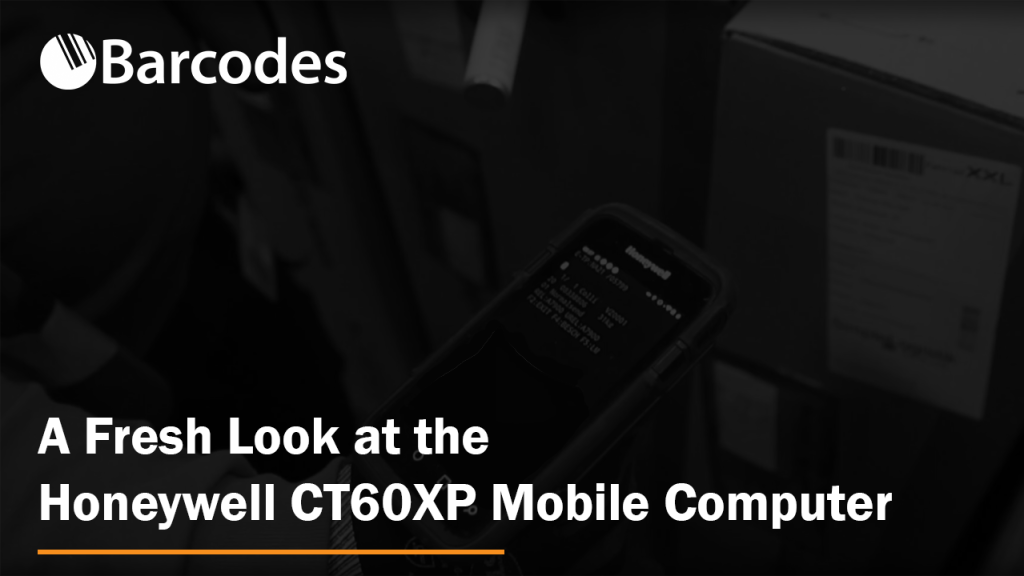
The Honeywell CT60XP is an exceptional mobile computer made for demanding commercial applications, such as transportation, logistics, delivery, and industrial manufacturing.
Eliminate redundancies and wasted time caused by poor quality barcodes with the very best from Honeywell.
CT60XP Mobile Computer Key Benefits
The CT60XP is tailor-made for manufacturers, distribution giants, and government organizations to count on real-time communication anywhere, anytime.
Essential business applications depend on quick, accurate data capture. The CT60XP delivers in a highly durable, long-lasting form factor and doesn’t disappoint.
Designed for optimal uptime and efficiency in the field or on the sales floor, CT60 XP provides an integrated, repeatable, and scalable approach based on a common hardware and software platform, freeing customers from the constraints of today’s integration and inflexible technologies without sacrificing enterprise security, reliability, performance, or management features.
Expedite CT60XP Deployment with Mobility Edge from Honeywell
Managing and maintaining many devices across the company adds time- and cost-intensive complications for company IT. Customers can use the CT60XP mobile computer in conjunction with the Mobility Edge platform to speed provisioning, certification, and deployment across the company.
Support through Android R
The CT60XP mobile computer has a product lifespan that spans four versions of Android, maximizing return on client investment and lowering TCO. It’s also Android Workplace Recommended, a Google-led program that assists businesses in confidently selecting, deploying, and managing the Android devices and services most suited to their workplace needs.
Stay Connected and Productive, No Matter Where You Work
The CT60 handheld is loaded with capabilities that will keep workers connected and productive throughout the day. With enough battery power to last a full shift, the industry-leading sophisticated network connectivity offers lightning quick file transfers, video streaming, and instant remote access to business apps among many other uses.

For more details, download the Honeywell CT60XP spec sheet.
Navigate a World in Motion with Honeywell and Barcodes, Inc.
Whether you use Honeywell devices or a wide variety of rugged computers, Barcodes, Inc. will work on a custom technology deployment solution that makes sense in the broader picture for your organization.
From mobile computer staging, configuration, kitting, deployment, to professional services, Barcodes, Inc. manages your IT needs on a single platform.
Improve worker productivity tenfold, reduce cost of equipment ownership, and free up valuable internal IT resources. Contact us today for a free consultation.
Simplifying Telnet and Webapp GUI with Ivanti Velocity’s Terminal Emulation
Is labor shortage or employee turnover a daily challenge? You’re not alone.
There are some serious gaps in the workforce, especially in professional services, hospitality, financial, retail, and manufacturing.
The labor shortage is a multi-faceted problem without a single quick fix. It doesn’t appear skilled workers are going to return to pre-pandemic levels any time soon, either. So what steps can be taken to mitigate this costly, complex challenge?
Barcodes, Inc. has a wide array of integrated technology solutions to address labor shortages, including automation, RFID, and enterprise mobility management. One aspect of high turnover and a shrinking talent pool is slightly overlooked, however: the user experience on the tools you use in your supply chain today.
Would offering a consistent user experience across devices and applications appeal to your workers? The answer is likely yes. Thanks to our strategic partnership with Ivanti, we tackle UI for telnet and web applications head on with industry-leading terminal emulation software.
Introducing Ivanti Velocity
Ivanti Velocity (powered by Wavelink) enables a modern, user-friendly graphical user interface (GUI) for legacy workflow applications, all without making changes to your WMS or enterprise application.
As noted in detail on the Ivanti Velocity spec sheet, the software emulates existing text-based telnet apps on Android devices.
Without impacting your apps or writing code, Ivanti Velocity brings order picking from their initial “green screen” (pictured on the left below) to a modern, voice-enabled GUI (on the right) that is much simpler to use.
Your workers will find it much easier to adjust to new Android-enabled hardware without major disruptions to your daily operations. Other key benefits of Ivanti Velocity include:
- Deploy Android-ready hardware with minimal barrier to entry
- Maintain your existing host system, (such as a WMS) without modification or migration
- Modernize your mobile experience with a GUI that is intuitive to navigate and use
- Increase accuracy and speed of order picking
Please watch this short video on Ivanti Velocity. This mobile application maximizes worker productivity and accuracy, all while reducing onboarding time (and in the long term, turnover).
Go Green with Eco-Friendly Zebra Mobile Devices

The best mobile devices are those that are also good for the planet. If you are searching for the best mobility strategy, it’s essential to consider environmental impact and choose effective yet sustainable solutions.
Eco-friendly Zebra mobile devices are the ideal solution for protecting the environment and reducing your carbon footprint. Barcodes provides a wide range of products expertly designed for sustainability, from package design to battery consumption levels to recycling programs.
Eco-Friendly Zebra Mobile Devices to Power Your Operations
Although people may think sustainable products have a shorter lifespan, Barcodes carries products engineered to last and withstand the rigors of everyday use. Procuring long-lasting, quality products, such as eco-friendly Zebra mobile devices, is a simple step manufacturers can take to protect the environment.
Since Zebra devices last much longer than typical consumer devices, organizations can be confident knowing they are saving resources, preventing unnecessary waste, and ultimately helping to protect the planet.
Barcodes offers the right eco-friendly Zebra mobile devices to fit your needs. If you are looking for an advanced Android mobile computer, the MC33X series is a lightweight, versatile handheld computer expertly designed to improve workforce productivity and efficiency.
If you need rugged tablets, the ET4X series features thin, light enterprise tablets built with integrated scanning for fast, accurate data capture. Both series boast sustainable features and are:
- Equipped with Green battery technology
- Designed with superior power efficiency and lightning-fast charging
- Free from environmental toxins
- Packaged sustainably
Go Zebra Buy-Back Program
When you’re ready to upgrade to new equipment, consider using Zebra’s convenient Buy-Back Program, Go Zebra. This environment-friendly, cost-savings program, allows them to securely return pre-owned Zebra devices, thereby reducing harmful landfill waste (ask a Barcodes Rep how companies also get cashback for their old equipment!).
Because batteries are such a hazard to landfills, Barcodes can help you choose mobility devices with green battery technology, such as the TC57x. This improved battery has a longer lifespan, so you purchase fewer batteries as backups and fewer batteries end up in landfills.
Need Help Choosing Eco-Friendly Zebra Mobile Devices?
Barcodes offers a wide range of environmentally safe and secure recycling services and comprehensive product recycling information specific to each product.
Selecting the right devices that will work for your business AND protect the environment is easy with Barcodes – we are here to help you find the right device that’s also good for the planet! Get started today by contacting a Barcodes Mobility Expert online or calling us at (855) 233-2917.
Honeywell Consumables
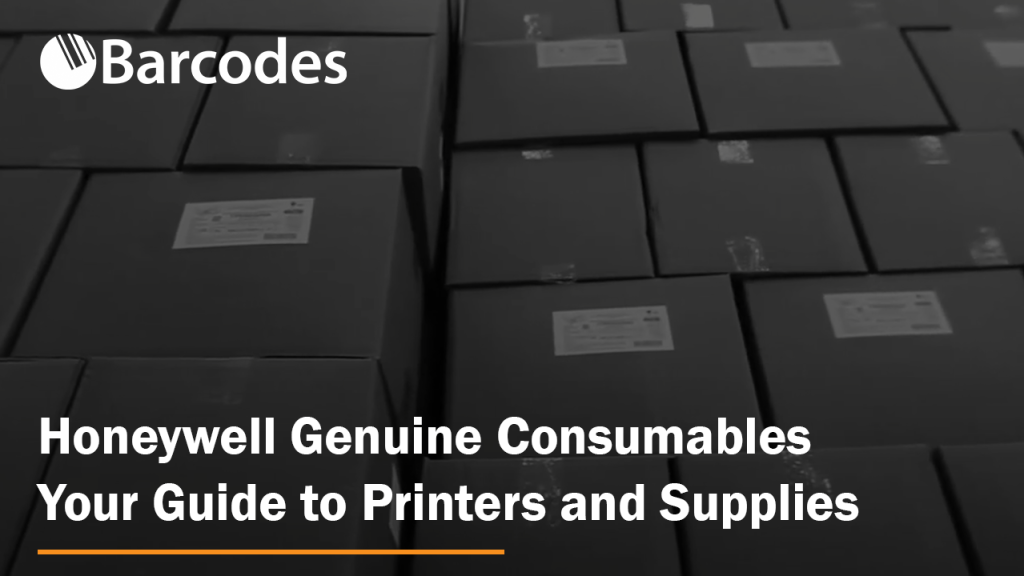
Genuine consumables from Honeywell include labels, ribbons, RFID tags, and more for a wide variety of environments and labeling applications.
Depending on your needs, certain consumables and media may be a better choice than others. Here are some questions to consider for consumables, examples of different print media, and the latest Honeywell barcode label printers.
Genuine Consumables from Honeywell
Honeywell’s printer supplies are optimized for use with Honeywell printers, providing thermal printing solutions that simplify operations and lower total cost of ownership.
Whatever your print needs, ranging from barcode labels, media tags, and receipt paper to thermal media, RFID labels, and patient wristbands – using genuine Honeywell consumables and printer supplies allows for the very best performance.
Honeywell Barcode Label Printers
Honeywell’s latest industrial printers all improve operational productivity with minimal downtime. They print more labels at faster speeds, without compromising label quality or accuracy.
Many of the following printers can accomplish similar results and are highly recommended. Instead, we will point out the differences between Honeywell’s PM, PD, PX, and RP series.
For a personalized recommendation, don’t hesitate to contact us for assistance.
PXie Series Printers Should be Replaced with PX45 or PX65
Honeywell announced in May 2022 that it will be discontinuing the PX4ie and PX6ie series of printers.
Anyone planning to upgrade this year should now consider the new PX45 and PX65 printers instead, expected to be available in August 2022.
These are very similar in spec to the PXie series printers, but are even more rugged and future proof. Improvements in the PX45 and PX65 include:
- Faster processing speed: CPU, FPGA and Motor controller upgrade
- Larger memory size: 256MB/512MB RAM/Flash upgrade
- RFID enhancement: new IM11 module included
- Connectivity enhancement: Ethernet 10/100/1000, high speed USB included
- All accessories compatible with PXie series printers
Both the PX45 and PX65 are durable, all-metal industrial printers, printing up to 12 inches per second from the first label to the last. Both printers boast at a resolution of 203 or 300 dpi, and the PX45 also has a resolution of 406 dpi. This is perfect for compliance labeling applications that need immediate results from dynamic datasets. The magnetic QuickMount™ printhead makes it easy and quick to change printheads.
Honeywell labels and other media are designed and tested with the PX45 and PX65 printers to make sure they work best with genuine Honeywell media.
PM45 and PD45 Printers
Both the PM45 and PD45 barcode label printers from Honeywell are worth a look for industrial and retail environments (especially the PD45s printer).
RP2e and RP4e Printers
By printing labels on demand, right where they’ll be used, this portable printer boosts efficiency and cuts down on mistakes. When compared to competing mobile printers, the RP4e’s advantages are clear: it has nearly twice the print speed media capacity, an improvement of one point in ANSI print quality, and superior battery power longevity thanks to our new Hi-drain battery.
This means that your employees will be able to get more done in less time without having to waste any of it waiting for media to load or changing batteries.
The RPe Series printer produces labels and receipts from 25.4 mm (1 in) to 104.1 mm (4.1 in) and supports a broad range of media, including the thick material required for hang tags and specialized labeling.
In addition, whether you’re working with a single media format or a combination of formats, the application’s quick and simple loading design means fewer interruptions and more productivity.
If you’re looking for long-range and lightning-fast data connectivity on your WL AN, look no farther than the RPe Series with its cutting-edge 802.11 a/b/g/n/ac Wi-Fi capabilities. When employees need to print from locations outside of the WL AN’s range or use the printer with a Bluetooth mobile device, the printer’s built-in Bluetooth® 4.0 LE radio comes in handy at no extra cost. In addition, the printer supports NFC so that status and settings may be checked even when there is no access to the internet.
Both the RP2e and the RP4e printers from Honeywell are available now.
PX940 Printer
The powerhouse that is the PX940 still remains one of the best selling industrial label printers. See why the PX940 printer is chosen time and time again.
Order Honeywell Consumables with Our Label Picker Tool
If you are all set on printer hardware, you can order genuine Honeywell labels from Barcodes, Inc. directly. Many applications and sizes are available now. If you need assistance, please don’t hesitate to contact us.