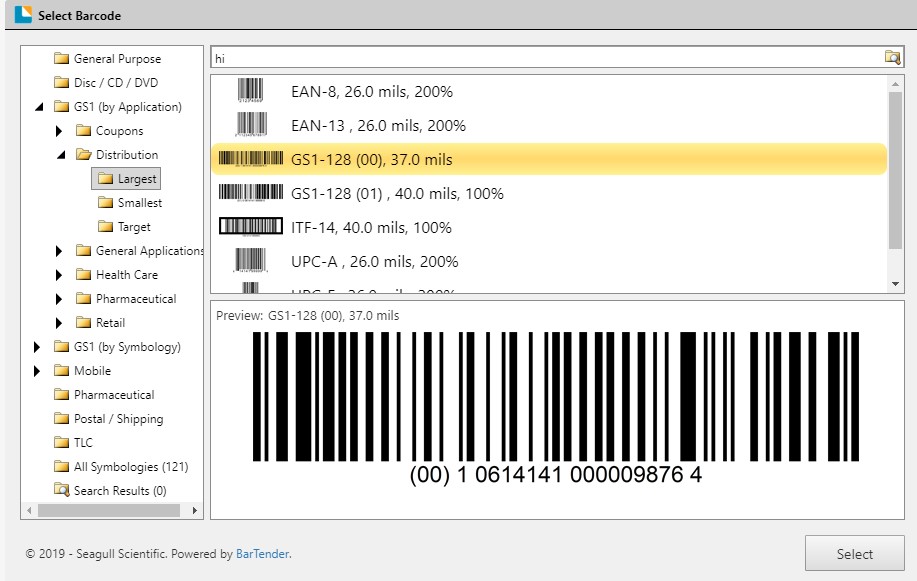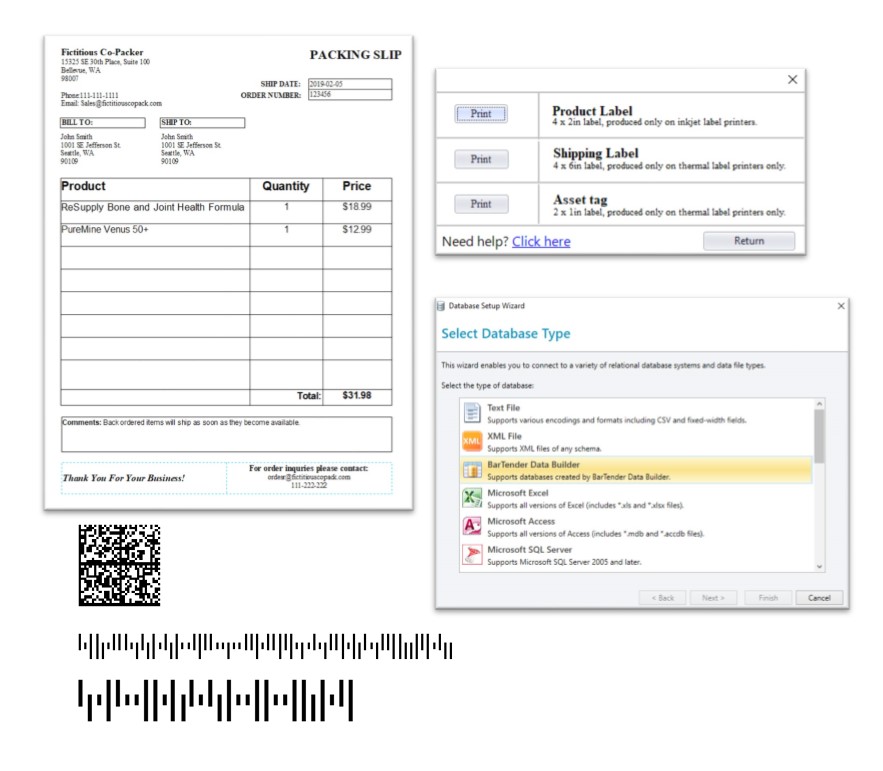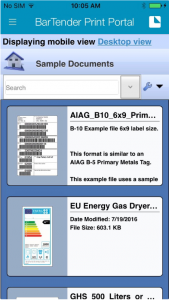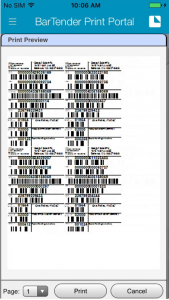Business Is Hard. Labeling Doesn’t Have To Be.

Introducing BarTender 2019, software from Seagull Scientific. With new capabilities to solve real- world problems and improve efficiency in your labeling operations. Organizations can improve safety, security, efficiency, and compliance by creating and automating the printing of labels, barcodes, RFID tags, plastic cards, and more.
With BarTender 2019 software you can print from spreadsheets or databases, print automatically, manage and secure your design and printing system, and manage your printings across different sites. Choose the software version that’s right for your business- Professional, Automation, and Enterprise.
BarTender 2019 new features (in addition to standard features):
- Grids, tables, easy text wrapping, and the ability to use multiple database records in a single document, enabling customers to leverage BarTender for packing slips, invoices, pallet labels, and more.
- Intelligent Forms enable the creation of complex print-time processes and automation.
- Data Builder provides a built-in database that makes it easy to create and manage data securely within BarTender, reducing the need to use external databases. (Customers who do use external data can now leverage improved connectors, write data back to most SQL-based databases, import data from an XML file, and use Azure-hosted databases.)
- Process Builder enables customers to easily automate many of their manual processes without extensive programming.
- Improved database connectors make it easier than ever to use data from existing business systems and formats such as XML, Azure SQL Database, and all versions of Microsoft Excel and Access.
Create. Automate. Manage
Create.
- Design and print, including packing slips and pallet labels.
- Easily enter print information with customizable data-entry forms
- Consolidate designs with Intelligent Templates
Automate.
- Print from any operating device, device, or web browser
- Create and print from business applicaitons
- Integrate with ease with SAP and Oracle
Manage.
- Centrally control and secure your labeling system
- Monitor print status in real time
- View detailed history of system usage
From manufacturing, chemicals, health care, food and beverages, aerospace, supply chains, logistics, to other industries that can enhance their design and printing experience to provide easier ways to manage and operate. Try it, contact Barcodes to enhance your printing experience, transform your labeling process to increase automation and efficiencies in your facilities.
Tech Tip Tuesday: What Do I Need To Print Out My Barcodes?
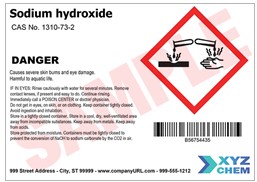 Following up on the last tech tip Tuesday, now that you have figured out how to get your own barcodes it is time to print them out. So what do you need to print out the barcodes?
Following up on the last tech tip Tuesday, now that you have figured out how to get your own barcodes it is time to print them out. So what do you need to print out the barcodes?
Barcodes.
First, you have to design and create the barcodes in a barcode software. A few that we suggest is Bartender by Seagull Scientific, Nice Label, or Teklynx. These software allow you to design your label and barcodes to hold the info that you need.
The next thing you have to do is to choose a printer that suitable for your need. Below are the printer size we recommend, depending on how many labels you print out in a day and what size do you want your labels to be.
Printers.
Direct Thermal– chemically treated label is heated directly (short-term life on label) Usually used on shipping packages.
Thermal Transfer– ribbon ink is transferred onto the label (will stay on longer on label) Usually used on warehouse/retail store racks.
Desktop Printer– This type of printer, like the GX420t, is made for small volume applications. Usage is suitable for about 300-500 labels per week. It is perfect for asset labeling in an office or light printing duties at a retail store.
Industrial Printer– It is larger and more rugged than desktop models for high volume print applications, like the Datamax I-4212e. Usage is suitable for printing thousands of labels per day. It is great for manufacturing and distribution centers as well as large retailers.
Mobile Printer– This type of printer provides mobility to users, like the Zebra QLn320. It’s small existence allows users to print on the go and perfect for delivery drivers and field workers to create label or receipt.
If you have any questions about what kind of software and printer that you should use, feel free to contact our dedicated account managers and they will be able to provide you with the best solution for your application.
BarTender: Labeling Software for Every Industry and Regulation
 BarTender is a label design and printing software. It is used by companies to create and automate labels, barcodes, RFID tags, plastic cards, and much more. BarTender software by Seagull Scientific offers more than 400 preformatted, ready to use barcode components to create and automate the printing of barcodes. Users can rely on the software to accelerate the speed of goods moving through the supply chain, ensure workers to know how to handle hazardous materials safely, improve retail control of shrinkage and loss prevention and much more.
BarTender is a label design and printing software. It is used by companies to create and automate labels, barcodes, RFID tags, plastic cards, and much more. BarTender software by Seagull Scientific offers more than 400 preformatted, ready to use barcode components to create and automate the printing of barcodes. Users can rely on the software to accelerate the speed of goods moving through the supply chain, ensure workers to know how to handle hazardous materials safely, improve retail control of shrinkage and loss prevention and much more.
With tools to easily and efficiently design labels and templates, configure and pull from data sources, and launch print commands from any OS or device it can help you keep pace with your growing business.
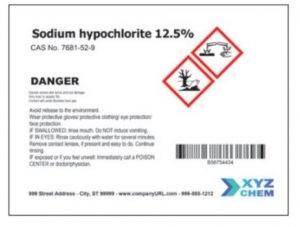 Bartender is used among many industries:
Bartender is used among many industries:
- Create labels and barcodes in a retail store
- Chemical manufacturers, distributors, and importers use it to meet GHS standards and other labeling requirement.
- Food Safety, with labeling laws for food allergens
- In hospitals, labs, and clinics enabling data capture and tracking and more
Furthermore, it offers four editions: basic, professional, automation, and enterprise automation to enable you to easily upgrade your system as your business grows without the extra cost and complexity of buying add- on products.
Sign up for a free 30-day trial with one of our dedicated account managers to help you find the right edition that fits your needs.
BarTender: Labeling for Every Industry and Regulation
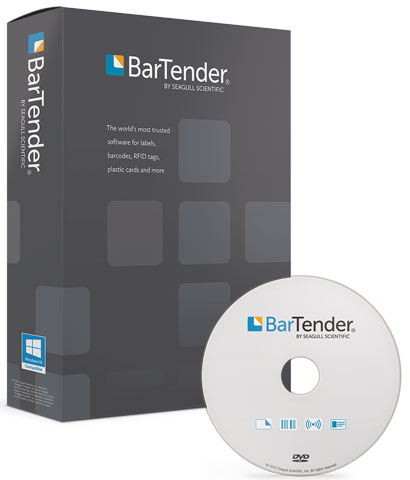 BarTender Software by Seagull Scientific enables organizations around the world to improve safety, security, efficiency, and compliance by helping create and automate the printing and control of labels, barcodes, RFID tags, plastic cards, and much more.
BarTender Software by Seagull Scientific enables organizations around the world to improve safety, security, efficiency, and compliance by helping create and automate the printing and control of labels, barcodes, RFID tags, plastic cards, and much more.
Some of the world’s largest companies and hundreds of thousands of small businesses rely on the BarTender software because it has labeling software for every industry and regulation.
A few of those industries and regulations include:
- BarTender Software for Chemical Labeling: BarTender software is already solving the labeling challenges of chemical facilities around the world as it is an integral component of the GHS compliance labeling strategy of these chemical facilities, from ICIS top 10 manufacturers to small, regional operations.
- BarTender Software for Food Labeling: BarTender barcode and label software is an integral component of the compliance, traceability and supply chain interoperability labeling strategies of food producers, processors, logistics providers and manufacturers around the world.
- BarTender Software for Labeling and Marking Medical Devices: Built to help meet security demands of UDI, BarTender provides full audit trail capabilities throughout the entire labeling process. BarTender is scalable to any system requirement and is adaptable to the entire spectrum of AIDC technologies.
- BarTender Software for Pharmaceutical Labeling: BarTender is at the heart of FDA-validated pharmaceutical manufacturing installations around the world. It delivers secure, auditable barcode and RFID labeling, all backed by industry expertise.
- BarTender Software for Supply Chain: BarTender can help you accelerate your value chain transformation, providing integrated business planning and interoperability while offering ease of deployment and legendary technical support while being backed by industry expertise. BarTender enables compliance with the expanded security requirements of the labeling processes in regulated environments.
- BarTender Software for EU Food Allergen (FIC) Labeling: The BarTender EU Allergen Label template is completely configurable. Automates emphasis and formatting of allergens in your ingredient list. An editable list of allergens allows easy modifications should the regulation be updated or you need to comply with other, similar, regulations that may be enacted.
The BarTender Print Portal App
 Make professional label printing easy and flexible with the BarTender Print Portal App. With the powerful and secure Bartender by Seagull Scientific you’ll be able to create and automate labels, barcodes, RFID labels, plastic cards, and more.
Make professional label printing easy and flexible with the BarTender Print Portal App. With the powerful and secure Bartender by Seagull Scientific you’ll be able to create and automate labels, barcodes, RFID labels, plastic cards, and more.
Designed for use on either an iOS or Android device; the BarTender Print Portal App works with the BarTender Enterprise Automation Edition to let you easily choose label design, complete print-time data forms, and launch print jobs to any printer on the internet, all with strong and reliable security. Just download the app to either your smartphone or tablet and start printing.
Enterprise Automation Edition users can easily print directly from the Print Portal App to any connected printer:
- Print to Bluetooth or IP printers directly from your Android device
- Print to IP printers directly from your iOS device
- Add/manipulate data in real time through in-app BarTender data entry forms
- Automatically authenticate with a Print Portal site and browse to a specific root folder
- BarTender security controls monitor access and permissions to labels and documents
Download the free App below. (Requires Enterprise Automation Edition, Contact us at Barcodes, Inc. to purchase.)
Infographic: BarTender 2016 – The Standard in Labeling Software
Organizations around the world trust BarTender to help them meet evolving industry regulations and practices, with its ease of deployment and secure, configurable technology.
BarTender’s four editions enable you to easily upgrade your system as your business grows, without the extra cost and complexity of buying add-on products.
Bellevue Manufacturing Utilizes BarTender Enterprise Automation to Manage Multi-Site Label Printing
The Bellevue Manufacturing Company specializes in manufacturing automobile parts, such as bumpers, luggage carriers, gasoline gauges and windshield wipers. Over time they have expanded into manufacturing new and innovative products while opening new facilities across North America. Delivering their products hinges on the company flawlessly executing its manufacturing as well as its shipping, receiving, and inventory control operations.
The Business Challenge
Bellevue Manufacturing was opening new facilities and needed a barcode software that could take advantage of a centralized template storage with revision control, as well as integrate with their existing ERP system. Lastly, because of their multiple locations, they wanted a software that could be licensed per printer and still communicate over IP. Their operations team is heavily dependent on the ability to design and print various label designs and place the barcode labels on the correct items.
Bellevue Manufacturing also required a reliable, compact and light industrial barcode printer that made it easy for the user to replace printheads and platen rollers. Due to the various label sizes, they also needed something that supported broad media compatibility. Having the right barcode printer and software combination was integral in increasing productivity and cutting down on wasted time while streamlining their warehouse management process.
BarTender Print Portal App Provides Label Printing From Any Mobile Device
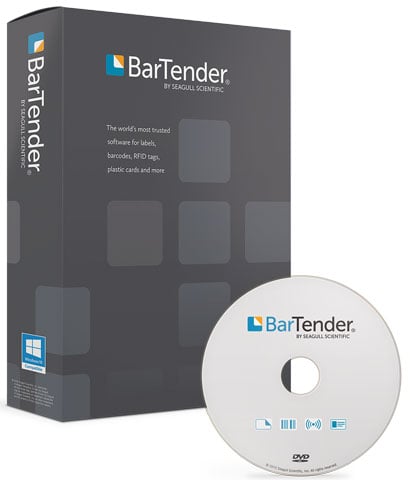 Seagull Scientific has announced the immediate availability of the BarTender Print Portal App, making enterprise label printing as easy and flexible as using your smartphone or tablet.
Seagull Scientific has announced the immediate availability of the BarTender Print Portal App, making enterprise label printing as easy and flexible as using your smartphone or tablet.
The BarTender Print Portal App works with any iOS or Android device to enable easy printing of your BarTender documents. BarTender securely controls and monitors access to labels and documents, while the BarTender Print Portal App enables users to input print-time data or select options through customizable forms, and print from their mobile device to IP and Bluetooth printers.
BarTender users across a wide variety of industries will gain significant printing flexibility with the BarTender Print Portal App. In the warehouse, workers equipped with a mobile “belt printer” can enter label data via the app to generate supply chain and shipping labels where the labels will be applied – no need to return to a central printing station. Healthcare workers can access and print accurate patient labeling at the bedside. And in field service applications, where drivers increasingly travel with small footprint portable printers, the most up-to-date labels can be printed on-demand at remote locations.
AirTrack Printers Printer Drivers Certified with Seagull Scientific
 AirTrack printers, DP-1 and IP-1, have just been certified by Seagull Scientific for fully integrated use with their BarTender label design software.
AirTrack printers, DP-1 and IP-1, have just been certified by Seagull Scientific for fully integrated use with their BarTender label design software.
True Windows printer Drivers by Seagull can be used with any true Windows program, including BarTender software for label design, label printing, barcode printing, RFID encoding and card printing. However, although BarTender will work with any properly written Windows driver, using Drivers by Seagull and BarTender together offers a variety of special performance advantages.
You can download the current driver here.
Available Now! BarTender 2016 R3 Update
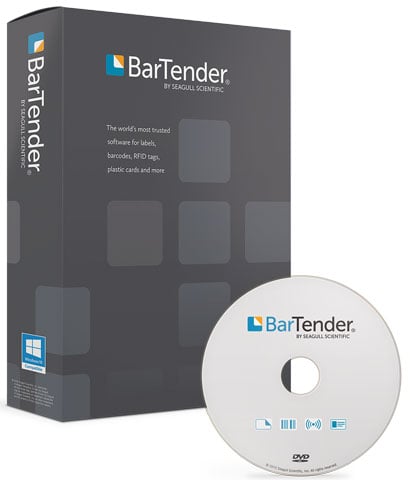 Seagull Scientific’s BarTender software is the industry leading label deign application due to how easy it is to use and it’s ever evolving feature set. As customer requirements change, BarTender is constantly improving to fulfill these needs.
Seagull Scientific’s BarTender software is the industry leading label deign application due to how easy it is to use and it’s ever evolving feature set. As customer requirements change, BarTender is constantly improving to fulfill these needs.
The most recent update to BarTender 2016 includes these new additions and improvements:
- New database support for Firebird, MySQL and PostgreSQL
- Ability to add metadata to BarTender documents, viewable in both BarTender and Windows Explorer
- New “duplicate” options allow easy copy/pasting of selected objects
- New scaling options allow easy bulk modification of selected objects
- Better print performance when using Rich Text objects — up to 20x faster rendering
- Support for selecting the encoding for IDoc files
- User interface language can now be set per user
- More options added for label and image export, such as quick export and the ability to set default export options
- New Integration Builder advancements, including new actions, new cloud storage support for Amazon S3 and Microsoft OneDrive, as well as the ability to add attachments using the Send Email action
- Medical device compliance tools: HIBC 2D barcode and UDI sample label
You can download R3 immediately from www.DownloadBarTender.com