Streamline Your Labeling Processes with NiceLabel Cloud
NiceLabel Cloud offers centralized label management, enabling consistent and accurate labeling across locations.
Loftware’s custom labeling solution streamlines label design, approval, and printing processes, enhancing efficiency.
The cloud-based platform also promotes collaboration and real-time visibility into labeling activities.
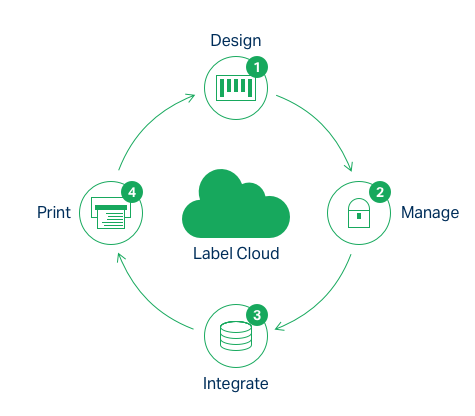
Key Benefits of NiceLabel Cloud:
- Ensures regulatory compliance
- Provides scalability and security
- Reduces common errors at the granular level
- Centralizes label management for consistent and accurate labeling across locations.
- Streamlines label design, approval, and printing processes
- Promotes collaboration within the supply chain
- Increases real-time visibility into labeling activities
NiceLabel’s Label Cloud manages labeling for organizations of all sizes, from label design through print (and every step in between). Label Cloud includes a built-in label designer that provides a user interface similar to Microsoft Word.
Without any prior understanding of barcoding or designer training, you may easily design professional labels.
See How Easy it is to Use Label Cloud
Label Cloud makes it simple to expand labeling across departments, as well as to business partners such as suppliers, contract manufacturers, and third-party transportation providers.
This provides a consistent, clean, and predictable movement of items throughout the supply chain with minimal issues.
As adopters of NiceLabel in some of our own custom printing processes, we can safely say that Label Cloud is the simplest, yet most comprehensive, cloud labeling solution today.
Contact us to speak with a cloud labeling expert. You’ll be surprised at how seamless and easy it is to implement with a trusted labeling partner.
Design and Print Professional Labels Effortlessly with TekLynx Labelview
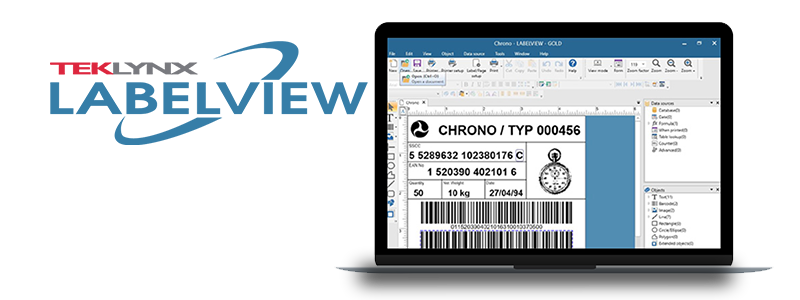
Looking to streamline your labeling process? Look no further than Teklynx LabelView!
This cutting-edge software empowers businesses like yours to design and print professional labels effortlessly. With its intuitive interface and robust features, LabelView ensures accuracy and compliance while saving you valuable time. Experience hassle-free labeling today.
Key Benefits of TekLynx Labelview Software:
- Streamlined Labeling Process: Teklynx LabelView simplifies label design and printing, allowing you to create professional labels quickly and efficiently. Say goodbye to manual processes and enjoy a streamlined workflow.
- Enhanced Accuracy and Compliance: Ensure precision and regulatory compliance with LabelView’s advanced features. It enables barcode creation, variable data printing, and label validation, minimizing errors and enhancing product traceability.
- Time and Cost Savings: LabelView helps you save valuable time and reduce costs associated with manual label creation. With its user-friendly interface, intuitive design tools, and seamless integration with existing systems, you can improve productivity and achieve a significant return on investment.
Optimize labeling processes, increase accuracy, and save time and costs with Labelview from Teklynx.
Contact us today for a free assessment and to ensure your label processes aren’t costing you loads of time and money.
BarTender: Labeling Software for Every Industry and Regulation
 BarTender is a label design and printing software. It is used by companies to create and automate labels, barcodes, RFID tags, plastic cards, and much more. BarTender software by Seagull Scientific offers more than 400 preformatted, ready to use barcode components to create and automate the printing of barcodes. Users can rely on the software to accelerate the speed of goods moving through the supply chain, ensure workers to know how to handle hazardous materials safely, improve retail control of shrinkage and loss prevention and much more.
BarTender is a label design and printing software. It is used by companies to create and automate labels, barcodes, RFID tags, plastic cards, and much more. BarTender software by Seagull Scientific offers more than 400 preformatted, ready to use barcode components to create and automate the printing of barcodes. Users can rely on the software to accelerate the speed of goods moving through the supply chain, ensure workers to know how to handle hazardous materials safely, improve retail control of shrinkage and loss prevention and much more.
With tools to easily and efficiently design labels and templates, configure and pull from data sources, and launch print commands from any OS or device it can help you keep pace with your growing business.
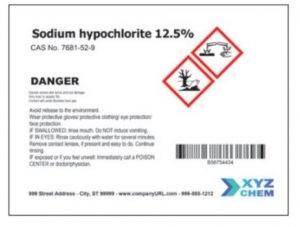 Bartender is used among many industries:
Bartender is used among many industries:
- Create labels and barcodes in a retail store
- Chemical manufacturers, distributors, and importers use it to meet GHS standards and other labeling requirement.
- Food Safety, with labeling laws for food allergens
- In hospitals, labs, and clinics enabling data capture and tracking and more
Furthermore, it offers four editions: basic, professional, automation, and enterprise automation to enable you to easily upgrade your system as your business grows without the extra cost and complexity of buying add- on products.
Sign up for a free 30-day trial with one of our dedicated account managers to help you find the right edition that fits your needs.
Infographic: BarTender 2016 – The Standard in Labeling Software
Organizations around the world trust BarTender to help them meet evolving industry regulations and practices, with its ease of deployment and secure, configurable technology.
BarTender’s four editions enable you to easily upgrade your system as your business grows, without the extra cost and complexity of buying add-on products.
BarTender Print Portal App Provides Label Printing From Any Mobile Device
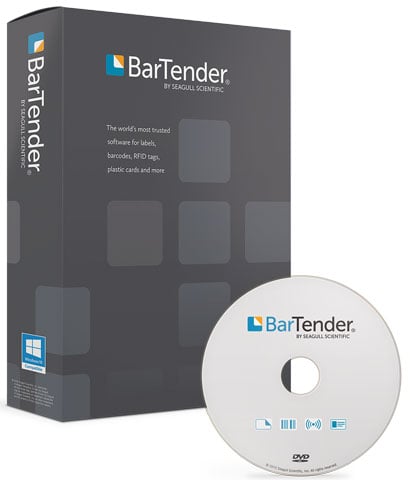 Seagull Scientific has announced the immediate availability of the BarTender Print Portal App, making enterprise label printing as easy and flexible as using your smartphone or tablet.
Seagull Scientific has announced the immediate availability of the BarTender Print Portal App, making enterprise label printing as easy and flexible as using your smartphone or tablet.
The BarTender Print Portal App works with any iOS or Android device to enable easy printing of your BarTender documents. BarTender securely controls and monitors access to labels and documents, while the BarTender Print Portal App enables users to input print-time data or select options through customizable forms, and print from their mobile device to IP and Bluetooth printers.
BarTender users across a wide variety of industries will gain significant printing flexibility with the BarTender Print Portal App. In the warehouse, workers equipped with a mobile “belt printer” can enter label data via the app to generate supply chain and shipping labels where the labels will be applied – no need to return to a central printing station. Healthcare workers can access and print accurate patient labeling at the bedside. And in field service applications, where drivers increasingly travel with small footprint portable printers, the most up-to-date labels can be printed on-demand at remote locations.
Available Now! BarTender 2016 R3 Update
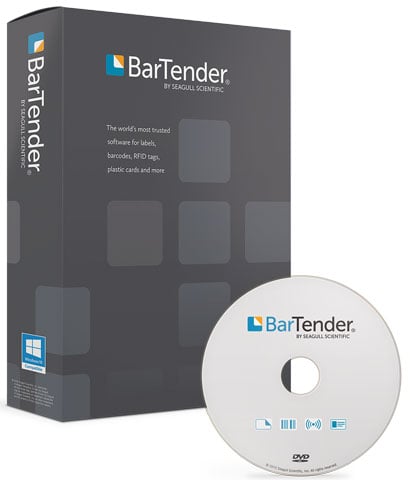 Seagull Scientific’s BarTender software is the industry leading label deign application due to how easy it is to use and it’s ever evolving feature set. As customer requirements change, BarTender is constantly improving to fulfill these needs.
Seagull Scientific’s BarTender software is the industry leading label deign application due to how easy it is to use and it’s ever evolving feature set. As customer requirements change, BarTender is constantly improving to fulfill these needs.
The most recent update to BarTender 2016 includes these new additions and improvements:
- New database support for Firebird, MySQL and PostgreSQL
- Ability to add metadata to BarTender documents, viewable in both BarTender and Windows Explorer
- New “duplicate” options allow easy copy/pasting of selected objects
- New scaling options allow easy bulk modification of selected objects
- Better print performance when using Rich Text objects — up to 20x faster rendering
- Support for selecting the encoding for IDoc files
- User interface language can now be set per user
- More options added for label and image export, such as quick export and the ability to set default export options
- New Integration Builder advancements, including new actions, new cloud storage support for Amazon S3 and Microsoft OneDrive, as well as the ability to add attachments using the Send Email action
- Medical device compliance tools: HIBC 2D barcode and UDI sample label
You can download R3 immediately from www.DownloadBarTender.com
NiceLabel Launches New Software Platform and Product Line
 NiceLabel has released a groundbreaking new software platform “NiceLabel 2017” and introduced a completely new product line that extends from label designers to enterprise label management solutions. The new software has capabilities that allow businesses to achieve maximum print productivity.
NiceLabel has released a groundbreaking new software platform “NiceLabel 2017” and introduced a completely new product line that extends from label designers to enterprise label management solutions. The new software has capabilities that allow businesses to achieve maximum print productivity.
It’s with 25 years of industry experience and several years of development that NiceLabel introduces its next generation future-proof technology platform that is better by design and provides unique business benefits that embody the principle Do more. Faster. With less.
NiceLabel now offers 3 core product line to allow scalability for any business
Seagull Scientific BarTender Editions Breakdown
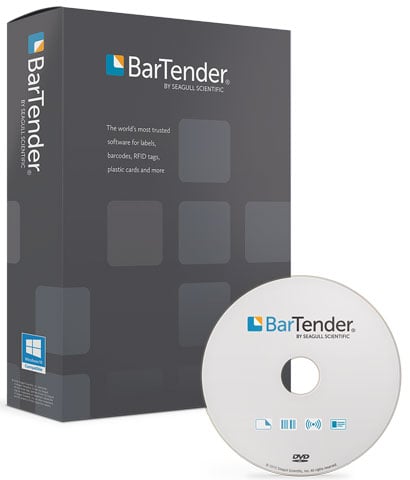 Seagull Scientific’s BarTender design software has been the leading application to create any kind of barcode or RFID label and ID cards for customers due to it’s comprehensive feature set and ease of use. One of the key benefits of BarTender is the various available editions it comes in.
Seagull Scientific’s BarTender design software has been the leading application to create any kind of barcode or RFID label and ID cards for customers due to it’s comprehensive feature set and ease of use. One of the key benefits of BarTender is the various available editions it comes in.
BarTender’s four editions enable you to easily upgrade your system as your business grows, without the extra cost and complexity of buying add-on products.
Basic Edition
Designed for individuals and small departments, the Basic Edition lets you start designing and printing barcode labels and cards in just minutes thanks to its intuitive design tools and helpful wizards.
- Design and print labels, cards, mag stripe cards and more
- Optimize print speed to any printer or marking device
- Design data-entry forms that provide data validation and accept print-time input from the keyboard or a barcode scanner
- Licensed per PC
Valuable Label Features that Solve Common Retail Problems
 Most people don’t realize how many choices there are when it comes to designing a label or tag. Even the simplest of features can be cost-effective and can make a big impact in improving the overall retail store environment from back-office to customer experience. This white paper focuses on several features that can reduce shrink and improve customer satisfaction.
Most people don’t realize how many choices there are when it comes to designing a label or tag. Even the simplest of features can be cost-effective and can make a big impact in improving the overall retail store environment from back-office to customer experience. This white paper focuses on several features that can reduce shrink and improve customer satisfaction.
Shrink Management
To cut back on stolen merchandise, retailers are often required to implement expensive solutions like EAS (Electronic Article Surveillance) systems and trained security. However, there are less expense ways to deter theft.
Seagull Scientific Updates to BarTender 2016
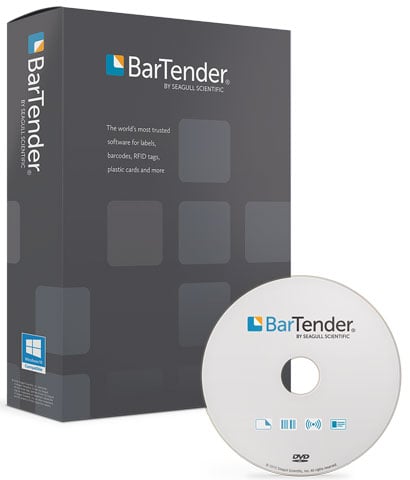 BarTender 2016 is one of the most significant releases in the product’s history, delivering new and improved capabilities that enhance your design and printing experience and make it easier than ever to manage and administer your operations. Here are just a few of the important features in BarTender 2016.
BarTender 2016 is one of the most significant releases in the product’s history, delivering new and improved capabilities that enhance your design and printing experience and make it easier than ever to manage and administer your operations. Here are just a few of the important features in BarTender 2016.
BarTender Integration Builder
The new BarTender Integration Builder replaces the Commander companion application, enabling you to seamlessly integrate BarTender’s printing capabilities with virtually any enterprise business operation:
- Initiate printing automatically at trigger events, such as a web request or when an email arrives, a file is saved or a database record is added or modified.
- Connect to and communicate with clients via TCP/IP, UDP or HTTP.
- Perform basic file operations, such as move, rename, delete or copy.
- Integrate directly with ERP systems with built-in support for SAP, Oracle or IBM WebSphere





