Seagull Scientific Updates to BarTender 2016
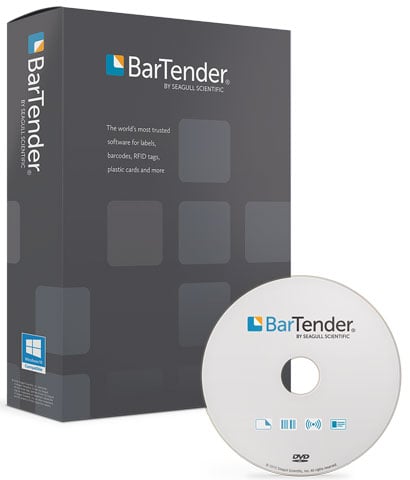 BarTender 2016 is one of the most significant releases in the product’s history, delivering new and improved capabilities that enhance your design and printing experience and make it easier than ever to manage and administer your operations. Here are just a few of the important features in BarTender 2016.
BarTender 2016 is one of the most significant releases in the product’s history, delivering new and improved capabilities that enhance your design and printing experience and make it easier than ever to manage and administer your operations. Here are just a few of the important features in BarTender 2016.
BarTender Integration Builder
The new BarTender Integration Builder replaces the Commander companion application, enabling you to seamlessly integrate BarTender’s printing capabilities with virtually any enterprise business operation:
- Initiate printing automatically at trigger events, such as a web request or when an email arrives, a file is saved or a database record is added or modified.
- Connect to and communicate with clients via TCP/IP, UDP or HTTP.
- Perform basic file operations, such as move, rename, delete or copy.
- Integrate directly with ERP systems with built-in support for SAP, Oracle or IBM WebSphere
(All Integration Builder features are available in the Enterprise Automation Edition. Integration Builder is also available in the Automation Edition without TCP, web services, XML/XSL transforms, and SAP/Oracle integration.)
Data Entry Forms
BarTender 2016 brings significant and powerful improvements to the creation and use of data entry forms. Now you can include data entry prompts, query prompts and record selectors on the same form, allowing a user to enter information, query the database and filter database records from the same location. Design multiple forms for a single template, place multiple prompts on the same form, use multiple forms in the same document, and leverage new data entry controls. In addition, new Record Picker controls allow you to display and choose which records to print directly from your form. (Data entry forms are available in all editions. Database connectivity is available in the Professional Edition and higher.)
More Support for RFID Encoding
BarTender 2016 greatly expands its support for RFID encoding, including added support for EPC URI syntax and the ability to specify RFID security settings per document. (Available in the Professional Edition and higher.)
BarTender Print Portal
BarTender Print Portal, formerly Web Print Server, provides a browserbased interface for selecting and printing BarTender documents. Print Portal is included with the BarTender Enterprise Automation Edition and features a more intuitive interface, support for all modern browsers, support for tablets and smart phones, the ability to print via the cloud, and more. (Available in the Enterprise Automation Edition.)
Database Connectivity
BarTender 2016 introduces improved database support using ADO.NET drivers to natively connect to your database. The updated Database Setup dialog is more intuitive and allows for many more database options. (Available in the Automation Edition and higher.)
BarTender Administration Console
The new BarTender Administration Console includes the features of the previous Security Center, enabling administrators to not only control security but also manage integrations, monitor Bartender-related services and administer the BarTender System Database from the same application. (All Administration Console features are available in the Enterprise Automation Edition. Some features are available in the Professional and Automation editions.)
Visual Basic Scripting Editor
The new VB Script Editor enables you to easily navigate between different scripts in your document; access supported code snippets to help you when writing your own code; access application-specific VB Script objects, properties and functions; and more. (All VB Scripting support is available in the Automation Edition and higher. Some scripting available in the Professional Edition.)
64-bit version
All editions of BarTender 2016 are now available as 64-bit and 32-bit applications.




