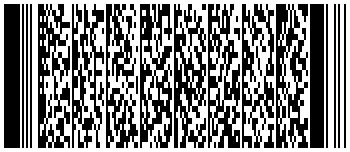How to Update the Firmware on your Honeywell Scanner
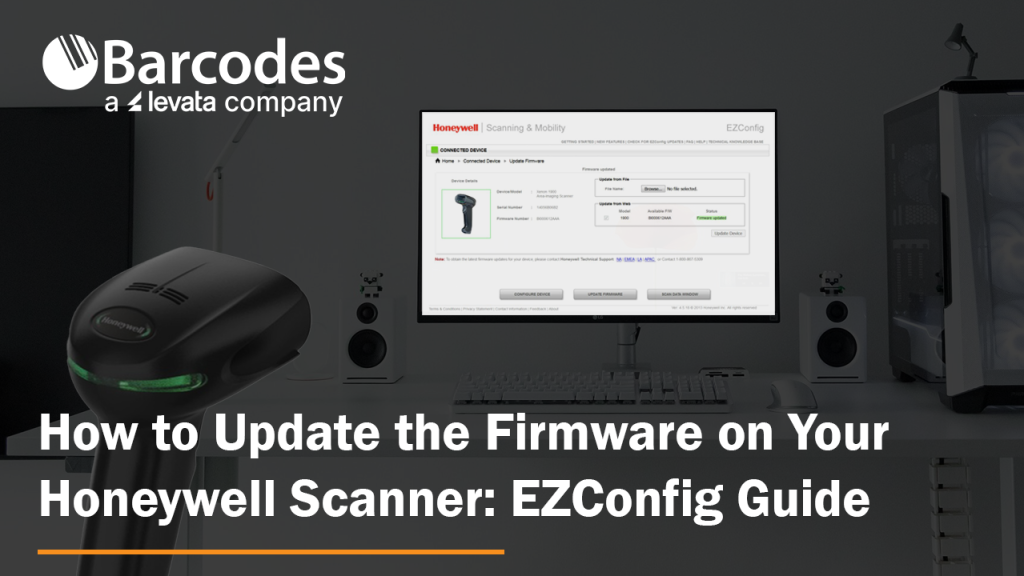
Honeywell updates their scanners’ firmware on a regular basis. Are your Honeywell barcode scanners running the latest firmware? This ensures your scanners perform at their best. Updating firmware for Honeywell devices is simple.
How to Update Honeywell Scanner Firmware
1.) First, download the latest firmware from the Honeywell website. As an example, the Xenon 1900 firmware can be found here: Honeywell List of Software
2.) Expand the “Software” tab, Barcode Scanners, Handheld, and scroll down to “Xenon XP 1950g and 1950hc”. This takes you to that device’s specific firmware revision file with a download button:
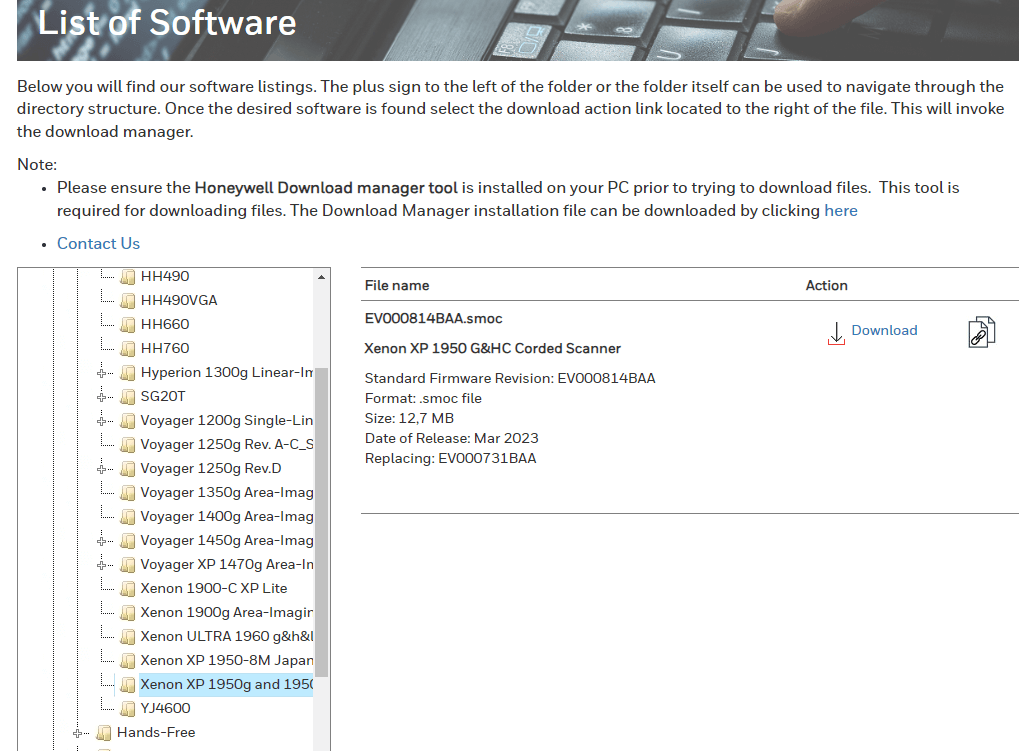
3.) Save the .SMOC file to your hard drive so that you can grab it later. For Bluetooth scanners, you will need to update firmware for both the scanner and the charge/communication base. Always remember – update scanner firmware first!
4.) Download EZConfig (a free scanner configuration tool): Honeywell EZConfig for Scanning
5.) Connect your scanner to your computer via USB.
6.) Open EZConfig.
7.) Click “Connected Device”. EZConfig will find your scanner.
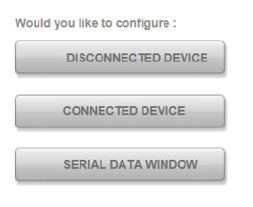
8.) Check to see what the latest firmware version you have on your scanner (see below). Don’t trust EZConfig if it tells you that your “Firmware is up to date.” Check the Honeywell website – it gets updated first.
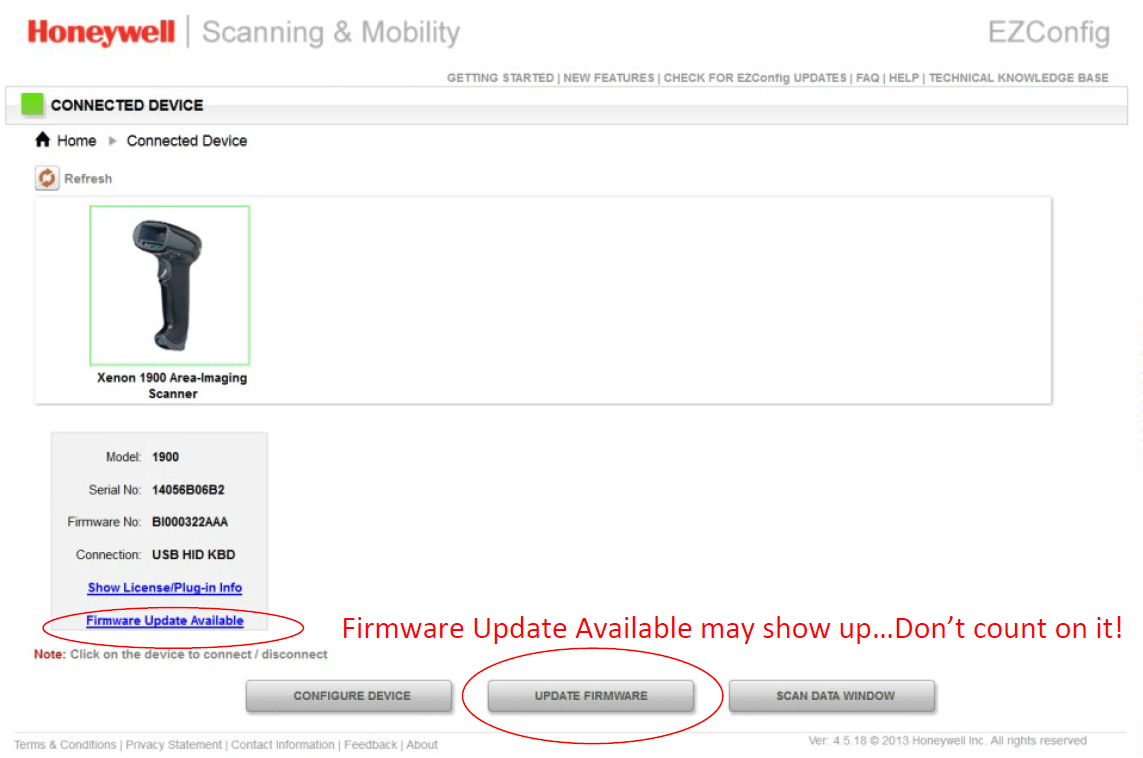
9.) Select “Update Firmware” if you need to update your firmware.
10.) Click “Browse” under Update from File. Remember, just because it says firmware updated on the status, that may not be true.
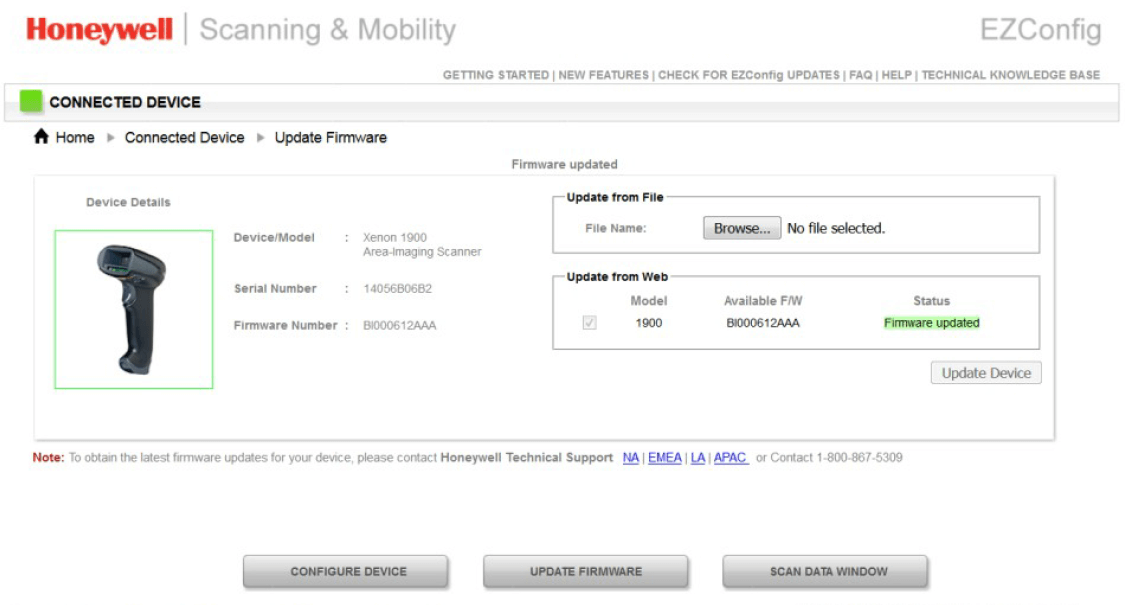
11.) Select the .SMOC file you saved earlier and upload.
12.) Click “Update Firmware” and you are done.
FOR BLUETOOTH SCANNERS – Very important!
Update the scanner’s firmware first, then the charging base firmware. Also note that the EZConfig will say that the connected device is a “Xenon Charge and Communication Base”. The system knows that you are upgrading scanner firmware (when you are updating the scanner’s firmware) and will update the scanner through the charge/communications base automatically.
Honeywell EZConfig for Scanners User Guide
New to EZConfig? Download the EZConfig guide.
The UI may look a little different, but the basic instructions still ring true. If you need further assistance with your Honeywell barcode scanner firmware, contact us.
The Unitech MS838 Barcode Scanner: A Closer Look
With its robust data collection capabilities and adaptability, the Unitech MS838 Rugged Scanner aids organizations in doing better work, period.
Unitech’s excellent MS838B wireless 2D imager scanner combines exceptional 1D and 2D barcode scanning with the freedom of wireless technology, providing dependable performance at an affordable price. The well-integrated mobility design allows users to move freely while maintaining great comfort during long hours of operation.
Dependability that Doesn’t Break the Bank
This low-cost and dependable portable scanner offers the best mix of performance and portability, making it a perfect scanning tool for a variety of market applications such as point-of-sale, personal data identification, and inventory control.
Even with its inexpensive pricetag, the MS838 handheld scanner offers the optimal combination of performance that makes it an ideal scanning instrument for a wide range of market applications.
Excellent Performance, Everywhere
Even when barcodes are damaged or badly printed, the MS838 2D imager scanner gives outstanding performance for increasing productivity.
Additionally, the MS838B has Bluetooth, USB cable connection options, and 2.4G wireless technology with connections that don’t drop out beyond 100 meters.
With an IP54 rating and a 1.5 meter drop specification, the Unitech MS838B is the ideal option for any location without ever having to worry about it breaking. The MS838B combines efficiency with simplicity by reading the great majority of 1D and 2D barcodes.
Key Features of the Unitech MS838 Barcode Scanner
- Dependable efficiency at a low cost
- Supports trigger mode and presentation mode
- Quickly reads 3mil barcodes
- Supports trigger mode and presentation mode
- Reads all 1D and 2D barcodes, both on paper and on screen
- Even helps decode broken or badly written barcodes.
- Robust construction, passing an IP54-rated drop test from 1.5 meters
Barcodes, Inc. has all the Unitech gear and accessories you need. After you’ve had a chance to review the MS838 spec sheet, we can help you incorporate the rugged scanners into your daily operations with minimal capital expense or internal IT resource drain. Contact us today to get started!
The RS5100 Bluetooth Ring Scanner is Comfortable, Lightweight, and Powerful
Your workers need technology that delivers superior ease-of-use and adaptable functionality to meet the needs of their environments.
For maximum productivity, without compromising employee comfort, Barcodes, Inc. implements wearable devices like Zebra’s RS5100 Bluetooth scanner to provide unmatched scanning performance.
Simplify barcode scanning with a device that requires virtually no training and is practically weightless to prevent obstructions. The barcode scanner also has five interchangeable wearing styles to maximize user comfort.
As consumer demands continue to evolve in a world in motion, capture data with intelligent imaging faster.
Don’t be fooled by the ring scanner’s small form factor – Zebra’s RS5100 series is uncompromising when it comes to durability. Wherever you do business, count on the ring scanners from Zebra to achieve better uptime and perform better than ever before.
When you need efficient operations in tough environments, Barcodes dedicated service from design to deployment, and ongoing support are here to assist. As a dedicated Zebra partner, we’re committed to your operational success.
See the RS5100 Ring Scanner in Action
Cost-effective, cordless scanning. Easy deployment. Download the RS5100 spec sheet for a detailed list of features and capabilities.
Contact Barcodes, Inc. today for your own customized solution.
The LI4278 Barcode Scanner: Cordless, Economical, and Retail-Ready
You shouldn’t have to compromise on intelligent data capture when it comes to cost-effective barcode scanning.
Empower your workforce to scan faster and farther with Zebra’s LI4278 handheld barcode scanners. Experience cordless power while you capture UPC barcodes as far as 55 inches away with superior motion and angular tolerance.
All set in the ultra rugged design your teams need to minimize downtime and device failure.
Capture over 500 scans per second with a 72hour battery lifespan for over 50 thousand scans per charge.
Leverage Zebra’s 123Scan and Remote Scanner Management tools for easier day-to-day device management. Plus, with Batch Mode, automatically upload 500 UPC barcodes to your memory, even if scanned outside your communications range.
Barcodes, Inc.’s experienced technicians will deploy and support both your cordless scanners from Zebra, and any other technology your storefronts need to thrive.
See the LI4278 Barcode Scanner in Action
Cost-effective, cordless scanning. Easy deployment. Download the LI4278 spec sheet for a detailed list of features and capabilities.
Contact Barcodes, Inc. today for your own customized solution.
Driver’s License Barcodes Decoded
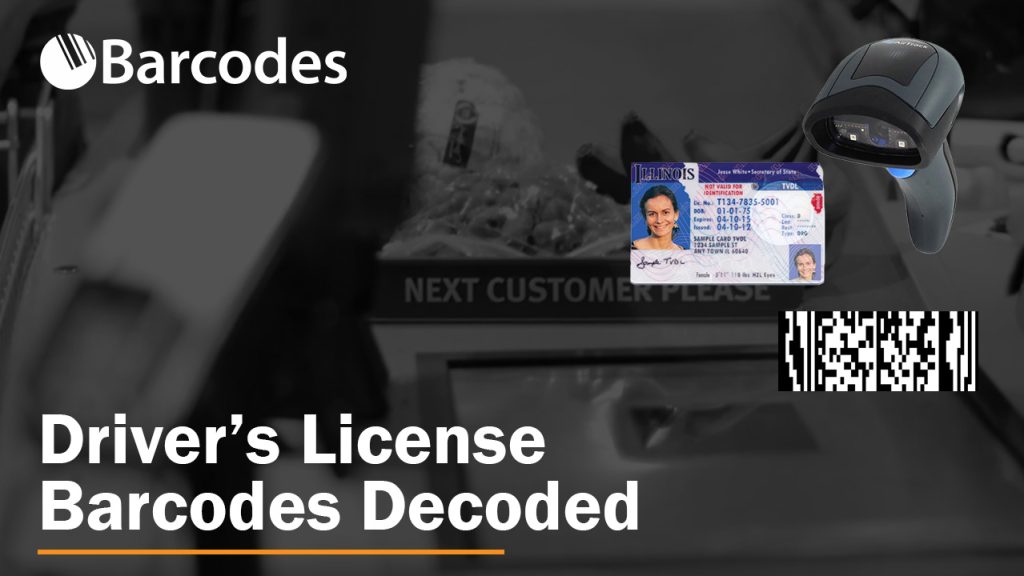
Arguably the most common of form of ID, driver’s licenses are used any time we need to confirm who we are (and more often than not, how old we are). Drivers license barcodes, along with newly updated license designs, began rolling out in May 2016 in Illinois. More on state to state variation below.
What kind of barcodes are on the back of a driver’s license?
If you take a look at the backside of your ID, you’ll find a rectangular black and white pattern known as a PDF417 barcode.
It may not look like your standard barcode, but that PDF417 code contains all the information on the front of your driver’s license or state ID in a single code.
A micro PDF417 is a type of 2D barcode that is capable of storing much more information than the standard 1D code. You may be familiar with QR Codes that you’ve scanned with your phone. Both are types of 2D codes that can be read with a 2D Imager barcode scanner.
Best Barcode Scanners for Driver’s License Verification
Many businesses are using a 2D imager like the AirTrack S2 to quickly verify your age or capture basic info from your driver’s license rather than manually checking ID.
Scanners made specifically for driver’s license verification have many benefits:
- Fast capture, so you keep the line moving in the grocery or convenience store
- 100% accuracy in verification, sidestepping errors from manual ID checks at checkout
- Protection from fraudulent and fake driver’s licenses
While not every state organizes the information contained in ID barcodes the exact same way, the advantage is that criminals cannot change the information in the barcode.
This makes it extremely difficult to create a fake drivers license barcode without knowing exactly how each state encodes the data.
If the barcode isn’t created properly, it won’t read properly.
With the AirTrack S2 scanner, you can scan the code on the back of a driver’s licenses from any state to verify someone’s age quickly and accurately. This is due to the scanner’s ability to parse all the data correctly for you.
The parsing software on the scanner outputs the data you need, in the order you need it, regardless of what state you are dealing with. It’s actually faster than looking at the ID.
Another ID verification scanner we offer is the Honeywell 1400g, with models specifically designed to read PDF417 codes quickly and accurately. Corded and wireless options are available, so you can verify IDs at both the checkout counter or live event.
Avoid Fraud, Errors, and Lost Revenue
Given how simple and cost-effective 2D scanners are to get up and running, every storefront selling age restricted products should have a 2D scanner for age verification/customer info.
Related: Discount Store Case Study
With a simple scan, you avoid fraudulent ID usage and save your business from legal issues, errors, and lost revenue.
Browse our full collection of driver’s license barcode scanners and please don’t hesitate to contact us if you have questions about the best 2D imagers for your business.
Introducing Honeywell’s RT10 Rugged Tablets
It is crucial for every company to keep workers and managers connected and provide them with real-time data updates when they need it. To facilitate this, you need mobile devices, such as the Honeywell RT10 rugged tablet, that not only suit your workflow, but also your workforce.
When workers choose not to use a device to its full capabilities, the advantages of connectivity, data capture, and productivity/efficiency are not realized. The RT10 is luckily incredibly easy to adopt. It works just like a Windows or Android tablet, with a protective design much better suited for industrial environments.
With its bright, high-resolution, 10.1-inch display, perfect balance of ruggedness and lightweight design, and integrated barcode scanner, the Honeywell RT10 improves worker productivity while maintaining a low total cost of ownership. The RT10 rugged tablet is ready to be used all day long with standard 8-hour or extended 16-hour hot-swappable batteries.

The Honeywell RT10 is ready to be integrated into your daily workflow and is perfect for rapid user adoption.
Shop the Honeywell RT10 online or contact your Barcodes, Inc. Account Manager for more information on the best rugged tablet solution for your organization.
Revolutionizing Data Capture in Retail
The Code Reader 950 (CR950) is an easy-to-use, durable barcode reader that thrives in fast-paced, retail environments. Its lightweight, ergonomic design makes it comfortable to use during long shifts, and will seamlessly transition from in-stand to out-of-stand reading. For increased efficiency, users can select motion detection barcode reading mode.
Purpose-built for retail, the CR950 rapidly decodes 1D and 2D barcodes and its unmatched durability makes it an investment that will last. Optionally, the driver license parsing feature speeds up in-store credit applications and loyalty form processes, while accurate scanning of mobile device screens maximizes the scanner’s productivity in retail environments.
Features:
- High speed, omnidirectional reading of all 1D, 2D, Postal barcodes
- Manual or automatic triggering
- User feedback with customizable visual, audible, and haptic indicators
- Compatible with Code’s rapid disconnect USB and RS232 Affinity cables
- Patented glare reduction technology for reading barcodes on shiny surfaces
- Customizable Driver License parsing
- Reads barcodes on mobile device screens
A fast, versatile device, the Code Corp CR950 is an unbeatable addition to your retail operation.
Shop the Code Reader 950 online or Contact your Barcodes, Inc. Account Manager for more information.
Introducing Honeywell’s Granit XP Ultra-Rugged Scanners
Barcode scanning has been widely deployed in manufacturing environments, as well as distribution and fulfillment centers. However, in fast-paced workflows, handheld devices can take a beating, increasing the maintenance costs of devices and decreasing reliability. Damage to barcodes (or poor quality of internally printed labels) can reduce scanning speed and efficiency, or require users to manually enter data, a process that is much slower and more vulnerable to error.
The latest models in the Honeywell Granit XP line were designed to address these challenges, offering best-in class durability, premium scanning performance, and purpose-built scanning range to drive efficiency and reliability in these mission-critical applications.
The Granit XP series of wired and wireless scanners are available in Standard Range (SR) and Extended Range (XR) versions. The SR will eventually replace the Granit 1910i and 1911i, and the XR establishes a new category of scanner that can scan equally as well up close as it can far away. Customers no longer have to compromise up close barcode scanning speeds in order to scan barcodes from a distance.
The Granit XP is compatible with existing Granit accessories, simplifying implementation and mixed deployments.

What Applications are Best for Each Scanner?
- Granit 1990iSR (wired) and 1991iSR (wireless): Scanning barcodes from contact to arm’s length.
- Granit 1990iXR (wired) and 1991iXR (wireless): Scanning barcodes from contact to 33 feet.
- Granit 1980i (wired) and 1981i (wireless): Scanning barcodes from contact to 52 feet and beyond.
The Granit XP series offers best-in-class durability, premium scanning speed (even on low quality barcodes), and a portfolio of products that provide compelling solutions for the most common applications in warehouse, DC, and manufacturing environments.
Contact us today if you have any questions or would like to receive a custom quote.
Make Checking Out a Breeze with the Code CR5000 Barcode Scanner

Looking for a presentation scanner to read barcodes and verify customer IDs? We have the solution for you!
The Code Reader CR5000 is a smart, compact, and reliable barcode scanner which comes ready to use straight out of the box and can be integrated into nearly any Point of Sale system. The CR5000 is built to read virtually any barcode, whether 1D, 2D, or postal codes on a variety of surface types, including food packaging, smart phones, and drivers’ licenses, with blazing speeds and accuracy. With its dual-field optical technology, the CR5000 reader can scan both high-density and large-scale barcodes with ease. The Code CR5000 is more than a barcode reader, it’s a tool that adds workflow efficiency and serves a better experience for customers at checkout.
Featuring image capture technology, the Code CR5000 lets users store coupons and signatures without specialized software. The customizable driver’s license formatting allows users to target specific customer information and automatically populate fields in credit or loyalty applications. With its advanced data formatting capabilities, the Code CR5000 provides dependable cross-platform integration, including iOS.
With the optional age verification feature, the CR5000 barcode scanner is also perfect for applications where you need to verify a customer’s age. This feature allows the user to read drivers’ licenses and ID cards quickly and accurately to ensure the business is in compliance with state regulations.
Key Features:
- High speed, Omnidirectional reading of 1D, 2D, postal barcodes, and drivers’ licenses
- Hands-free operation or manual trigger scanning for high-volume, fast reading of large, heavy, bulk items
- Omnidirectional scan radius allows the reader head to rotate to the best angle

- Quickly reads barcodes from mobile device screens
- Customizable driver’s license data formatting for loyalty and credit applications
- Visual, audible, and haptic indicators programmable for workflow needs
- Compact, lightweight, and ergonomic design makes operation easy
- Convenient, cost-effective method for employee time keeping
- Efficient power consumption
- Powerful data editing and formatting capabilities with JavaScript
- Patented dual-field optics, both high density and wide field in the same unit
- Patented glare reduction technology for reading barcodes on shiny surfaces
- CortexRM® Remote Management ready
- Compatible with Code’s CortexTools2® software configuration utility
- CodeCompleteTM service and extended warranty plans
- Compatible with Code’s rapid disconnect USB, RS232, and Bluetooth Affinity® cables
Optional Age Verification Solution:
- Audible tone alerts user of underage patron
- Reads all barcoded identification cards
- Does not require a PC or manual management of data
- May be configured for primary and secondary minimum ages
- Integrates into POS, loyalty, and inventory workflows
The CR5000 is an easy-to-configure, easy-to-use, multi-purpose barcode reading solution that will enhance operations in any industry.
Shop the Code Reader 5000 online or Contact your Barcodes, Inc. Account Manager for more information.
Thrive in your Retail Setting with Code’s CR1500

When you need a barcode reader that is capable of reading poor quality codes printed on varied surfaces, then look no further than Code’s CR1500. Powered by a proprietary microprocessor specifically designed for fast image processing and a best-in-class decoder, the CR1500 is compact yet durable enough for high-performance 2D barcode reading.
Code’s unique JavaScript platform provides unlimited customization options to meet your application need, no matter your system requirements.
- Visual, audible, and haptic indicator customization for workflow needs
- Patented dual-field optics, both high density and wide field in the same unit
- Patented glare reduction technology for reading barcodes on shiny surfaces
- High speed, omnidirectional reading of all 1D, 2D, Postal barcodes.
- CortexRM® Remote Management ready
- Powerful data management capability with JavaScript
- Code Complete service and extended warranty plans
- Compatible with Code’s CortexTools2® software configuration utility
- Manual or automatic triggering
- Reads barcodes on mobile device screens
- Customizable Driver License parsing for US, Canada and Colombia (additional license required)
- Compatible with Code’s rapid disconnect USB and RS232 Affinity® cables
- Efficient power consumption
Contact us today for a free assessment and see if the Code CR1500 Barcode Reader is right for your operation.