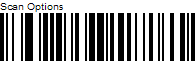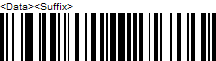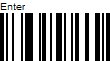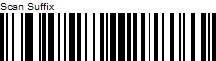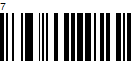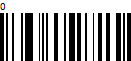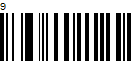Configure your Motorola/Symbol LS2208 to Send a Tab Key Character After Each Scan
 The Symbol LS2208 is one of the most popular handheld barcode scanners that we sell.
The Symbol LS2208 is one of the most popular handheld barcode scanners that we sell.
Follow the steps below to enable the LS2208 to send a Tab Key suffix after each barcode scan.
Print out and scan the programming barcodes below in the order listed