Newcastle NB Power Cart: Get the Most from Your Label Printers

So you just invested in an industrial label printer for the warehouse. Before you dedicate a table and workstation where it will print labels in one place for eternity, read this.
Printer Placement is Key
Consider strategically placing your equipment on a Newcastle Power Cart, such as the NB300NU2, which is trusted by industry leaders like Walmart, DHL, Tesla, UPS, and Wayfair.
By integrating your label printer with a Newcastle Power Cart, you enable your employees to print labels directly on the pallet, effectively doubling output while significantly reducing errors. This seamless integration ensures that your employees have access to all resources, increasing productivity and reducing costly errors by up to 92%.
Newcastle NB Series Power Carts Pay For Themselves in 6 to 8 Months
The Newcastle NB300NU2 not only simplifies label printing but also streamlines workflow processes, resulting in a remarkable twofold increase in worker output. With this innovative solution, workers no longer need to travel to a distant printer, freeing up their time to focus on important tasks.
Investing in a Newcastle Power Cart like the NB300NU2 provides an excellent return on investment, with most businesses seeing payback within six to eight months of implementation. By consolidating resources and improving operational efficiency, the Newcastle Powered Cart proves to be a valuable asset in increasing throughput while lowering payroll costs.
Integrating your label printer with a Newcastle Power Cart will improve printer performance, period. This powerful pairing ensures increased productivity, fewer errors, and a faster return on investment, allowing your team to accomplish more while maintaining operational excellence.
For a detailed list of features and specifications, download the NB300NU spec sheet.
See the NB Powered Mobile Cart in Action
Contact us today to see how a mobile workstation from Newcastle can reduce redundant movement and inefficiencies in your operation.
For Improved Efficiency, Consider Newcastle’s PC Series Mobile Workstations
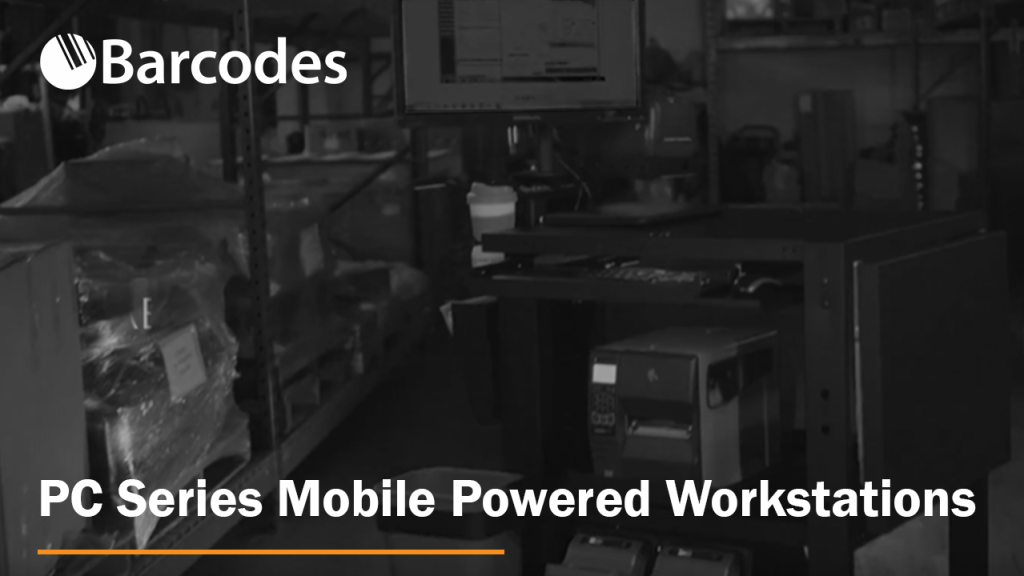
How do you increase throughput, shorten order cycle times, and maximize labor productivity, all while maintaining order accuracy in the warehouse? It doesn’t have to be a complicated, high cost challenge. A rugged industrial scanner and printer workstation often solves these issues on its own.
The problem: most dedicated workstations are stationary in one area of work. Imagine a workstation that you can easily cart around. With unparalleled mobility, PC workstations from Newcastle provide extra space for a laser printer, supplies, inventory, and more.
Newcastle Mobile Powered Carts let you tackle all these issues at the same time in a cost effective manner. By bringing your displays, mobile computers, and label printer to the pallet, you eliminate hours of back and forth in the warehouse.
Observe the PC Series Mobile Workstations in an Operational Environment
Key Features of the PC Series Workstation
- Mobile Workspace: Choose from a 30″ or 48″ tabletop, offering ample space for your laptop and paperwork
- High Carrying Capacity: Durable design with a remarkable 400 lbs. load capacity
- Precision Movement: Our specialized casters ensure smooth and accurate mobility, even when fully loaded
- Expandable Tabletop: Add our folding shelf accessory to expand the tabletop to a spacious 66″ x 24″ (11sf in total)
- Battery Options: Available in both lightweight Lithium and SLA battery variants
For a full list of detailed information, download the PC Series spec sheet.
Contact us today to see how a mobile workstation from Newcastle can reduce redundant movement and ineffiencies in your operation.
How to Modernize Your Supply Chain with the Honeywell CK65 Mobile Computer
Deploying modern, futureproof technology is a top priority for manufacturing and warehouse facilities in the supply chain.
As supply chain associates spend most of their time receiving, picking, packing and fulfilling orders, they need access to modern, ergonomic, and reliable data capture equipment.
In order to improve these processes, businesses need to overcome the challenges that plague today’s supply chain workforce – challenges that increase the opportunity for error, lag time and downtime which can ultimately lead to frustrated associates and a bad customer experience.
See Why the Honeywell CK65 Exceeds in Supply Chain Operations
Barcodes, Inc. and Honeywell can help you deliver a modern solution that meets your associates’ expectations through an Android-powered enterprise mobile computer. Watch how the Honeywell CK65 is ideal for supply chain operations:
High Level Benefits of the CK65 Mobile Computer
Combining touchscreen and keypad data entry, the Honeywell CK65 Mobile Computer is built on the Honeywell Mobility Edge platform. Here’s just a short list of reasons to love the CK65:
- Rugged device with a 3m (10 ft) drop spec
- 28-hour battery life
- Android 11 (R) investment protection
- Responsive, bright touchscreen
- Industry-leading keypad
The CK65’s quick processor, advanced network connectivity, enhanced 1D/2D scanning, and up to 28-hour battery life will keep employees connected and productive throughout multiple shifts.
The Honeywell CK65 Mobile Computer is suitable for warehouses in transition from Windows to Android that utilize both touch-based and key-based legacy applications. This portable computer has an IP64 rating and can survive multiple impacts onto concrete as well.
You can download a full list of CK65 specifications here.
Upgrade Your Supply Chain Operations with Honeywell’s CK65
Contact us today for a free assessment. The least we can do is build out an upgrade, configuration, and deployment plan that makes upgrading to the CK65 a breeze for your IT leaders, ops management, and associates with minimal capital expenditure.
The Advantages of Warehouse Tablets via the Device as a Service Model

Warehouse operators know creating a connected workforce is the key to greater efficiency. Research for a Zebra Technologies 2024 Vision Study found that 77% of warehouse decision makers see equipping their teams with mobile devices as an onramp to automation.
Furthermore, 80% have planned investments in new tech to increase their competitiveness. However, at a time of economic uncertainty, making the best use of those investments counts. The Device as a Service model is a budget-friendly, future-proof way to equip a mobile workforce with warehouse tablets.Â
Warehouse Tablets Enable Organizations to Meet Today’s ChallengesÂ
Deploying warehouse tablets is the key to solving some of the industry’s biggest problems. It eliminates paper-based processes that add time to workflows and create human error opportunities. Additionally, warehouse tablets increase employee productivity, which is particularly important during the labor shortage. They also allow a warehouse team to update inventory data in real-time, providing management and customers with much-needed visibility for smart decision making.
To provide maximum value, however, warehouse tablets must be purpose-built. In addition to a rugged design for standing up to use in a harsh environment, warehouse tablets must be ergonomic. Employees need both hands to do their jobs safely and efficiently, so it’s often more practical and safer to mount tablets on forklifts or workstations on wheels or provide an easy way to carry them, such as wearing a holster.
Rugged tablets for the warehouse also include multiple connectivity options, including Bluetooth, 4G or 5G, and Wi-Fi 6. In addition, they include security features, such as multifactor authentication (MFA), to ensure that only authorized personnel can use them.
The evolution of warehouse tablets has also given administrators more effective ways to deploy and keep them operational. Services enable centralized management for fast configuration and provisioning and for providing insights into device health, security, and usage. With these solutions, warehouse operators always have the assurance that tablets are charged, in good operating condition, and secure.
The Device as a Service Model Breaks Down Barriers to Tech Upgrades
Although warehouse tablets have evolved into valuable tools for competitive businesses, making a capital expenditure (CAPEX) for new devices can put an upgrade out of reach for some companies. The Device as a Service model eliminates those barriers and makes new technology upgrades possible.
With the Device as a Service model, companies:
Replace a CAPEX with an OPEX
Instead of paying for devices outright, warehouses pay a monthly fee to use tablets. The provider bundles everything the warehouse needs, including hardware, software, and management tools, into one package for one cost. Replacing capital expenditures with an operating expense makes it more likely for CFOs to approve new devices more quickly.
Leave maintenance and service to the provider
The Device as a Service model includes solution service and support. As a result, the warehouse’s IT team isn’t burdened with deploying and maintaining new devices – and there aren’t any surprise costs for repairs that devices occasionally need due to everyday use. In addition, with the provider covering maintenance, repairs, and support, warehouses typically see a lower TCO when they choose a Device as a Service solution than when they purchase solutions outright and maintain them with in-house staff.
Aren’t locked into obsolete technology
The rate of technological advancements is accelerating, making an outright purchase riskier. The Device as a Service model allows businesses to upgrade after their contract term, often 36 months, so they always use the best tech available for their operations.
Can scale more easily
This model allows a warehouse to deploy the tablets it needs now and plan strategically to add more devices as demand increases. The Device as a Service provider can manage that plan economically and according to the company’s technology roadmap.
Will benefit from the provider’s lifecycle management services
An experienced provider will manage warehouse tablets from selection to decommissioning, safely removing data and handling recycling or disposal responsibly.
Barcodes, Inc. Makes Deploying Warehouse Tablets Easy
As an experienced Device as a Service provider, Barcodes, Inc. is ready to provide you with the hardware, software, and services you need for a hassle-free, affordable warehouse tablet deployment or upgrade.
For three decades, Barcodes, Inc. has leveraged its industry and technical expertise and relationships with top manufacturers to successfully provide warehouse tablet solutions, tailoring them to meet specific customers’ needs. We also offer unparalleled customer service, proactively monitoring Device as a Service deployment and ensuring they always operate in peak condition.
The Device as a Service model allows competitive warehouse operations to upgrade tablets for more efficient, productive operations. Contact us to see how this model can work for you.Â
Newcastle Mobile Powered Carts: Getting Products to Customers Faster
These are tough times to run a warehouse. How do you increase throughput, shorten order cycle times, and maximize labor productivity, all while maintaining order accuracy?
Newcastle Mobile Powered Carts let you tackle all these issues at the same time in a cost effective manner. By bringing your printer to the pallet, you slash time walking.
What’s more powerful than a rugged industrial scanner station in the warehouse? One that you can easily cart around thanks to modular power carts from Newcastle.
See the NB Mobile-Powered Carts in Action
Contact us today to see how you can initiate a warehouse solution for maximum productivity and efficiency.
Improve Warehouse Efficiency with Honeywell’s 8670 Wireless Ring Scanner
 The Honeywell 8670 Wireless Ring Scanner brings a lot of versatility to the mobile warehouse worker. Its 1D and 2D scanning performance, fast decoding, and ability to read poor-quality or damaged barcodes make it the best in the industry.
The Honeywell 8670 Wireless Ring Scanner brings a lot of versatility to the mobile warehouse worker. Its 1D and 2D scanning performance, fast decoding, and ability to read poor-quality or damaged barcodes make it the best in the industry.
Key Benefits of the 8670 Ring Scanner vs. Competing Devices
A few things to highlight about the Honeywell 8670 ring scanner are its lower ring scanning profile, lack of ring spin, and comfortable fit. See the 8670 in action below.
Lower Profile Ring Scanning
The Honeywell 8670 ring scanner has a much lower profile than the Zebra RS507. In other words, it sits lower on your finger. This is important because with this device you’ll be doing lots of piece picks, case picks, etc. With a lower profile ring scanner, you are much less likely to hit the scanner on the bin/racking when reaching into a bin/racking to pick something. Rack hits = frustrated operator, progress disruption, damaged scanner.
No Ring Spin
The scanner button on the Honeywell 8670 does not sit below the finger. So when you pick up a box, the scanner stays put. If the button sits below your finger, the scanner will spin every time you pick up a box. So you’ll have to readjust your scanner after every pick. Life with a scanner that does not take this into account turns a 2 step process into a 3 step process.
Step 1: Scan item.
Step 2: Pick up box.
Step 3: Re-adjust ring scanner.
Comfortable, Secure Fit
Practice putting the ring scanner on until you’ve got it down to one smooth motion. This also applies to the wearable computer.
First impressions go a long way, and if your workers continue to fumble with the scanner trying to put it on, this greatly diminishes the productivity that you are trying to capture in your business.
Contact us today to have a look at the latest ring scanning solutions from Honeywell.
Zebra ZD220 Thermal Transfer Printers: Rugged, Affordable Label Making for Any Environment
The Zebra ZD220 desktop printer gives reliable operation and durability at an affordable price for retail and warehouse needs.
Zebra’s ZD220 thermal transfer desktop printer is designed for customers who will benefit from a lower price point and a modest feature set, but don’t want to miss out on the benefits of Zebra quality.
The ZD220 printers are 4-inch printers that boast solid construction, are a great out-of-the-box experience, provide easy operation, and have the essential features today’s retail and warehouse locations need to keep workflows moving.
The ZD220 Series printers are available in direct thermal or thermal transfer models and will continue to deliver a cost-effective and dependable print experience for years to come. A single LED indicator and button for feed/pause make it easy to operate and identify printer status.
Built to last for years, the ZD220 provides an outstanding return on your investment while meeting your retail or warehouse operational requirements.
Leave unnecessary expense and hassle behind with the affordable, capable ZD220 printer.
Reasons to Consider the ZD220 Printer from Zebra
Zebra Technologies is committed to supporting various retail and warehouse operational needs. The ZD220 printer comes at an attractive price point while still offering quality features, including:
- Thermal Transfer or Direct Thermal print method
- ZPL and EPL programming languages
- Single LED status indicator
- Single button for feed/pause
- USB connectivity
- Dual-wall frame construction
- OpenACCESSâ„¢ for easy media loading
- ENERGY STAR qualified
Meet the affordable printer that’s a step above the rest. [Download Infographic Sheet]
Popular, reliable, and easy to use, Zebra delivers industry-leading desktop printers capable of hitting the mark for retail and warehouse needs. Contact us today to see how you can bring a new level of productivity to your workforce without breaking your budget.
Why More Warehouses are Deploying the ZE500 Series Print Engines
With an innovative design from Zebra, the ZE500 Series Print Engines are innovatively engineered for ease of use and servicing within your warehouse.Â
Zebra’s ZE500 Series print engines are designed to keep your mission-critical print-and-apply applications operating without interruptions. Incorporating customer feedback and best practices into the design, Zebra created these print engines to endure harsh environments and while remaining easy to integrate, operate and maintain.
Pairing mindful engineering with the features you need—including optional expanded RFID capabilities for greater tracking and visibility—ZE500 Series print engines give you the tools and flexibility you need to keep your business moving forward.
Zebra’s ZE511 and ZE521 feature an exclusive Print DNA software suite for unmatched intelligence that makes your work easier. They’re intuitive to set up, manage and secure – whether onsite or remotely.
The large, full-color LCD touch screen allows easy viewing of printer status and ability to change settings without hassle. Analytics access provides information to predict and schedule maintenance to prevent unexpected downtime.
Mission critical doesn’t compromise – neither do Zebra print engines.
How the ZE500 Series Enhances Workforce Efficiency
Zebra Technologies is committed to supporting a variety of manufacturing and warehouse needs. The ZE500 Series enhances workforce efficiency with features, such as:
- ZebraLink software suite
- Encased design withstands harsh environments
- Easy to set up and immediate access to support
- Customize print quality settings
- Simple to maintain and service
Meet the print engine that’s a step above the rest. [Download Infographic Sheet]
With ultimate performance, innovation, and the customer experience in mind, Zebra delivers industry-leading print engines capable of hitting the mark for manufacturing and warehouse needs. Contact us today to see how you can bring a new level of innovation to your workforce.
The Zebra ZT510 Label Printer: Ready Made for Harsh Environments
The ZT510 label printer provides exceptional performance in the harshest conditions faced in warehouse facilities.
Zebra’s ZT510 Industrial Printers take the 105SLPlus to a new level with expanded performance and value. Designed to strike the ideal balance between performance and value, the ZT510 includes the core features required in an industrial printer at a cost-effective price point.
The ZT510 provides a proven, durable design and construction while adding advanced management and monitoring capabilities.
As a result, cost-conscious companies can utilize the most desired features, including its high duty cycle, rugged reliability, fast processing, advanced Link-OS capabilities, and all the basic features, without the added cost from more elaborate models.
The ZT510 is engineered to grow and adapt to warehouse business needs in the future by simplifying hardware upgrades, integrating seamlessly with standard device management software, and streamlining software updates with easy-to-use Link-OS applications.
Harsh Environment? The ZT510 Label Printer is the Workhorse You Can Rely On
Zebra Technologies is committed to supporting a variety of warehouse and industrial needs. The ZT510 enhances workforce productivity with the most-desired features including:
Bullets:
- Thermal transfer and direct thermal printing
- Durable metal frame construction
- Thin film printhead for superior printing quality
- USB, Serial, Gigabit Ethernet, Bluetooth LE options
- Backlit, multi-line display including intuitive menu
CTA: Meet the affordable label printer that’s a step above the rest. [Download Infographic Sheet]
Durable, reliable, and easy to use, Zebra delivers industry-leading industrial printers capable of hitting the mark for warehouse needs. Contact us today to see how you can bring a new level of durability and reliability to your workforce.
Performance Meets Affordability with the Brother TD-4550DNWB Desktop Printer
Introducing the next era of four-inch desktop thermal printers from Brother. The TD-4550DNWB is Brother’s latest and greatest direct thermal barcode and label mobile printer with Wi-Fi and Bluetooth. The TD-4550DNWB brings users improved operational efficiency with easy to use, continuous, high speed label printing.
Built with precision in mind, the TD-4550DNWB delivers the right level of performance, quality, and integration at an incomparable value. From inventory and shipping to barcode and shelf labeling, users can efficiently and affordably produce the labels they need, with the dependability and support that Brother delivers. The desktop printer offers the most common sizes of shipping labels as well as the ability to create custom size labels. Given this, productivity can increase while users effortlessly create any type of label they need. Some examples include shipping labels, carton labels, pallet identification labels, and quality control labels.
Designed for the user, the TD-4550DNWB desktop label printer has an intuitive touchscreen with integrated Bluetooth and Wi-Fi connectivity that eliminates the need of cables for the network. With automatic media calibration, the length and width of the users’ media is calculated making the process for printing barcodes effortless. The printers’ state-of-the-art drop-in roll, spindle-less design helps make loading easy with existing or standard converted media. With the Brother TD-4550DNWB, experience fast spindle-less media loading, Windows compatibility, ZPL II emulation, intuitive design software, and Brother template mode. Given that the Brother TD-4550DNWB is fully network ready, the printer can be seamlessly integrated into your current systems. With the printers’ wide range of accessories available, including a peeler and cutter, users can customize the device to their specific labeling requirements.
Key Features:
- Up to 6ips fast print speed matched with compatibility and connectivity options
- 300 dpi. Prints clean, crisp text and accurate scanning barcodes
- Easily integrate into existing and future workflows in warehouse or manufacturing
- USB 2.0, Ethernet LAN, Wi-Fi, and Bluetooth
- Labeler peeler and automatic cutter options available
- Backed with an industry leading 2-year Premier Limited Warranty
The Brother TD-4550DNWB label printer gives increased efficiency for labelling applications in demanding, high-volume industries. Contact us today for more information on how the Brother TD-4550DNWB desktop label printer can increase operational efficiency in your warehouse.






