How to Update the Firmware on your Honeywell Scanner
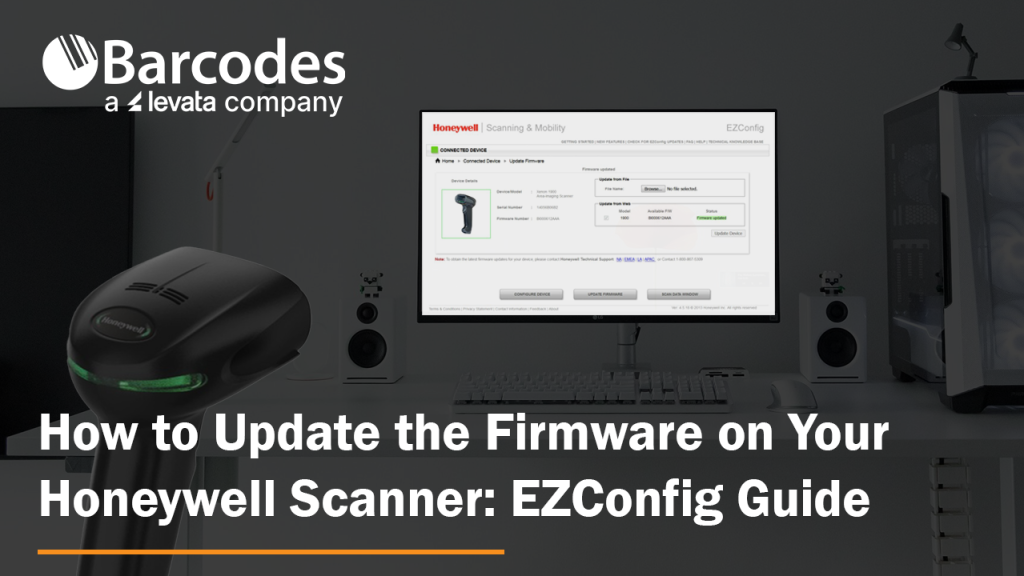
Honeywell updates their scanners’ firmware on a regular basis. Are your Honeywell barcode scanners running the latest firmware? This ensures your scanners perform at their best. Updating firmware for Honeywell devices is simple.
How to Update Honeywell Scanner Firmware
1.) First, download the latest firmware from the Honeywell website. As an example, the Xenon 1900 firmware can be found here: Honeywell List of Software
2.) Expand the “Software” tab, Barcode Scanners, Handheld, and scroll down to “Xenon XP 1950g and 1950hc”. This takes you to that device’s specific firmware revision file with a download button:
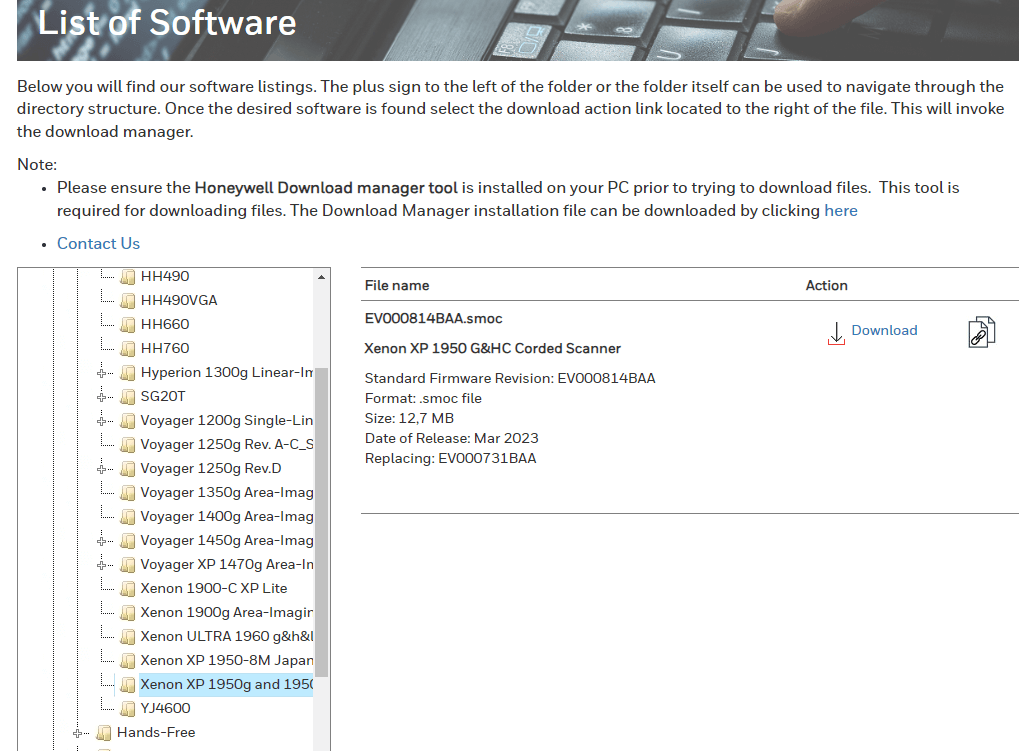
3.) Save the .SMOC file to your hard drive so that you can grab it later. For Bluetooth scanners, you will need to update firmware for both the scanner and the charge/communication base. Always remember – update scanner firmware first!
4.) Download EZConfig (a free scanner configuration tool): Honeywell EZConfig for Scanning
5.) Connect your scanner to your computer via USB.
6.) Open EZConfig.
7.) Click “Connected Device”. EZConfig will find your scanner.
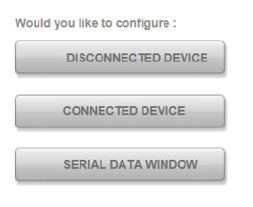
8.) Check to see what the latest firmware version you have on your scanner (see below). Don’t trust EZConfig if it tells you that your “Firmware is up to date.” Check the Honeywell website – it gets updated first.
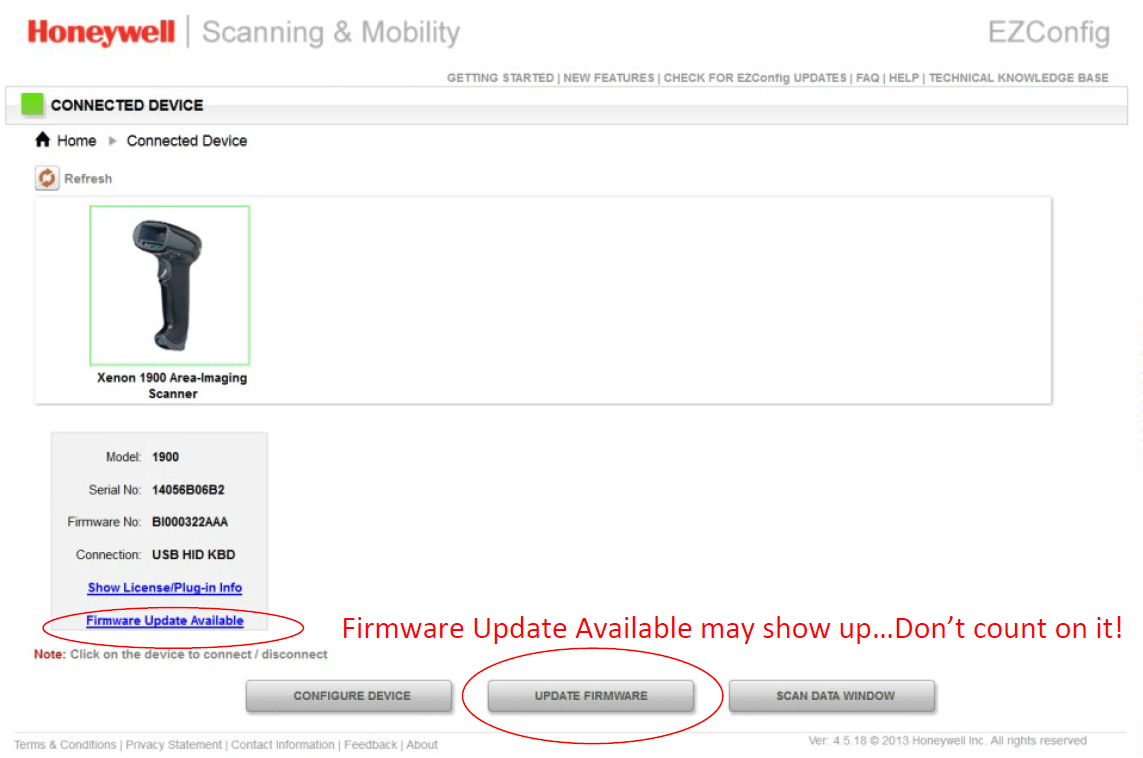
9.) Select “Update Firmware” if you need to update your firmware.
10.) Click “Browse” under Update from File. Remember, just because it says firmware updated on the status, that may not be true.
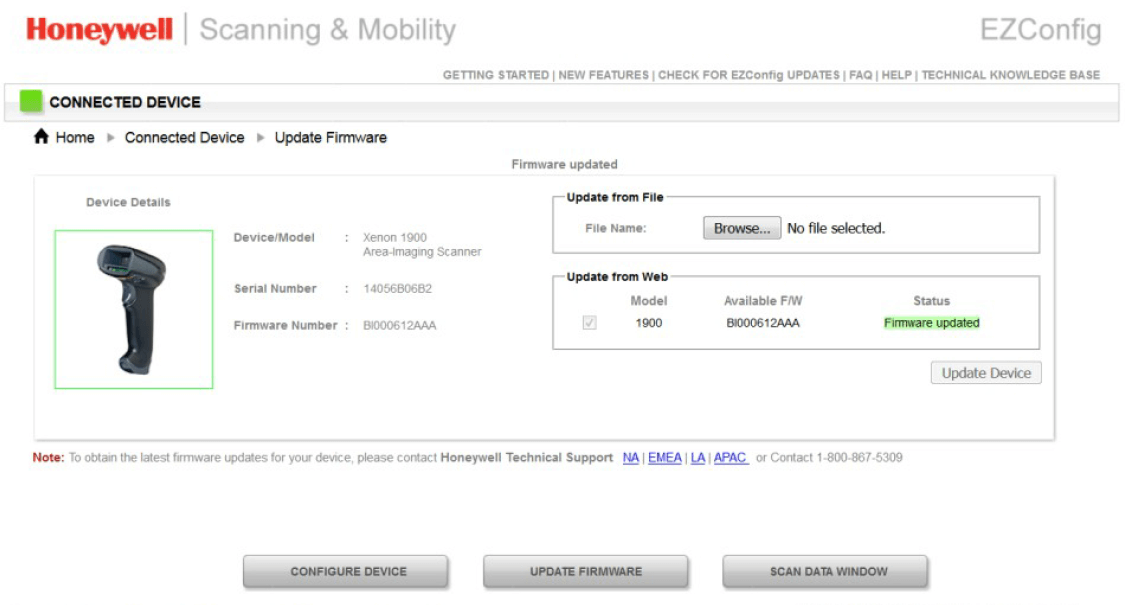
11.) Select the .SMOC file you saved earlier and upload.
12.) Click “Update Firmware” and you are done.
FOR BLUETOOTH SCANNERS – Very important!
Update the scanner’s firmware first, then the charging base firmware. Also note that the EZConfig will say that the connected device is a “Xenon Charge and Communication Base”. The system knows that you are upgrading scanner firmware (when you are updating the scanner’s firmware) and will update the scanner through the charge/communications base automatically.
Honeywell EZConfig for Scanners User Guide
New to EZConfig? Download the EZConfig guide.
The UI may look a little different, but the basic instructions still ring true. If you need further assistance with your Honeywell barcode scanner firmware, contact us.
Driver’s License Barcodes Decoded
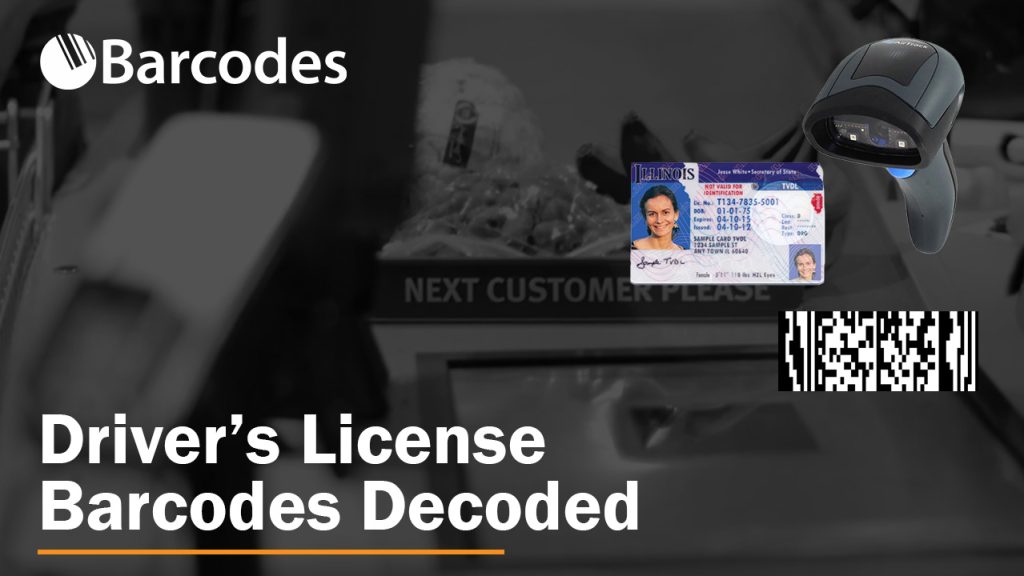
Arguably the most common of form of ID, driver’s licenses are used any time we need to confirm who we are (and more often than not, how old we are). Drivers license barcodes, along with newly updated license designs, began rolling out in May 2016 in Illinois. More on state to state variation below.
What kind of barcodes are on the back of a driver’s license?
If you take a look at the backside of your ID, you’ll find a rectangular black and white pattern known as a PDF417 barcode.
It may not look like your standard barcode, but that PDF417 code contains all the information on the front of your driver’s license or state ID in a single code.
A micro PDF417 is a type of 2D barcode that is capable of storing much more information than the standard 1D code. You may be familiar with QR Codes that you’ve scanned with your phone. Both are types of 2D codes that can be read with a 2D Imager barcode scanner.
Best Barcode Scanners for Driver’s License Verification
Many businesses are using a 2D imager like the AirTrack S2 to quickly verify your age or capture basic info from your driver’s license rather than manually checking ID.
Scanners made specifically for driver’s license verification have many benefits:
- Fast capture, so you keep the line moving in the grocery or convenience store
- 100% accuracy in verification, sidestepping errors from manual ID checks at checkout
- Protection from fraudulent and fake driver’s licenses
While not every state organizes the information contained in ID barcodes the exact same way, the advantage is that criminals cannot change the information in the barcode.
This makes it extremely difficult to create a fake drivers license barcode without knowing exactly how each state encodes the data.
If the barcode isn’t created properly, it won’t read properly.
With the AirTrack S2 scanner, you can scan the code on the back of a driver’s licenses from any state to verify someone’s age quickly and accurately. This is due to the scanner’s ability to parse all the data correctly for you.
The parsing software on the scanner outputs the data you need, in the order you need it, regardless of what state you are dealing with. It’s actually faster than looking at the ID.
Another ID verification scanner we offer is the Honeywell 1400g, with models specifically designed to read PDF417 codes quickly and accurately. Corded and wireless options are available, so you can verify IDs at both the checkout counter or live event.
Avoid Fraud, Errors, and Lost Revenue
Given how simple and cost-effective 2D scanners are to get up and running, every storefront selling age restricted products should have a 2D scanner for age verification/customer info.
Related: Discount Store Case Study
With a simple scan, you avoid fraudulent ID usage and save your business from legal issues, errors, and lost revenue.
Browse our full collection of driver’s license barcode scanners and please don’t hesitate to contact us if you have questions about the best 2D imagers for your business.
How to Spot a Knockoff Rugged Tablet?
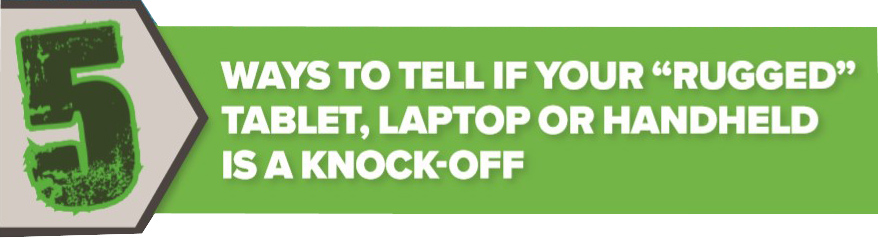
Like anything else you buy, if the price seems too good to be true, there’s an excellent chance that your instinct is right. You always get what you pay for.
True rugged computers are engineered for quality and performance first. Not only do they meet the industry benchmarks, they are the ones setting new standards. That is why you can trust these fast, powerful, and high- quality devices to do what you need them to do. (Examples: work with your software, connect in remote areas, IoT, sensors, etc)
So how to spot a knock off device?
1 )How many rugged specs are disclosed?
IP rating may provide information against dust and ware but dust and water are not the only hazards threatening the tablet’s reliability, data security, or even worker safety. A truly rugged device will be MIL-STD-810G tested for drops, vibration, shock, extreme temperature tolerance at a minimum. The best rugged manufacturers will test device behavior when exposed to high humidity levels, salt fog, fluid containment, and frequent altitude variations.
2) How specific does the manufacturer set their specific specs, and how are these capabilities certified?
It’s not enough to say that a tablet can handle extreme temperatures or it’s safe to use in Hazardous locations. Are there any certifications to certify HazLoc safety with a third-party and detail the exact operating range for every other rugged spec that applies to their device’s claimed rating?
3) What level of engineering has gone into achieving a rugged rating?
How are these devices tested? As a consumer, you may want to understand the exact technology used to make them these way. True rugged device manufacturers, supply you the information so you know how rugged your mobile device actually is. Other relating engineering questions to ask are, is the tablet still waterproof when the I/O ports are open? How are internal antennas designed, will the tablet stay connected in dodgy reception areas? At what temperature can the processor withstand to protect it before it gets too hot?
4) How long is the device expected to last?
This isn’t about the length of the warranty of the device but about the time that you can use your entire installed mobility solution and workflow. Your rugged computer should last a minimum of 3-5 years on average.
5) What is the sticker price and total cost of ownership?
True rugged tablets are designed to survive and thrive for many years. It requires lots of engineering, materials, and manufacturing process. As a result, some of the costs are front loaded. A well-made rugged tablet will dependably do the job you need it to do. The return would be it will reduce and oftentimes prevent organizational costs incurred by other less expensive device options.
As industry experts, we believe that it is hard to make a fair assumption about the device actual value based on the upfront cost. A rugged device superiority over another can only be determined once you understand the ancillary costs that will be required to implement the right workflow software for the device, deploy comparability accessories, and ultimately secure and maintain the entire mobility IT solution for the future. Check out our selection of rugged tablets and rugged laptops selection that have passed all the tests. Feel free to contact Barcodes if you have any questions, don’t sacrifice performance to save money that will help you secure approval on your next project.
Ways To Save Money on Consumables

Let’s be honest, barcode printers are not cheap. When you spend money on a printer, you also have to think about the consumables. Some printers require ribbons and all printers require labels or reciepts so how do you save on that?
Barcodes, Inc. can help:
- Join our Sign Up & Save Program– If you know the amount of labels and ribbons you need every month, find out how you can save money on purchasing consumables from us in a weekly, monthly, or quarterly cycle.
- Use the right labels with the printer – avoid printer jams and won’t need to mess up new labels
- Going on right now, save 10% on all consumables on our site with code*: STOCKUP
Shop Top Consumables
Contact us and find out how you can save on your consumables, we can help you find the consumables you need and give your the ROI you are looking for.
*10% OFF all printer consumables is available online only at Barcodesinc.com. This offer cannot be combined with other promotions or discounts. Offer valid on web pricing only. Offer cannot be applied to existing quotes. One time use only. Valid through 1/18/2019 at 11:59 pm CST.
How to Reduce Downtime With Honeywell Consumables

Busy Season? Trying to improve operational efficiency? Increase productivity?
Think ahead! You don’t have time to wait on a label and with Honeywell printers and labels, you won’t have to. Honeywell’s consumables are designed with reliability on quality and print speed in their selection of printers.
Their selection of genuine labels, tags, receipts, and ribbons supports a wide range of barcode printing applications from mild to harsh environments. With all these consumables offered as stock options you can quickly replenish your label material during time in need.
You can also:
- Join our Sign Up & Save Program– If you know the amount of labels and ribbons you need every month, find out how you can save money on purchasing consumables from us in a weekly, monthly, or quarterly cycle.
- Use the right labels with the printer – avoid printer jams and won’t need to mess up new labels
- Stock up during busy season– purchase labels in bulk to avoid downtime when you’re in need.
Contact us and find out how you can save on your consumables, we can help you find the consumables you need and get you the efficiency you are looking for!
Simple is Better with Ruckus’s Cloud Managed Wi-Fi
 Ruckus’s Cloud Managed Wi-Fi is more than just a cloud, it’s great Wi-Fi. Unlike most access points that broadcast an omni-directional signal, Ruckus maximizes signal coverage throughput and network capacity by continuously directing a signal at each client resulting in more users with more throughput per user anywhere. Further with Ruckus’s unique patented approach to channel management, Ruckus technology knows when a channel has become degraded and can switch channels after assessing the available capacity in each channel. This results in dramatic improvement and a usable network capacity, allowing devices to stay connected with more users per access point and fewer access points needed for deployment.
Ruckus’s Cloud Managed Wi-Fi is more than just a cloud, it’s great Wi-Fi. Unlike most access points that broadcast an omni-directional signal, Ruckus maximizes signal coverage throughput and network capacity by continuously directing a signal at each client resulting in more users with more throughput per user anywhere. Further with Ruckus’s unique patented approach to channel management, Ruckus technology knows when a channel has become degraded and can switch channels after assessing the available capacity in each channel. This results in dramatic improvement and a usable network capacity, allowing devices to stay connected with more users per access point and fewer access points needed for deployment.
Cloud Wi-Fi takes the complexity out of deploying and managing a Wi-Fi network. No matter the size of your IT personnel, they’ll be able to establish, monitor and manage a high-performing multi-site WLAN of any size. The intent user interface of Cloud Wi-Fi presents network admins with only the information they need to manage the task at hand. This allows any member of the team, even with minimal experience, to manage the wireless LAN efficiently.
Key Benefits
- Managed Simplicity: Simplify WLAN administrative tasks, from day-to-day management to setting up new venues and creating guest networks.
- Visibility and Control: Manage your Wi-Fi network from anywhere using the web interface or mobile app with the ability to view real-time and historical data on applications, clients, traffic and more.
- Better Performance at a Lower Cost of Ownership: Users get a superior Wi-Fi experience while saving money. Ruckus’s access points, support more users per access point. A greater capacity and coverage means you save on your Wi-Fi infrastructure as you grow.
Want to try Ruckus Cloud Wi-Fi? See first hand how Cloud Wi-Fi simplifies WLAN management. Completely free, no obligation and no credit card required. To learn more and try Ruckus Cloud Wi-Fi for 60 days request one of our dedicated Account Managers Here and they will be able to sign you up for your free 60-day trial. Get your free 60-day trial of Ruckus Cloud Wi-Fi today!
What Kind of Barcode Scanner can Scan Driver License?

Arguably the most common of form of ID, driver’s licenses are used any time we need to confirm who we are and more often than not, how old we are. If you take a look at the backside of your ID you’ll find a rectangular black and white pattern know as a PDF417 barcode. It may not look like your standard barcode but that PDF417 code contains all the information on the front of your ID in a single code.
PDF417 is a type of 2D barcode that is capable of storing much more information than the standard 1D code you find on products at the grocery store. You may be familiar with QR Codes that you’ve scanned with your phone. Both are types of 2D codes that can be read with a 2D Imager barcode scanner.
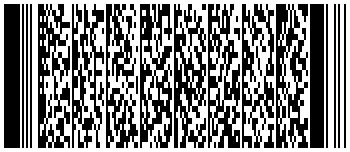 Many businesses are using the barcode on your ID and a 2D Imager like the AirTrack S2 to quickly verify your age or capture your basic info to make signing up for a service quicker. The only real snag with the barcode on your license is that every state doesn’t organize the information in the code the same way. The advantage here is that you cannot change the information in the barcode and to create a fake one requires knowing exactly how each state encodes the data.
Many businesses are using the barcode on your ID and a 2D Imager like the AirTrack S2 to quickly verify your age or capture your basic info to make signing up for a service quicker. The only real snag with the barcode on your license is that every state doesn’t organize the information in the code the same way. The advantage here is that you cannot change the information in the barcode and to create a fake one requires knowing exactly how each state encodes the data.
If the barcode isn’t created properly, it won’t read properly.
 With the AirTrack S2 scanner you can scan the code on the back of a driver’s licenses from any state to verify someone’s age quickly and accurately due to the scanner’s ability to parse all the data correctly for you. Since each state organizes the data differently the parsing software on the scanner outputs the data you need, in the order you need it, regardless of what state you are dealing with. It’s actually faster than looking at the ID.
With the AirTrack S2 scanner you can scan the code on the back of a driver’s licenses from any state to verify someone’s age quickly and accurately due to the scanner’s ability to parse all the data correctly for you. Since each state organizes the data differently the parsing software on the scanner outputs the data you need, in the order you need it, regardless of what state you are dealing with. It’s actually faster than looking at the ID.
Given how simple it is to get up and running, not using a scanner for age verification/customer info just doesn’t add up anymore. With a simple scan you can completely avoid fraudulent ID usage and save your business from legal issues, errors, and lost revenue.
The End for 2G/3G is Near – Are You Ready for the LTE Migration?

Verizon has formally announced that their support for 2G and 3G will end on December 31st, 2019; after which they will begin dismantling the two networks.
With Verizon no longer activating Non-LTE devices after June 2018, and re-purposing its assets for LTE, this will present a problem for current devices on cellular coverage. Industry experts feel, in addition to Verizon, other network carriers will soon make their own announcements regarding the 2G and 3G networks.
Are you prepared?
Join Us September 20th at 11 AM CST
In the informative webinar you’ll learn more about this industry-impacting transition and the benefits of moving to 4G. Further, Zebra Technologies and Barcodes Inc can help you create an individualized plan for the inevitable LTE Migration.
Don’t miss out, click the Register Now button below to sign up.
egisternow registernow resternow regrnow![]()
Webinar Presented by:
![]()
Terry Bitz
Senior Sales Engineer
Maintain Your Printer with Honeywell’s Wide Variety of Consumables
 There are a variety of options when it comes to consumables. Whether it be wristbands, labels, RFID labels, tags, ribbons, or printheads each and everyone has their benefits when it comes to maintaining your printer. Printing supplies can impact everything from the printhead’s lifespan to the printer’s operational efficiency. When it comes to maintaining the lifespan of your printer choosing the right media is an important decision.
There are a variety of options when it comes to consumables. Whether it be wristbands, labels, RFID labels, tags, ribbons, or printheads each and everyone has their benefits when it comes to maintaining your printer. Printing supplies can impact everything from the printhead’s lifespan to the printer’s operational efficiency. When it comes to maintaining the lifespan of your printer choosing the right media is an important decision.
As a leading manufacturer of label printers and media, Honeywell provides a wide range of label materials to meet any need. When it comes to label printing the Duratherm series and Duratran Series provide cost-effective printing with various levels of durability, from un-coated paper to top-coated synthetic labels.

Barcode Labels: Honeywell stocks a wide variety of labels with their Duratherm and Duratran labels. This series of labels are easy to use and demand less user intervention. There is a label for every application whether it be healthcare, shipping, inventory tracking, general purpose, or etc.
- Duratherm II Label – A general purpose direct thermal paper label that delivers high-quality, cost-effective printing. Duratherm II is recommended for most general use applications where exposure to chemicals and moisture is not anticipated.
- Duratherm III Label – A top-coated direct thermal paper label that delivers high-quality printing and enhanced durability.Duratherm III is recommended for applications where high humidity, moisture contact and surface abrasion are concerns.
- Duratherm Linerless Label – The Linerless labels are a self wound adhesive label that provides excellent print quality and durability without the need for a liner. Without the liner, there’s no need to go through the trouble of disposing the liner and more importantly the roll capacity increases. Are available with both permanent or removable adhesive.
- Duratherm NIR – A premium direct thermal paper label engineered to deliver high-contrast images and enhanced durability. Duratherm III NIR is targeted for use in applications with challenging barcode scanning requirements and is well-suited for high-speed sortation applications.
- Duratran II Label – A paper label coated thermal transfer label that exhibits excellent print quality. Offered with a variety of adhesive options, recommended for applications with moderate abrasion, heat, or sunlight is present.
 Barcode Tags: Honeywell provides durable, high-performance tags to support the most challenging tracking applications. Delivers excellent print quality on either direct thermal or thermal transfer printers.
Barcode Tags: Honeywell provides durable, high-performance tags to support the most challenging tracking applications. Delivers excellent print quality on either direct thermal or thermal transfer printers.
- Duratherm II Tag – A general purpose paper tag providing high-quality, cost-effective printing. Duratherm II Tag is recommended for applications where labeling is not suitable. This product resists curling, even in high humidity environments. Durable, high-quality, and unlimited flexibility.
Wristbands: Honeywell wristbands help provide the positive patient identification that hospitals require in order to reduce errors. Has superb resistance to soaps, hand sanitizers, moisture, and other common exposures to ensure there is an accurate scan.
- Duratherm Wristband – The Duratherm wristbands are recommended for healthcare and provide the positive identification hospitals need for maximum patient safety. The full-coverage thermal print coating enables high quality printing on the entire length of the band, thus eliminating the need to reposition a sleeping patient just to scan their band.
Ribbons: Honeywell ribbons help produce sharp text and barcodes on a broad range of materials, both paper and films, all the while keeping excellent durability. Their ribbons are engineered to provide optimum performance.
- Honeywell Ribbons – When paired with compatible labels and tags honeywell’s ribbons produce sharp text and barcodes.
RFID Labels: Honeywell’s flexible RFID smart labels provide versatile architecture that can be used in open or closed environments. They combine the most current UHF inlays with a variety of thermal printable materials to offer a broad selection of products for a wide range of applications.
- Duratran II RFID Label – The flexible RFID smart labels provide a versatile architecture that can be used in open or closed loop environments. These labels can be deployed with confidence to meet a broad range of customer requirements including thermal transfer and direct thermal printing.
Printheads: Honeywell has a variety of replacement printheads to fit your printer needs. Printheads are crucial to get the excellent quality printing that you require when printing your labels, tags and wristbands. Further Honeywell provides a Printhead Replacement Program for users who exclusively use Honeywell media products.
- Honeywell Printheads – Honeywell carries a replacement printhead for all of their printers. Important to remember to keep your printhead fresh to continue printing excellent quality media.
For any questions or a quote on any of your consumable needs, please contact us at Barcodes, Inc.
A Warehouse Robotics Company Implements iPad Mini & Powerful Barcode Scanning Solution
 Executive Summary
Executive Summary
A warehouse robotics manufacturing company was in search of a user interface to complete and enhance their robots. A powerful barcode scanning solution with a strong and durable scan engine was required to improve processes. Additionally, it needed to be compatible with the iPad Mini due to their workers familiarity with the product and integration with their existing enterprise software.
Barcodes identified an optimal barcode scanning solution that not only streamlined processes but also increased the revenue stream for a robotics company’s clients.
The Business Challenge
The robots created by the robotics company are used at their customer’s facilities. A technologically advanced solution was required to allow warehouse associates the ability to interact directly with the robots for order picking, inventory control, and efficiency measures. They need a simple and lightweight solution to implement various warehouse management applications.
Solution
Barcodes recommended the Infinite Peripherals Infinea Tab™ M and case (CS-TAL) with 1D/2D barcode scanner, along with the Apple iPad Mini. This allowed mobile employees to convert the Apple iPad Mini into a powerful warehouse management and scanning solution to fulfill their operational needs. The Infinea Tab™ M has a 2D imager scan engine which reads the most widely used 1D and 2D barcodes that has made it the ideal solution for order picking and inventory control.
Benefits
Having implemented the solution, the warehouse robotics company has seen the benefits of using an iPad mini and powerful scanning solution in one. The intuitive user interface on the Infinea Tab™ M has led to increased productivity by the end users, which has allowed more orders to ship; thus, revenue to increase for their customers.
The warehouse robotics company has scaled widely once their robots were delivered and implemented at each of their customer’s site. Not only through word of mouth, but through various trade shows, the interest in the robots and the technology used within the robots has set the company on a path for tremendous growth with the help of Barcodes.









