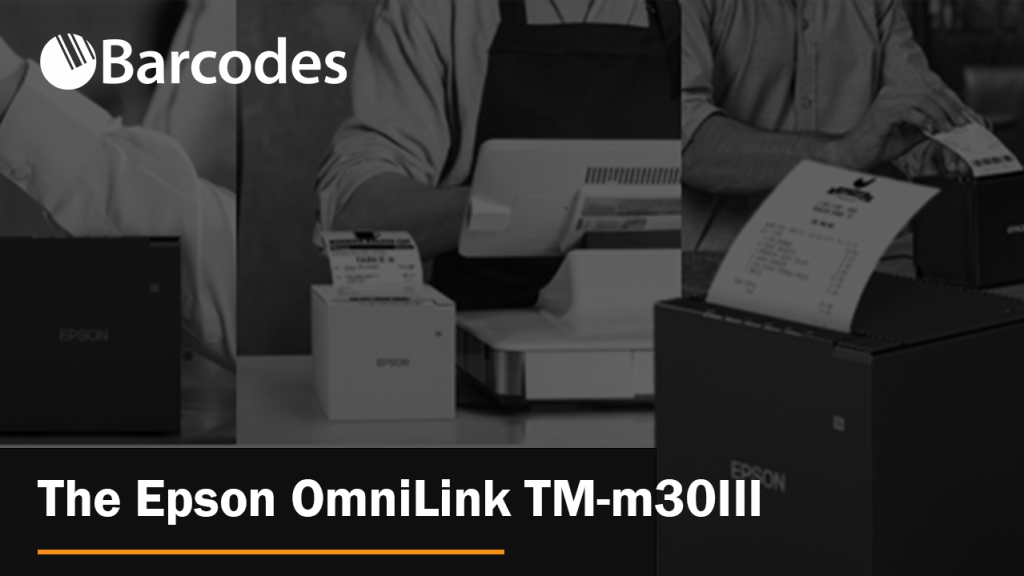Explore Epson’s Mobile Printing Solutions: TM-P20II, TM-P80II, and TM-P80II Plus
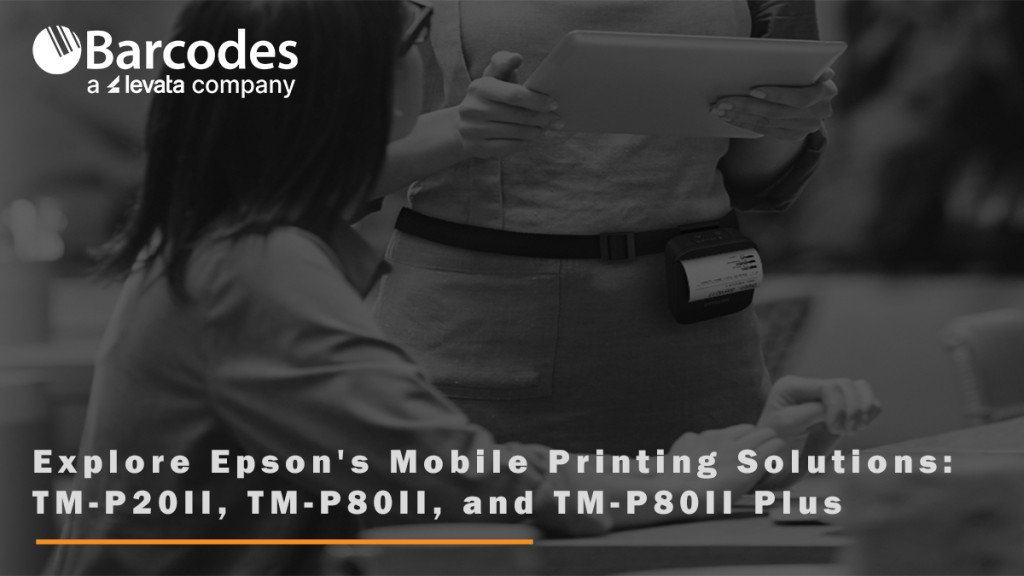
See the Epson Mobilink wireless receipt printers in actions:
Discover Epson’s versatile POS wireless receipt printers including the Mobilink TM-P20II, Mobilink TM-P80II, and Mobilink TM-P80II Plus. Streamline mobile printing with compact designs, fast print speeds, and seamless connectivity.
In today’s fast-paced business world, mobility is essential. Whether you work in retail, hospitality, or field services, having dependable mobile printing solutions can help you optimize operations and deliver an elite customer experience. Epson, a trusted name in printing technology, offers a range of wearable portable printing solutions tailored to meet diverse business needs from anywhere, anytime. Dust- and water resistant, the small but mighty Mobilink printers won’t let you down in the field. We’ll review the features and benefits of three of Epson’s most popular wireless receipt printers: the Epson Mobilink TM-P20II, Epson Mobilink TM-P80II, and Epson Mobilink TM-P80II Plus.
Epson Mobilink TM-P20II
Streamlined for mobility, the Epson Mobilink TM-P20II wireless portable receipt printer offers a compact, lightweight1 design ideal for on-the-go printing. As the lightest Epson Mobilink printer with the smallest footprint, this 2-inch receipt printer ensures comfort, convenience, and efficiency for your staff during mobile printing tasks.
Here are some key features:
Portability: With its 2-inch pocket-sized design, the TM-P20II is perfect for mobile workers who need to print receipts, invoices, or tickets on-site. Boasting a swift 3-hour full charge time and an impressive 27-hour battery life, productivity remains uninterrupted. Weighing a mere 0.5 pounds, its lightweight design is complemented by a handy belt clip, ensuring easy wearability and facilitating hands-free mobility for seamless operation.
Connectivity: Seamless connectivity options including Bluetooth 5.0, Wi-Fi 5, and NFC for easy integration with various mobile devices and POS systems. Supported operating systems include iOS, Android, and Windows.
Durability: Though small in size, the TM-P20II is incredibly durable, built to withstand the rigors of mobile situations. It provides dependable performance while on the go thanks to its durable build and long battery life. Remarkably, out of all the Mobilink TM-P versions, it has the greatest drop test rating, easily withstanding falls as high as 6.9 feet.
Sustainable: A distinctive paper-saving mode that not only champions eco-friendliness but also conserves valuable resources. Plus, enjoy the added benefit of cutting costs by reducing paper usage.

Epson Mobilink TM-P80II
The TM-P80II is printing powerhouse designed to withstand the demands of multi-industry environments. With a print medium width of 3 inches and a weight of less than a pound, this model, which is somewhat larger than its TM-P20II sibling, maintains the ideal balance between portability and durability. With the TM-P80II’s capacity to withstand drops from as high as 6.2 feet, reliability is guaranteed, providing comfort in even the most taxing situations.
Here’s what else sets it apart:
Battery Longevity: When fully charged, the TM-P80II can run on a single charge for up to 47 hours, a process that takes only 2.5 hours to reach.
Versatility Meets Quality:
Versatility is at the heart of the Epson Mobilink TM-P80II, accommodating a range of printing formats such as receipts, labels, and tickets to cater to diverse business requirements. With a wider media holder capable of accommodating receipt paper of up to 51 mm, it offers expanded capabilities. Powered by vibrant printing technology, expect nothing less than sharp, high-quality printouts.
Connectivity Options: Like the TM-P20II, the TM-P80II offers versatile connectivity options such as Bluetooth, Wi-Fi, and NFC, ensuring seamless integration with mobile devices and POS systems.

Epson Mobilink TM-P80II Plus
The Epson Mobilink TM-P80II Plus takes efficiency to new heights with its advanced features and capabilities. What’s more, it retains the Epson Mobilink hallmark traits of ultra-fast speed, compact size, and rugged durability, ensuring top-notch performance in any environment.
Here’s what you can expect:
Easy Handling with a Larger Design: The TM-P80II Plus stands out with its larger frame (dimensions of 4.1″ x 6.0″ x 2.6″) for easier handling while still holding court as a ultra-compact mobile printer.
Enhanced Receipt Turnout: The TM-P80II Plus includes a receipt paper auto-cutter and de-curler for easy printing and high-quality results. You’ll appreciate the clean, smooth edges, which come out at industry-leading print rates.
Impressive Battery Life: Although the TM-P80II Plus comes in slightly behind the standard TM-P80II in terms of battery longevity, its impressive endurance still leads in the market, boasting an outstanding 34 hours of usage on a single full charge.

Compare Epson Mobilink Printers
| Mobilink TM-P20II | Mobilink TM-P80II | Mobilink TM-P80II Plus | |
| Media Width | 2″ | 3″ | 3″ |
| Auto Cutter | No | No | No |
| Compatible Media Type | Receipt roll | Receipt roll | Receipt roll |
| Print Speed | Up to 100 mm/sec2 | Up to 100 mm/sec2 | Up to 100 mm/sec2 |
| Max Battery | Up to 27 hours3 | Up to 47 hours3 | Up to 34 hours3 |
| Drop Test Rating | 6.9 feet4 | 6.2 feet4 | 4.9 feet4 |
| IP Rating | IP54 | IP54 | IP54 |
| Connectivity | Wi-Fi or Bluetooth | Wi-Fi or Bluetooth | Wi-Fi or Bluetooth |
| Weight | 0.5 lb | 0.8 lb | 1.3 lb |
| Dimensions | 3.1″ x 4.7″ x 1.8″ | 4.1″ x 5.4″ x 2.2″ | 4.1″ x 6.0″ x 2.6″ |
Epson’s Mobilink TM-P20II, TM-P80II, and TM-P80II Plus offer versatile and reliable mobile printing solutions tailored to various business needs. Whether you’re a mobile retailer, restaurant owner, or field service provider, these printers provide the performance, durability, and connectivity required to stay productive on the go.
If you’re interested in exploring the Epson Mobilink wireless receipt printers further, or have any questions about mobile printing solutions, feel free to contact us. Our team is here to help you find the perfect mobile printing solution for your business.
1 Compared to the Mobilink TM-P80II and TM-P80II Plus.
2 Speed based on charging with Epson® genuine battery chargers (OT-SB20I, OT-SB80II, OT-CH20II, OT-CH80II).
3 Battery life will vary considerably depending on connectivity (Wi-Fi or Bluetooth), usage and environment.
4 Drop test varies by model: TM-P80II Plus = 4.9 feet, TM-P80II = 6.2 feet, TM-P20II = 6.9 feet.
The Epson TM-m30III is an Elegant, Compact Thermal Receipt Printer
Epson’s OmniLink TM-m30III Thermal Receipt Printer combines an elegant, modern design with advanced connectivity. Enhance your business with the OmniLink TM-m30III receipt printer and experience the ideal combination of form and function.
An Deeper Look at Epson’s Compact Thermal Receipt Printer
For those in search of a dependable and efficient receipt printer suitable for business operations, the compact 3″ thermal receipt printer stands as a commendable choice. The OmniLink TM-m30III is designed with a sleek and contemporary aesthetic, and equipped with an array of impressive features that make it ideal for mobile point-of-sale (mPOS) receipt printing.
Compact Design with Flexible Paper Exit Options
At the core of this printer’s appeal lies its design. Characterized by its sleek and compact physique, it combines aesthetic appeal with practical functionality. Its diminutive size renders it versatile and adaptable to various work environments, effortlessly integrating into any mPOS setup. In addition, the receipt printer accommodates both front and top paper exits, affording users the convenience of selecting their preferred method of receipt handling.
Swift and Reliable Network Connectivity
A prominent attribute of the TM-m30III is its capability for swift network tethering. Establishing a wired network connection with iOS® or AndroidTM mobile devices via a USB-C connection is possible, with data transfer rates reaching up to 20 Mbps .1 This ensures expeditious transaction processing, contributing to customer satisfaction.
Diverse Connectivity Options
Regarding connectivity, this printer offers a comprehensive selection. It comes equipped with built-in interfaces, including USB-A, USB-B, USB-C, and Ethernet. For those seeking wireless connectivity, an optional dual Wi-Fi®/ Bluetooth® interface is available. The TM-m30III printer supports the connection of up to two USB point-of-sale peripherals, complemented by the Sync and Charge feature, which can deliver up to 18 W of power to mobile devices. For two more USB slots, consider the TM-m30III-H model. This versatility caters to a wide range of user preferences for different mPOS applications.
Seamless Cloud Integration
In the contemporary digital landscape, cloud printing holds considerable significance. This printer provides an option for Server Direct Print, facilitating the retrieval of print jobs directly from the cloud.2 Such functionality proves invaluable for businesses relying on cloud-based systems for online ordering and document management, streamlining operations and minimizing manual interventions.
Effortless Setup and Rapid Printing
Setup procedures are streamlined for user convenience, particularly when opting for the dual wireless interface. It enables the swift establishment of Wi-Fi or Bluetooth connections, expediting the deployment of the printer. Subsequently, the printer’s rapid print speed impresses with its ability to generate sharp and precise text, barcodes, and logos at speeds of up to 300 mm/sec, ensuring operational efficiency.3
Superior Service and Support
Epson, renowned for its commitment to quality, extends a 2-year limited warranty for this printer. For added assurance, Epson PreferredSM Plus Extended Service Plans are available, offering up to 5 years of uninterrupted coverage. These provisions safeguard your investment and contribute to the seamless operation of your business.
Paper Conservation and Enhanced Enclosure
In an era marked by environmental consciousness, even small measures can make a significant difference. This printer incorporates a paper-saving feature, potentially reducing paper consumption by up to 49%.4 Moreover, the printer’s IPX2-rated enclosure not only exhibits water resistance but also features antimicrobial properties and easy-clean attributes, ensuring a hygienic printing environment.
For a comprehensive list of features, download the TM-m30III and TM-m30III-H spec sheet.
Unboxing the OmniLink TM-m30III Printer
A Reliable, Versatile mPOS Elevates the Modern Customer Experience
The OmniLink TM-m30III printer presents itself as a formidable choice for those in need of a reliable, efficient, and versatile receipt printer for their mPOS systems.
Characterized by its modern design, rapid network connectivity, diverse connectivity options, and an assortment of other features, the TM-m30III is an invaluable asset for the enterprise. With this printer, experience smoother transactions, enhanced customer satisfaction, and overall operational efficiency.
1 The actual speed depends on a variety of conditions, including performance of the mobile device, operating system, number of applications running simultaneously and the conditions of other network devices such as switches or routers.
2 Requires an Internet connection.
3 Speed based on using approved Epson media. For more information, please visit www.epson.com/testedmedia
4 Paper savings depend on the text and graphics printed on the receipt.
The Epson TM-P20II is a Compact Mobile-Printing Powerhouse
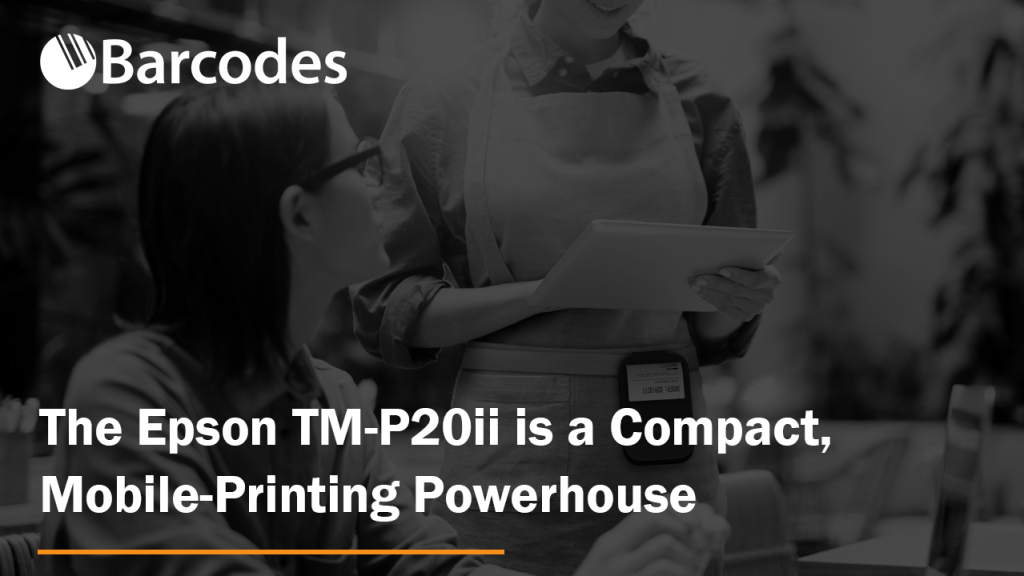
The Epson TM-P20ii printer keeps things moving in the workplace.
Epson’s Mobilink TM-P80II Plus receipt printer is extremely fast, portable, and wireless. The Mobilink TM-P80II has a sturdy design that can withstand rough handling thanks to its IP54-rated enclosure that protects against water and dust, as well as a drop rating of 4.9 feet.
The Mobilink TM-P80II Plus is a versatile wireless receipt printer thanks to its portability and compact design.
Furthermore, the Mobilink TM-P80II Plus provides consistent quality performance and crisp, presentable receipts.
The Mobilink TM-P80II Plus is the ideal choice for portability without sacrificing performance, thanks to its versatile connectivity options, including Bluetooth, Serial, Ethernet, Wi-Fi, and USB-Network-Tethering.

Unboxing the Epson TM-P20ii Printer
Let’s have a quick look at what comes in the box when you order the Epson TM-P20ii from Barcodes, Inc. Contents and packaging may vary depending on model.
Key Benefits of the TM-P20ii Printer
This printer from Epson is a powerful, liner-free label making machine. No matter your use case, the printer exceeds in just about every department.

- Portable and lightweight – ultra small, easy to wear (belt clip included); prevents carry fatigue.
- Robust design – IP54-rated enclosure is water- and dust-resistant; withstands harsh use with a 4.9-foot drop rating.
- Crisp, presentable receipts – auto cutter and de-curler improve printing look and handling, assuring clear, smooth edges.
- 34-hour battery life – (battery and USB-C cable)
- Fast battery charging – 2.5 hours (charger available separately).
- High print quality and speed – print sharp, crisp text, barcodes, and logos at up to 100 mm/sec.
- Versatile connectivity – Wi-Fi® 5 or Bluetooth® 5.0 to connect to a variety of devices and networks.
- High-capacity media basket – maximum uptime, thanks to 51 mm outside diameter. Replace rolls less often.
- Modern design – sleek, business-friendly design.
- Optional accessories – include a single or quad battery charger, spare battery, waist strap, shoulder strap, and soft carrying box.
Consider Epson for Your Barcode Label and Receipt Printing Needs
The TM-P20ii printer is a fabulous, dynamic label and receipt printer that you can depend on in today’s most demanding retail, catering, restaurant, and hotel environments. Contact us today for a closer look at what mobile printing upgrades we can assist your business with.
The Epson TM-L100 Provides Dynamic Sharing and Label Printing Anywhere

The Epson OmniLink TM-L100 Liner-Free Compatible Thermal Label Printer keeps things moving in the workplace.
The Epson TM-L100 printer can be dynamically shared between PC-POS terminals, mobile devices, and cloud servers at the same time.
With options for Bluetooth, Serial, Ethernet, Wi-Fi, and USB-Network-Tethering, the TM-L100 connects reliably to the mobile devices of your choice.

Server Direct Print technology enables printing from web-based applications for online ordering.
Unlined and with flexible connectivity, the OmniLink is a fully functional labeling system in a compact form factor your team will love.
Unboxing the Epson TM-L100 Printer
Let’s have a quick look at what comes in the box when you order the Epson TM-L100 from Barcodes, Inc. Contents and packaging may vary depending on model.
Key Benefits of the OmniLink Printer
The OmniLink printer from Epson is a powerful, liner-free label making machine. No matter your use case, the printer exceeds in just about every department.
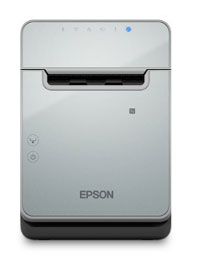
Wide liner-free media support—Epson Tested Media has a strong adhesive and is great for a wide range of uses in catering, retail, and other industries.
Accepts many tasks, prints one label at a time, and prevents labels from adhering and duplicating.
Built-In USB and Ethernet for almost any setting. There are also choices for Serial port, wireless, and Bluetooth®.
Lengthy auto cutter and printer life for reliable performance where you need it the most.
Use 47% less paper. White space reduction and letter height reduction can be a lifesaver for the environment (and your media budget).
No POS Software Connection Required. Server Direct Print allows a printer to receive orders and make barcode labels directly from a Web server. When you do need to share data between old POS terminals, tablets, and mobile devices with different interfaces, the TM-L100 connects to cloud servers, too.
Smart connectivity enables mobile devices to send and receive data via a single USB cable.
USB Network Tethering — connect directly to a tablet’s network.
POS peripherals, such as barcode readers, Epson displays, and many more are supported by the TM-L100.
Consider Epson for Your Barcode Label and Receipt Printing Needs
The latest OmniLink thermal printer is a fabulous, dynamic label and receipt printer that you can depend on in today’s most demanding retail, catering, restaurant, and hotel environments. Contact us today for a closer look at what the TM-L100 can do for your business.
Epson Colorworks C7500 Label Printer Can Help Brand Your Business

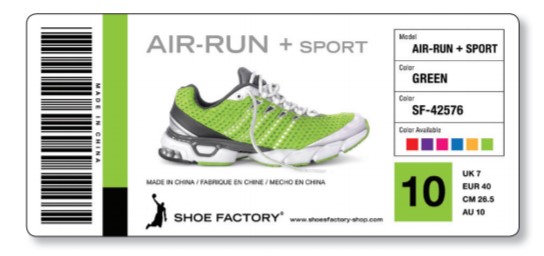
On a shelf, where thousands of products compete to be noticed, companies have to use clever packaging to draw attention.
In fact, 64% of consumers will buy products based on their packaging.
Color labels enable fast, accurate product identification and consistent packaging. This ultimately improves brand recognition, shelf appeal, and a deeper consumer connection.
Print Color Labels with the Epson C7500 Label Printer
By printing labels in-house with the Epson Colorworks C7500 label printer, you have the ability to create labels for your products in the most affordable and efficient way.
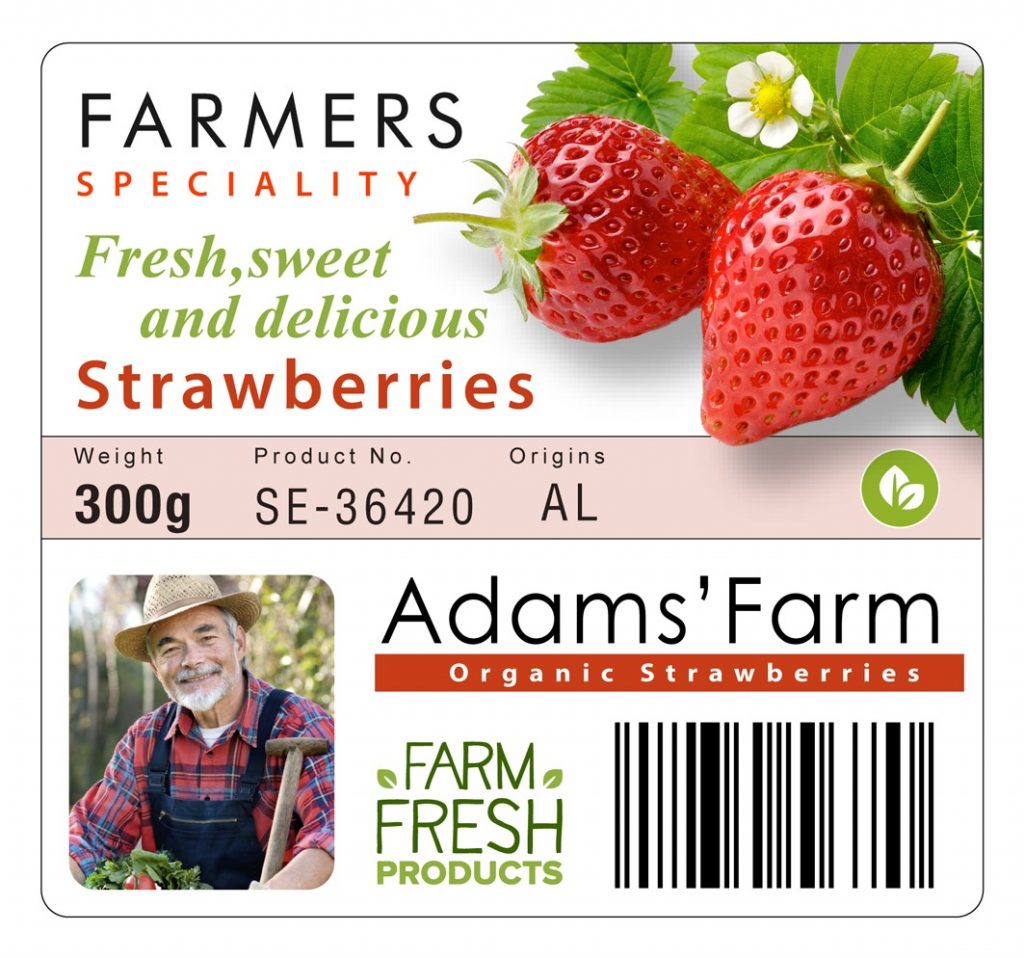
The C7500 color printer is designed to increase printing efficiency of color labels. Engineered for industrial label production, with a standard autocutter and optional rewinder, it allows users to fulfill high label requirements and variable printing demands.
Employees will be able to print high- quality labels on-demand and save money with the cost associated with pre-printed labels. Epson’s patented PrecisionCore technology on its printhead is a critical feature that ensure consistent high quality prints and prevents any dead pixels on the labels.
Its Nozzle Verification Technology that detects and resolves block nozzles to help prevent misprints. Futhermore, the Epson C7500 color printer uses pigment ink to create fast drying, long-lasting labels that resist smudging, water, and fading.
Perfect for applications when you need to produce a range of labels for food, beverage, packaging, energy, and GHS labels, and more. With print speed up to 10.4 inches per second, you can print labels in full color with no compromise on print quality.
Epson C7500 Printer Features:
- High-speed, on-demand color printing
- Prints on wide range of materials up to 4 inches in width
- Print full, die-cut, plain, matte, synthetic, and gloss labels
- USB and Ethernet interface
- Maximum resolution 600 x 1200 dpi
- Astounding image quality powered by PrecisionCore inkjet technology
- Use with Epson’s durable labels available to BS5609 standard for GHS chemical labeling
See the Epson C7500 Printer in Action
Customize your products with text, barcodes, and colorful graphics to stand out from the rest.
Contact us if you have any questions or would like to learn more about how the Epson Colorworks C7500 color printer can help you brand your business.
Line Busting Solutions from Epson: What You Should Know
What is Line Busting?
Line busting is the elimination of long lines and wait times in a retail environment.
A commonly used retail industry term for rush hour coffee shops, popular restaurants with to-go orders, and busy stores in a holiday season, line busting in this context is referring to the point of sale technology utilized to keep customers happy.
Mobile checkout solutions from our partners at Epson are a major contributor to any retailer’s line busting efforts.
Line Busting Checkout Solutions for Retailers of All Shapes and Sizes
Keep customers happy by getting them in and out, quick. Let’s start with the receipt printing technology behind the counter.
The Epson TM-m30 solution is built for point of sale applications, so you’ll be able to use it with tablets and smartphones alike. This receipt printer looks sleek on any counter, connected to the point of sale system of your choice. Printing 3-inch receipts has never been easier. Keep lines moving and watch as guests and customers return for repeat business. Beyond the countertop, further line busting efforts can be enacted with a little mobility and ingenuity.
The Epson TM-P60 receipt printer also pairs seamlessly with mobile devices in any retail environment. This compact, portable printer is equally lightweight and durable. Employees can comfortably carry the TM-P60 directly to customers in a long line, take their order, and print the receipt on the spot. In addition to printers and snappy POS software, here are a few more considerations to improve wait times.
Freedom of Movement for Employees
A mobile printer is not the only tool at an employees’ disposal for line busting efforts. Being able to move freely in the store environment enables staff to answer customer questions on the spot. Tablets and mobile devices can be used to quickly check inventory or order items for pickup at a later date (or delivery to a home address). The POS software and cloud connectivity, as well as the ability to pair with any device are essential.
Avoid Multiple POS Systems
If you have a checkout process on a tablet, inventory databases on smartphones, and a printer stationed back at the counter, you can see where this makes long lines even more cumbersome. Don’t make customer heads spin. Consider a single secure cloud POS system (Epson has many all-in-one POS solutions).
Is Line Busting for Everyone?
The most important aspect to a successful retail environment is understanding the customer journey. Line busting solutions are easier said than done and may not be the best experience in every environment. Customer satisfaction isn’t solely based on wait times – the entire buying experience should be considered.
To learn more about solutions from Epson, or other line busting efforts (such as in-store kiosks), contact us today.
Streamline the Online Ordering Experience with Epson OmniLink POS Solutions

Today’s mobile consumers are demanding greater convenience, faster transactions and more personal service. Expand your POS capabilities to deliver new value-added services and faster transaction times with OmniLink smart solutions. Epson‘s OmniLink solutions can allow your restaurant to easily accept online orders without having to replace or upgrade your POS software. With Epson’s OmniLink printers, print receipts at pickup stations, receive the order directly to the kitchen, and improve accuracy with a personalized label per order.
Designed for the next-generation retailer with enhanced customer service in mind, OmniLink POS Solutions deliver cloud services and the ability to print from any mobile device. Thanks to online ordering, customers manage to avoid long waiting periods and can enjoy a hassle-free experience. With the benefit of being able to order their meals online, customers have the freedom to order from any place at any time without pausing everything and placing an order by phone. Online ordering provides restaurants the opportunity to drive more business. As consumers shift online, you don’t just simplify the lives of your customers, but you also establish that your business is able to keep up with the competitor market. When it comes to serving your customers, it’s important to reach the right people in the right places and at the right time. With Epson OmniLink POS solutions, you can redefine the customer experience.
Choose from a wide range of products, specially designed to enhance your online ordering system. Revolutionize the world of online ordering with Epson POS solutions. From the TM-m30II-h to the TM-L90II LFC and all OmniLink models in between, you can streamline the online ordering process and expedite order fulfillment. No matter the application, size or requirements, Epson’s got your covered. Download our infographic to help you choose the model that best fits your needs.
To learn more about online order printing with Epson, contact us today.
Choosing the Right Mobile POS

With mobility solutions on the rise, there is no doubt that businesses of every kind are turning to mobile POS systems for the freedom of accepting payments virtually anywhere. From tablet‑enabled receipt printers to advanced all‑in-one systems, Epson provides an ideal mobile POS solution for nearly any business. Epson’s robust family of mobile POS products and services ensure your point‑of‑sale needs are covered as your business grows. Epson mPOS products are easy to set up, providing a wide range of connectivity options and broad OS support.
Ideal for businesses on the move, Epson mobile POS products feature a rugged, compact design with a long battery life, the convenience of printing high-quality receipts and barcodes directly from web browsers on tablets and mobile devices, and handheld, wireless printing technology. With the right mobile POS system, your business can have flexibility without sacrificing security. Download our infographic to help you choose the right mobile POS.
If you’ve determined your business is ready to transition to a mobile POS system, the next step is to figure out which one is right for you. Luckily, Epson has your back. Introducing the mSeries, Mobilink, and OmniLink POS solutions.
mSeries
With a cutting‑edge compact design, the mSeries receipt printers were engineered with mPOS in mind
- Compact, stylish industrial design complements modern tablets
- 2″ or 3″ receipt printing
- iOS, Android, Windows mobile and desktop PC‑compatible
- Flexible configuration: Top or front load
- Connectivity options include USB, Ethernet, NFC touch‑to‑print, and more
Mobilink
Lightweight and portable, these rugged battery-powered POS receipt printers help drive transactional efficiency
- Drop‑rated up to 6.5 feet
- 2″ or 3″ receipt printing
- OS, Android, Windows mobile and desktop PC‑compatible
- Models available with Auto Cutter & Peeler
- Connectivity options include Wi‑Fi and Bluetooth
OmniLink
Enhance any POS solution with intelligent OmniLink printer technology
- For traditional and custom POS applications
- Built-in processor supports the latest in POS
- Online-ordering ready with Server Direct Print
- USB POS peripheral device support
- OmniLink Merchant Services (OMS) support
Contact us today to learn more about Epson’s innovative mobile point-of-sale solutions.
Print On-Demand Color Labels with The Epson ColorWorks C6000/C6500 Series
The first printer specifically designed as a color upgrade to black-and-white thermal transfer printers, the Epson ColorWorks Series of inkjet printers deliver on-demand, 4″ and 8″ color labels with fast-drying, durable color inks, while offering cost and inventory reduction compared to using pre-printed labels. Compatible with ZPL II, SAP, and more, and built to accommodate remote printer management, these versatile printers offer seamless integration with your existing workflow.
GHS‑Compliant Labels – Fast, efficient, durable GHS solution printing for your production floor
Fresh Food Labels – Fast, full‑color, high‑volume, heavy production labels for busy, fresh food production
Healthcare Label Printing – Fast, reliable printing for custom color‑enhanced labels for healthcare solutions
| ColorWorks Model | C6000A | | C6000P | | C6500A | | C6500P | |
| Key Feature | Auto cutter | Peel-and-present | Auto cutter | Peel-and-present | ||||
| Max. Print Width | 4.25-inch | 4.25-inch | 8.34-inch | 8.34-inch | ||||
| Roll Media Outer Diameter | 8-inch | 8-inch | 6-inch | 6-inch | ||||
| Roll Media Core Diameter | 3-inch | 3-inch | 3-inch | 3-inch | ||||
Contact us today for a free assessment and see if you have the right label printing solution in place. Ask us about TrueSupport and our other Design, Deploy and Support services.
Epson TM-U220 Ideal for Kitchen and Bar Receipt Printing
What Are The Benefits of the Epson TM-U220 Kitchen Receipt Printer?

The Epson TM-U220 kitchen and bar receipt printer is a compact and designed for high-speed receipt printing. It has been tested and certified with most of the common mobile point of sale applications and is capable of printing directly from iOS, Android and Windows consumer and enterprise-grade devices. Check out what makes the Epson TM-U220 the receipt printer to deploy in your kitchen or bar:
- Mobile Point of Sale (POS)-friendly
- Compatible with iOS, Android and Windows devices
- DHCP-enabled configuration available for easy IP/Network configuration
- Supports 802.11a/b/g/n with 2.4GHz compatibility
- Prints up to 6 inches per second
- Two-color printing for highlighting offers or order exceptions
- Right-side up printing for kitchen orders
- ENERGY STAR qualified
- Available in dark gray or cool white
- 2-year limited warranty
Where Does the Epson TM-U220 Fit?
The Epson TM-U220 receipt printer is ideal for Retail, Hospitality and Restaurant environments where a receipt printer is required in the kitchen or underneath a bar counter.
In kitchens, receipt printers need to be able to withstand higher heat temperatures, print in multiple colors to identify special requests, come equipped with buzzers for new orders and auto-cutters for easy retrieval. The Epson TM-U220 is equipped with all these features and so much more.
Contact us today for a free assessment and see if the Epson TM-U220 is right for your kitchen or bar.