Introducing: The Zebra ZD421 Barcode Label Printer
Elevate your expectations: the Zebra ZD421 barcode label printer is an delivers the features, flexibility, reliability and security you need.
Building on the legacy of Zebra’s popular GK Series, ZD421 printers add even more capabilities and security measures. The ZD421 offers new, advanced features, including a more intuitive user interface, powerful architecture and field-upgradeable wireless kit. Available in direct thermal, thermal transfer, healthcare and cartridge models, the ZD421 meets a wide variety of application requirements.
Designed to handle advancing technology, the ZD421 is 30% more powerful than the ZD420 Series and 700% more than the GK Series. With your ZD421, you can run more tasks, perform more operations simultaneously, maintain security, and be ready for whatever is next.
Barcodes, Inc. are committed to support a variety of industrial business needs and offer services, such as:
- Device Repair: depot and on-site repair services for all of your devices
- Staging, kitting, and configuration: customized deployment services for your business
- TrueSupport: managed, professional, software, and consulting services
- Printing supplies: largest supplier of labels, ribbon, and printheads
Meet the printer that was inspired by people just like you.
With outstanding functionality and features at an exceptional value, Zebra delivers high performance barcode label printers for industrial businesses. Contact us today to see how you can bring a new level of printing to your growing business.
Introducing Zebra’s ZT230 Barcode Label Printer: Outstanding Functionality and Features at an Exceptional Value

Zebra’s ZT230 was created from extensive customer feedback and the learnings from legacy printers. As a result, Zebra introduces their newest innovative printer with a space-saving design.
Featuring Zebra’s Link-OS environment, the ZT230 provides users with effortless setup, intuitive operation and easy service and maintenance. The ZT230 is the right choice for a variety of labeling applications, whether you’re adopting barcode technology for the first time or upgrading existing printer models.
These innovative printers provide many user benefits, and they are ENERGY STAR qualified to save you money throughout their lifecycle. With its rugged all-metal case for long-lasting use, the ZT230 offers a graphical LCD user interface for easy printer setup and control, and S4M replacement that easily integrates into your environment. The ZT230 is ideal for barcode-labeling applications requiring more frequent format or printer setting changes.Â
Zebra Technologies is committed to support a variety of industrial business needs. The ZT230 enhances operations with:
- Space-Saving Design: Compact footprint and streamlined design fits easily in confined areas where space is at a premium
- Simplified Serviceability: Easy, tool-less platen and printhead removal enable simple cleaning and replacement
- Reliability and Durability: Drive system designed for optimal performance, with minimal maintenance required
- Print Quality: Engineered for greater print precision with finetuned adjustments
Meet the printer that was inspired by people just like you.
With outstanding functionality and features at an exceptional value, Zebra delivers high performance barcode label printers for industrial businesses. Contact us today to see how you can bring a new level of printing to your growing business.
Introducing ZT411 Barcode Label Printer with a new level of performance, versatility, and ease of use.
Keep your critical operations running efficiently with Zebra’s durable ZT411 Barcode Label Printer. Using advanced technology, the ZT411 drives versatility, ease of use, and increased performance.
Operating with three print resolutions and two print widths, the ZT411 is able to address a broad array of applications throughout manufacturing, transportation and logistics, retail, and more.
Users are able to check the status at a glance and manage settings with ease with the large color touch display. Configure your printer your way with advanced technology, along with two open communication slots. Constructed with an all-metal frame and bi-fold door, this printer is durable and allows easy operating access. As needs evolve over time, the ZT411 can adapt to your needs with field-installable connectivity, media handling, and RFID options to easily add new features.
The ZT411 printers are easy to integrate and manage, thanks to Zebra’s Print DNA suite of applications, utilities, and developer tools–all powered by Link-OS®.
Zebra Technologies is committed to support a variety of industrial business needs. The ZT411 drives productivity with:
- Advancements in print speed, connectivity options, and management and support tools
- Simple installation of media and ribbon and the toolless printhead and platen roller replacement to keep operations running
- Standard USB, Serial, Ethernet, dual USB Host, and Bluetooth connectivity options, with two open media slots to allow you to add Parallel, Ethernet, applicator interface cards, and more
- End user-installable media handling options for customizing your printer to match current and future business needs
Meet the printer that’s not like the rest. [Download Spec Sheet] Versatile and easy to use, Zebra delivers high performance barcode label printers for industrial businesses. Contact us today to see how you can bring a new level of printing to your growing business.
Where to Place an RFID Inlay
Printing and encoding RFID “smart labels†with an RFID-enabled printer has traditionally been difficult; a classic case of “the Devil is in the details.â€â€¯ One difficulty users have wrestled with has been “inlay placement.â€â€¯ Inlay placement refers to the location of the RFID inlay under the label’s face stock.  Although inlays are generally oriented horizontally under the face stock, the inlays can be located towards the bottom of the label, towards the top, or anywhere in between.  In the picture to the right, for example, the inlay is relatively close to the bottom of the label, the “leading edge†as it is often called, because this edge comes out of the printer first.
Almost every printer brand – and even model – has traditionally had detailed, complex specifications regarding inlay placement, with different specifications for each and every inlay on the market.  The location of the inlay has to be a particular distance from the leading edge of the label in order to maximize the printer’s throughput (speed).  Just a millimeter or two either way, and the performance of the printer can suffer dramatically.  What a mess.  Given that printing and encoding RFID labels is already slower than printing traditional barcode labels, any further loss in performance has often been catastrophic for the end-user.  Waiting for your RFID labels to print and encode can hold up an entire production line.  This all meant that for your printer brand and model, you needed to make sure to order labels with an optimal inlay placement.
Precise inlay placement also causes some additional problems:
- It makes selecting labels more difficult. Users need to order their labels very carefully to ensure correct inlay placement.  Does your purchasing department understand inlay placement?
- It can cause delays in sourcing labels.  Often, a convertor (label manufacturer) will have exactly the label size you need – but with incorrect inlay placement for your printer.  To get labels with optimal inlay placement, the convertor needs to configure their entire production line and run a new batch of labels for you.  This can take several days to several weeks.
- Finally, requiring a specific inlay placement can mean that users may pay more for their labels.  A quick Google search of classic paper thermal transfer 4×6 RFID shipping labels will show some surprising results.  The very same labels from the very same vendor can have dramatically different prices depending solely on inlay placement.  It all boils down to supply and demand, but if you are on the wrong side of the equation, you may have to pay significantly more for your labels.
With Printronix Auto ID’s current line-up of RFID printers, these headaches associated with inlay placement are now a thing of the past.  Printronix RFID printers have a unique firmware (the software brains in the printer), which does what they call “Encode During Print.â€â€¯ In clearer language, this means that the printer will first print some of the label, then switch over to encoding, then switch back to printing and finish up the label.  The printer will automatically either print or encode at any given moment depending on where the label is relative to the printer’s printhead and RFID encoder.  The traditional approaches for RFID printers were to either first print the entire label, then encode the RFID portion (“Print then Encodeâ€) – or to first encode the RFID, then print the label (“Encode then Printâ€).  But with these traditional approaches, if the inlay is not optimally placed, then the printer needs to back- or forward-feed the label to align it for an operation (printing or encoding) at any given moment.  With Printronix’s Encode During Print functionality, back- and forward-feed are eliminated (other than to overstrike bad labels, which is another blog topic for another day), regardless of inlay placement.
So far, we have been talking about labels like 4×6 shipping labels that allow different inlay placements.  But what about all of the RFID labels, “tags,†on the market that have predetermined inlay placement?  For example, on-metal tags, plant stakes, small pharmaceutical labels for cold-chain applications, “RTI†tags (Returnable Transport Items), etc., etc.  There are many such tags on the market, and more are being developed and released all the time.  These tags generally have a fixed inlay placement based on their physical design and on simple commercial considerations – they are meant to be “Off-the-Shelf†(OTS) products.  This is another area Printronix’s Encode During Print functionality shines even more.  Because the Printronix printers do not care where the inlay is located, you can use any of these tags and still achieve maximum throughput.
And these unusual tags often pose physical feed challenges for RFID printers. For example, on-metal and RTI tags are often thicker than normal smart labels, and they can have abrupt edges between labels, large gaps, etc. Both Printronix’s T6000e and T4000 series printers were designed from the ground up to work with these more difficult constructions.  The printers are spec’ed for labels up to 1.2mm thick and are available in 4†and 6†print-widths, allowing you to print and encode a wide variety of tags from a single printer – all without sacrificing performance.
Finding the right RFID solution is always a challenge and having the right resources and help are critical. If RFID sounds like a suitable solution for your business or you have additional questions, feel free to contact us at Barcodes, Inc. We’re always happy to help you find the right solution for your needs.
Get Intelligence and Toughness with SATO’s CL4NX Plus Industrial Thermal Printer
Offering a vast array of standard features that are unequaled by its competition, SATO’s CL4NX Plus sets a new and groundbreaking industry standard for ease of use, intelligence, on-board emulations, connectivity, speed of processing data streams, user activity interface, and much more.
Built with integrity, designed with the user and productivity in mind, the CL4NX Plus supports up to 10-inch outside diameter of media and 1968-foot (600-meter) ribbon and incorporates Smart Printhead technology to keep track of usage specific to the mounted printhead. The platen roller with the Pure Line indicator provides a visual wear indicator so users can be proactive when it is necessary to change this vital component. The Micro Label Print Mode provides higher print accuracy for small pitch labels and can dispense labels as small as 10 mm.
Using SATO Application Enabled Printing (AEP), you can build custom standalone applications that can be run directly on the printer and connect peripheral devices directly to the printer for data input, such as a barcode scanner, keyboard, or weigh scale.
The CL4NX Plus Industrial Printer is fast, precise, and intelligent. It will exceed your expectations of the printing technology of today.
Shop the SATO CL4NX Plus Printer online or Contact your Barcodes, Inc. Account Manager for more information.
Wasp Barcode Label Printer Instant Rebate – Limited Time Offer! See Details Below!
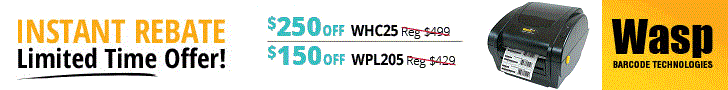

- Available in Direct Thermal Printing.
- 203 Print resolution.
- Integrated label peeler included.
- Prints up to 3 inches per second when using the peeler, or up to 5 inches per second when not using the peeler.
- All in one firmware supports most popular barcode printing formats.
- Recommended Applications: Small Business, Shipping, Receiving.

- Direct Thermal Printing Technology.
- Print wristbands up to 2.05 inches wide.
- Print Speeds up to 2.05 inches wide.
- 203 dpi print resolution.
- Internal Ethernet and USB connectivity.
- Front LCD display.
- 8 MB SDRAM, 4 MB Flash.
- Recommended Applications: Patient Identification, Hospitality, and Event Ticketing.
*Promotion valid while supplies last. Unlimited units per order and customer. The promotion does not apply to backorders. Cannot be combined with any other promotion or price exceptions. Promotion can be combined with GovEd discounts. We reserve the right to suspend or modify this promotion at any time for any reason without previous notice.
GO Zebra Trade- In Program

Don’t let outdated printers and mobile computers hold you back, keep your business moving forward with GO Zebra Trade-In Program.
Improve productivity and maximize visibility in your operations for less with GO Zebra! Go from lagging legacies to leading-edge solutions.

Benefits:
- Boost workers productivity
- Improve accuracy
- Increase visibility
- Reduce down-time
Let Barcodes help you save by earning rebates of up to $650 on eligible barcode printers, mobile computers, and added services. We will guide you on the rebate return process. You’ll receive a special rebate every time you replace an eligible printer or mobile computer- including select competitors’ models- with a qualifying new printer or mobile device purchase from Zebra.
Printers- Rebate up to $650 including industrial label, RFID, and card printers.
Mobile Computers and Tablets- Rebate up to $300 on enterprise grade mobile handheld computers and rugged tablets.
Barcode Scanners and Chargers- Rebate up to $25 trade your outdated barcode scanners for the next generation mobile and rugged barcode scanners.
Batteries- Rebate up to $10 on new Zebra batteries to increase up time and speed up your operations.
Secure your assets and increase your rebates by $50 when you purchase Zebra OneCare service contract with an eligible printer. Call us today to start your rebate process! Click here to learn more about the qualifying products.
Follow these steps to submit a rebate:
- Contact Barcodes, Premier channel partner of Zebra, to guide you on the right solutions. We will take into consideration of your applications, end users, environment, as well as your upfront and ongoing cost of ownership.
- Purchase a qualified product– Regardless of the qualifying product you choose. You can be sure that it’s purpose built to improve productivity, lower costs and raise customer satisfaction.
- Submit your reclaim form. Register your rebate by completing a trade in form within 90 days of invoice date.
- Trade in your legacy devices. After the claim is completed and approved, you will receive a trade in merchandise authorization (TMA).
*This offer is being made from Zebra Technologies to end users in the form of a rebate for purchases made between January 1, 2019 and December 31, 2019. The Program applies to new purchases of qualifying devices ( the “Qualifying Productsâ€). End users must purchase Qualifying Products from a Zebra® PartnerConnect reseller (“Resellerâ€). The Program website at www.zebra.com/gozebra sets forth the rebate amount associated with the purchase of each Qualifying Product. For mobile computers, any manufacturers’ brand or model of mobile handheld device with a display equal to or greater than 2†is eligible to be traded in, including Zebra, Motorola, Psion, Symbol and Telxon. For printers, any Zebra or competitive thermal barcode or card printer is eligible to be traded in, but must power up and include the printhead. For scanners, traded-in scanners must be comparable to the one being purchased. For batteries, traded-in batteries must be comparable to the one being purchased and must be a separate line item on the Reseller invoice. Trade-ins from alternate battery suppliers are also eligible for trade-in. Any end user participating in Zebra’s battery maintenance or battery refresh programs is not eligible for this Program. Only the charger listed is available for trade-in. The end user cannot combine this with any other offer, promotion or special pricing (“Special Pricingâ€) provided by Zebra to the Reseller as part of the same transaction. It is the responsibility of end users to verify with their Resellers that such Resellers have not purchased the Qualifying Products at Special Pricing. Rebate claims must be completed online and eligible trade-in devices must be received by Zebra no later than 90 days from the date of your Reseller’s invoice. Rebates will be issued for each traded-in product, one-for-one, based on the number of Qualifying Products purchased. The end user may choose to utilize the Program more than one time. Zebra reserves the right to change, cancel, modify or end the Program at any time with or without notice. GO Zebra is available only to Zebra end users in the continental U.S. (excluding Alaska, Hawaii, and US territories) and Canada.
SATO Introduces CL6NX Next-genertion 6-inch Industrial Thermal Label Printer
 SATO announced today the launch of the new CL6NX, a 6-inch industrial thermal label printer designed for intuitive operation, easy integration and industrial strength durability. The CL6NX is ideal for manufacturing, warehousing, supply chain logistics, healthcare, retail, and is easily configurable and scalable for global deployments.
SATO announced today the launch of the new CL6NX, a 6-inch industrial thermal label printer designed for intuitive operation, easy integration and industrial strength durability. The CL6NX is ideal for manufacturing, warehousing, supply chain logistics, healthcare, retail, and is easily configurable and scalable for global deployments.
The NX Series represents SATO’s next generation of thermal printers with advanced support for barcode symbologies, character sets and communication interfaces. A product of SATO’s global research and development network, the NX Series incorporates value-added features in a world-class design to deliver a printing solution that goes beyond expectations.
“The CL6NX builds on the success of the CL4NX, which was a game-changer for both SATO and the industry. The NX Series’ advanced technology and innovative features redefine the standard for the next generation of industrial printers,†said Noriyasu Yamada, Chief Product Planning Officer at SATO. “Through the expansion of the NX Series, we are able to offer an even greater level of flexibility to our customers, minimize their total cost of ownership and boost efficiency to give them a competitive edge.â€
Standardized Media on the Intermec PM23c
Printer media can often be an overlooked part of any printing application which can lead to some inefficiencies and added costs. Many businesses use both desktop and industrial printers or end up migrating from one to the other as their printing needs increase. Both types of printers use different label rolls which normally are not cross compatible. This is where the media flexibility of the Intermec PM23c can make ordering media and migrating to a higher duty cycle printer easier. With the ability to accept multiple roll core sizes and types, it’s one printer that you can grow with and ensure any label roll you use will work.
Zebra’s Desktop Printers Are Now All Energy Star Certified
 Zebra has been working with third-party laboratories certified by the U.S. Environmental Protection Agency (EPA) to earn ENERGY STAR certification for all of its desktop printers. ENERGY STAR certification is awarded to printers that meet the Energy Consumption criteria specified by the EPA. This translates into approximately 10 percent less power consumption than a standard product and provides true cost savings for the end user. ENERGY STAR certification also means that Zebra printers are better for the environment. Every Zebra Desktop printer shipped is ENERGY STAR certified, and a large number of Zebra’s industrial, card and kiosk printers as well as the chargers used with our mobile printers are also certified.
Zebra has been working with third-party laboratories certified by the U.S. Environmental Protection Agency (EPA) to earn ENERGY STAR certification for all of its desktop printers. ENERGY STAR certification is awarded to printers that meet the Energy Consumption criteria specified by the EPA. This translates into approximately 10 percent less power consumption than a standard product and provides true cost savings for the end user. ENERGY STAR certification also means that Zebra printers are better for the environment. Every Zebra Desktop printer shipped is ENERGY STAR certified, and a large number of Zebra’s industrial, card and kiosk printers as well as the chargers used with our mobile printers are also certified.
For assistance finding the right Zebra printer for your needs, contact us at Barcodes Inc.







