Tech Tip Tuesday: What Do I Need To Print Out My Barcodes?
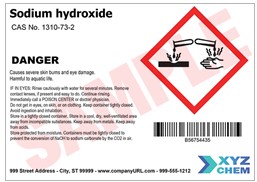 Following up on the last tech tip Tuesday, now that you have figured out how to get your own barcodes it is time to print them out. So what do you need to print out the barcodes?
Following up on the last tech tip Tuesday, now that you have figured out how to get your own barcodes it is time to print them out. So what do you need to print out the barcodes?
Barcodes.
First, you have to design and create the barcodes in a barcode software. A few that we suggest is Bartender by Seagull Scientific, Nice Label, or Teklynx. These software allow you to design your label and barcodes to hold the info that you need.
The next thing you have to do is to choose a printer that suitable for your need. Below are the printer size we recommend, depending on how many labels you print out in a day and what size do you want your labels to be.
Printers.
Direct Thermal– chemically treated label is heated directly (short-term life on label) Usually used on shipping packages.
Thermal Transfer– ribbon ink is transferred onto the label (will stay on longer on label) Usually used on warehouse/retail store racks.
Desktop Printer– This type of printer, like the GX420t, is made for small volume applications. Usage is suitable for about 300-500 labels per week. It is perfect for asset labeling in an office or light printing duties at a retail store.
Industrial Printer– It is larger and more rugged than desktop models for high volume print applications, like the Datamax I-4212e. Usage is suitable for printing thousands of labels per day. It is great for manufacturing and distribution centers as well as large retailers.
Mobile Printer– This type of printer provides mobility to users, like the Zebra QLn320. It’s small existence allows users to print on the go and perfect for delivery drivers and field workers to create label or receipt.
If you have any questions about what kind of software and printer that you should use, feel free to contact our dedicated account managers and they will be able to provide you with the best solution for your application.
Zebra’s ZD420 and ZD620 Replaces the GK420t, GX420t, and ZD500t
 ZD420 and ZD620 are Direct Thermal printers that advances the legacy of its predecessors, replacing the GK420t, GX420t, and the ZD500t.
ZD420 and ZD620 are Direct Thermal printers that advances the legacy of its predecessors, replacing the GK420t, GX420t, and the ZD500t.
The ZD420, replaces the GK series, offers a fast high-quality print job, an intuitive interface, modern wired and wireless connectivity options, media handling options, and a field-installable connectivity. It’s a 4-inch printer that is easy to use, easy to deploy, and easy to manage. Has a new ribbon cartridge and comes with more status icons that maximize uptime by making the printer easier to use.
The ZD620, replaces the GX series and ZD500 series, comes with the most standard features of any Zebra Desktop Printers and is designed to meet a wide variety of application requirements. The standard three button user interface with five LED status icons improves the usual single button/single light interface common in desktop printers. Also available is the optional 10-button user interface and color LCD screen. The display will change color when the printer is paused or an error occurs, allowing the users to instantly identify and resolve any issue before productivity is impacted.
ZD420 Features and Benefits:
- Ease of use through five status icons to provide enhanced user feedback.
- Field installable connectivity and media handling options for total flexibility in future deployments.
- The ZD420 runs Link-OS and is supported by a suite of applications, utilities and developer tools to simplify printer setup, management and monitoring.
- Support for an extended range of media capabilities through moveable media sensors.
- High resolution options (300 dpi) for printing small labels and 2D barcodes.
ZD620 Features and Benefits:
- Easy configuration and management with an optional 10-button interface with a color LCD.
- Comprehensive connection options to connect to wired and wireless networks, or directly to a PC. Every ZD620 comes with Ethernet, Serial, USB 2.0 and USB Host, as well as Bluetooth Low Energy (BLE).
- Print DNA, powered by Link-OS is Zebra’s robust printer operating system, and is supported by a suite of applications, utilities and developer tools to simplify printer setup, management and monitoring.
- High resolution option (300 dpi) for printing small labels and 2D barcodes.
- Support for an extended range of media capabilities through moveable media sensors.
For any questions or a quote on any of your printing needs contact us at Barcodes, Inc.





