Design and Print Professional Labels Effortlessly with TekLynx Labelview
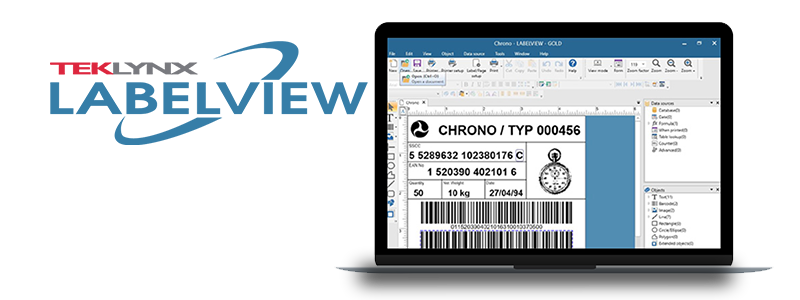
Looking to streamline your labeling process? Look no further than Teklynx LabelView!
This cutting-edge software empowers businesses like yours to design and print professional labels effortlessly. With its intuitive interface and robust features, LabelView ensures accuracy and compliance while saving you valuable time. Experience hassle-free labeling today.
Key Benefits of TekLynx Labelview Software:
- Streamlined Labeling Process: Teklynx LabelView simplifies label design and printing, allowing you to create professional labels quickly and efficiently. Say goodbye to manual processes and enjoy a streamlined workflow.
- Enhanced Accuracy and Compliance: Ensure precision and regulatory compliance with LabelView’s advanced features. It enables barcode creation, variable data printing, and label validation, minimizing errors and enhancing product traceability.
- Time and Cost Savings: LabelView helps you save valuable time and reduce costs associated with manual label creation. With its user-friendly interface, intuitive design tools, and seamless integration with existing systems, you can improve productivity and achieve a significant return on investment.
Optimize labeling processes, increase accuracy, and save time and costs with Labelview from Teklynx.
Contact us today for a free assessment and to ensure your label processes aren’t costing you loads of time and money.
Tech Tip Tuesday: What Do I Need To Print Out My Barcodes?
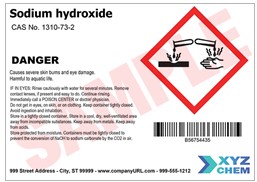 Following up on the last tech tip Tuesday, now that you have figured out how to get your own barcodes it is time to print them out. So what do you need to print out the barcodes?
Following up on the last tech tip Tuesday, now that you have figured out how to get your own barcodes it is time to print them out. So what do you need to print out the barcodes?
Barcodes.
First, you have to design and create the barcodes in a barcode software. A few that we suggest is Bartender by Seagull Scientific, Nice Label, or Teklynx. These software allow you to design your label and barcodes to hold the info that you need.
The next thing you have to do is to choose a printer that suitable for your need. Below are the printer size we recommend, depending on how many labels you print out in a day and what size do you want your labels to be.
Printers.
Direct Thermal– chemically treated label is heated directly (short-term life on label) Usually used on shipping packages.
Thermal Transfer– ribbon ink is transferred onto the label (will stay on longer on label) Usually used on warehouse/retail store racks.
Desktop Printer– This type of printer, like the GX420t, is made for small volume applications. Usage is suitable for about 300-500 labels per week. It is perfect for asset labeling in an office or light printing duties at a retail store.
Industrial Printer– It is larger and more rugged than desktop models for high volume print applications, like the Datamax I-4212e. Usage is suitable for printing thousands of labels per day. It is great for manufacturing and distribution centers as well as large retailers.
Mobile Printer– This type of printer provides mobility to users, like the Zebra QLn320. It’s small existence allows users to print on the go and perfect for delivery drivers and field workers to create label or receipt.
If you have any questions about what kind of software and printer that you should use, feel free to contact our dedicated account managers and they will be able to provide you with the best solution for your application.
TEKLYNX 2015 Products Are Now Available!
 Looking for a barcode label design solution with all the right tools to get the job done? Look no further than Teklynx’s new LABEL MATRIX 2015, LABELVIEW 2015, CODESOFT 2015, and LABEL ARCHIVE 2015 with upgraded features and increased functionality.
Looking for a barcode label design solution with all the right tools to get the job done? Look no further than Teklynx’s new LABEL MATRIX 2015, LABELVIEW 2015, CODESOFT 2015, and LABEL ARCHIVE 2015 with upgraded features and increased functionality.
Here is a sneak peek of the enhancements to each product:
- LABEL MATRIX 2015: Sometimes addresses have extra lines, sometimes they don’t. Now, the added address field combination expression will automatically exclude blank rows to allow users to easily handle variable address data that may not include suite number, apartment number, or building number
- LABELVIEW 2015: Increase flexibility and minimize the number of label designs by utilizing Variable Pick Lists when referencing a database
- CODESOFT 2015: Manufacturers often need to print labels with variable weights collected from a scale, but the end user doesn’t know the exact quantity of items at the start of the print job. With the improved PortWatch feature, end users can now print labels for an unknown quantity of weighed items
- LABEL ARCHIVE 2015: Optimized reporting tool allows easy access to data around what the system has printed. One-click reports based on users or dates
TEKLYNX 2015 products provide you with the flexibility and efficiency needed when designing and printing labels. Available in subscription or traditional licenses, TEKLYNX’ label design and enterprise solutions are designed to grow with you as your labeling complexities increase.
TEKLYNX LABEL MATRIX 2014 now Available with Upgraded Features and Enhancements

TEKLYNX has announced the launch of LABEL MATRIX 2014, the newest release of the industry-leading barcode label design software application. This upgrade offers seamless integration with the Windows 8.1 operating system and expanded licensing options to support virtual environments. LABEL MATRIX 2014 is available for purchase immediately.
The latest version of LABEL MATRIX completes TEKLYNX”S offering of 2014 software, which includes LABELVIEW 2014 for mid-range labeling complexities and CODESOFT 2014 for enterprise-level labeling. LABEL MATRIX is designed specifically to support companies with basic barcode labeling needs, but offers the same high level of intuitive features and powerful functionality that users have come to expect from TEKLYNX.
New Zebra Drivers for TEKLYNX Software

TEKLYNX continues their extensive support for all Zebra printers with the release of drivers for the new ZT400 series.
TEKLYNX label printer drivers provide the best overall quality for your barcode labeling needs as their development teams across the globe work closely with printer manufacturers to develop high quality drivers that optimize printer performance. Save your company reprints, errors, and loss of production with the most current and efficient drivers available.
TEKLYNX drivers can be download here.
For assistance finding the right TEKLYNX product for your needs, contact us at Barcodes Inc.
TEKLYNX Now Supports New Food Manufacturing Label Requirements

TEKLYNX continues to support manufacturers as they address industry and regulatory changes. Making headlines recently are three food manufacturing initiatives that will affect the way suppliers create labels: the Produce Traceability Initiative (PTI), the Food Information for Consumers regulation (FIC) and proposed FDA changes to Nutrition Facts labels. TEKLYNX barcode labeling software supports the creation of label designs for all three initiatives.
TEKLYNX Launches LABELVIEW 2014 and CODESOFT 2014
 TEKLYNX has announced the launch of LABELVIEW 2014 and CODESOFT 2014, the newest versions of these label design applications. Both upgrades offer seamless integration with the Windows 8.1 operating system, allowing users to quickly design and print labels on a reliable platform, and include support for new GS1 standard QR codes. These versions are available for purchase today.
TEKLYNX has announced the launch of LABELVIEW 2014 and CODESOFT 2014, the newest versions of these label design applications. Both upgrades offer seamless integration with the Windows 8.1 operating system, allowing users to quickly design and print labels on a reliable platform, and include support for new GS1 standard QR codes. These versions are available for purchase today.
TEKLYNX Implements First Subscription Licensing Program in Barcode Software, Label Design Industry
New business model saves money, increases flexibility for users and resellers

TEKLYNX, a worldwide leader in the barcode and labeling software industry, has launched a new subscription licensing program applicable with all its products. This change highlights TEKLYNX as the only barcode label design company to offer this option to clients and resellers.
The new subscription licensing option benefits a variety of end users, whose label design needs often range from stand-alone applications to complex programs. Lower upfront costs, maintenance agreements included, and optional upgrades are all staples of this new program geared to directly impact the end user’s bottom line. There’s no need to purchase an additional Software Maintenance Agreement, and resellers are saved the hassle of dealing with the potentially complex process of SMA renewals. In turn, long term relationships between businesses and clients grow, and customers get the best possible buying experience.
Teklynx and Epson Offer A GHS Compliant Chemical Labeling Solution
 Teklynx announced that it has teamed up with Epson to offer a turnkey solution for Globally Harmonized System of Classification and Labeling of Chemicals (GHS) compliant chemical labeling.
Teklynx announced that it has teamed up with Epson to offer a turnkey solution for Globally Harmonized System of Classification and Labeling of Chemicals (GHS) compliant chemical labeling.
Together, Epson’s TM-C3400 inkjet printer (which prints color, on-demand labels) and Teklynx software (which allows for the identification, design and tracking of hazardous labels), offer a completely GHS compliant turnkey solution. This solution ensures compliance for chemical manufacturers, while eliminating the time consuming task of identifying multi-vendor, compatible GHS-compliant components.
On March 26, 2012 the Occupational Safety and Health Administration (OSHA) announced its plans to adopt the GHS labeling standard for the American market with the first steps of implementation beginning in 2013. For chemical manufacturers, an automated way to print color, on-demand labels onto extremely durable media, as well as a software solution that allows for the design and management of the labels, will significantly assist in complying with GHS requirements. The Epson printer paired with Teklynx Central GHS software, allows customers to benefit from a complete labeling solution for identifying hazardous materials.
Teklynx LABELVIEW 9 Barcode Labeling Software Now Available
Teklynx LABELVIEW 9 includes a number of improvements over previous versions.
- Updated Printing Interface
The Quick Print interface has been updated to include a live preview. As you select database records or enter When Printed text, the preview will update to display the data that will print on the label. The print interface has also been updated to provide quick access to the When Printed inputs that are needed every time you print, but retain the ability to change printer settings and quantity in the same window. - Additional Activation Options
Protection method updates have provided additional activation options. You can now activate LABELVIEW from a separate workstation using a USB drive, along with online activation, online by proxy, phone, and e-mail activation. The activation wizard automatically selects online activation if you are connected to the Internet. - Layers Feature
The Layers feature has replaced run separators, offering more flexibility and an easy-to-use interface. Layers give you the option to add a unique header and footer to each batch of labels. - New Wizards
Wizards are available to assist with creating new labels and adding barcodes, images, text, and variables. - Form Designer
The Form Designer allows you to create a custom printing interface, which simplifies printing for print users and reduces user error by eliminating the need to search for labels. The Form Designer replaces Label Select by offering a graphical approach to selecting the label and label data. - Data Sources Categories
Data sources can now be organized in sub-categories at a display level (Data Sources view).





