Datamax-O’Neil Printers Now Supported By Loftware’s Family Drivers
 Loftware has announced the release of Loftware Print Server (LPS) version 10.1 SP1 and Loftware Label Manager (LLM) version 10.1 SP1. Continuing to deliver on Loftware’s commitment to innovate, this release extends the power of the solution’s ground breaking Family Drivers to include support for Datamax-O’Neil’s DPL printing language.
Loftware has announced the release of Loftware Print Server (LPS) version 10.1 SP1 and Loftware Label Manager (LLM) version 10.1 SP1. Continuing to deliver on Loftware’s commitment to innovate, this release extends the power of the solution’s ground breaking Family Drivers to include support for Datamax-O’Neil’s DPL printing language.
This release builds on the LPS 10.1 and LLM 10.1 new features that afford customers a new level of control and traceability of label changes, include the ability to embed images in label templates, expanded SMTP, and ease-of-use enhancements.
Seagull Updates Bartender Software to Version 10.1
Seagull Scientific has announced the immediate availability of BarTender 10.1, the latest version of its award-winning software for designing, printing and automating the production of barcodes, labels, cards, RFID tags and more.
Version 10.1 introduces features and improvements that enable more complex designs and solve tough real-world problems, including the world’s most comprehensive barcode support, new design “layers,” enhanced serialization, improved usability and new global data fields, custom page templates and conditional printing.
Recently named the Best Professional Barcode Software by TopTenREVIEWS, BarTender is available in four, progressively more powerful editions: Basic, Professional, Automation and Enterprise Automation. The variety of editions makes BarTender well suited to a wide range of printing and marking solutions, from small, stand-alone printing environments at SMBs to large, automated printing infrastructures at the largest enterprises.
Epson C3400 and Bartender Make the Perfect Match for Color Label Printing
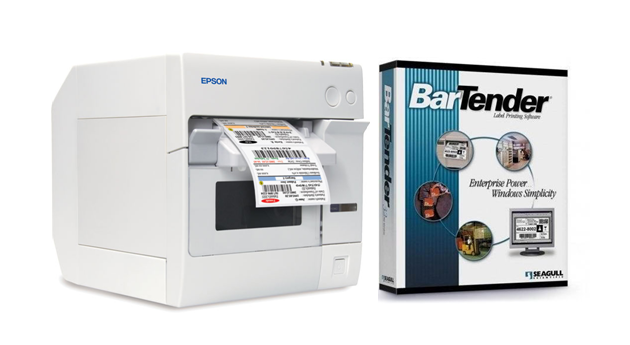 Most label printing is with just a single color and most of the time just black. While this is a very cost efficient and easy means to create labels, some applications really need full color options.
Most label printing is with just a single color and most of the time just black. While this is a very cost efficient and easy means to create labels, some applications really need full color options.
One option is to go with pre-printed labels that have the color elements completed already so you then could just print in a single color. This is not the easiest option to manage and all the color printed areas are static with each label.
Luckily there is the Epson C3400 printer and Seagull Scientific Bartender software. This combo allows you to create fully customizable full color labels on-demand. Print color labels quickly and easily, without sacrificing the power and flexibility you expect from a high-end solution. Print labels with full color photos, logos, almost any font and just about any barcode.
Free Barcode Label Design Software for Datamax-O’Neil Printers
Datamax-O’Neil has released NEW barcode label design software that will be offered free of charge with Datamax-O’Neil label printers.
NETira Label Designer allows users to create labels using linear (1D) barcodes, graphics, images and text. With the easy-to-use menu selection, labels can be created, stored and printed in seconds.
NETira Label Designer is part of the NETira family of software applications that are designed to enhance the features and performance of Datamax-O’Neil stationary printers<. Download NETira Label Designer
Teklynx LABELVIEW 9 Barcode Labeling Software Now Available
Teklynx LABELVIEW 9 includes a number of improvements over previous versions.
- Updated Printing Interface
The Quick Print interface has been updated to include a live preview. As you select database records or enter When Printed text, the preview will update to display the data that will print on the label. The print interface has also been updated to provide quick access to the When Printed inputs that are needed every time you print, but retain the ability to change printer settings and quantity in the same window. - Additional Activation Options
Protection method updates have provided additional activation options. You can now activate LABELVIEW from a separate workstation using a USB drive, along with online activation, online by proxy, phone, and e-mail activation. The activation wizard automatically selects online activation if you are connected to the Internet. - Layers Feature
The Layers feature has replaced run separators, offering more flexibility and an easy-to-use interface. Layers give you the option to add a unique header and footer to each batch of labels. - New Wizards
Wizards are available to assist with creating new labels and adding barcodes, images, text, and variables. - Form Designer
The Form Designer allows you to create a custom printing interface, which simplifies printing for print users and reduces user error by eliminating the need to search for labels. The Form Designer replaces Label Select by offering a graphical approach to selecting the label and label data. - Data Sources Categories
Data sources can now be organized in sub-categories at a display level (Data Sources view).
Major Upgrade of Seagull BarTender Web Print Server Released

In addition to Internet Explorer, BarTender Web Print Server now supports Firefox, Chrome, Opera, and Safari (shown). |
Seagull Scientific released version 9.3 of BarTender Web Print Server (“WPS”) in November, 2010. This web application, originally introduced with the release of BarTender version 8.0 back in 2007, allows users to select and print BarTender label formats from within web browsers instead of BarTender. (Although BarTender Web Print Server is free, it requires use of the Enterprise Automation edition of BarTender.)
Some of the many enhancements in the new version of Web Print Server:
- ActiveX No Longer Required for Internet Printing
When using a printer connected by LAN or WAN to the Web Print Server server, Web Print Server has always supported print requests from a variety of browsers running on different hardware platforms and operating systems. We refer to this as “Standard Windows Printing.”Until now, however, printing over the internet (instead of a LAN or WAN) required that the client be a Windows PC running Internet Explorer and ActiveX. It also required that Windows printer drivers be installed on the client PC.
The new version of Web Print Server now supports Internet Printing using many more operating systems, browsers, and driver options for clients, including:
- Printer Drivers Now Optional!
Using the new Direct-to-port Internet Printing option, you no longer need to have a printer driver installed on the client. Instead, the print code can be routed directly through the browser to the printer port. - New Java Client-side Print Module
Our long-established ActiveX Client-side Print Module is still provided and supported. However, a Java Client-side Print Module is now offered as well, providing support for a wider variety of browsers and operating systems. - Support for Firefox, Chrome, Opera, Safari Browsers
The new Java Client-side Print Module enables support for additional browsers besides just Internet Explorer. This includes Firefox, Chrome, Opera, and Safari. - Support for Linux and Mac OS X Clients
Internet Printing is now supported using Linux and Apple Macintosh OS X clients in addition to Windows clients. - Supports New Data Entry Controls
BarTender v9.3 added support for several new types of controls for use on data entry forms, including checkboxes, radio buttons, and additional list controls. Version 9.3 of Web Print Server now supports these additional controls as well.

Seagull BarTender Barcode Software Now GS1 Certified
GS1 US, the administrator of the global GS1 System of supply-chain standards in the U.S., declared Seagull BarTender a “GS1 US Certified Bar Code Software Product.” This makes Seagull Scientific a formally-certified member of the “GS1 US BarCodes and eCom™ Solution Partner Program.”
BarTender version 9.3 (Service Release 1) was rigorously tested for proper compliance by the GS1 US organization in all 9 of the available GS1 bar code symbology categories. This included long-standing symbologies, such as UPC and GS1-128, as well as newer, more advanced symbologies, such as the GS1 DataBar composite bar code. BarTender passed all 9 certification tests on its first try.
These certifications assure that BarTender is a dependable label design and printing tool when it is essential to satisfy the latest GS1 symbology standards. BarTender is currently the only bar code software package to be certified against the relatively-new GS1 DataMatrix specification.
Free Seagull BarTender 9.3 Service Release Adds Translations, New Features to Barcode Label Software
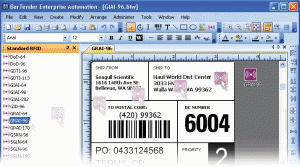 Seagull BarTender 9.3 was released on May 14, 2010, with all new features displaying only in English. Service Release 1 (SR1) of version 9.3 was launched on July 20 and added translations of the new features in all 22 of our supported international languages. In addition to the new translations, SR1 includes new EPC data formats for RFID tags and over 100 additional GS1 bar codes.
Seagull BarTender 9.3 was released on May 14, 2010, with all new features displaying only in English. Service Release 1 (SR1) of version 9.3 was launched on July 20 and added translations of the new features in all 22 of our supported international languages. In addition to the new translations, SR1 includes new EPC data formats for RFID tags and over 100 additional GS1 bar codes.
New EPC RFID Data Formats
BarTender 9.3 SR1 supports version 1.4 of EPC’s Tag Data Standard, which adds 7 new EPC RFID data formats:
- GDTI-96
- GDTI-113
- GIAI-202
- GRAI-170
- GSRN-96
- SGLN-195
- SGTIN-198
The above formats can be used with any EPC Gen2 or ISO 18000-6 tag. To view and use the new formats in BarTender, select the Standard RFID pane of the BarTender Toolbox.
New GS1 Bar Codes
The SR1 service release adds over 100 additional GS1 bar code formats. To access them, please select BarTender’s Standard Bar Codes Toolbox pane and open the new, dedicated GS1 folder.
Seagull BarTender 9.3 Barcode Label Design and Printing Software Now Shipping
Here’s a summary of what’s new in Seagull Bartender 9.3. For more extensive details on all of the new features, please see What’s New in BarTender 9.3 (PDF).
The World’s Most Powerful Scale Support
BarTender can now directly accept data from weighing scales. Simply drag the scale control from the on-screen toolbox into a data entry form, specify the desired model, and start weighing and printing!
-
- Easy Design: Simply “drag and drop” into forms. (Choose from 8 different scale displays.)
- Compatible: Predefined support for a variety of industry-standard scale models.
- Tare Support: Use the value built into the scale or source it from a field in your database.
- Versatile: Have either your scale or your PC determine when you have a “stable weight.”
More Powerful Print-Time Data Entry Forms
Now it’s easier than ever to design powerful, user-friendly data entry forms when it is desirable to prompt users for certain data at print-time.
-
- New Controls: Many more data entry objects, including radio buttons, check boxes, weighing scales, and pictures.
- Drag and Drop: Create controls and link them to label data sources with simple mouse motions.
- More Versatile: Now, optionally design forms without designing your labels first.
- Automatic Text: Most form controls are now automatically created with text objects right next to them, which saves you that extra step.
- Pop-Up Tips: Optionally pop up helpful hints when your users hover their cursor over selected form controls.
SATO Label Gallery Certified for Microsoft Windows 7
SATO, a pioneer in the Automatic Identification and Data Collection (AIDC) industry and a leader in barcode printing, labeling, and EPC/RFID solutions, announced today that its label design and printing software, SATO Label Gallery, has been certified as compatible with the latest Microsoft operating system, Windows 7. The Microsoft-designed certification tests represent the highest test standard for compatibility and reliability. The latest release of SATO Label Gallery™, LG3.2.2, successfully met the rigorous certification requirements, thus demonstrating compatibility with Microsoft’s latest operating systems standards.
SATO’s dedication to support the latest IT trends demonstrates its continued commitment to providing its highly valued partners the necessary tools to engage and empower their SATO customers. The Windows 7 compatibility will offer SATO business partners an extended platform to support advanced development for Windows-based applications and thus increase sales opportunities.





