How to Spot a Knockoff Rugged Tablet?
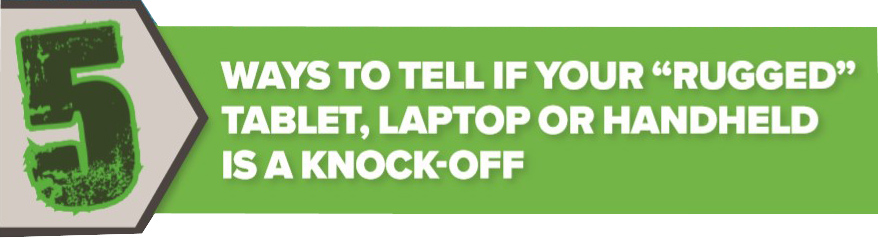
Like anything else you buy, if the price seems too good to be true, there’s an excellent chance that your instinct is right. You always get what you pay for.
True rugged computers are engineered for quality and performance first. Not only do they meet the industry benchmarks, they are the ones setting new standards. That is why you can trust these fast, powerful, and high- quality devices to do what you need them to do. (Examples: work with your software, connect in remote areas, IoT, sensors, etc)
So how to spot a knock off device?
1 )How many rugged specs are disclosed?
IP rating may provide information against dust and ware but dust and water are not the only hazards threatening the tablet’s reliability, data security, or even worker safety. A truly rugged device will be MIL-STD-810G tested for drops, vibration, shock, extreme temperature tolerance at a minimum. The best rugged manufacturers will test device behavior when exposed to high humidity levels, salt fog, fluid containment, and frequent altitude variations.
2) How specific does the manufacturer set their specific specs, and how are these capabilities certified?
It’s not enough to say that a tablet can handle extreme temperatures or it’s safe to use in Hazardous locations. Are there any certifications to certify HazLoc safety with a third-party and detail the exact operating range for every other rugged spec that applies to their device’s claimed rating?
3) What level of engineering has gone into achieving a rugged rating?
How are these devices tested? As a consumer, you may want to understand the exact technology used to make them these way. True rugged device manufacturers, supply you the information so you know how rugged your mobile device actually is. Other relating engineering questions to ask are, is the tablet still waterproof when the I/O ports are open? How are internal antennas designed, will the tablet stay connected in dodgy reception areas? At what temperature can the processor withstand to protect it before it gets too hot?
4) How long is the device expected to last?
This isn’t about the length of the warranty of the device but about the time that you can use your entire installed mobility solution and workflow. Your rugged computer should last a minimum of 3-5 years on average.
5) What is the sticker price and total cost of ownership?
True rugged tablets are designed to survive and thrive for many years. It requires lots of engineering, materials, and manufacturing process. As a result, some of the costs are front loaded. A well-made rugged tablet will dependably do the job you need it to do. The return would be it will reduce and oftentimes prevent organizational costs incurred by other less expensive device options.
As industry experts, we believe that it is hard to make a fair assumption about the device actual value based on the upfront cost. A rugged device superiority over another can only be determined once you understand the ancillary costs that will be required to implement the right workflow software for the device, deploy comparability accessories, and ultimately secure and maintain the entire mobility IT solution for the future. Check out our selection of rugged tablets and rugged laptops selection that have passed all the tests. Feel free to contact Barcodes if you have any questions, don’t sacrifice performance to save money that will help you secure approval on your next project.
Tech Tip Tuesday – Modernizing Your Warehouse with Zebra
It’s hard to keep up with business when yesterday’s device weren’t made for today’s demands.
E-commerce is booming- Competition is Increasing – Delivery times are demanding
Today’s worker can use a more modern interface, it can provide faster performance, increased productivity, and workforce agility.
Barcodes can help you find newer device, provide better support, and secure operations to let nothing stop your business.
Click the presentation icon below and find out how Barcodes, Inc. and Zebra can give you the edge that you need to keep up with business today and beat out the rest of the competitions!
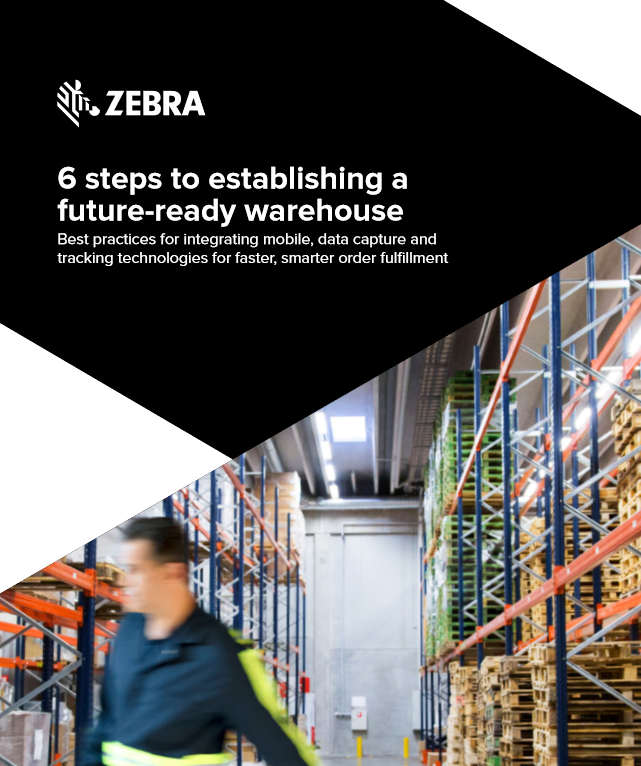
Tech Tip Tuesday: What Do I Need To Print Out My Barcodes?
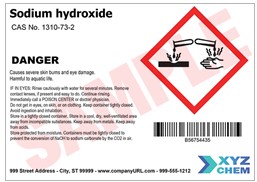 Following up on the last tech tip Tuesday, now that you have figured out how to get your own barcodes it is time to print them out. So what do you need to print out the barcodes?
Following up on the last tech tip Tuesday, now that you have figured out how to get your own barcodes it is time to print them out. So what do you need to print out the barcodes?
Barcodes.
First, you have to design and create the barcodes in a barcode software. A few that we suggest is Bartender by Seagull Scientific, Nice Label, or Teklynx. These software allow you to design your label and barcodes to hold the info that you need.
The next thing you have to do is to choose a printer that suitable for your need. Below are the printer size we recommend, depending on how many labels you print out in a day and what size do you want your labels to be.
Printers.
Direct Thermal– chemically treated label is heated directly (short-term life on label) Usually used on shipping packages.
Thermal Transfer– ribbon ink is transferred onto the label (will stay on longer on label) Usually used on warehouse/retail store racks.
Desktop Printer– This type of printer, like the GX420t, is made for small volume applications. Usage is suitable for about 300-500 labels per week. It is perfect for asset labeling in an office or light printing duties at a retail store.
Industrial Printer– It is larger and more rugged than desktop models for high volume print applications, like the Datamax I-4212e. Usage is suitable for printing thousands of labels per day. It is great for manufacturing and distribution centers as well as large retailers.
Mobile Printer– This type of printer provides mobility to users, like the Zebra QLn320. It’s small existence allows users to print on the go and perfect for delivery drivers and field workers to create label or receipt.
If you have any questions about what kind of software and printer that you should use, feel free to contact our dedicated account managers and they will be able to provide you with the best solution for your application.
Tips for Storing Thermal Receipt Paper
 The switch over to thermal receipt paper has become commonplace across most retailers due to the cost savings and faster printing it offers. While these thermal paper receipts get us out of the store faster, there is a downside. Thermal paper receipts can fade, are sensitive to heat, and require proper storage to ensure you get the most of them.
The switch over to thermal receipt paper has become commonplace across most retailers due to the cost savings and faster printing it offers. While these thermal paper receipts get us out of the store faster, there is a downside. Thermal paper receipts can fade, are sensitive to heat, and require proper storage to ensure you get the most of them.
To better understand the best way to handle thermal receipt paper it helps to know how exactly it works. Thermal paper has a special heat sensitive coating which purchase information is heat transferred onto as the paper runs through the receipt printer. The coatings can be affected by a variety of things; heat and exposure to direct sunlight being the primary problems.





