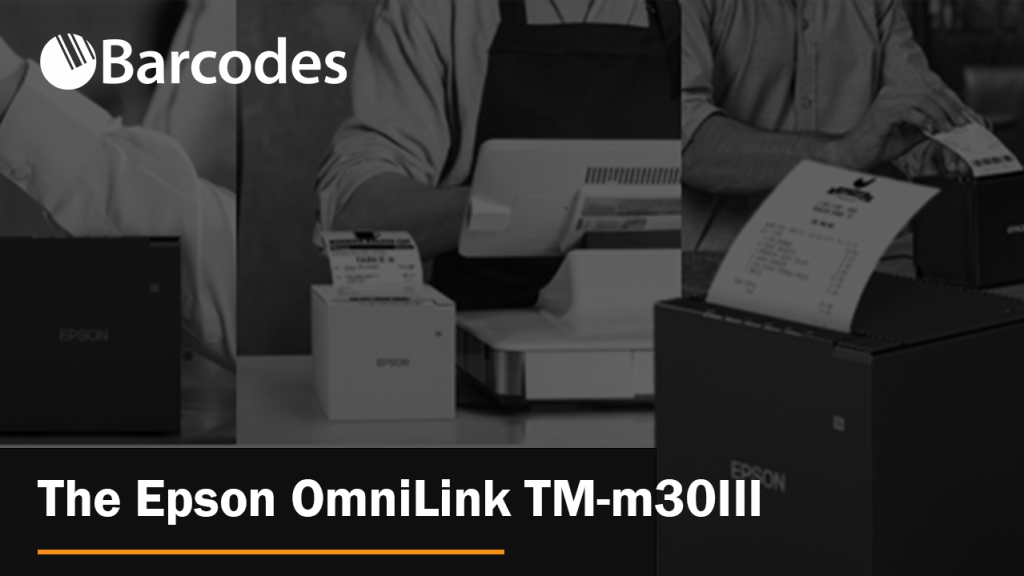The Epson TM-m30III is an Elegant, Compact Thermal Receipt Printer
Epson’s OmniLink TM-m30III Thermal Receipt Printer combines an elegant, modern design with advanced connectivity. Enhance your business with the OmniLink TM-m30III receipt printer and experience the ideal combination of form and function.
An Deeper Look at Epson’s Compact Thermal Receipt Printer
For those in search of a dependable and efficient receipt printer suitable for business operations, the compact 3″ thermal receipt printer stands as a commendable choice. The OmniLink TM-m30III is designed with a sleek and contemporary aesthetic, and equipped with an array of impressive features that make it ideal for mobile point-of-sale (mPOS) receipt printing.
Compact Design with Flexible Paper Exit Options
At the core of this printer’s appeal lies its design. Characterized by its sleek and compact physique, it combines aesthetic appeal with practical functionality. Its diminutive size renders it versatile and adaptable to various work environments, effortlessly integrating into any mPOS setup. In addition, the receipt printer accommodates both front and top paper exits, affording users the convenience of selecting their preferred method of receipt handling.
Swift and Reliable Network Connectivity
A prominent attribute of the TM-m30III is its capability for swift network tethering. Establishing a wired network connection with iOS® or AndroidTM mobile devices via a USB-C connection is possible, with data transfer rates reaching up to 20 Mbps .1 This ensures expeditious transaction processing, contributing to customer satisfaction.
Diverse Connectivity Options
Regarding connectivity, this printer offers a comprehensive selection. It comes equipped with built-in interfaces, including USB-A, USB-B, USB-C, and Ethernet. For those seeking wireless connectivity, an optional dual Wi-Fi®/ Bluetooth® interface is available. The TM-m30III printer supports the connection of up to two USB point-of-sale peripherals, complemented by the Sync and Charge feature, which can deliver up to 18 W of power to mobile devices. For two more USB slots, consider the TM-m30III-H model. This versatility caters to a wide range of user preferences for different mPOS applications.
Seamless Cloud Integration
In the contemporary digital landscape, cloud printing holds considerable significance. This printer provides an option for Server Direct Print, facilitating the retrieval of print jobs directly from the cloud.2 Such functionality proves invaluable for businesses relying on cloud-based systems for online ordering and document management, streamlining operations and minimizing manual interventions.
Effortless Setup and Rapid Printing
Setup procedures are streamlined for user convenience, particularly when opting for the dual wireless interface. It enables the swift establishment of Wi-Fi or Bluetooth connections, expediting the deployment of the printer. Subsequently, the printer’s rapid print speed impresses with its ability to generate sharp and precise text, barcodes, and logos at speeds of up to 300 mm/sec, ensuring operational efficiency.3
Superior Service and Support
Epson, renowned for its commitment to quality, extends a 2-year limited warranty for this printer. For added assurance, Epson PreferredSM Plus Extended Service Plans are available, offering up to 5 years of uninterrupted coverage. These provisions safeguard your investment and contribute to the seamless operation of your business.
Paper Conservation and Enhanced Enclosure
In an era marked by environmental consciousness, even small measures can make a significant difference. This printer incorporates a paper-saving feature, potentially reducing paper consumption by up to 49%.4 Moreover, the printer’s IPX2-rated enclosure not only exhibits water resistance but also features antimicrobial properties and easy-clean attributes, ensuring a hygienic printing environment.
For a comprehensive list of features, download the TM-m30III and TM-m30III-H spec sheet.
Unboxing the OmniLink TM-m30III Printer
A Reliable, Versatile mPOS Elevates the Modern Customer Experience
The OmniLink TM-m30III printer presents itself as a formidable choice for those in need of a reliable, efficient, and versatile receipt printer for their mPOS systems.
Characterized by its modern design, rapid network connectivity, diverse connectivity options, and an assortment of other features, the TM-m30III is an invaluable asset for the enterprise. With this printer, experience smoother transactions, enhanced customer satisfaction, and overall operational efficiency.
1 The actual speed depends on a variety of conditions, including performance of the mobile device, operating system, number of applications running simultaneously and the conditions of other network devices such as switches or routers.
2 Requires an Internet connection.
3 Speed based on using approved Epson media. For more information, please visit www.epson.com/testedmedia
4 Paper savings depend on the text and graphics printed on the receipt.
TSC Alpha-40L Mobile Receipt Printer
The TSC Alpha-40L mobile printer is perfect for delivery drivers and any receipt printing needed while in the field. The Alpha-40L does its job so well, in fact, that it was featured in our Best Barcode Printers of 2023 guide. Let’s dig a bit further into what makes this printer a standout choice.
TSC Alpha-40L: Superior Receipt Printing in the Field
The TSC Alpha-40L mobile printer provides productivity and management features for a superior printing experience, allowing you to print labels and receipts wherever you need them.
The Alpha-40L has a printing resolution of 203 dpi and can print at speeds of up to 5 ips. Additionally, it has a color LCD screen with buttons, which provides easy access to the printer’s controls and options.
Gain visibility into real-time data regarding the performance of your printer thanks to the remote printer management software that comes included with the TSC Alpha-40L.
Key Features of the Alpha-40L
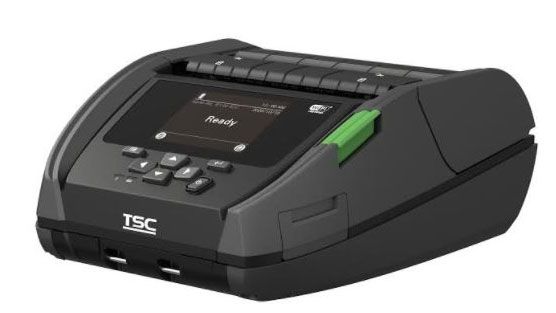
These new mobile printers usher in a new era of more intelligent and superior technology solutions for printing labels for business applications.
The Alpha-40L not only makes it simple and dependable for users to connect their devices, but it also securely prints labels wherever they are required thanks to Apple-certified MFi Bluetooth® 5.0 and 802.11 a/b/g/n/ac Wi-Fi fast roaming.
With the help of the Alpha-40L’s smart battery, SOTI Connect remote printer management, and TSC Console, businesses can expand in a seamless and effective manner.
An eco-friendly and more intelligent method of handling media is provided by the factory-ordered liner-less kit and the integrated peeler that come with the Alpha-40L.
The new mobile printers are equipped with an extensive range of accessories that facilitate on-the-go labeling, particularly in high-demand logistics applications.
For a full list of features and technical details, download the Alpha-40L spec sheet.
Watch: Unboxing the Alpha-40L Printer from TSC
Mobile Printing Built Tough
The Alpha-40L meets MIL-STD-810G military standards for drop and vehicle vibration. Each model includes high-productivity features for direct store delivery (DSD) and industrial field service that make them great for receipt printing on the go.
Interested in learning more? Contact us today to discuss your unique requirements, number of printers to replace, and put together a comprehensive quote for TSC printer deployment.
Citizen CMP20II and CMP30II Mobile Printer
Maximize mobile POS with Citizen printers, the Citizen CMP-20II and CMP-30II mobile printers from Barcodes put barcode label and receipt printing in the palm of your hand.
When you print on the go, you have the freedom to do more tasks, more affordably, in more places.
See the Citizen Mobile Printers in Action
Don’t waste time to go back and forth to print receipts and labels. Watch the video below and see how Citizen’s CMP-20II and CMP-30II mobile computers can increase efficiency and productivity in your operations.
Key Benefits of the Citizen Mobile Printers

Citizen mobile printers offer several key benefits that make them valuable tools for on-the-go printing:
- Portability: Citizen mobile printers are designed to be compact and lightweight, making them highly portable. They are easy to carry around, allowing users to print documents, receipts, or labels wherever they go.
- Wireless Connectivity: Most Citizen mobile printers come with wireless connectivity options such as Bluetooth or Wi-Fi. This allows seamless printing from smartphones, tablets, or laptops without the need for any physical connections. Users can print wirelessly from their mobile devices, improving convenience and eliminating the hassle of cables.
- Versatility: These printers are capable of printing various types of documents, including receipts, tickets, labels, invoices, and more. They often support different paper sizes and formats, accommodating a range of printing needs. This versatility makes Citizen mobile printers suitable for a wide range of industries and applications.
- Durability: Citizen is known for manufacturing rugged and durable printers. Mobile printers from Citizen are typically designed to withstand the rigors of everyday use, making them suitable for demanding environments such as field sales, transportation, logistics, or retail.
- Battery-powered: Citizen mobile printers are often battery-powered, allowing users to operate them without relying on a constant power source. This feature is particularly useful for professionals who require printing on the go, enabling them to print documents or receipts in remote locations or while traveling.
- Quick and Efficient: Citizen mobile printers generally offer fast printing speeds and high-quality output. They employ advanced printing technologies, including thermal printing, to deliver quick and reliable results. This efficiency is crucial for professionals who need to print documents on the spot, ensuring productivity and customer satisfaction.
- Easy Integration: Citizen mobile printers are designed to be easily integrated into existing systems and workflows. They often come with compatible software development kits (SDKs) and support standard printer languages, enabling seamless integration with various operating systems, POS (Point of Sale) systems, or mobile applications.
- Cost-Effective: While the price may vary depending on the specific model and features, Citizen mobile printers are generally considered cost-effective. They provide a good balance of performance, durability, and affordability, making them an attractive choice for businesses and individuals looking for mobile printing solutions.
These key benefits make Citizen mobile printers a popular choice anywhere that portable printing capabilities are necessary for day-to-day operations. Contact us today to speak to a mobile printing expert and look at Citizen printers in-depth.
Brother RuggedJet 4250WBL Mobile Barcode Printer
Print Labels, Tags, Invoices, Quotes, Receipts, and More on the Spot
The Brother RuggedJet 4250WBL mobile label and receipt printer raises industry standards with a smart new way to manage and deploy printers.
Like other RuggedJet printers from Brother, the 4250WBL is well designed to meet the needs of a busy mobile workforce, in the field or inside the four walls.
To support efficiency and changing connection requirements in your facility, the RJ-4250WBL offers a wide variety of connectivity options (including twin Wi-Fi® and Bluetooth® radios).
With AirPrint®, you can immediately get started printing straight from your screen without having to write or use an app.
All the capabilities you need to print 2-inch to 4-inch labels for shipping, pallets, picking/packing, and more across your organization are available on this very tough, high-performing, and rechargeable printer.
Benefits of the Brother RuggedJet 4250WBL Mobile Barcode Printer
- Fast, efficient print speeds up to 5 inches per second
- Reinforced parts and sturdy construction
- IP54 certification for dust/moisture and 6.88 foot drop protection
- Easy to connect and pair with any device
- Smart, reliable lithium ion battery
- Compatible with Windows, Android, Apple iOS, and AirPrint
- Accessories for even greater mobility, such as mounts, cases, straps, and adapters
For a closer look, download the RJ4200 series spec sheet. When you are ready for a deeper conversation about how to deploy 4250 printers to your workforce, reach out to us.
Zebra ZQ600 Plus Mobile Printers Set a New Standard for Enterprise Mobility

The ZQ600 Plus mobile printers produce high-quality label and receipts anywhere, whether in the order picking fleet in the warehouse, or on the road in a delivery driver’s arsenal.
ZQ600 and ZQ610 Plus printers improve Zebra’s popular QLn platform by adding new technology and design that make them easier to use, more productive, and easier to manage.

The ZQ series printers never fall asleep on the job thanks to a feature called “instant wake-up.” Also, your mobile workforce gets the fastest and most reliable wireless connections.
Your IT department will find it easier to integrate, set up, and secure the printers thanks to Zebra’s Link-OS operating system and powerful Print DNA suite of applications, utilities, and developer tools.
It’s safe to say that the ZQ600 Series printer is the gold standard for printing labels and receipts from a mobile device.
What are the Main Benefits of the Zebra ZQ600 Plus Printer?
The Zebra ZQ600 Plus is a mobile printer designed for use in a variety of operational settings. Some potential benefits for operational leaders include:
- Rugged design: The ZQ600 Plus is built to withstand rough handling and harsh environments, making it ideal for use in field operations or other demanding settings
- High-quality printing: Each EQ600/610 Plus produces high-quality, crisp and clear prints, which can be important for producing accurate and professional-looking documents in operational settings
- Wireless connectivity: Bluetooth and WiFi make it easy to print from other devices in the field or on the go
- Customization options: The ZQ600 Plus can be customized with a range of accessories and options, such as label peelers and cutter options, to suit the specific needs of different operational settings
- Easy to use: ZQ600 printers include a simple and intuitive interface and easy-to-load media, which allows leaders to quickly and easily train new users on the printer, reducing downtime and increasing productivity
For a detailed list of features and specifications, download the ZQ610 printer spec sheet.
See the ZQ600 Plus Printer in Action
This coming year, rely on Zebra mobile printers to get the job done quickly and efficiently, anywhere your workforce goes.
Contact us to discuss your mobile label, tag, and receipt printing needs.
Equip Tough Environments with the ZT231 Industrial Printer
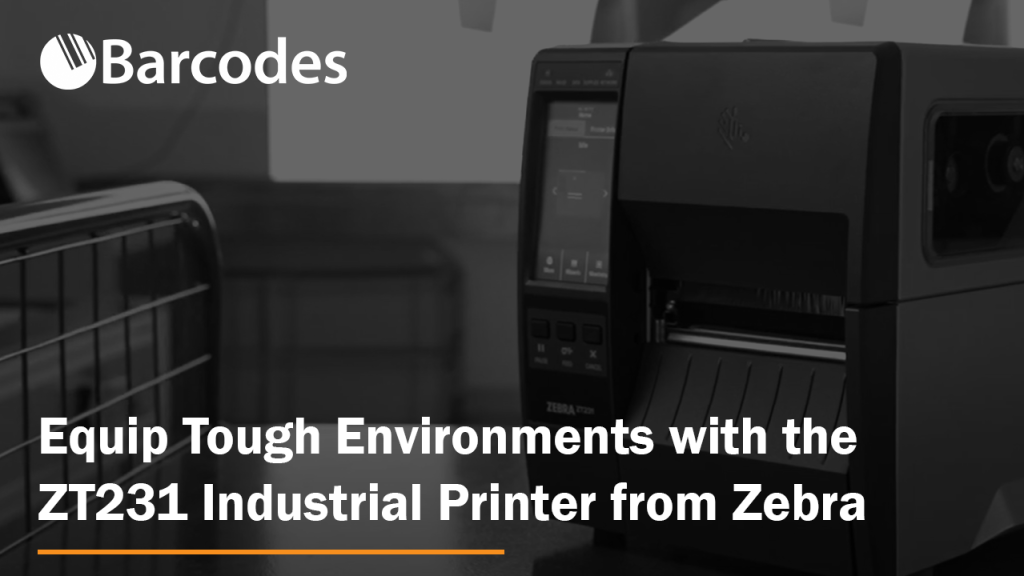
Your printing station plays a vital role in protecting the bottom line, which is why you shouldn’t have to compromise between printer performance and affordability. Improve productivity with the Zebra ZT231 industrial printer.
Warehousing teams depend on the Zebra ZT231 industrial printer for rapid, high quality label and tag printing in the harshest environments.
The simplistic, yet powerful rugged printer has it all:
- Dependable functionality even in harsh, high volume warehouse environments
- Very little setup required
- Adaptable features for any print application
- Seamless user-friendly experience
- Most of all, crisp high quality labels at a rapid output
ZT231 printers also include Zebra’s print DNA, allowing deeper print functionality, improved data security, and device tracking visibility.
For more ZT231 details, refer to the product sheet from Zebra below:
Ask Us About ZT231 Printer Deployments and Service
From assisted solution design, to ongoing maintenance and troubleshooting, optimize your ZT231 printing station with Barcodes, Inc. Contact us to get started.
Print Receipts Anywhere Easily with the ZQ300 Plus
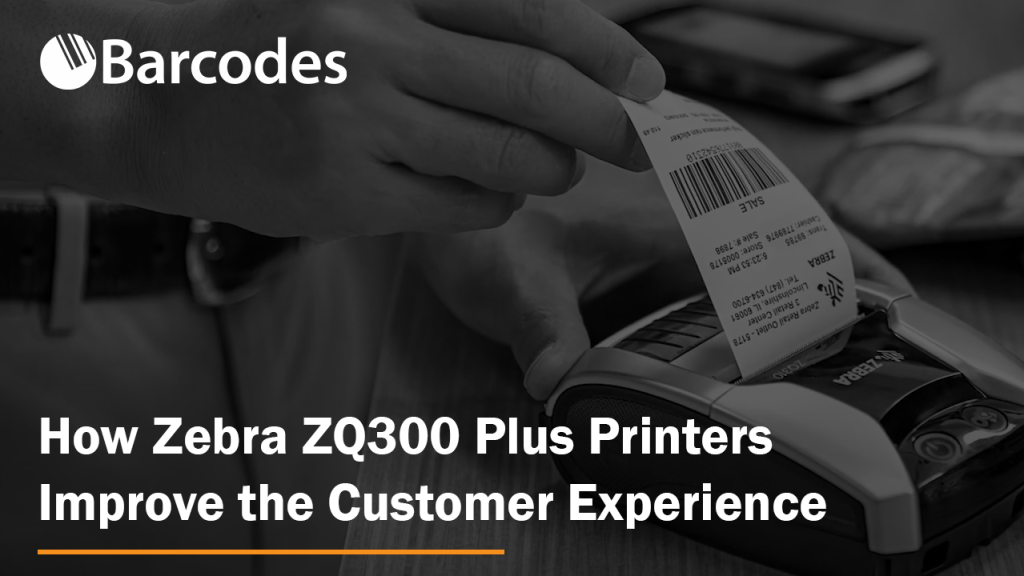
The ZQ300 Plus mobile printers produce high-quality label and receipts anywhere, with a user-friendly design, improved print speeds, and easier device management for operational leaders.

Zebra’s ZQ300 Plus printers give your retail team members freedom of movement anywhere on the store floor.
Mobile receipt printing enables customer sales and quicker stockroom deliveries for drivers.
With on-the-spot label printing, store employees can do markups, markdowns, and shelf label checks more quickly and accurately.
The Zebra ZQ300 Plus Series has the same features and specs as the ZQ300 Series, but it uses updated circuitry to make sure that the products will still be available in the long run.
What We Love About the Zebra ZQ300 Plus
With the ZQ300 Plus printer, you can improve the retail customer and employee experience in a variety of ways:
- Its simplicity makes it easier to train employees, with clear instructions, a beautiful onscreen display, and low learning curve
- The ZQ300 Plus printer prints personalized receipts, labels, and other materials for customers. Customers will have a more personalized and memorable experience as a result
- The ZQ300 Plus reduces wait times and increase overall store efficiency, improving the customer experience by reducing frustration and streamlining the checkout process
- Easy to maintain and clean, ensuring optimal performance and high-quality prints every time
- The ZQ300 Plus printer can be used to provide further value to customers by printing coupons or loyalty cards
For a detailed list of features and specifications, download the ZQ300 printer spec sheet.
Watch the ZQ300 Plus Printer Video
Zebra mobile printers get the job done quickly and efficiently, anywhere your workforce and customers are.
Contact us to discuss your mobile label, tag, and receipt printing needs.
The RPe Series Printers from Honeywell are Rugged, Versatile, and Lightweight
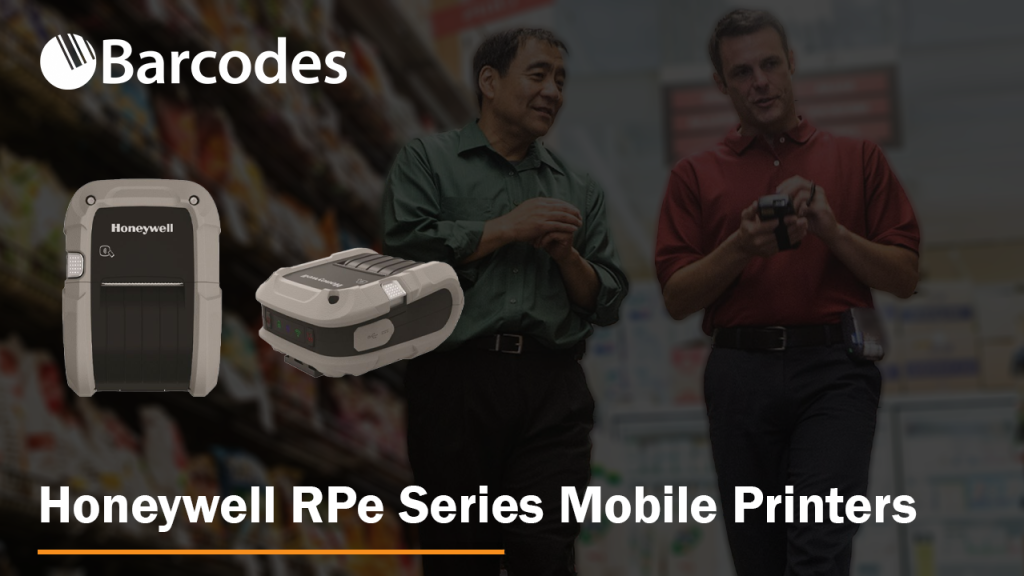
Today, we’re covering the RP2e and RP4e Series of industrial mobile receipt printers from Honeywell.
Look no farther than the RPe Series if you need an extremely durable and dependable mobile receipt printer for route accounting, direct retail delivery, citation printing, auto rental return receipts, and other similar applications.
How Durable are the RPe Series Printers?
The RPe Series mobile printers are designed to withstand the worst conditions imaginable, as seen by their extensive temperature range and IP54 classification, which protects against the entrance of dust and moisture. Mobile printers are subjected to a variety of forms of routine abuse, some of the most common of which are repeated drops, vibration, and exposure to dust and water.
These arduous conditions are no match for the RPe printers, which are built to resist them and provide you with years of reliable thermal receipt and label printing. Both the RP2e and RP4e rugged printers endure drops to concrete, exposure to dust and water, and continuous high volume printing throughout the day with a battery life that can last an entire shift.
How is the Battery Charge of the RP2e and/or RP4e?
Speaking of battery life, all models include a rechargeable battery that can be charged either inside or outside the printer. This battery was made to last most of an entire field worker’s shift for the majority of possible applications. The RP2 has a 4 hour charge, while the RP4e has a max charge around 7 hours. It’s also possible to change the battery in a high-discharge current lithium-ion cell battery without having to reset the printer or lose communication.
The latest RPe printers can operate without a battery for up to one hundred and twenty seconds (depending on whether or not it uses wireless connections) without dropping its connection or requiring a restart.
In addition to long battery life and hot swapping convenience, your field workers will also have no trouble handling the printer easily over the course of a busy workday, thanks to its lightweight construction and ergonomic layout. Weighing in at just 2.2 pounds or lighter depending on the model, and a very compact 6″ x 4″ x 3″ size – it’s incredibly easy to handle Honeywell’s latest mobile printer.
What are the Printing Capabilities of the RPe Series Printers?
The RP2e / RP4e printers are optimized to print labels and receipts continuously throughout the day at a rate of up to five inches per second.
The printer has a large media capacity and can accommodate labels with or without a liner. Additionally, it has the ability to detect gaps between labels as well as black lines on the top or bottom of the media.
Each version of the RPe Series is capable of printing a variety of print widths, and the RPe Series itself comes in a variety of print widths to accommodate your specific need.
A battery eliminator option is offered for use in situations in which the printer will be permanently installed in a vehicle and connected to a power source. The printer is also capable of monitoring its own health and providing analytics pertaining to the age of the battery, the quality of the printhead, and any odd environmental circumstances that the printer may have been exposed to. This enables you to manage your whole fleet of printers and ensures that you have the highest possible uptime.
The Operational Intelligence solution offers insights to assist with the management, tracking, and optimization of printer assets, which enables preemptive repair and replacement.
Comparing the RP2e vs. the RP4e Printer
The main difference is size, with the RP2e mobile printer being a slightly lighter and compact version. The RP4e mobile printer is just a bit larger and heavier, but allows for slightly larger media rolls and receipt sizes.
For a detailed comparison between the RPe Series printers, download the spec sheet.
See the RPe Mobile Printer from Honeywell in Action
It’s time to deploy the RPe Series. Your mobile workforce, as well as your bottom line, will thank you for it. Contact us to discuss the best mobile printing solutions for your organization.
A Look at Brother’s Mobile Receipt Printer, the RuggedJet Go
Take, Print, Go with Brother RuggedJet Go
Add productivity to the point-of-service experience with the super-compact, fast, on-the-go ready RuggedJet Go mobile receipt printers. These pocket-sized, easy-pair receipt printers from Brother make printing receipts and tickets on the move as simple as grab, print, and go.
RuggedJet Go mobile receipt printers are small, quick, and ready for on-the-go use, which boosts productivity at the point of sale. Available in 2 and 3 inch versions, printing receipts and tickets while on the go is a breeze with these convenient, pocket-sized devices.
The RuggedJet Go mobile receipt printers are super tough and constructed to last. With an IP54 protective case, the RuggedJet Go has 2.5 meter drop protection for the occasional accident.
Take advantage of NFC rapid connectivity to several operating systems, a long-lasting battery for the duration of your shift, and reliable thermal printing.
Additionally, enable Bluetooth Wireless Technology, Wi-Fi, and standard command languages for your particular printing application.
Benefits of the Brother RuggedJet Go Mobile Receipt Printer
- Easy to carry, thanks to 2″ and 3″ lightweight design
- Extremely durable for virtually any operating environment
- Fast, high resolution receipt output at 4 ips
- Long-lasting lithium ion battery life
- Quick connectivity with existing NFC, Wi-Fi, Bluetooth, and most operating systems
For a full list of details, download the RuggedJet Go Printer Spec Sheet.
TSC Alpha-30L and Alpha-40L Mobile Printers
Introducing the new mobile printers that propel you into the next generation of smart, enhanced technology solutions for industrial-grade label printing applications, the TSC Alpha-30L and Alpha-40L.
User-friendly, heavy-duty, and drop-resistant, the Alpha printers are intelligent label printers for enterprise professionals. Ideal for applications including manufacturing, retail, transportation & logistics, and healthcare, the innovative Alpha-30L and Alpha-40L have been carefully crafted from the ground up to provide you with durability you can depend on.
With high productivity features for direct store delivery (DSD) and industrial field service, the Alpha-30L and Alpha-40L not only provide seamless mobility communication with users’ devices, they also securely print labels wherever they are needed.

Not only are the Alpha-30L and Alpha-40L versatile media handling solutions, but they also include a built-in peeler and a factory option for a linerless kit for a smarter, greener solution.
Included with a full line of accessories to assist in performing labeling tasks on the go, including hands-free mobility, the TSC Alpha-30L and Alpha-40L allow users to easily integrate the printer onto a forklift with intuitive RAM mount components and more.
For warehouse vehicles in need of a continuous power source, opt for the battery eliminator kit to increase productivity and prevent downtime for an entire work shift.
Key Features of the TSC Alpha 30 and Alpha 40 Series Printers
- Seamless Mobility Communication: Apple certified MFi Bluetooth 5.0 connection with NFC tap-to-pair setup and dual band Wi-Fi
- Integrated Software Pack: Supports label printing applications for different platforms and is available for both iOS and Android users
- IP54 rating for dust and water resistance and a rugged design that can withstand drops from 1.8 m and tumbles from 1.0 m
- Sophisticated TSC Sense Care: Auto scans and detects printhead bad dots during printing while monitoring smart battery to ensure maximum efficiency
- SOTI Connect and TSC Console support multiple management tasks, reduce maintenance costs and avoid downtime of business-critical devices
To learn more about the next generation smart solution mobile printers, contact us today.