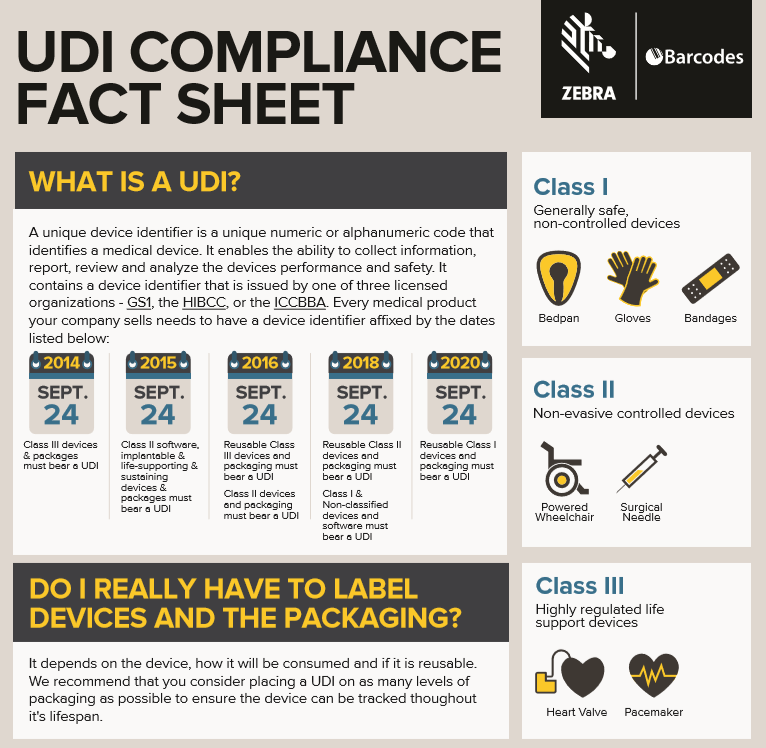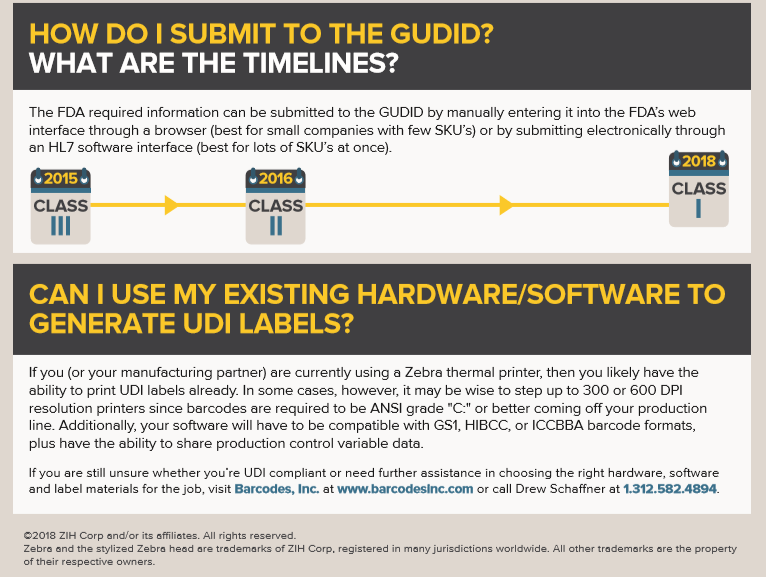Tech Tip Tuesday: Contract & Services

When purchasing hardware, you should always consider any downtime and cost that it might cause if your hardware breaks. For example, if you have an MC9200 mobile computer on your operation line that broke down. What will you do? Mobile computer equipment replacements can be expensive and out of your budget.
A good tip is to always consider purchasing service contract. Service contracts can help with support, repair, and service management for your covered products so you can be back online in full production as soon as possible.
Replacements are expensive so why not use Barcodes’ repair services? we’ll manage your repair process so that it’s worry-free from the beginning to end with TrueSupport.
Barcodes TrueSupport is a platinum support service that provides guaranteed helpdesk access, technical support, repair, and management for covered products. TrueSupport lets you focus on your business knowing our technical experts can help on support and repair management.
Don’t forget to add TrueSupport to all your hardware purchases! If you have any questions on TrueSupport or want to know if your product is covered, please contact our dedicated account managers for a quote or a solution.
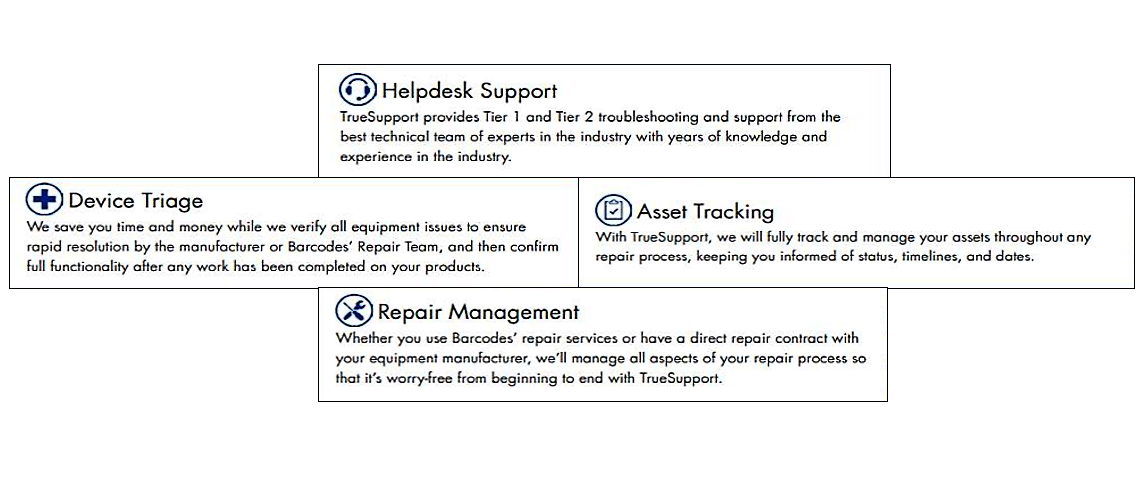
The Guide to Succeeding with UDI Compliance
To go along with yesterday’s blog about Unique Device Identification Compliance some may be wondering what is required to be fully compliant with the FDA. With another UDI deadline approaching it’s important to know the steps that will help you get in compliance. With the help of Zebra Technologies, they wrote a small walk through to help you through each step.
Read the walk through below to clear up any confusion. If you have any further questions please don’t hesitate to contact our dedicated account managers.
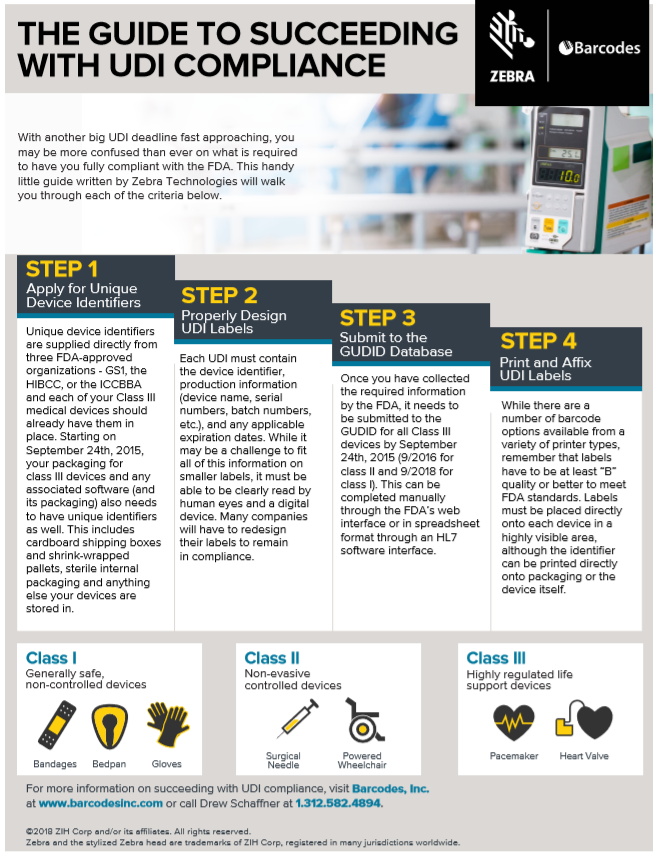
Unique Device Identification Compliance
The Food and Drug Administration (FDA) has established and continues to implement a unique device identification system to properly identify medical devices through their distribution and use. Once fully implemented, the label of most devices will include a unique device identifier (UDI) in human and machine-readable form.
The unique device identification system will be phased in over the next couple of years and offers several benefits. Implementing UDI will improve patient safety, modernize device post-market surveillance, and facilitate medical device innovation. To learn more about UDI read the infographic below!
If you want to learn more, feel free to contact our dedicated account manager.
Tech Tip Tuesday: What Do I Need To Print Out Amazon Labels?

Many merchants use Amazon as a platform to reach out to their customers. Each unit that you send to Amazon for fulfillment needs a scannable barcode to enable storage at their facility.
So what do you need to do to label your inventory for Amazon?
Amazon advised that you should,
- Use a direct thermal printer with a print resolution of 300DPI or greater. (Each label must be readable and scannable for 24 months)
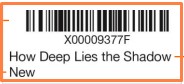
Amazon fulfillment centers currently use the Zebra GX430t models with direct thermal setting. (More affordable and comparable option, Airtrack DP-1)- Labels to include
1. Barcode
Format: Code 128A
Height: Greater than 0.25″ or 15% of barcode length
Narrow Barcode element: For 300 dpi printers-3.33mils For 200 dpi printers-20mils
Wide to Narrow Ratio: 3:1
Quiet Zone (sides): Greater than 0.25″
Quiet Zone (top and bottom): Greater than 0.125″
2. FNSKU: Used by Amazon fulfillment centers to identify each unique product. To get the FNSKU, set the product as Fulfilled by Amazon, and then launch it to Amazon. Once the item is in your catalog in SellerCentral, Amazon will assign an FNSKU to the product.
3. Title and Description
4. Condition of the Unit
5. Any Optional information to specify the product
- Labels to include
Label Specifications require it to be printed on a white label and recommended to print on a dimension between 1×2″ and 2×3″ with a removable adhesive if directly on product. If you do not wish to label your own inventory, you can sign up for the FBA Label Service and have Amazon apply barcodes to your eligible items. (Per-item fee applies)
What about Shipment Labels?
Each box or pallet that you send to Amazon must be properly identified with a shipment label.
- Labels supports the measures of 4×6″.
- Don’t place labels on the seems of the box. (Might get cut by a box cutter which results into an unreadable barcode)
- FBA shipment label should be placed next to the carrier label. Both needs to be uncovered for easy scanning.
- Each box you include in the shipment must have its own label from the shipping Queue.
- Each pallet needs four labels, one on top and the center of each visible sides.
For more in depth packaging and shipping instructions, please review this reference guide from Amazon.
Feel free to click on a few of our products that can help you create the labels you need for your business. If you have any needs or uncertainty, contact our dedicated account manager and they can help you pick the right equipment you need.
Tech Tip Tuesday: Labels!
How do you know what type of labels you will need?
There are a few things you want to check before you purchase labels.
- What type of printer are you using? Direct or Thermal Transfer? (Direct Thermal- heat transfer and Thermal Transfer is will require ribbons to transfer ink onto labels)
Or if you have not chosen your printer yet, figure out how long do you need your labels to last and choose between direct or thermal transfer. - Look at the maximum print width that your printer will print, have a plan on what size you want your labels to be. (For example: 3×1 will be 3inches across and 1 inch tall) Normally, sizes for shipping labels will be 4×6 and shelf labels will be 2×1 or 3×1.
- Print Material– The main type of print material revolves around three and it’s mostly paper, polypropylene, or polyester.
Paper- $, used mostly indoor and max lifetime is 5-7 months
Polypropylene(paper and plastic texture)- $$, can be used indoor and outdoor and max life time is 2 years
Polyester(plastic texture)- $$$, used indoor or outdoor, gloss on label, scratch/smear, and water resistant and max life time is 3 years - Below are the sizes of the label cores that you have to confirm before purchase, just to make sure it will fit inside your printer. (Often times this is the step that most people overlook and realize that the roll won’t fit when it arrives. So keeping note now will prevent any mis-order in the future)
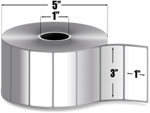
Desktop Printers: (core in diameter)
Inner Core: 1 inch Outer Core: 5 inches
Industrial Printers:
Inner Core: 3 inches Outer Core: 8 inches
Mobile Printers:
Varies
Take a look at some of the labels that we have available for desktop, industrial, and mobile printers. If you are still unsure about the type of labels you need, feel free to contact one of our dedicated account managers and they can help you find the type of labels you need.
Tech Tip Tuesday: What Do I Need To Print Out My Barcodes?
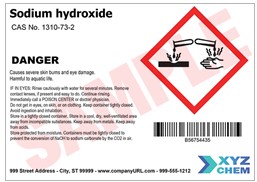 Following up on the last tech tip Tuesday, now that you have figured out how to get your own barcodes it is time to print them out. So what do you need to print out the barcodes?
Following up on the last tech tip Tuesday, now that you have figured out how to get your own barcodes it is time to print them out. So what do you need to print out the barcodes?
Barcodes.
First, you have to design and create the barcodes in a barcode software. A few that we suggest is Bartender by Seagull Scientific, Nice Label, or Teklynx. These software allow you to design your label and barcodes to hold the info that you need.
The next thing you have to do is to choose a printer that suitable for your need. Below are the printer size we recommend, depending on how many labels you print out in a day and what size do you want your labels to be.
Printers.
Direct Thermal– chemically treated label is heated directly (short-term life on label) Usually used on shipping packages.
Thermal Transfer– ribbon ink is transferred onto the label (will stay on longer on label) Usually used on warehouse/retail store racks.
Desktop Printer– This type of printer, like the GX420t, is made for small volume applications. Usage is suitable for about 300-500 labels per week. It is perfect for asset labeling in an office or light printing duties at a retail store.
Industrial Printer– It is larger and more rugged than desktop models for high volume print applications, like the Datamax I-4212e. Usage is suitable for printing thousands of labels per day. It is great for manufacturing and distribution centers as well as large retailers.
Mobile Printer– This type of printer provides mobility to users, like the Zebra QLn320. It’s small existence allows users to print on the go and perfect for delivery drivers and field workers to create label or receipt.
If you have any questions about what kind of software and printer that you should use, feel free to contact our dedicated account managers and they will be able to provide you with the best solution for your application.
Tech Tip Tuesday: Honeywell’s Xenon 1902 Trigger Function

Here at Barcodes Inc, we want to share on tips on how to configure your product. Every Tuesday we will share a tip on a product so you can have the knowledge on how to use your new scanner.
The Honeywell’s Xenon 1902 series delivers a superior barcode scanning and digital image capture. Whether you want to use it in retail or at a health care environment. There’s two ways to scan with the the barcode scanner, a normal mode (press trigger to read) or a presentation mode (the scanner is activated when it sees a barcode). The presentation mode is usually being used with the stand to hold the scanner and for products to be scanned right below it.
In order for you to switch between the two modes, here are barcodes that you can print and scan to change the setting.
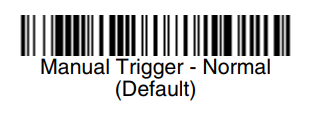
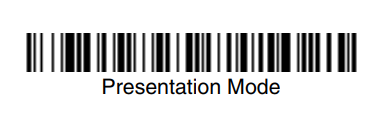
Zebra’s ZD420 and ZD620 Replaces the GK420t, GX420t, and ZD500t
 ZD420 and ZD620 are Direct Thermal printers that advances the legacy of its predecessors, replacing the GK420t, GX420t, and the ZD500t.
ZD420 and ZD620 are Direct Thermal printers that advances the legacy of its predecessors, replacing the GK420t, GX420t, and the ZD500t.
The ZD420, replaces the GK series, offers a fast high-quality print job, an intuitive interface, modern wired and wireless connectivity options, media handling options, and a field-installable connectivity. It’s a 4-inch printer that is easy to use, easy to deploy, and easy to manage. Has a new ribbon cartridge and comes with more status icons that maximize uptime by making the printer easier to use.
The ZD620, replaces the GX series and ZD500 series, comes with the most standard features of any Zebra Desktop Printers and is designed to meet a wide variety of application requirements. The standard three button user interface with five LED status icons improves the usual single button/single light interface common in desktop printers. Also available is the optional 10-button user interface and color LCD screen. The display will change color when the printer is paused or an error occurs, allowing the users to instantly identify and resolve any issue before productivity is impacted.
ZD420 Features and Benefits:
- Ease of use through five status icons to provide enhanced user feedback.
- Field installable connectivity and media handling options for total flexibility in future deployments.
- The ZD420 runs Link-OS and is supported by a suite of applications, utilities and developer tools to simplify printer setup, management and monitoring.
- Support for an extended range of media capabilities through moveable media sensors.
- High resolution options (300 dpi) for printing small labels and 2D barcodes.
ZD620 Features and Benefits:
- Easy configuration and management with an optional 10-button interface with a color LCD.
- Comprehensive connection options to connect to wired and wireless networks, or directly to a PC. Every ZD620 comes with Ethernet, Serial, USB 2.0 and USB Host, as well as Bluetooth Low Energy (BLE).
- Print DNA, powered by Link-OS is Zebra’s robust printer operating system, and is supported by a suite of applications, utilities and developer tools to simplify printer setup, management and monitoring.
- High resolution option (300 dpi) for printing small labels and 2D barcodes.
- Support for an extended range of media capabilities through moveable media sensors.
For any questions or a quote on any of your printing needs contact us at Barcodes, Inc.
QR Codes to Change the Retail Landscape
 The use of QR codes in the retail industry is expected to increase in the coming years. According to Juniper Research, QR coupons redeemed via a mobile device is expected to reach 5.3 billion by the year 2022. In comparison QR coupons used in 2017 reached about 1.3 billion. That’s an expected 81 percent increase in about 5 years. Target is already on board with QR codes recently announcing a QR code-based payment system that will allow consumers to scan offers directly to their device.
The use of QR codes in the retail industry is expected to increase in the coming years. According to Juniper Research, QR coupons redeemed via a mobile device is expected to reach 5.3 billion by the year 2022. In comparison QR coupons used in 2017 reached about 1.3 billion. That’s an expected 81 percent increase in about 5 years. Target is already on board with QR codes recently announcing a QR code-based payment system that will allow consumers to scan offers directly to their device.
The retail industry stands to gain from the usage of QR codes and there are many ways to incorporate them in the shopping experience.
- QR Coupons
As discussed above QR Coupons are just the start but are still an integral part in incorporating QR codes. Consumers, as one myself, are just trying to find a deal that’ll be easy on the wallet. QR coupons are a great way for consumers to get a deal and an easy way to start for any retail business. There are many ways a business can get started with QR coupons; printing physical QR coupons is one possibility. To do so a barcode printer and barcode software would be needed in order to create and print coupons to hand out to the consumers. Another would be to create QR codes for mobile devices via an email promotion. One thing is certain, a barcode scanner capable of scanning QR codes will be needed to scan any coupons consumers bring in.
- Window Shopping
Using QR codes for window shopping should be taken both literally and figuratively. What I mean by that is, literally putting QR codes on window display products. This would benefit retail stores located in malls as consumers walk by they can scan a QR code associated with a product. Figuratively consumers tend to do a lot of “window shopping” in stores by just looking around. Consumers want as much information as possible about a product before purchasing. Using QR codes in the window shopping fashion could give consumers access to product information with videos and reviews.
- The Shopping Experience
To piggy back off the figurative “window shopping”, QR codes could revolutionize the in-store experience for the consumer. Placing QR codes on the product packaging will allow consumers to learn valuable information about the product. QR codes could contain videos explaining the product to the consumer or it could contain a link leading the consumer to customer reviews. Another possibility would be sampling certain products like music, a consumer could scan the QR code of a CD and listen to track samples. Lastly, consumers could be given the ability to purchase the product directly from the QR code and have the product shipped anywhere.
- Upcoming Sales and New Products
QR codes could help inform consumers of upcoming sales, promotions, or an interactive view of new products arriving to the store in the near future.
- Customer Information
The retail industry can use QR codes to encourage consumers to sign up for their newsletter. Perhaps a sign up feature could be included in the QR code encouraging consumers to sign up with their email address and receive special deals in the future.
Most Consumers now a days have a mobile device on their person. Retailers can use that fact to help improve the consumer experience while at the same time change the retail landscape.
For any questions or a quote on any of your QR code needs contact us at Barcodes, Inc.
Retail Stores are Being Revolutionized with the Help of RFID
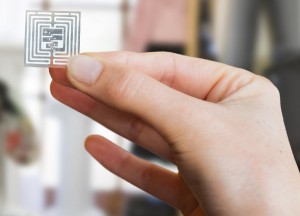 Radio Frequency Identification (RFID) are helping retail stores across the country improving customer experience, inventory accuracy, and a way to present wider sets of products to customers who are a little more selective.
Radio Frequency Identification (RFID) are helping retail stores across the country improving customer experience, inventory accuracy, and a way to present wider sets of products to customers who are a little more selective.
RFID Tags have the ability to hold information that identifies the products, its country of origin, materials used, production date, the handling process, and any other important information that took place in the supply chain. Some retailers are using RFID tagging to track products at all of their locations. According to a research study from the RFID Lab at Auburn University, RFID tagging can increase inventory accuracy from an average of 63 percent to greater than 95 percent. This helps enable speed and accuracy for consumers concerning fulfillment for two-day, one-day, or same day delivery. According to Kurt Salmon and the Platt Retail Institute, with RFID tagging, out of stocks can be reduced by up to 40 percent and increase profit margins by 60 percent.
According to the RFID Lab, manufacturers using RFID tagging will see an 80 percent improvement in shipping and picking accuracy, at the same time being able to increase the receiving time by 90 percent. This will allow retailers to communicate more efficiently with their manufacturers for expedited reorders, improved planning, and forecasting of products.
To read more about how RFIDs can help retail stores click here.
For any questions or a quote on any of your RFID needs contact us at Barcodes, Inc.