Tech Tip Tuesday: What Do I Need To Print Out Amazon Labels?

Many merchants use Amazon as a platform to reach out to their customers. Each unit that you send to Amazon for fulfillment needs a scannable barcode to enable storage at their facility.
So what do you need to do to label your inventory for Amazon?
Amazon advised that you should,
- Use a direct thermal printer with a print resolution of 300DPI or greater. (Each label must be readable and scannable for 24 months)
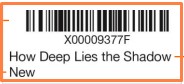
Amazon fulfillment centers currently use the Zebra GX430t models with direct thermal setting. (More affordable and comparable option, Airtrack DP-1)- Labels to include
1. Barcode
Format: Code 128A
Height: Greater than 0.25″ or 15% of barcode length
Narrow Barcode element: For 300 dpi printers-3.33mils For 200 dpi printers-20mils
Wide to Narrow Ratio: 3:1
Quiet Zone (sides): Greater than 0.25″
Quiet Zone (top and bottom): Greater than 0.125″
2. FNSKU: Used by Amazon fulfillment centers to identify each unique product. To get the FNSKU, set the product as Fulfilled by Amazon, and then launch it to Amazon. Once the item is in your catalog in SellerCentral, Amazon will assign an FNSKU to the product.
3. Title and Description
4. Condition of the Unit
5. Any Optional information to specify the product
- Labels to include
Label Specifications require it to be printed on a white label and recommended to print on a dimension between 1×2″ and 2×3″ with a removable adhesive if directly on product. If you do not wish to label your own inventory, you can sign up for the FBA Label Service and have Amazon apply barcodes to your eligible items. (Per-item fee applies)
What about Shipment Labels?
Each box or pallet that you send to Amazon must be properly identified with a shipment label.
- Labels supports the measures of 4×6″.
- Don’t place labels on the seems of the box. (Might get cut by a box cutter which results into an unreadable barcode)
- FBA shipment label should be placed next to the carrier label. Both needs to be uncovered for easy scanning.
- Each box you include in the shipment must have its own label from the shipping Queue.
- Each pallet needs four labels, one on top and the center of each visible sides.
For more in depth packaging and shipping instructions, please review this reference guide from Amazon.
Feel free to click on a few of our products that can help you create the labels you need for your business. If you have any needs or uncertainty, contact our dedicated account manager and they can help you pick the right equipment you need.








