How to Modernize Your Supply Chain with the Honeywell CK65 Mobile Computer
Deploying modern, futureproof technology is a top priority for manufacturing and warehouse facilities in the supply chain.
As supply chain associates spend most of their time receiving, picking, packing and fulfilling orders, they need access to modern, ergonomic, and reliable data capture equipment.
In order to improve these processes, businesses need to overcome the challenges that plague today’s supply chain workforce – challenges that increase the opportunity for error, lag time and downtime which can ultimately lead to frustrated associates and a bad customer experience.
See Why the Honeywell CK65 Exceeds in Supply Chain Operations
Barcodes, Inc. and Honeywell can help you deliver a modern solution that meets your associates’ expectations through an Android-powered enterprise mobile computer. Watch how the Honeywell CK65 is ideal for supply chain operations:
High Level Benefits of the CK65 Mobile Computer
Combining touchscreen and keypad data entry, the Honeywell CK65 Mobile Computer is built on the Honeywell Mobility Edge platform. Here’s just a short list of reasons to love the CK65:
- Rugged device with a 3m (10 ft) drop spec
- 28-hour battery life
- Android 11 (R) investment protection
- Responsive, bright touchscreen
- Industry-leading keypad
The CK65’s quick processor, advanced network connectivity, enhanced 1D/2D scanning, and up to 28-hour battery life will keep employees connected and productive throughout multiple shifts.
The Honeywell CK65 Mobile Computer is suitable for warehouses in transition from Windows to Android that utilize both touch-based and key-based legacy applications. This portable computer has an IP64 rating and can survive multiple impacts onto concrete as well.
You can download a full list of CK65 specifications here.
Upgrade Your Supply Chain Operations with Honeywell’s CK65
Contact us today for a free assessment. The least we can do is build out an upgrade, configuration, and deployment plan that makes upgrading to the CK65 a breeze for your IT leaders, ops management, and associates with minimal capital expenditure.
Tech Tip Tuesday: What Do I Need To Print Out Amazon Labels?

Many merchants use Amazon as a platform to reach out to their customers. Each unit that you send to Amazon for fulfillment needs a scannable barcode to enable storage at their facility.
So what do you need to do to label your inventory for Amazon?
Amazon advised that you should,
- Use a direct thermal printer with a print resolution of 300DPI or greater. (Each label must be readable and scannable for 24 months)
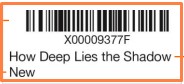
Amazon fulfillment centers currently use the Zebra GX430t models with direct thermal setting. (More affordable and comparable option, Airtrack DP-1)- Labels to include
1. Barcode
Format: Code 128A
Height: Greater than 0.25″ or 15% of barcode length
Narrow Barcode element: For 300 dpi printers-3.33mils For 200 dpi printers-20mils
Wide to Narrow Ratio: 3:1
Quiet Zone (sides): Greater than 0.25″
Quiet Zone (top and bottom): Greater than 0.125″
2. FNSKU: Used by Amazon fulfillment centers to identify each unique product. To get the FNSKU, set the product as Fulfilled by Amazon, and then launch it to Amazon. Once the item is in your catalog in SellerCentral, Amazon will assign an FNSKU to the product.
3. Title and Description
4. Condition of the Unit
5. Any Optional information to specify the product
- Labels to include
Label Specifications require it to be printed on a white label and recommended to print on a dimension between 1×2″ and 2×3″ with a removable adhesive if directly on product. If you do not wish to label your own inventory, you can sign up for the FBA Label Service and have Amazon apply barcodes to your eligible items. (Per-item fee applies)
What about Shipment Labels?
Each box or pallet that you send to Amazon must be properly identified with a shipment label.
- Labels supports the measures of 4×6″.
- Don’t place labels on the seems of the box. (Might get cut by a box cutter which results into an unreadable barcode)
- FBA shipment label should be placed next to the carrier label. Both needs to be uncovered for easy scanning.
- Each box you include in the shipment must have its own label from the shipping Queue.
- Each pallet needs four labels, one on top and the center of each visible sides.
For more in depth packaging and shipping instructions, please review this reference guide from Amazon.
Feel free to click on a few of our products that can help you create the labels you need for your business. If you have any needs or uncertainty, contact our dedicated account manager and they can help you pick the right equipment you need.
GX430t                   DP-1                  3×1″                 4×6″
Honeywell’s New Dolphin 6110 Mobile Computer Set to Aid Retailers Manage Inventory
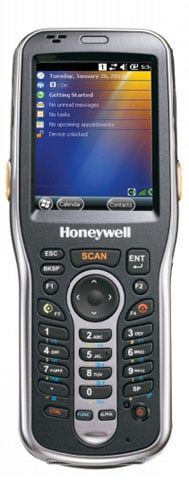 Honeywell has released the Dolphin 6110 upgraded mobile handheld computer to help retail departments or clothing stores accurately track inventory, increase profits and customer satisfaction and improve order fulfillment. The device also helps retail workers conduct merchandise audits and price look ups, and assist customers.
Honeywell has released the Dolphin 6110 upgraded mobile handheld computer to help retail departments or clothing stores accurately track inventory, increase profits and customer satisfaction and improve order fulfillment. The device also helps retail workers conduct merchandise audits and price look ups, and assist customers.
On the outside, the Dolphin 6110 mobile computer looks identical to Honeywell’s popular Dolphin 6100 scanner: it is light, pocket-sized and stylish enough to look good on a retail floor, the company claims. On the inside, however, the Dolphin 6110 has upgraded technology, including an 800 MHz processor, updated barcode scanning and decoding capabilities, increased memory and a broader WLAN radio frequency range.








