The RPe Series Printers from Honeywell are Rugged, Versatile, and Lightweight
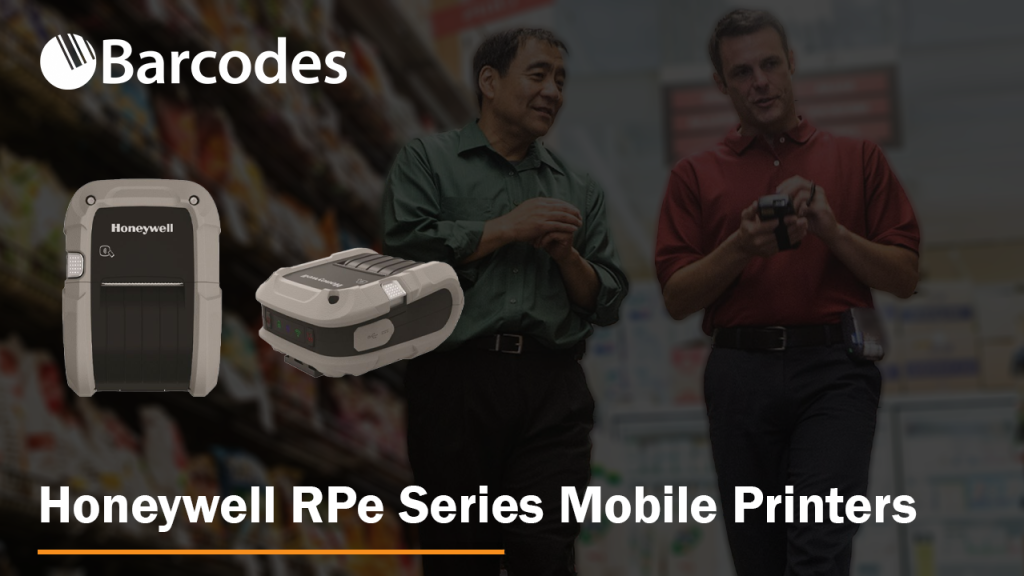
Today, we’re covering the RP2e and RP4e Series of industrial mobile receipt printers from Honeywell.
Look no farther than the RPe Series if you need an extremely durable and dependable mobile receipt printer for route accounting, direct retail delivery, citation printing, auto rental return receipts, and other similar applications.
How Durable are the RPe Series Printers?
The RPe Series mobile printers are designed to withstand the worst conditions imaginable, as seen by their extensive temperature range and IP54 classification, which protects against the entrance of dust and moisture. Mobile printers are subjected to a variety of forms of routine abuse, some of the most common of which are repeated drops, vibration, and exposure to dust and water.
These arduous conditions are no match for the RPe printers, which are built to resist them and provide you with years of reliable thermal receipt and label printing. Both the RP2e and RP4e rugged printers endure drops to concrete, exposure to dust and water, and continuous high volume printing throughout the day with a battery life that can last an entire shift.
How is the Battery Charge of the RP2e and/or RP4e?
Speaking of battery life, all models include a rechargeable battery that can be charged either inside or outside the printer. This battery was made to last most of an entire field worker’s shift for the majority of possible applications. The RP2 has a 4 hour charge, while the RP4e has a max charge around 7 hours. It’s also possible to change the battery in a high-discharge current lithium-ion cell battery without having to reset the printer or lose communication.
The latest RPe printers can operate without a battery for up to one hundred and twenty seconds (depending on whether or not it uses wireless connections) without dropping its connection or requiring a restart.
In addition to long battery life and hot swapping convenience, your field workers will also have no trouble handling the printer easily over the course of a busy workday, thanks to its lightweight construction and ergonomic layout. Weighing in at just 2.2 pounds or lighter depending on the model, and a very compact 6″ x 4″ x 3″ size – it’s incredibly easy to handle Honeywell’s latest mobile printer.
What are the Printing Capabilities of the RPe Series Printers?
The RP2e / RP4e printers are optimized to print labels and receipts continuously throughout the day at a rate of up to five inches per second.
The printer has a large media capacity and can accommodate labels with or without a liner. Additionally, it has the ability to detect gaps between labels as well as black lines on the top or bottom of the media.
Each version of the RPe Series is capable of printing a variety of print widths, and the RPe Series itself comes in a variety of print widths to accommodate your specific need.
A battery eliminator option is offered for use in situations in which the printer will be permanently installed in a vehicle and connected to a power source. The printer is also capable of monitoring its own health and providing analytics pertaining to the age of the battery, the quality of the printhead, and any odd environmental circumstances that the printer may have been exposed to. This enables you to manage your whole fleet of printers and ensures that you have the highest possible uptime.
The Operational Intelligence solution offers insights to assist with the management, tracking, and optimization of printer assets, which enables preemptive repair and replacement.
Comparing the RP2e vs. the RP4e Printer
The main difference is size, with the RP2e mobile printer being a slightly lighter and compact version. The RP4e mobile printer is just a bit larger and heavier, but allows for slightly larger media rolls and receipt sizes.
For a detailed comparison between the RPe Series printers, download the spec sheet.
See the RPe Mobile Printer from Honeywell in Action
It’s time to deploy the RPe Series. Your mobile workforce, as well as your bottom line, will thank you for it. Contact us to discuss the best mobile printing solutions for your organization.
Tech Tip Tuesday: What Do I Need To Print Out Amazon Labels?

Many merchants use Amazon as a platform to reach out to their customers. Each unit that you send to Amazon for fulfillment needs a scannable barcode to enable storage at their facility.
So what do you need to do to label your inventory for Amazon?
Amazon advised that you should,
- Use a direct thermal printer with a print resolution of 300DPI or greater. (Each label must be readable and scannable for 24 months)
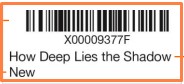
Amazon fulfillment centers currently use the Zebra GX430t models with direct thermal setting. (More affordable and comparable option, Airtrack DP-1)- Labels to include
1. Barcode
Format: Code 128A
Height: Greater than 0.25″ or 15% of barcode length
Narrow Barcode element: For 300 dpi printers-3.33mils For 200 dpi printers-20mils
Wide to Narrow Ratio: 3:1
Quiet Zone (sides): Greater than 0.25″
Quiet Zone (top and bottom): Greater than 0.125″
2. FNSKU: Used by Amazon fulfillment centers to identify each unique product. To get the FNSKU, set the product as Fulfilled by Amazon, and then launch it to Amazon. Once the item is in your catalog in SellerCentral, Amazon will assign an FNSKU to the product.
3. Title and Description
4. Condition of the Unit
5. Any Optional information to specify the product
- Labels to include
Label Specifications require it to be printed on a white label and recommended to print on a dimension between 1×2″ and 2×3″ with a removable adhesive if directly on product. If you do not wish to label your own inventory, you can sign up for the FBA Label Service and have Amazon apply barcodes to your eligible items. (Per-item fee applies)
What about Shipment Labels?
Each box or pallet that you send to Amazon must be properly identified with a shipment label.
- Labels supports the measures of 4×6″.
- Don’t place labels on the seems of the box. (Might get cut by a box cutter which results into an unreadable barcode)
- FBA shipment label should be placed next to the carrier label. Both needs to be uncovered for easy scanning.
- Each box you include in the shipment must have its own label from the shipping Queue.
- Each pallet needs four labels, one on top and the center of each visible sides.
For more in depth packaging and shipping instructions, please review this reference guide from Amazon.
Feel free to click on a few of our products that can help you create the labels you need for your business. If you have any needs or uncertainty, contact our dedicated account manager and they can help you pick the right equipment you need.
GX430t                   DP-1                  3×1″                 4×6″









