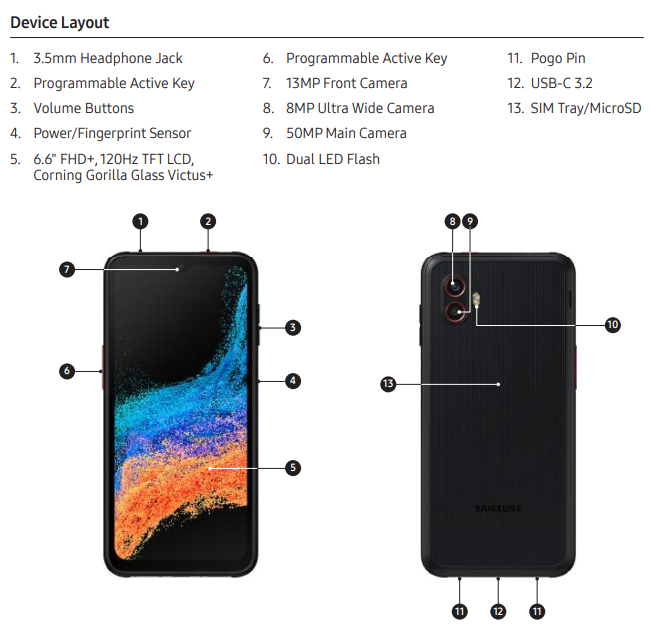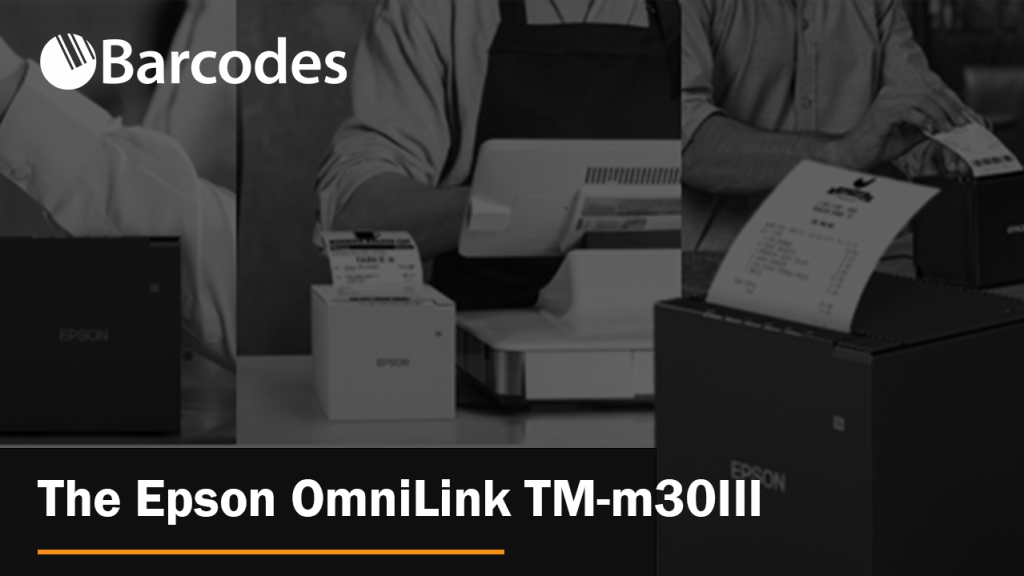Barcoding News
Data tracking news, product updates, tips, and more
The Honeywell CT30XP: A Premier Mobile Computing Device for Dynamic Retail Settings

Sleek, lightweight, yet impressively durable, the Honeywell CT30XP slips into your pocket as effortlessly as a smartphone. Crafted with the end-user in mind – store managers and associates who are at the forefront of offering an engaging, customer-first shopping journey.
Capabilities of the CT30XP include:
- Efficient data retrieval
- Communication through voice, text, and multimedia with Smart Talk
- Streamlined task organization
- Enhanced customer interaction
- Swift and effortless barcode scanning
- Seamless contactless transactions
The Honeywell CT30XP: A Mobile Computer Ready-Made for Retail
Crafted for optimal user experience and superior customer service, the Honeywell CT30XP combines a sleek design with the functionality expected from modern touchscreen devices, while also being robust enough for the demands of enterprise operations. This includes comprehensive IT support, secure updates, maintenance, tracking, and device management via Honeywell’s Mobility Edge and Op Intel platforms. Its stunning, 5.5-inch HD touchscreen is truly eye-catching.
Innovative Retail Scanning Solutions
Offering unmatched, versatile performance and compatibility from Android 11 through 15. The CT30XP’s FlexRange scanning engine ensures precise and quick long-distance scanning, perfect for impressing customers with immediate price checks or inventory queries.
Wi-Fi 6 Capability
Enhances connection range and stability, significantly reducing power usage in retail settings where efficiency and cost-effectiveness are key.
Universal, Specifically Designed Accessories
Features include a universal docking station, IH40 RFID, belt clip, and hand strap for complete versatility.
Rapid Charging for All-Day Use
Thanks to USB-C 3.0 technology, the device charges at an incredibly fast rate, boasting a battery life exceeding 8 hours. This is particularly advantageous during busy retail periods, allowing for easy battery replacement.
Experience the CT30XP in Action
For a comprehensive overview of its technical specifications, access the Honeywell CT30 XP spec sheet here.
Watch the unboxing video here.
Enhancing the In-Store Shopping Experience
Act now. Modern shoppers anticipate a seamless, efficient in-store experience. Whether it’s checking stock levels, comparing prices, or locating products they’ve seen online, the Honeywell CT30XP makes it all simpler.
Reach out to us today to explore a comprehensive solution that will elevate your retail environment to new heights.
The Samsung Galaxy Tab Active5: A Purpose-Built Rugged Tablet

Equip your frontline team with the Samsung Galaxy Tab Active5, a rugged Android tablet designed to withstand the rigors of your work environment. With enhanced Knox security, compliant design, and business-ready features, now is the time to invest in productivity and durability.
Built for the Workday
The Galaxy Tab Active5 is engineered to keep pace with your demanding schedule. Featuring a responsive touchscreen, long-lasting replaceable battery, and customizable features, it’s the ultimate tool for seamless workflow. Partner software integrations and Knox Security ensure comprehensive protection for your data.

Enterprise-Ready Efficiency and Security
Enroll, configure, and manage hundreds of devices effortlessly with the Galaxy Tab Active5 Enterprise Edition. Enjoy one year of Knox Suite, complete with additional warranty and support benefits. From remote management with Knox Manage to comprehensive security with Knox Platform for Enterprise, your team is covered.
Knox Security Suite Features
- Knox Manage: Streamline remote device management with core controls and a user-friendly interface.
- Knox Platform for Enterprise: Ensure advanced security and management options for regulated industries.
- Knox E-FOTA: Schedule OS and firmware updates efficiently for your entire fleet.
- Knox Asset Intelligence: Proactively manage devices and boost productivity with actionable insights.
- Knox Capture: Turn your tablet into a versatile scanner for barcodes and QR codes.
- Knox Authentication Manager: Enhance fleet security with multiuser facial biometrics and sign-in automation.
Keeping Your Data Secure
With Knox defense-grade protection, the Galaxy Tab Active5 safeguards your data against threats. Its rugged design, IP68 rating, and MIL-STD-810H compliance ensure durability in challenging environments. Plus, enjoy features like long-lasting battery life, replaceable batteries, and glove mode for uninterrupted productivity.
All-in-One Tablet Solutions
- PC Productivity, Tab Portability: Transform your Tab Active5 into a PC with Samsung Wireless DeX and enhance collaboration.
- High-Speed Connectivity: Stay connected with 5G and Wi-Fi 6 support for faster data networks.
- Time-Saving Shortcuts: Customize your tablet with programmable keys for quick access to essential tasks.
- Mobile Point of Sale (mPOS): Accept payments and manage transactions securely from anywhere.
- Familiar OS Experience: Empower your team with Android 14 and Knox 3.10 for a familiar user interface.
Newcastle NB Power Cart: Get the Most from Your Label Printers

So you just invested in an industrial label printer for the warehouse. Before you dedicate a table and workstation where it will print labels in one place for eternity, read this.
Printer Placement is Key
Consider strategically placing your equipment on a Newcastle Power Cart, such as the NB300NU2, which is trusted by industry leaders like Walmart, DHL, Tesla, UPS, and Wayfair.
By integrating your label printer with a Newcastle Power Cart, you enable your employees to print labels directly on the pallet, effectively doubling output while significantly reducing errors. This seamless integration ensures that your employees have access to all resources, increasing productivity and reducing costly errors by up to 92%.
Newcastle NB Series Power Carts Pay For Themselves in 6 to 8 Months
The Newcastle NB300NU2 not only simplifies label printing but also streamlines workflow processes, resulting in a remarkable twofold increase in worker output. With this innovative solution, workers no longer need to travel to a distant printer, freeing up their time to focus on important tasks.
Investing in a Newcastle Power Cart like the NB300NU2 provides an excellent return on investment, with most businesses seeing payback within six to eight months of implementation. By consolidating resources and improving operational efficiency, the Newcastle Powered Cart proves to be a valuable asset in increasing throughput while lowering payroll costs.
Integrating your label printer with a Newcastle Power Cart will improve printer performance, period. This powerful pairing ensures increased productivity, fewer errors, and a faster return on investment, allowing your team to accomplish more while maintaining operational excellence.
For a detailed list of features and specifications, download the NB300NU spec sheet.
See the NB Powered Mobile Cart in Action
Contact us today to see how a mobile workstation from Newcastle can reduce redundant movement and inefficiencies in your operation.
Webinar: How to Automate Supply Chain Processes with RFID
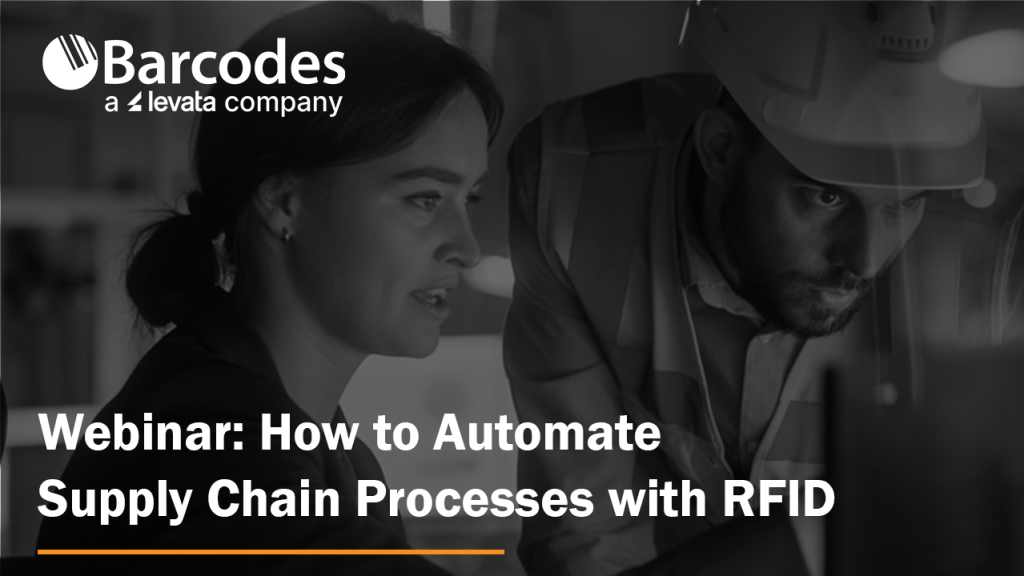
About this Webinar
How to Automate Supply Chain Processes with RFID
Thursday, February 22 1:00 – 1:45pm CT
Presented by:
Tom O’Boyle, Principal RFID Solutions Architect, Levata
John Cooke, Director of Software Development, Smart Label Solutions (SLS)
Easily Scale RFID Technology with SLS Integration
RFID is revolutionizing shipping and receiving in a more scalable fashion than ever before. Purpose-built RFID solutions are improving order to delivery time and shipment accuracy across the supply chain while reducing labor intensive manual counting.
Watch this 30-minute webinar and discover the advantages of RFID for your organization:Â
- How to improve your supply chain visibility by automating your shipping and receiving functions using RFID through improved read accuracy to the item level and sub-second event alarming
- Why using professional grade software is an essential component of your RFID Solution, providing real-time visibility into the movement of assets and products, whether that be at a dock door, a tunnel or with a mobile device
- How RFID is easy to scale and deploy through rapid plug and play integration
How to Update the Firmware on your Honeywell Scanner
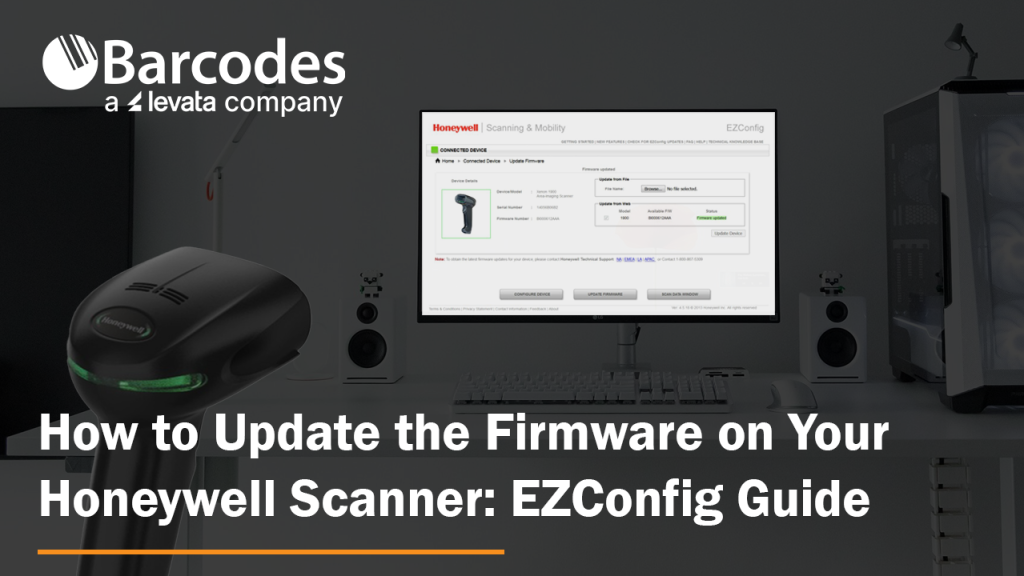
Honeywell updates their scanners’ firmware on a regular basis. Are your Honeywell barcode scanners running the latest firmware? This ensures your scanners perform at their best. Updating firmware for Honeywell devices is simple.
How to Update Honeywell Scanner Firmware
1.) First, download the latest firmware from the Honeywell website. As an example, the Xenon 1900 firmware can be found here: Honeywell List of Software
2.) Expand the “Software†tab, Barcode Scanners, Handheld, and scroll down to “Xenon XP 1950g and 1950hc”. This takes you to that device’s specific firmware revision file with a download button:
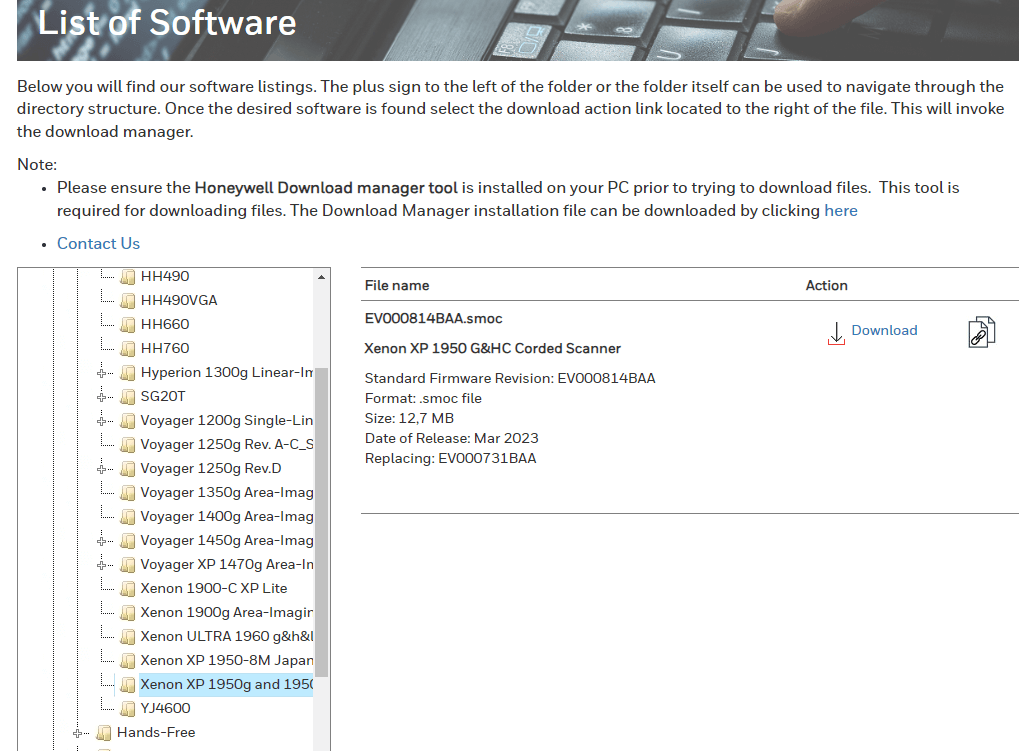
3.) Save the .SMOC file to your hard drive so that you can grab it later. For Bluetooth scanners, you will need to update firmware for both the scanner and the charge/communication base. Always remember – update scanner firmware first!
4.) Download EZConfig (a free scanner configuration tool): Honeywell EZConfig for Scanning
5.) Connect your scanner to your computer via USB.
6.) Open EZConfig.
7.) Click “Connected Deviceâ€. EZConfig will find your scanner.
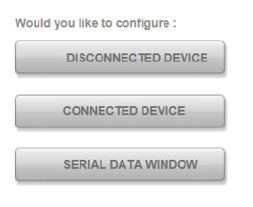
8.) Check to see what the latest firmware version you have on your scanner (see below). Don’t trust EZConfig if it tells you that your “Firmware is up to date.†Check the Honeywell website – it gets updated first.
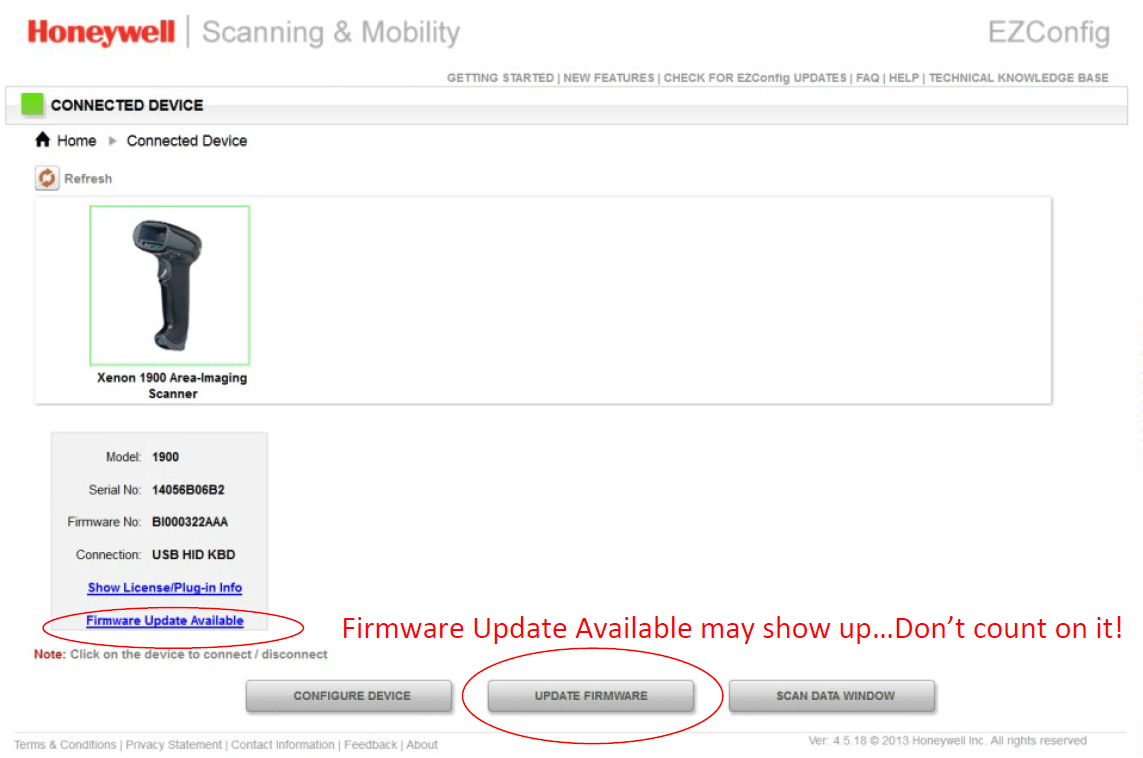
9.) Select “Update Firmware†if you need to update your firmware.
10.) Click “Browse†under Update from File. Remember, just because it says firmware updated on the status, that may not be true.
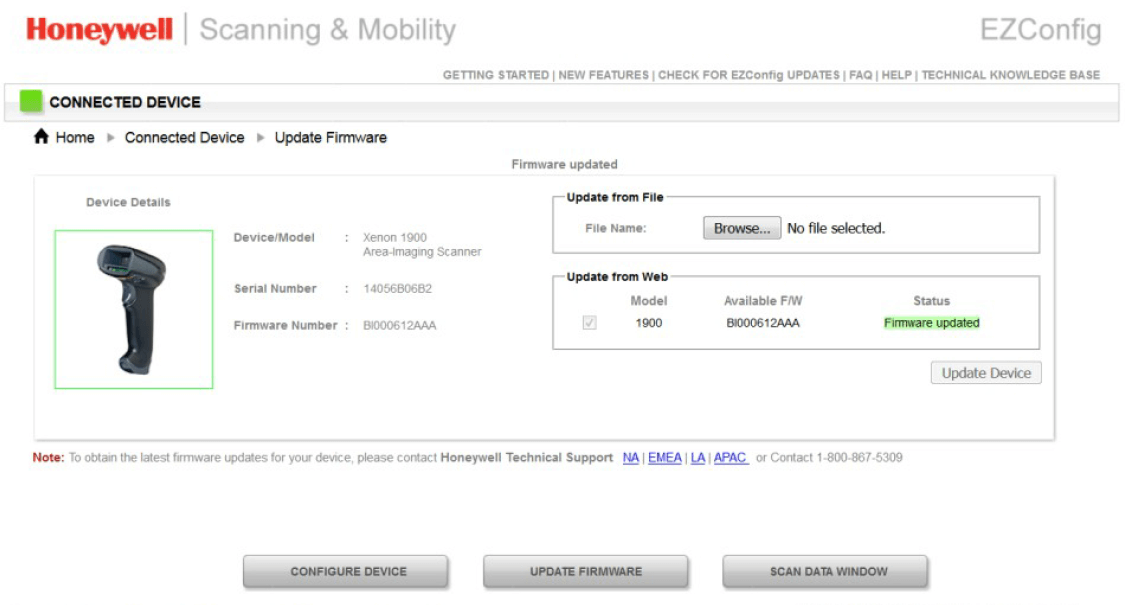
11.) Select the .SMOC file you saved earlier and upload.
12.) Click “Update Firmware†and you are done.
FOR BLUETOOTH SCANNERS – Very important!
Update the scanner’s firmware first, then the charging base firmware. Also note that the EZConfig will say that the connected device is a “Xenon Charge and Communication Baseâ€. The system knows that you are upgrading scanner firmware (when you are updating the scanner’s firmware) and will update the scanner through the charge/communications base automatically.
Honeywell EZConfig for Scanners User Guide
New to EZConfig? Download the EZConfig guide.
The UI may look a little different, but the basic instructions still ring true. If you need further assistance with your Honeywell barcode scanner firmware, contact us.
What’s New with Zebra’s Next-Evolution MC9400 Mobile Computer?
Mobile computing has been an indispensable tool in the modern supply chain. About 50% of decision-makers have seen mobile computers as a key to increasing employee productivity and picking efficiency simultaneously. Now, with Zebra’s new MC9400, businesses can harness greater ROI as the purpose-built handheld assists with:
- Improved team communication
- Frictionless data sharing
- Simple application updates and roll-outs
- Accurate, fast data capture
See it all for yourself in our latest MC9400 video.
5 Ways the MC9400 Raises the Bar in Enterprise Computing
While previous mobile computers are an optimal improvement compared to traditional paper-based systems, the MC9400 enriches data processing with the following benefits:
- Enhanced processing power – Equipped with a new Qualcomm platform, the MC9400 sports 2.5 more processing power to run multiple robust applications at the same time. Moreover, embedded biometric authentication helps to protect data so your teams can get more out of their applications without compromising systems.  Â
- Scan range goes beyond 100ft – Capture faraway barcodes from the ground level with Zebra’s new SE58 Extended Range, capable of reading labels over 100ft. away with ease. Moreover, its green-light aimer makes targeting seven times easier compared to red lasers, further maximizing scanning accuracy.
- Next-level connectivity with 5G and WiFi-6E – Team communication is crucial, which is why the MC9400 was designed to integrate private and public 5G wireless connectivity. Ensure reliable communication channels outdoors while also leveraging WiFi-6E indoors for 75% less latency. The result is fast, seamless connectivity that supports new automation solutions such as robotics, augmented reality, and artificial intelligence from anywhere in your facility.
- Backward compatibility for cost-effective upgrades –Developed as a drop-in replacement for the MC9300, Zebra’s newest handheld retains a similar form factor and keyboard interface for a seamless upgrade experience and minimal workflow disruptions.
- Customizable to fit your needs – Work alongside your solution provider to tailor the MC9400 to match your workflows by adjusting scanning power, cellular capabilities, and glove-friendly keypads. Moreover, optional BLE batteries can be paired with Device Tracker to locate misplaced devices even when powered down.
Download our flyer for a comprehensive view of the MC9400’s features.
For more information on how to integrate Zebra’s new MC9400 into your workflows, contact us today.
How Barcodes & Honeywell Technology Helped Transform Warehouse Operations

Transforming warehouse operations with barcode technology increases efficiency, throughput, and cost-effectiveness. However, businesses that have always relied on manual processes may need to learn the steps to ensure their tech investments lead to value and ROI. Barcodes, Inc. provides the guidance and expertise necessary for successful warehouse transformation.
The project at Monat Global Corp. is an excellent example of how proper barcode technology implementation can improve operations and position a business for greater success. This direct sales haircare, skincare, and wellness product company was 100% manual, even relying on employees to build boxes. However, putaway and picking were also manual. Employees memorized product locations in the warehouse and jotted down the quantities they needed to fill orders, an inefficient and sometimes error-prone process.
Steps to Warehouse Transformation
Barcodes, Inc. and its partner Alpine Supply Chain Solutions worked with Monat to implement barcode technology with dramatic results.
Step one was creating a naming structure that worked with Monat’s SAP Extended Warehouse Management (EWM) system.
Then Barcodes, Inc. generated labels in batches for warehouse racking so Monat could save time and apply the labels systematically.
With labels in place, Monat relied on Barcodes, Inc.’s expertise to test mobile devices and barcode scanners to select the best options for the warehouse. Monat chose Honeywell CK65 mobile devices and Granit XP 1990iXR corded scanners. The solution also included Honeywell vehicle-mounted computers and industrial printers.
The technology allowed Monat’s team to no longer memorize product locations or depend on handwritten notes. They now use modern processes, such as directed putaway, triggered replenishment, and triggered case picking.
See Monat’s Digital Transformation in Action
The Advantages of a Modern Warehouse with Barcode Technology
Monat monitored key performance indicators before and after the transition and found that using barcode technology significantly impacted its overall operation. Monat’s warehouse increased from 80 to 260 lines per hour and from 20 to 60 orders per hour, tripling throughput.
The company also saw a vast improvement in order accuracy and decreased the time necessary to train new employees to work independently from days to just an hour.
Download our case study to learn more about the Honeywell technology that made this successful transition to a modern warehouse possible.
A Rugged Smartphone to Rule Them All: Samsung Galaxy XCover6 Pro Hands-On

Our focus today is on an unconventional smartphone for the enterprise, namely the Samsung Galaxy XCover6 Pro.
The latest rugged model from Samsung is identified as an Enterprise Edition, signifying its appropriateness for corporate usage, especially by employees working in warehouse or industrial environments. The XCover 6 Pro also caters to individuals seeking a robust phone for sports activities or challenging situations.
The base product box includes a USB-C to USB-C cable, while the XCover 6 Pro itself is presented encased in plastic, showcasing its impressive display, light form factor, and thin, yet rugged design.
The XCover 6 Pro possesses a unique design with a singular black color option, complemented by glossy red rings encircling the camera lens and red accents on the top and X Cover key.

Despite common stereotypes about rugged phones lacking aesthetic appeal, the XCover 6 Pro challenges these preconceptions with its harmonious black and red color scheme.
Another characteristic that stands out immediately is the XCover 6 Pro’s distinct tactile surface, reminiscent of rubber which feels softer than a typical consumer smartphone body. This characteristic imparts a sense of additional protection, akin to the phone already being encased in a protective covering.
The detachable battery is also a a clear giveaway that you are looking at a rugged smartphone meant for commercial use.
The exterior of the phone boasts a LED indicator on the top, a volume rocker with a power button on one side, an XCover key on the other side, and a USB-C port with a pogo pin at the bottom, allowing for charging via a docking station. Rounding out the exterior is the power button with an integrated fingerprint sensor for an additional layer of security.
Upon opening the phone to insert the battery, access is granted to the SIM and SD card slots, with a rubber lining on the back cover designed to prevent water intrusion.
The display is slightly smaller than the phone’s overall size, featuring a vibrant LCD screen with a 120 Hz refresh rate. Regarding protective gloves, the touchscreen display is more responsive than anticipated.
After several days of usage, the XCover 6 Pro has the expected weight of a handheld mobile computer, but ultimately feels lighter than expected. Its secure grip and touchscreen round out a thoughtfully designed device for workers on overtime shifts who are scanning and communicating constantly.
To see the rugged smartphone in action and see a full list of detailed technical specifications, have a look at our previous XCover 6 Pro coverage.
Get Your Hands on Your Own XCover6 Pro
Ready to learn more? Contact a rugged smartphone expert today to explore applications, bulk pricing, and custom integrations and deployments from Barcodes, Inc.
Optimize Your Wireless Connectivity with SmartSIM
Do you need reliable connectivity for hardware devices inside or outside the four walls? Are you having challenges managing multiple carriers/platforms/portals/contacts? Is it difficult and/or expensive to test locations and routes for the best wireless connectivity? Are you unhappy with the level of service you’re getting from carriers?
If you answered yes to any of these questions, you might be interested in learning more about Advantix SmartSIM.
What is SmartSIM?
Advantix SmartSIM connects to a dozen leading carriers in North America including AT&T, Verizon and T-Mobile, and provides auto-failover. If the connection fails, the device will hunt for and connect to the next-available carrier, ensuring business as usual without loss of revenue or productivity, or negative customer experiences. SmartSIM benefits include:
- Provides universal coverage (600 carriers globally)
- Provides auto-failover/inherent redundancy
- Streamlines ordering/procurement
- Simplifies SIM management
- Eliminates carrier and plan management
- Backed by helpful network engineers and account personnel
What Makes Advantix Different?
Conventional carriers are pure-play providers that focus on managing their infrastructure. Advantix focuses on the customer experience with tools built for optimization, visibility, monitoring and management. This is done via Advantix’s operator-agnostic SaaS platform.
The platform’s proprietary technology eliminates the complexities of managing different carriers, software platforms and web portals, and offers a number of other advantages, including:
- SIM card provisioning at scale
- Fast over-the-air (OTA) updates
- Proactive optimization of usage
- Network tuning and meticulous application control
- Expense management reporting and cost allocation
- Real-time data on network performance and carrier switching
The Advantix platform also supports native SIM connectivity from leading carriers with a front end that is easier to use than ordinary carrier systems. It’s like a one-stop shop for your carrier(s) of choice.
See How SmartSIM Works
Level Up Your Organization’s Telecom & Overall Connectivity
Advantix makes it easy to secure and manage wireless connectivity. You get the coverage you need from the best networks in the world without the headaches of dealing with carriers. For more information and use cases in verticals including transportation and logistics, warehouse and distribution, retail, hospitality, healthcare and more, please contact our telecom experts today.
The Epson TM-m30III is an Elegant, Compact Thermal Receipt Printer
Epson’s OmniLink TM-m30III Thermal Receipt Printer combines an elegant, modern design with advanced connectivity. Enhance your business with the OmniLink TM-m30III receipt printer and experience the ideal combination of form and function.
An Deeper Look at Epson’s Compact Thermal Receipt Printer
For those in search of a dependable and efficient receipt printer suitable for business operations, the compact 3″ thermal receipt printer stands as a commendable choice. The OmniLink TM-m30III is designed with a sleek and contemporary aesthetic, and equipped with an array of impressive features that make it ideal for mobile point-of-sale (mPOS) receipt printing.
Compact Design with Flexible Paper Exit Options
At the core of this printer’s appeal lies its design. Characterized by its sleek and compact physique, it combines aesthetic appeal with practical functionality. Its diminutive size renders it versatile and adaptable to various work environments, effortlessly integrating into any mPOS setup. In addition, the receipt printer accommodates both front and top paper exits, affording users the convenience of selecting their preferred method of receipt handling.
Swift and Reliable Network Connectivity
A prominent attribute of the TM-m30III is its capability for swift network tethering. Establishing a wired network connection with iOS® or AndroidTM mobile devices via a USB-C connection is possible, with data transfer rates reaching up to 20 Mbps .1 This ensures expeditious transaction processing, contributing to customer satisfaction.
Diverse Connectivity Options
Regarding connectivity, this printer offers a comprehensive selection. It comes equipped with built-in interfaces, including USB-A, USB-B, USB-C, and Ethernet. For those seeking wireless connectivity, an optional dual Wi-Fi®/ Bluetooth® interface is available. The TM-m30III printer supports the connection of up to two USB point-of-sale peripherals, complemented by the Sync and Charge feature, which can deliver up to 18 W of power to mobile devices. For two more USB slots, consider the TM-m30III-H model. This versatility caters to a wide range of user preferences for different mPOS applications.
Seamless Cloud Integration
In the contemporary digital landscape, cloud printing holds considerable significance. This printer provides an option for Server Direct Print, facilitating the retrieval of print jobs directly from the cloud.2 Such functionality proves invaluable for businesses relying on cloud-based systems for online ordering and document management, streamlining operations and minimizing manual interventions.
Effortless Setup and Rapid Printing
Setup procedures are streamlined for user convenience, particularly when opting for the dual wireless interface. It enables the swift establishment of Wi-Fi or Bluetooth connections, expediting the deployment of the printer. Subsequently, the printer’s rapid print speed impresses with its ability to generate sharp and precise text, barcodes, and logos at speeds of up to 300 mm/sec, ensuring operational efficiency.3
Superior Service and Support
Epson, renowned for its commitment to quality, extends a 2-year limited warranty for this printer. For added assurance, Epson PreferredSM Plus Extended Service Plans are available, offering up to 5 years of uninterrupted coverage. These provisions safeguard your investment and contribute to the seamless operation of your business.
Paper Conservation and Enhanced Enclosure
In an era marked by environmental consciousness, even small measures can make a significant difference. This printer incorporates a paper-saving feature, potentially reducing paper consumption by up to 49%.4 Moreover, the printer’s IPX2-rated enclosure not only exhibits water resistance but also features antimicrobial properties and easy-clean attributes, ensuring a hygienic printing environment.
For a comprehensive list of features, download the TM-m30III and TM-m30III-H spec sheet.
Unboxing the OmniLink TM-m30III Printer
A Reliable, Versatile mPOS Elevates the Modern Customer Experience
The OmniLink TM-m30III printer presents itself as a formidable choice for those in need of a reliable, efficient, and versatile receipt printer for their mPOS systems.
Characterized by its modern design, rapid network connectivity, diverse connectivity options, and an assortment of other features, the TM-m30III is an invaluable asset for the enterprise. With this printer, experience smoother transactions, enhanced customer satisfaction, and overall operational efficiency.
1 The actual speed depends on a variety of conditions, including performance of the mobile device, operating system, number of applications running simultaneously and the conditions of other network devices such as switches or routers.
2 Requires an Internet connection.
3 Speed based on using approved Epson media. For more information, please visit www.epson.com/testedmedia
4 Paper savings depend on the text and graphics printed on the receipt.