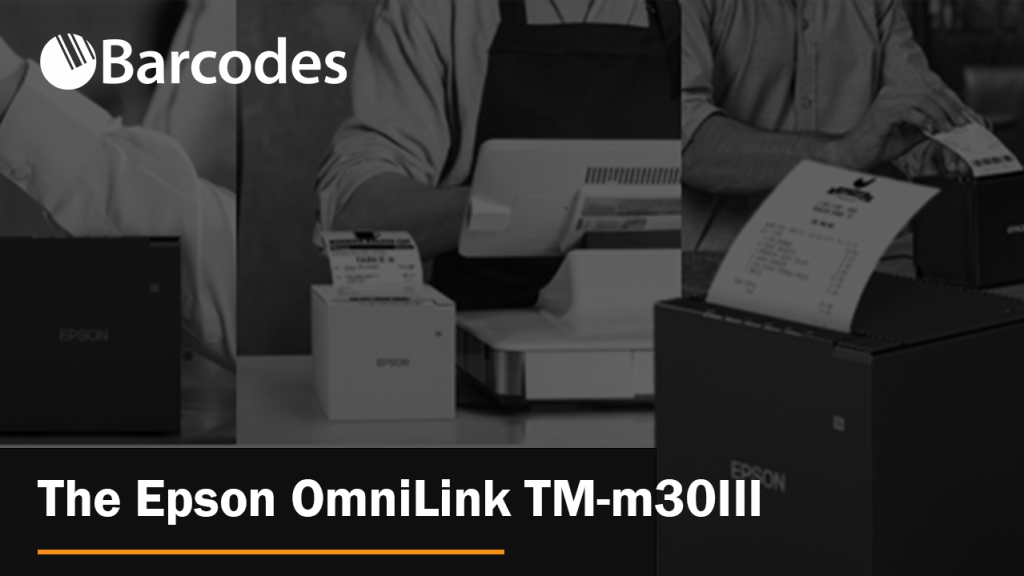The Epson TM-m30III is an Elegant, Compact Thermal Receipt Printer
Epson’s OmniLink TM-m30III Thermal Receipt Printer combines an elegant, modern design with advanced connectivity. Enhance your business with the OmniLink TM-m30III receipt printer and experience the ideal combination of form and function.
An Deeper Look at Epson’s Compact Thermal Receipt Printer
For those in search of a dependable and efficient receipt printer suitable for business operations, the compact 3″ thermal receipt printer stands as a commendable choice. The OmniLink TM-m30III is designed with a sleek and contemporary aesthetic, and equipped with an array of impressive features that make it ideal for mobile point-of-sale (mPOS) receipt printing.
Compact Design with Flexible Paper Exit Options
At the core of this printer’s appeal lies its design. Characterized by its sleek and compact physique, it combines aesthetic appeal with practical functionality. Its diminutive size renders it versatile and adaptable to various work environments, effortlessly integrating into any mPOS setup. In addition, the receipt printer accommodates both front and top paper exits, affording users the convenience of selecting their preferred method of receipt handling.
Swift and Reliable Network Connectivity
A prominent attribute of the TM-m30III is its capability for swift network tethering. Establishing a wired network connection with iOS® or AndroidTM mobile devices via a USB-C connection is possible, with data transfer rates reaching up to 20 Mbps .1 This ensures expeditious transaction processing, contributing to customer satisfaction.
Diverse Connectivity Options
Regarding connectivity, this printer offers a comprehensive selection. It comes equipped with built-in interfaces, including USB-A, USB-B, USB-C, and Ethernet. For those seeking wireless connectivity, an optional dual Wi-Fi®/ Bluetooth® interface is available. The TM-m30III printer supports the connection of up to two USB point-of-sale peripherals, complemented by the Sync and Charge feature, which can deliver up to 18 W of power to mobile devices. For two more USB slots, consider the TM-m30III-H model. This versatility caters to a wide range of user preferences for different mPOS applications.
Seamless Cloud Integration
In the contemporary digital landscape, cloud printing holds considerable significance. This printer provides an option for Server Direct Print, facilitating the retrieval of print jobs directly from the cloud.2 Such functionality proves invaluable for businesses relying on cloud-based systems for online ordering and document management, streamlining operations and minimizing manual interventions.
Effortless Setup and Rapid Printing
Setup procedures are streamlined for user convenience, particularly when opting for the dual wireless interface. It enables the swift establishment of Wi-Fi or Bluetooth connections, expediting the deployment of the printer. Subsequently, the printer’s rapid print speed impresses with its ability to generate sharp and precise text, barcodes, and logos at speeds of up to 300 mm/sec, ensuring operational efficiency.3
Superior Service and Support
Epson, renowned for its commitment to quality, extends a 2-year limited warranty for this printer. For added assurance, Epson PreferredSM Plus Extended Service Plans are available, offering up to 5 years of uninterrupted coverage. These provisions safeguard your investment and contribute to the seamless operation of your business.
Paper Conservation and Enhanced Enclosure
In an era marked by environmental consciousness, even small measures can make a significant difference. This printer incorporates a paper-saving feature, potentially reducing paper consumption by up to 49%.4 Moreover, the printer’s IPX2-rated enclosure not only exhibits water resistance but also features antimicrobial properties and easy-clean attributes, ensuring a hygienic printing environment.
For a comprehensive list of features, download the TM-m30III and TM-m30III-H spec sheet.
Unboxing the OmniLink TM-m30III Printer
A Reliable, Versatile mPOS Elevates the Modern Customer Experience
The OmniLink TM-m30III printer presents itself as a formidable choice for those in need of a reliable, efficient, and versatile receipt printer for their mPOS systems.
Characterized by its modern design, rapid network connectivity, diverse connectivity options, and an assortment of other features, the TM-m30III is an invaluable asset for the enterprise. With this printer, experience smoother transactions, enhanced customer satisfaction, and overall operational efficiency.
1 The actual speed depends on a variety of conditions, including performance of the mobile device, operating system, number of applications running simultaneously and the conditions of other network devices such as switches or routers.
2 Requires an Internet connection.
3 Speed based on using approved Epson media. For more information, please visit www.epson.com/testedmedia
4 Paper savings depend on the text and graphics printed on the receipt.
Line Busting Solutions from Epson: What You Should Know
What is Line Busting?
Line busting is the elimination of long lines and wait times in a retail environment.
A commonly used retail industry term for rush hour coffee shops, popular restaurants with to-go orders, and busy stores in a holiday season, line busting in this context is referring to the point of sale technology utilized to keep customers happy.
Mobile checkout solutions from our partners at Epson are a major contributor to any retailer’s line busting efforts.
Line Busting Checkout Solutions for Retailers of All Shapes and Sizes
Keep customers happy by getting them in and out, quick. Let’s start with the receipt printing technology behind the counter.
The Epson TM-m30 solution is built for point of sale applications, so you’ll be able to use it with tablets and smartphones alike. This receipt printer looks sleek on any counter, connected to the point of sale system of your choice. Printing 3-inch receipts has never been easier. Keep lines moving and watch as guests and customers return for repeat business. Beyond the countertop, further line busting efforts can be enacted with a little mobility and ingenuity.
The Epson TM-P60 receipt printer also pairs seamlessly with mobile devices in any retail environment. This compact, portable printer is equally lightweight and durable. Employees can comfortably carry the TM-P60 directly to customers in a long line, take their order, and print the receipt on the spot. In addition to printers and snappy POS software, here are a few more considerations to improve wait times.
Freedom of Movement for Employees
A mobile printer is not the only tool at an employees’ disposal for line busting efforts. Being able to move freely in the store environment enables staff to answer customer questions on the spot. Tablets and mobile devices can be used to quickly check inventory or order items for pickup at a later date (or delivery to a home address). The POS software and cloud connectivity, as well as the ability to pair with any device are essential.
Avoid Multiple POS Systems
If you have a checkout process on a tablet, inventory databases on smartphones, and a printer stationed back at the counter, you can see where this makes long lines even more cumbersome. Don’t make customer heads spin. Consider a single secure cloud POS system (Epson has many all-in-one POS solutions).
Is Line Busting for Everyone?
The most important aspect to a successful retail environment is understanding the customer journey. Line busting solutions are easier said than done and may not be the best experience in every environment. Customer satisfaction isn’t solely based on wait times – the entire buying experience should be considered.
To learn more about solutions from Epson, or other line busting efforts (such as in-store kiosks), contact us today.
Postmates Receipt Printer Options for Easy Receipt Printing
As the global novel coronavirus pandemic and spread of COVID-19 continues to grow, businesses are having to react quickly. Whether that means moving employees to remote work or changing their business model to takeout and delivery only like many restaurants and bars are doing,
Services like Postmates that deliver food for local restaurants use receipt printers that easily connect to the app to manage orders, verify pickups, and print receipts on demand.

Postmates Receipt Printer for On-demand Ticket Printing
To slow the spread of COVID-19, more restaurants and bars will be switching to takeout and delivery only in the coming weeks. With requests to stay at home, more customers are switching to delivery now too.
To handle the change in delivery orders and new customers, receipt printers can help you manage delivery details and check orders for accuracy. Shop Postmates printers on Barcodes, Inc..
If you haven’t connected a printer to Postmates Partners yet, these Postmates printer tips can help (PDF).
Thermal Receipt Printers from Star & Epson
Postmates Partners have multiple thermal receipt printers to choose from, giving you even more flexibility in managing delivery orders.
A leader in point of sales, the Star TSP100III or Star TSP654ii are used by Postmates and designed for quick and easy setup and connection to devices using WLAN, LAN, and Bluetooth. These printers are compatible with Android, iOS, and Windows devices.
Postmates also supports Epson thermal receipt printers like the Epson TM-T88VI or Epson TM-T20II Ethernet Plus. Designed for flexible POS systems, these Epson printers’ efficient design helps save paper to reduce your costs and paper waste.
Contact Barcodes, Inc. for More Information on Mobile POS
As your business continues to adapt to changing regulations and recommendations, the experts at Barcodes, Inc. are here to answer your questions about flexible and mobile work options. Contact us today for product recommendations like these Postmates receipt printer options and more.