How to Measure Your Industrial Printer’s Durability
Today’s operations face unprecedented demands for faster order fulfillment and greater order accuracy. To meet customer demands without breaking your budget, Barcodes, Inc. recommends reevaluating your printing system since it lies at the core of successful order fulfillment.
See how Zebra’s rugged industrial printers meet these demands in our video:
Linking rugged consumables and intuitive software, your industrial printer holds the potential to streamline operations, which is why it should display:
- Physical durability – Does your printer remain functional in a variety of different environments such as low temperatures, humidity, dust-prone, and high-altitude locations?
- Intelligent adaptability – Just like any other piece of technology, your printer’s OS must be updated. Are updates still feasible, and will they be disruptive?
- User flexibility – Before entering a brand-new peak season, can your printer adapt to new unexperienced employees without increasing training times?
- Trustworthy security – Past studies indicated that over half of businesses’ data breaches occurred through networked printers. Is your printer protected against unauthorized access?
Developed by the leaders in rugged adaptability, Zebra’s industrial printers, like the ZT230 and ZT411, equip workforces with reliable durability that extends beyond printing processes. By combining it with Zebra’s Certified Consumables (Labels, Ribbon and Printheads) and Print DNA, Barcodes, Inc. works with you to design a complete printing solution that integrates:
- Customizable labels that adapt to extreme environments
- On-demand RFID printing
- Future-proof OS updates and security measures
- Dependable data breach protection
- Assisted printer configuration
- TrueSupport
- On-site support and repair services
- Simplified printer decommissioning
Get a closer look into what efficient printing looks like in our infographic.
From procurement to maintenance, refine your competitive edge with Barcodes, Inc. Speak to our printing specialists today for an in-depth consultation of your current printing system, and redefine durability your way.
If your labels do this, it’s time for change

It’s a fact: Not all labels are made the same. While most labels serve the same identification purposes, different application environments may call for different-structured labels, which is why there is no such thing as a one-size-fits-all labeling application. To help you evaluate your label’s performance, Barcodes, Inc. suggests searching for the following tell-tale signs of poor label performance:
- Fading/smeared barcodes
- Peeling adhesives
- Scraped printheads
- Frequent printer jams caused by adhesive build-up
- Pre-printed color build-up
Choose the better option
Crafted from consistent pre-tested materials, Zebra’s Certified Consumables are designed to eliminate the effects of inferior labels such as the ones listed above while also delivering:
- Temperature-resistant labels that can take the heat of thermal printing
- High-performing RFID labels that secure 99.99% visibility
- Smooth coating to avoid printhead scraping
- Up to 18 months of undisturbed label performance
- UL, cUL, and RoHS-compliant labels
- Fast label replenishment that saves nearly $400 per 10 label cases
- Slashed processing times that accelerate markdowns by 35%
- Customizable labels that fit your color, inlay, size, and various other requirements
- Sustainable RFID options adaptable to curved and metal surfaces
See how you can get more than just a label in our infographic.
Simply put, today’s operations require more visibility, adaptability, and efficiency. Deliver all that and more when you contact Barcodes, Inc. to start creating a labeling solution fit for change.
Time-Saving Ribbon Loading with Zebra’s ZD420
Making the printing experience better and easier is something that every label printer manufacturer aims for but Zebra has raised the bar with the ZD420 series. Unlike standard printers that uses a ribbon roll you have to thread through your printer, the ZD420 uses a ribbon cartridge.
As you can see from the video, changing ribbon takes seconds. A simple enough task but the time savings means less time waiting on a printer and a much simpler process for everyone who uses it.
Zebra’s Quick-Load ZD420 Label Printer
Always leading the way in label printer innovations, Zebra has made desktop printing even easier with their time-saving ribbon cartridge based ZD420 line of printers.
The ZD420 thermal printers are loaded with features for easy use. They are the only thermal printers to offer a ribbon cartridge for fool-proof and split-second installation. The ZD420 also lets you know when the ribbon needs replacing. And, five intuitive status icons make it easy for your workers to see, at a glance, what is needed to keep your printer up, running and available.
Features & Benefits:
- One-of-a-kind ribbon cartridge -Â The only printer in its class to offer a ribbon cartridge for fast and easy loading with the smarts to let you know when the ribbon is running low.
- Updated user interface -Â Makes it easier to use and troubleshoot.
- More media flexibility -Â Standard movable media sensor accommodates off-center black marks, die-cut notches and more.
- Best-in-class print quality - The 300 dpi option is ideal for small labels such as jewelry in retail, specimen collection containers in healthcare and more.
- Easy to deploy-  With more connectivity options — just about every modern connectivity option you can imagine for easy installation, including 802.11ac Wi-Fi and Bluetooth 4.1.
- Easy to manage -Â Integrate, manage and maintain your printers from any location with Link-OS, only from Zebra.
Honeywell: The Smarter Choice for Thermal Printing Supplies
 Having some of the industries most popular and capable label printers goes hand-in-hand with premium supplies for them. From simple direct thermal shipping labels to rugged polyester labels for outdoor use, Honeywell has supplies to handle the requirements of the most demanding environments.
Having some of the industries most popular and capable label printers goes hand-in-hand with premium supplies for them. From simple direct thermal shipping labels to rugged polyester labels for outdoor use, Honeywell has supplies to handle the requirements of the most demanding environments.
Honeywell genuine labels, RFID tags, receipts and ribbons support a broad range of barcode printing applications in mild to harsh environments. While a wide variety of these are offered as take-from-stock products for fast delivery, Honeywell will also customize the label material, configuration, size or any other feature to meet even the most challenging environment. Whether an off-the-shelf or custom solution, Honeywell has media solutions to meet any unique requirement.
To learn more about Honeywell’s selection of labels, receipt paper, wristbands, and RFID tags, contact one of our media specialists at Barcodes Inc.
Clean Start Ribbons for Easy Printhead Maintenance
 A printer’s printhead may be the most critical component to ensuring crisp, consistent and readable barcodes. Many times the reason prints are not sharp is due to a dirty printhead. BarcodesInc has partnered with IIMAK to provide ribbon with Clean Start. Ribbon including Clean Start allows the user to clean their printhead every time ribbon is changed. Cleaning the printhead on a regular cadence increases the longevity of the printhead.
A printer’s printhead may be the most critical component to ensuring crisp, consistent and readable barcodes. Many times the reason prints are not sharp is due to a dirty printhead. BarcodesInc has partnered with IIMAK to provide ribbon with Clean Start. Ribbon including Clean Start allows the user to clean their printhead every time ribbon is changed. Cleaning the printhead on a regular cadence increases the longevity of the printhead.
Clean Start provides hassle free printhead cleaning with 3 simple steps and only takes 6 seconds.
- Load the Clean Start Clean Start is built right into most BCI thermal transfer ribbons.
- Lock the printhead
- Pull Clean Start
- Your printer’s printhead has just been cleaned.
When using Clean Start, unnecessary interruptions caused by printhead failures, can be avoided. This results in less money and time being spent replacing printheads. Contact your knowledgeable BarcodesInc Account Manager for a FREE SAMPLE, of ribbon with Clean Start.
How to Choose the Right Thermal Ribbon for your Label Printer
 Thermal transfer printing provides for a longer lasting print as compared to direct thermal printing. The reason thermal transfer prints last longer is due to the use of a thermal transfer ribbon during the printing process. A thermal transfer ribbon is required to obtain a long lasting print. However, choosing the proper thermal transfer ribbon to fit your printer and application can be difficult. Help choosing the correct thermal transfer ribbon has arrived!
Thermal transfer printing provides for a longer lasting print as compared to direct thermal printing. The reason thermal transfer prints last longer is due to the use of a thermal transfer ribbon during the printing process. A thermal transfer ribbon is required to obtain a long lasting print. However, choosing the proper thermal transfer ribbon to fit your printer and application can be difficult. Help choosing the correct thermal transfer ribbon has arrived!
Follow the simple steps below to identify the proper ribbon:
Step 1: Ensure you have a Thermal Transfer Printer
Ribbon is only used with Thermal Transfer printers. A ribbon cannot be used with a Direct Thermal printers as they do not have the proper internal mechanical components to hold or thread the ribbon.
Continue reading »
Zebra Premium Barcode Label Printer Supplies
Zebra is not only a leading label printer manufacturer but also one of the largest thermal label supply converters in North America. Just as they do with printers, Zebra maintains a high standard for all the barcode printer supplies they produce from paper and plastic labels to thermal ribbons and wristbands. Using Zebra branded supplies with your Zebra printer will ensure you get the best results no matter the application.
Direct Thermal vs. Thermal Transfer
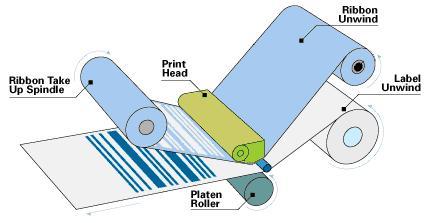 For those new to label printing, getting a handle on printing basics can be confusing especially with the new set of vocabulary you have to get familiar with. Â One of the biggest concerns when choosing the right kind of media and printer for your application is deciding between what type of printing, Direct Thermal or Thermal Transfer, you’ll need.
For those new to label printing, getting a handle on printing basics can be confusing especially with the new set of vocabulary you have to get familiar with. Â One of the biggest concerns when choosing the right kind of media and printer for your application is deciding between what type of printing, Direct Thermal or Thermal Transfer, you’ll need.
Direct Thermal Media
Direct Thermal media uses a transparent heat-sensitive coating applied to its surface to image text and bar codes. When the heat from the printhead contacts the coating, it initiates a chemical reaction that turns the coating black. This method is ideal for temporary label uses like shipping labels, food packaging, or any other short term application. If your needs are are short term, Direct Thermal is the easiest and most cost effective solution.
Understanding Datacard Ribbon Types
 Making sure you have the right type of ribbon for your Datacard ID Card printer is crucial to getting the most out of it. That said, it is not always very clear what the types of ribbon are for especially when acronyms like YMCKT and YMCKT-KT are used. Having the right type of ribbon for your specific needs will help reduce media costs and increase your printing efficiency.
Making sure you have the right type of ribbon for your Datacard ID Card printer is crucial to getting the most out of it. That said, it is not always very clear what the types of ribbon are for especially when acronyms like YMCKT and YMCKT-KT are used. Having the right type of ribbon for your specific needs will help reduce media costs and increase your printing efficiency.
The first concern when choosing a ribbon is if you are doing monochromatic(single color) or full color printing. Monochromatic printing is easy since the only concern is making sure the ribbon cartridge is matched to your printer model and the color you want.
Most applications, however, need to print full color cards and this is where all the acronyms start coming into play. Most commonly, cards are printed in full color on the front and are either blank on the back or only printed in black. In both of these cases there are different ribbons that should be used to print accurately and efficiently.




