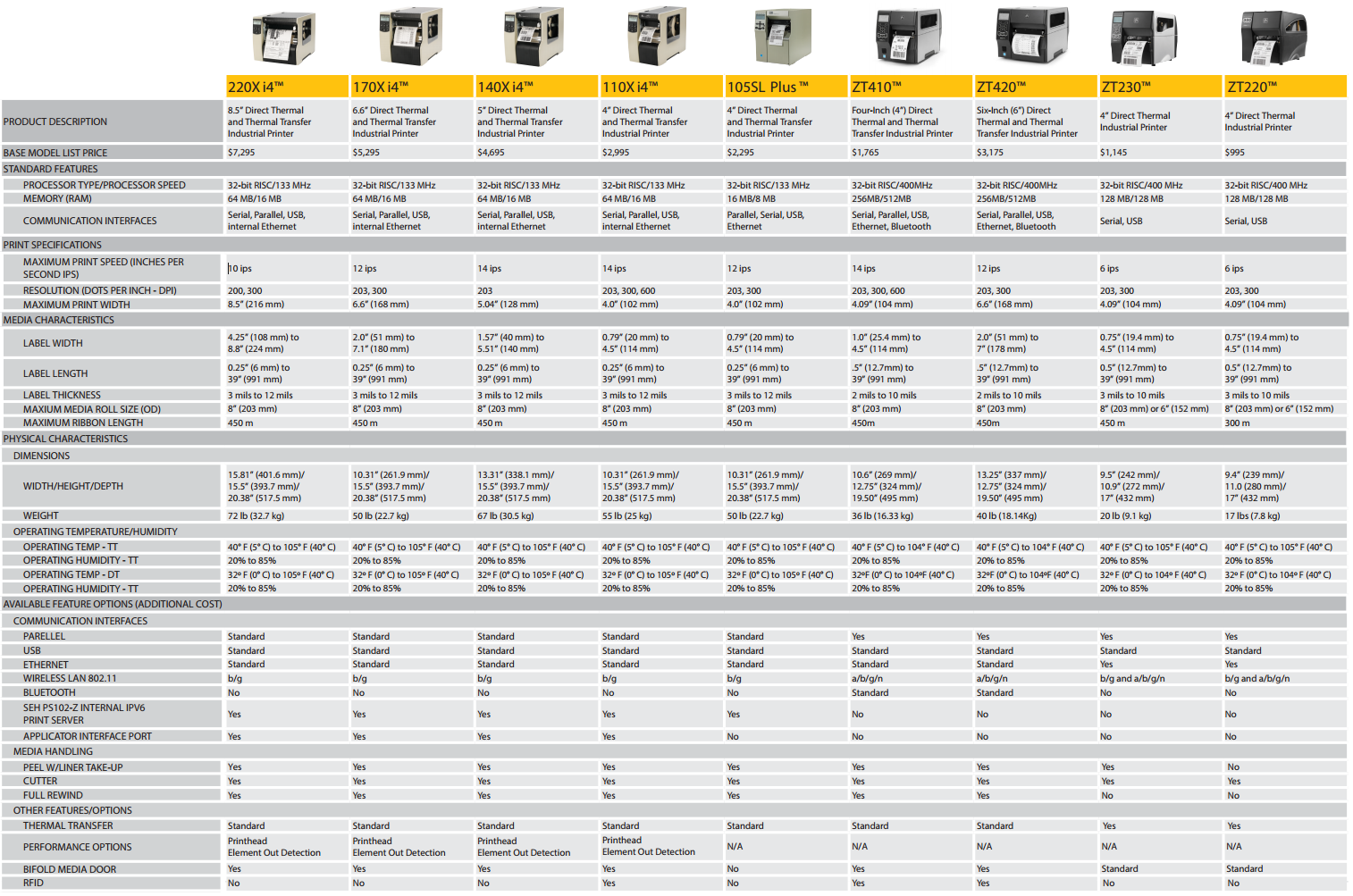How to Measure Your Industrial Printer’s Durability
Today’s operations face unprecedented demands for faster order fulfillment and greater order accuracy. To meet customer demands without breaking your budget, Barcodes, Inc. recommends reevaluating your printing system since it lies at the core of successful order fulfillment.
See how Zebra’s rugged industrial printers meet these demands in our video:
Linking rugged consumables and intuitive software, your industrial printer holds the potential to streamline operations, which is why it should display:
- Physical durability – Does your printer remain functional in a variety of different environments such as low temperatures, humidity, dust-prone, and high-altitude locations?
- Intelligent adaptability – Just like any other piece of technology, your printer’s OS must be updated. Are updates still feasible, and will they be disruptive?
- User flexibility – Before entering a brand-new peak season, can your printer adapt to new unexperienced employees without increasing training times?
- Trustworthy security – Past studies indicated that over half of businesses’ data breaches occurred through networked printers. Is your printer protected against unauthorized access?
Developed by the leaders in rugged adaptability, Zebra’s industrial printers, like the ZT230 and ZT411, equip workforces with reliable durability that extends beyond printing processes. By combining it with Zebra’s Certified Consumables (Labels, Ribbon and Printheads) and Print DNA, Barcodes, Inc. works with you to design a complete printing solution that integrates:
- Customizable labels that adapt to extreme environments
- On-demand RFID printing
- Future-proof OS updates and security measures
- Dependable data breach protection
- Assisted printer configuration
- TrueSupport
- On-site support and repair services
- Simplified printer decommissioning
Get a closer look into what efficient printing looks like in our infographic.
From procurement to maintenance, refine your competitive edge with Barcodes, Inc. Speak to our printing specialists today for an in-depth consultation of your current printing system, and redefine durability your way.
Zebra’s Silverline On-Demand RFID Metal Asset Tagging Solution
 Zebra and Confidex have worked together to develop this unique solution consisting of a redesigned ZT410 RFID printer, optimized Silverline labels and high quality Zebra ribbons. This combination provides for excellent print quality, encoding accuracy and ease of solution deployment and use. Silverline labels, now offered exclusively by Zebra, are available in three sizes to meet the needs of a wide variety of applications. When combined with Zebra’s RFID reader portfolio, the launch of Silverline enables complete Zebra RFID solutions for the most critical Enterprise Assets. For example in healthcare, hospital assets like wheel chairs, beds, oxygen canisters, IV pumps, medical diagnostic instruments, etc. can now be accurately and efficiently RFID tagged. In manufacturing, it enables tagging of tools, fixtures, metal parts, returnable containers, etc. Tagging of IT assets such as laptops, servers, tablets, etc. is another ideal use case.
Zebra and Confidex have worked together to develop this unique solution consisting of a redesigned ZT410 RFID printer, optimized Silverline labels and high quality Zebra ribbons. This combination provides for excellent print quality, encoding accuracy and ease of solution deployment and use. Silverline labels, now offered exclusively by Zebra, are available in three sizes to meet the needs of a wide variety of applications. When combined with Zebra’s RFID reader portfolio, the launch of Silverline enables complete Zebra RFID solutions for the most critical Enterprise Assets. For example in healthcare, hospital assets like wheel chairs, beds, oxygen canisters, IV pumps, medical diagnostic instruments, etc. can now be accurately and efficiently RFID tagged. In manufacturing, it enables tagging of tools, fixtures, metal parts, returnable containers, etc. Tagging of IT assets such as laptops, servers, tablets, etc. is another ideal use case.
Silverline Solution:
• Total Solution: Silverline RFID tags and Zebra ZT410 Silverline printer
• Provides RFID labels that work directly on all surfaces
• Prints and encodes labels for metal and liquid-filled assets
• Choose from three types of RFID labels: standard, slim and micro
• Available Globally
• Read range of up to 5m
• Reliable, flexible and scalable
Zebra Printer Selection Made Easy
As the leading manufacturer of industrial label printers, Zebra has a wide range of printers to meet the needs of any environment. From a small warehouse to a high volume distribution/logistics center, there’s a Zebra printer that will handle the speed and print quality requirements of the application.
Choosing the right printer for the job can be challenging when several models and a range of options are available for each. This handy comparison chart is a great starting point to narrow down your selection. As always, feel free to contact one of our printer specialist to find the best fit Zebra printer for your needs.