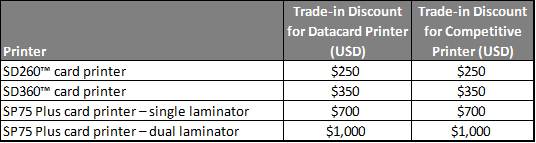Finding the Right Zebra ID Card Printer
As the leading ID Card Printer manufacturer, Zebra provides a wide selection of printers to choose from to meet the needs of any application.
The ZXP series of printers come in options for the most basic static card printing to high-volume secure government issuance. Knowing exactly which printer is the best fit for your needs can be a challenge when just looking at specs and brochures. To make the process easier we have this simple chart to help narrow down what model printer has the key features your specific application with require.
| ZXP Series 8 |
ZXP Series 7 | ZXP Series 3 | ZXP Series 1 | |
|---|---|---|---|---|
| Card Volume | ||||
| Low-Volume | X | X | ||
| Mid-Volume | X | X | X | |
| High-Volume | X | X | ||
| Identification | ||||
| Membership | X | X | X | |
| Photo ID | X | X | X | |
| Employee Badge | X | X | X | X |
| Corporate ID | X | X | X | |
| National ID | X | X | ||
| Drivers License | X | |||
| Card Types | ||||
| Non-Technology Card | X | X | X | X |
| Technology Card | X | X | X | |
| Issuance Type | ||||
| Secure Issuance | X | X | ||
| Batch Issuance | X | X | X | |
| Instant Issuance | X | X | ||
For additional assistance finding the right printer for your needs, contact us at Barcodes Inc.
Zebra’s ZXP Series 1 and Series 3 New Driver Enhancements
 As a leader in card printing technologies, Zebra is always raising the bar in printer performance and capabilities.
As a leader in card printing technologies, Zebra is always raising the bar in printer performance and capabilities.
The newly announced update to the ZXP Series 1 and ZXP Series 3 printers includes the Zebra Windows Driver Version 5.01, a new unified driver supporting both printer models. It provides Microsoft Windows 8 and Windows Server 2012 OS support with an expanded common matrix of Microsoft client server printer sharing support. The new driver will also provide white monochrome ribbon support for the ZXP Series 1. Driver Version 5.01 is posted on www.zebra.com for download.
For any assistance on or to order a ZXP Series printer, contact us at Barcodes Inc.
Zebra Introduces The New ZXP Series 1
Zebra’s new ZXP Series 1 is their most cost effective solution for entry-level, low-volume card printing without sacrificing print quality. Designed as a replacement to the P110i and P120i lines, the ZXP Series 1 Â can print in full color and monochrome for professional results with a minimal initial investment.
AÂ compact footprint allows the ZXP Series 1 to fit in the tightest workspaces. Its compact and durable design, and advanced network printer management software tools, makes the ZXP Series 1 a perfect for multiple small office installations, or large deployments of distributed card printers.
Datacard SmartTrade Promotion
There has never been a better time to trade in your old printer and receive great discounts on all current Datacard printers. Now through march 15, 2013, enjoy the following incentive to replace competitors’ printers or upgrade existing Datacard printers and save up to $1,000. Program includes SD260, SD360, and SP75 Plus.
In addition to the rebate, Barcodes Inc can offer a variety of Datacard ribbons, software and ID cards for all of the models listed above. These items are in stock and ready to ship. Call us to find out how we can help solve your ID needs.
Its Here! Introducing the Zebra ZXP Series 7 ID Card printer
 Zebra recently announced the launch of their new foray into the ID card printer market, the ZXP Series 7 Printer. This new printer is built for performance, productivity, adaptability and cost efficiency, and will ultimately replace the legacy P330i, P430, P630i, and P640i.
Zebra recently announced the launch of their new foray into the ID card printer market, the ZXP Series 7 Printer. This new printer is built for performance, productivity, adaptability and cost efficiency, and will ultimately replace the legacy P330i, P430, P630i, and P640i.
The ZXP Series 7 printer is built to meet all the needs of today’s demanding business environments.
- Robust design that works out of the box in a wide range of environments and applications
- Generates near-photographic print quality and color depth using photo-print technology
- Edge-to-edge card printing
- Laminator ensures security of the cards and lengthens the life of the image
DTC1000 – The perfect replacement for Fargo Persona C30e

Reliable and durable ID card printers tend to be around so long, they almost become part of your family. Â The difficult part is trying to find a replacement when the printer has finally run its course. For those of you who are finally parting with your Fargo Persona C30e, we have a suggestion for you.
The PersonaC30e was a simple, reliable and affordable ID card printing designed for everyone who wants to make great-looking plastic ID cards on a budget. Fargo can now offer an updated model DTC1000, which still offers great quality at a low price. The model offers single-side or dual-side printing, USB or Ethernet connectivity, and a variety of encoding options including magnetic stripe.
Shop our huge inventory to find the right printer for you. For more information about ID card systems, contact us at Barcodes Inc.
Faster, Easier, Better – The Datacard SD360 and SD260 Card Printers
Datacard has been a leader in ID card printers due for their high quality printers that are easy to use. Â Their current SD360 and SD260 printers are a great for small to medium-sized applications for dual-sided or single-sided printing.
The SD360 and SD260 card printer’s new technology, faster print speeds and user-friendly interface are designed to help any application streamline their day-to-day operations and create safer, more secure environments. Exclusive features include Datacard TruePick anti-jam card handling for reliable operation as well as TrueMatch color matching. When used with Datacard Certified Supplies, TrueMatch color matching produces vibrant images and logos, as well as crisp, bleed-free bar codes and text. Users can also upgrade the printers with smart card and magnetic stripe encoding modules for more complex operations such as meal purchases and attendance tracking.
For more information on the SD series printers, contact us at Barcodes Inc.
UPTrade to a New Fargo Printer
 Now through December 31, 2012, customers can trade in all old Fargo card printers as well as any dye-sublimation or reverse image card printer from other manufacturers.
Now through December 31, 2012, customers can trade in all old Fargo card printers as well as any dye-sublimation or reverse image card printer from other manufacturers.
Turn in your old printer and and purchase a new Fargo printer. The UPTrade rebate is available on all DTC4000, DTC4500 and HDP5000 ID Card Printers. Rebate amounts are determined based on purchase of Single Side ID Card Printer, Dual Side ID Card Printer, and Lamination ID Card Printers. The value of the rebates listed below:
Trade-In units must be returned to HID Eden Prairie or a regional office no later than January 14, 2013.
For more information on the trade in program, contact us at Barcodes Inc.
Datacard SD260 – Replacement Printer for the SP35 Plus

When an ID Card Printer works successfully for so many years, it is easy to forget how long the printer has been in service. We get many requests from our customers who are looking to purchase another SP35 Plus to replace their existing printer. Unfortunately, the printer has been discontinued by Datacard and inventories have been depleted of the printer.
However, Datacard’s SD260 is a direct replacement printer, which offers superior quality and a variety of configurations that will satisfy every customer. The Datacard SD260 single-sided card printer is packed with industry-leading innovations that make desktop ID card printing simple and economical. The SD260 printer is ideal for small- to medium-sized businesses, schools, hospitals, fitness clubs and anyone who prints ID cards as part of their busy workday. With its competitive features and price, the SD260 is a great value.
To learn more about the Datacard SD260 ID Card Printer, contact us at Barcodes Inc.
Understanding Datacard Ribbon Types
 Making sure you have the right type of ribbon for your Datacard ID Card printer is crucial to getting the most out of it. That said, it is not always very clear what the types of ribbon are for especially when acronyms like YMCKT and YMCKT-KT are used. Having the right type of ribbon for your specific needs will help reduce media costs and increase your printing efficiency.
Making sure you have the right type of ribbon for your Datacard ID Card printer is crucial to getting the most out of it. That said, it is not always very clear what the types of ribbon are for especially when acronyms like YMCKT and YMCKT-KT are used. Having the right type of ribbon for your specific needs will help reduce media costs and increase your printing efficiency.
The first concern when choosing a ribbon is if you are doing monochromatic(single color) or full color printing. Monochromatic printing is easy since the only concern is making sure the ribbon cartridge is matched to your printer model and the color you want.
Most applications, however, need to print full color cards and this is where all the acronyms start coming into play. Most commonly, cards are printed in full color on the front and are either blank on the back or only printed in black. In both of these cases there are different ribbons that should be used to print accurately and efficiently.