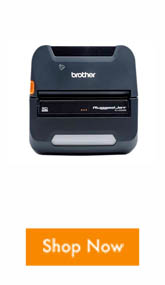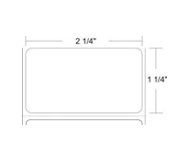Star mC-Label3: A One Touch, Versatile Receipt Printer
Introducing the remarkable mC-Label3 receipt printer by Star Micronics, a true game-changer in the world of printing. This versatile tool is about to revolutionize your working environment, thanks to its unparalleled flexibility and user-friendliness. The Star mC-Label3 is meticulously designed to not only meet but exceed your labeling needs, and it’s set to redefine how you handle your printing tasks.
Convenient Receipt Label Storage
With the Star mC-Label3, you can effortlessly save and assign up to three static receipt or label images. This means you have easy access to your most frequently used designs, streamlining your workflow and making your labeling tasks a breeze.
Switch Between Multiple Applications on the Go
Whether you’re in need of conventional receipt paper, die-cut labels, permanent linerless labels, or any other label type you can dream of, this powerhouse can handle it all. Say goodbye to the limitations of traditional printers and embrace the freedom to print whatever your business demands.
Linerless Labels: A More Eco-Friendly Option
Now, let’s consider the eco-friendly aspect of the Star mC-Label3. By enabling the creation of linerless labels, this innovative solution significantly reduces the amount of waste generated during the labeling process. This, in turn, leads to a decreased need for space in landfills, making it a responsible choice for your business and the environment. Choosing the mC-Label3 means you’re not only enhancing your productivity but also contributing to a greener and more sustainable future.



For a list of detailed capabilities, download the mC-Label3 spec sheet.
See the mC-Label3 Series Printer at Work
In a nutshell, the mC-Label3 by Star Micronics isn’t just a printer; it’s a game-changer that combines flexibility, convenience, and eco-friendliness into one powerful package. With its ability to save time and reduce waste, it’s the ideal choice for any business looking to take their printing tasks to the next level. Say hello to a new era of printing with the Star mC-Label3.
What do Workers Want From Their Mobile Printers?

Mobile technology is increasing prevalence in the manufacturing industry. When it comes to working in your product line, mobile printers can help your enterprise achieve new levels of productivity, efficiency, profitability, and customer satisfaction. In order to implement new mobile printers to your team you need to find out what do the workers want from their mobile printers. A good quality mobile printer should have the following: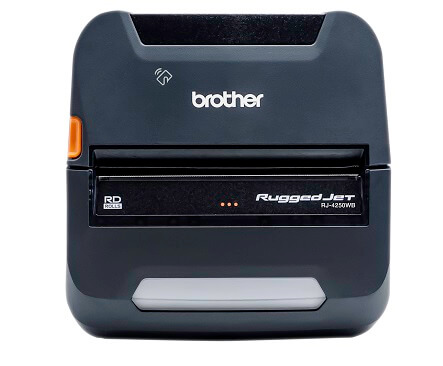
- Flexibility– workers can work with both hands while the mobile printer is hooked on a belt or mounted in a vehicle.
- Reliability– need a purposely built rugged device for everyday use on the go.
- Compatibility– must work well with other devices that workers are using.
- Simple– ease of use and non-complicated controls.
- Fast– no time for delays with an uncooperative printer.
- Easy to Carry– can be worn on belts or shoulder straps for easy accessibility.
The Brother Rugged Jet RJ4250WBL mobile printer can provide the solution to meet your needs. In manufacturing and warehouse environments, with the RJ4250WBL mobile printer clipped to a belt or mounted on a forklift, workers can print high quality labels for finished goods, bins, shelves, shipping, work in progress tickets, and more. It can easily and wirelessly print the media that you may need on the manufacturing floor from PCs, handhelds, tablets, and smartphones.
- Compact, light and easy to carry
- Wi-Fi and Bluetooth 4.2, and NFC connectivity
- Ultra-rugged with IP 54 rating
- Prints up to 5 inches per second
- Easy to use, with one touch pairing
- Windows, iOS, and Android compatibility
- Smart Li-ion Battery to last a full day shift
- Versatile to print receipt and labels from 2″ to 4″ wide
With Mobile Deploy, the mobile device management app by Brother, you can now maintain and update your entire fleet of mobile printers remotely. Long gone are slow and manual updates. With Mobile Deploy App you can save time by allowing your administrator the ability to post updates to the cloud. From there your employees can download the update and apply it directly to the printer, saving hours of manual and instructional calls to get their printers up and running. Capable of updating firmware, fonts, and templates at once, you can keep all your mobile printers up to date all the time.
When you’re on the manufacturing floor, there’s no room for downtime. Reduce labeling errors at end of a line and label your items on the spot. Give the workers what they need to work efficiently and maximize your profitability in your business. Contact us and discover the solution to increase productivity and efficiency with the Brother RJ4250 mobile printer.
What You Need to Know About California Prop 65 And How We Can Help!
- Prop 65 is a proposition that requires all businesses to provide a clear and reasonable warning before exposing individuals in California to any chemical listed by the state for its potential to cause cancer or reproduce toxicity.
- The warning must name at least one of the chemicals for which the warning is being provided
- Specify the chemicals which is known to cause cancer or reproductive harm
- Include a triangular symbol (available for download here) to the left of the warning and the word “WARNING” in all capital letters and bold type
- New regulations go into effect August 30, 2018
- If a business is found to be in violation of Proposition 65, a court may order the business to stop committing the violation. The business is also subject to civil penalties of up to $2,500 per day for each violation.
Compliance with Prop 65 can be challenging given the complexity of the new requirements, but the best way to manage your company’s Prop 65 liability is to minimize the risk of being sued in the first place.

How Barcodes, Inc. Can Help:
We have the printers, labels and the label software that you need to either print your own Prop 65 warning labels or purchase pre-printed labels and allow us to do the work for you. Click on any of the images to lead you to the products that can help you get in compliance with Prop 65.
Epson TM-C3500 DP-1 Consumables BarTender Label Software
12Color Printer
Feel free to email Alyce Miller at [email protected] or call 312-765-8855, if you have any questions or need a quote with any of the above.
Afinia Label’s L801 Color Label Printer
 The L801 Memjet label printer is an industrial web-fed inkjet solution, ideal for short- to medium-range print runs for inventory and product identification applications. It’s easy to use, has an integrated unwinder, works well with industry-standard label design software, and is available with an optional rewinder. The L801 is compatible with a wide range of paper, polyester, polypropylene, and vinyl label stocks from major vendors. With the correct label stock, the L801 can create GHS-compliant labels or any other high-quality label to improve brand recognition and allow your products to stand out from the competition.
The L801 Memjet label printer is an industrial web-fed inkjet solution, ideal for short- to medium-range print runs for inventory and product identification applications. It’s easy to use, has an integrated unwinder, works well with industry-standard label design software, and is available with an optional rewinder. The L801 is compatible with a wide range of paper, polyester, polypropylene, and vinyl label stocks from major vendors. With the correct label stock, the L801 can create GHS-compliant labels or any other high-quality label to improve brand recognition and allow your products to stand out from the competition.
High Quality & Resolution
Print at up to 1600 x 1600 dpi for vivid, eye-catching labels. By using CMYKK, the L801 offers exceptional color and rich blacks, giving you the ability to print with better contrast.
Low Cost of Ownership
Afinia Label Memjet label printers allow you to save on consumables. The L801 holds 1.25 liters of ink to support large runs, and offers an industry-leading low ink cost. You can visit our online ink cost calculator to determine the estimated cost of your labels based on label size and percent ink coverage, or see how the L801 has a great return on investment.
Valuable Label Features that Solve Common Retail Problems
 Most people don’t realize how many choices there are when it comes to designing a label or tag. Even the simplest of features can be cost-effective and can make a big impact in improving the overall retail store environment from back-office to customer experience. This white paper focuses on several features that can reduce shrink and improve customer satisfaction.
Most people don’t realize how many choices there are when it comes to designing a label or tag. Even the simplest of features can be cost-effective and can make a big impact in improving the overall retail store environment from back-office to customer experience. This white paper focuses on several features that can reduce shrink and improve customer satisfaction.
Shrink Management
To cut back on stolen merchandise, retailers are often required to implement expensive solutions like EAS (Electronic Article Surveillance) systems and trained security. However, there are less expense ways to deter theft.
Zebra Labels for Any Application
 Label printing isn’t rocket science by any means but knowing what label to use for your specific application can be challenge at first. Zebra has been the leading manufacturer of printers and labels with a wide range of offerings to meet the needs of any environment from very short term temporary shipping labels to rugged, outdoor asset labeling.
Label printing isn’t rocket science by any means but knowing what label to use for your specific application can be challenge at first. Zebra has been the leading manufacturer of printers and labels with a wide range of offerings to meet the needs of any environment from very short term temporary shipping labels to rugged, outdoor asset labeling.
Following these simple guidelines it’ll be easy to determine which type of label you need and the most suitable Zebra options.
Infographic: Barcodes vs RFID
When it comes down to choosing the right technology for tracking anything from products in a warehouse to people at an event, the 2 main options today are Barcodes or RFID. Most people are familiar with barcodes and RFID is becoming more and more common place but the differences between them may not be so clear. The first big difference you’ll find is the cost between RFID and barcodes.
This infographic is a great primer on the capabilities of each technology to help you decide if the the cost difference is worth it for your application. As always, feel free to contact one of our data collection specialists to get the perfect solution for your needs.
How Do I Know What Barcode Label I Have?
Barcode labels come in a variety of types and materials to meet the needs of a range of applications. From a temporary shipping label to a rugged asset tag that needs to endure the challenges of outdoor use, there are labels that can meet these needs.
come in a variety of types and materials to meet the needs of a range of applications. From a temporary shipping label to a rugged asset tag that needs to endure the challenges of outdoor use, there are labels that can meet these needs.
Knowing what type of label you are using is almost impossible to tell from just looking at it but there are a few key tests you can conduct to figure out what type and material your label is. Following these steps you can be assured you order the same label your application needs.
1. Try to tear the label in half
If you can tear the label in half we know right away that it’s a paper stock as opposed to a synthetic material like polypropylene or polyester. Synthetic materials may stretch and deform a bit but will not be tear-able by hand.
Continue reading »
Direct Thermal vs. Thermal Transfer
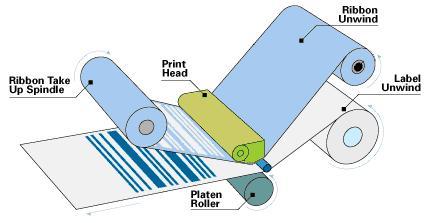 For those new to label printing, getting a handle on printing basics can be confusing especially with the new set of vocabulary you have to get familiar with. One of the biggest concerns when choosing the right kind of media and printer for your application is deciding between what type of printing, Direct Thermal or Thermal Transfer, you’ll need.
For those new to label printing, getting a handle on printing basics can be confusing especially with the new set of vocabulary you have to get familiar with. One of the biggest concerns when choosing the right kind of media and printer for your application is deciding between what type of printing, Direct Thermal or Thermal Transfer, you’ll need.
Direct Thermal Media
Direct Thermal media uses a transparent heat-sensitive coating applied to its surface to image text and bar codes. When the heat from the printhead contacts the coating, it initiates a chemical reaction that turns the coating black. This method is ideal for temporary label uses like shipping labels, food packaging, or any other short term application. If your needs are are short term, Direct Thermal is the easiest and most cost effective solution.
SATO Awarded for 7th Consecutive Year at World Label Contest

Sato has been awarded two first prize awards in addition to the jury’s special award across three separate categories at the 25th World Label Contest. This is the seventh consecutive year Sato Printing has received awards.
In September 2013, the entries, organized by printing method into a total of 22 categories, were evaluated in the areas of design and printing capability by the contest organizing committee. Sato Printing won two awards in the letterpress category, where it received particular praise for its technical capabilities, and one award in the “Coupons/Others – All Printing Methods” category. In addition, the prize-winning label entered in this category is the first label the company has exhibited that was produced using digital printing. Sato received the award in this category partly due to the creativity it showed in using the features of digital printing, such as printing to the back adhesive side of the label, and including one design per layer in the two layers of the front side of the label.