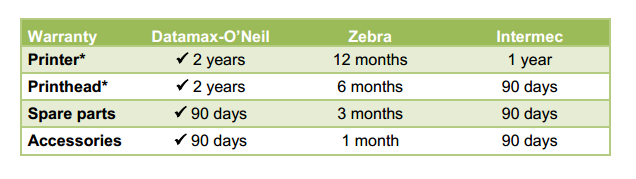Ways To Save Money on Consumables

Let’s be honest, barcode printers are not cheap. When you spend money on a printer, you also have to think about the consumables. Some printers require ribbons and all printers require labels or reciepts so how do you save on that?
Barcodes, Inc. can help:
- Join our Sign Up & Save Program– If you know the amount of labels and ribbons you need every month, find out how you can save money on purchasing consumables from us in a weekly, monthly, or quarterly cycle.
- Use the right labels with the printer – avoid printer jams and won’t need to mess up new labels
- Going on right now, save 10% on all consumables on our site with code*:Â STOCKUP
Shop Top Consumables
Contact us and find out how you can save on your consumables, we can help you find the consumables you need and give your the ROI you are looking for.
*10% OFF all printer consumables is available online only at Barcodesinc.com. This offer cannot be combined with other promotions or discounts. Offer valid on web pricing only. Offer cannot be applied to existing quotes. One time use only. Valid through 1/18/2019 at 11:59 pm CST.
Maintain Your Printer with Honeywell’s Wide Variety of Consumables
 There are a variety of options when it comes to consumables. Whether it be wristbands, labels, RFID labels, tags, ribbons, or printheads each and everyone has their benefits when it comes to maintaining your printer. Printing supplies can impact everything from the printhead’s lifespan to the printer’s operational efficiency. When it comes to maintaining the lifespan of your printer choosing the right media is an important decision.
There are a variety of options when it comes to consumables. Whether it be wristbands, labels, RFID labels, tags, ribbons, or printheads each and everyone has their benefits when it comes to maintaining your printer. Printing supplies can impact everything from the printhead’s lifespan to the printer’s operational efficiency. When it comes to maintaining the lifespan of your printer choosing the right media is an important decision.
As a leading manufacturer of label printers and media, Honeywell provides a wide range of label materials to meet any need. When it comes to label printing the Duratherm series and Duratran Series provide cost-effective printing with various levels of durability, from un-coated paper to top-coated synthetic labels.

Barcode Labels: Honeywell stocks a wide variety of labels with their Duratherm and Duratran labels. This series of labels are easy to use and demand less user intervention. There is a label for every application whether it be healthcare, shipping, inventory tracking, general purpose, or etc.
- Duratherm II Label – A general purpose direct thermal paper label that delivers high-quality, cost-effective printing. Duratherm II is recommended for most general use applications where exposure to chemicals and moisture is not anticipated.
- Duratherm III Label – A top-coated direct thermal paper label that delivers high-quality printing and enhanced durability.Duratherm III is recommended for applications where high humidity, moisture contact and surface abrasion are concerns.
- Duratherm Linerless Label - The Linerless labels are a self wound adhesive label that provides excellent print quality and durability without the need for a liner. Without the liner, there’s no need to go through the trouble of disposing the liner and more importantly the roll capacity increases. Are available with both permanent or removable adhesive.
- Duratherm NIRÂ – A premium direct thermal paper label engineered to deliver high-contrast images and enhanced durability. Duratherm III NIR is targeted for use in applications with challenging barcode scanning requirements and is well-suited for high-speed sortation applications.
- Duratran II Label – A paper label coated thermal transfer label that exhibits excellent print quality. Offered with a variety of adhesive options, recommended for applications with moderate abrasion, heat, or sunlight is present.
 Barcode Tags: Honeywell provides durable, high-performance tags to support the most challenging tracking applications. Delivers excellent print quality on either direct thermal or thermal transfer printers.
Barcode Tags: Honeywell provides durable, high-performance tags to support the most challenging tracking applications. Delivers excellent print quality on either direct thermal or thermal transfer printers.
- Duratherm II Tag – A general purpose paper tag providing high-quality, cost-effective printing. Duratherm II Tag is recommended for applications where labeling is not suitable. This product resists curling, even in high humidity environments. Durable, high-quality, and unlimited flexibility.
Wristbands: Honeywell wristbands help provide the positive patient identification that hospitals require in order to reduce errors. Has superb resistance to soaps, hand sanitizers, moisture, and other common exposures to ensure there is an accurate scan.
- Duratherm Wristband – The Duratherm wristbands are recommended for healthcare and provide the positive identification hospitals need for maximum patient safety. The full-coverage thermal print coating enables high quality printing on the entire length of the band, thus eliminating the need to reposition a sleeping patient just to scan their band.
Ribbons: Honeywell ribbons help produce sharp text and barcodes on a broad range of materials, both paper and films, all the while keeping excellent durability. Their ribbons are engineered to provide optimum performance.
- Honeywell Ribbons – When paired with compatible labels and tags honeywell’s ribbons produce sharp text and barcodes.
RFID Labels: Honeywell’s flexible RFID smart labels provide versatile architecture that can be used in open or closed environments. They combine the most current UHF inlays with a variety of thermal printable materials to offer a broad selection of products for a wide range of applications.
- Duratran II RFID Label – The flexible RFID smart labels provide a versatile architecture that can be used in open or closed loop environments. These labels can be deployed with confidence to meet a broad range of customer requirements including thermal transfer and direct thermal printing.
Printheads: Honeywell has a variety of replacement printheads to fit your printer needs. Printheads are crucial to get the excellent quality printing that you require when printing your labels, tags and wristbands. Further Honeywell provides a Printhead Replacement Program for users who exclusively use Honeywell media products.
- Honeywell Printheads – Honeywell carries a replacement printhead for all of their printers. Important to remember to keep your printhead fresh to continue printing excellent quality media.
For any questions or a quote on any of your consumable needs, please contact us at Barcodes, Inc.
Zebra Printhead Program: Free Printheads for the Life of Your Printers

Join the Zebra Printhead Protection Printhead Program to eliminate replacement costs in your operation!
If you agree to use genuine Zebra supplies exclusively with Zebra printers, all your failed printheads will be replaced at no charge!
Benefits of this Program:
- Eliminate downtime to increase productivity
- No unpredictable printhead replacement costs
- Convenience of a one-source supplier for all your media needs
- Lower cost of operation and ownership
High- Quality Zebra Supplies Provide Consistency and Reliable Performance.
With more than 1,000 combinations of high quality and reliable labels, tags, wristbands, receipts, and ribbons, Zebra can meet the durability requirements of most printers. The Printhead Protection Program will reward you for using genuine Zebra labels with free printhead replacements.
How to Enroll? Enrollment is Easy!
Contact our dedicated account managers and we will show you how to get started!
*Excludes mobile, card, and kiosk printers.
What Are the Advantages of Thermal Transfer Printing?
 Choosing the right printing method for labels can always be confusing at first. With options for direct thermal and thermal transfer it really comes down to how long you want the label to last and in what kind of environment. Thermal transfer provides more options for longevity and durability but not without a cost.
Choosing the right printing method for labels can always be confusing at first. With options for direct thermal and thermal transfer it really comes down to how long you want the label to last and in what kind of environment. Thermal transfer provides more options for longevity and durability but not without a cost.
Thermal Transfer – Advantages
- Image durability. It’s the label type needed for harsh environments.
- Superb resolution of bar codes, text and graphics.
- Longer printhead life compared to direct thermal printers.
- Can be color depending on color of label – black, blue, red, green, white.
Thermal Transfer – Disadvantages
- Dual media needed – labels and ribbons. More to purchase and store.
- Ribbons can be tricky to load.
- Must match ribbon to facestock.
- Single pass ribbon can be wasteful if little is printed on long labels.
Clean Start Ribbons for Easy Printhead Maintenance
 A printer’s printhead may be the most critical component to ensuring crisp, consistent and readable barcodes. Many times the reason prints are not sharp is due to a dirty printhead. BarcodesInc has partnered with IIMAK to provide ribbon with Clean Start. Ribbon including Clean Start allows the user to clean their printhead every time ribbon is changed. Cleaning the printhead on a regular cadence increases the longevity of the printhead.
A printer’s printhead may be the most critical component to ensuring crisp, consistent and readable barcodes. Many times the reason prints are not sharp is due to a dirty printhead. BarcodesInc has partnered with IIMAK to provide ribbon with Clean Start. Ribbon including Clean Start allows the user to clean their printhead every time ribbon is changed. Cleaning the printhead on a regular cadence increases the longevity of the printhead.
Clean Start provides hassle free printhead cleaning with 3 simple steps and only takes 6 seconds.
- Load the Clean Start Clean Start is built right into most BCI thermal transfer ribbons.
- Lock the printhead
- Pull Clean Start
- Your printer’s printhead has just been cleaned.
When using Clean Start, unnecessary interruptions caused by printhead failures, can be avoided. This results in less money and time being spent replacing printheads. Contact your knowledgeable BarcodesInc Account Manager for a FREE SAMPLE, of ribbon with Clean Start.
Buy a New Datamax-O’Neil H-Class Printer and Get a Free Printhead!

Act now and register to receive a promo code for a free printhead!
That’s right, as a valued Datamax-O’Neil customer, we’re offering you the H-Class that provides high performance, unmatched reliability and easy integration that out- distances any competitive label printer…all at an affordable price along with the free printhead.  You must buy your H-Class printer and redeem this promotion prior to September 30, 2014.
Feel free to contact one of our Barcodes Inc printer specialists to find right Datamax-O’Neil printer and request a promo code to redeem your free printhead.
Get a Free Printhead with a New CL4NX Purchase in July

During the month of July, Sato is celebrating the success of their newly launched industrial thermal printer by giving away one free CL4NX printhead with the purchase of every new CL4NX.
After ordering and receiving your new printer, follow this link with the serial and model number and complete the form to receive your free printhead.
For any assistance finding the right CL4NX for your specific needs, contact us at Barcodes Inc.
Sato’s New CL4NX Printer to Replace Legacy Models

As a result of its superior and extraordinary feature set and the overwhelming acceptance by our customers of the new CL4NX, effective immediately, Sato will no longer manufacture the printer models listed below. There are limited numbers of units available from each series and orders will be fulfilled on a first come, first served basis:
Changing the Printhead and Platen Roller on Your E-Class Printer
Unfortunately, no barcode printer lasts forever but with the right care and maintenance you can get the most out of your investment.
Two of the most common elements of a printer that will wear down and need to be replaced are the printhead and the platen roller.  The printhead is the main component of the printer that does the actual printing. It is composed of a series of small ceramic dots that heat up in the pattern of what you want to print.  With constant use, printheads do go bad and you can tell by faded printing or, when dots burn out, sections that will not print at all. The platen roller is the main mechanism that pulls the label through the printer as it is being printed. Being a moving part it gets constant use and will eventually wear down providing less pressure on the printhead resulting in printing issues and errors.
Luckily, when these parts go bad it does not mean we need to get a new printer. With all Datamax-O’Neil printers, including their popular E-Class Mark III series, it only takes a few minutes to remove and replace printhead and platen roller to bring a new lease of life to your printer.  This video is a great step-by-step illustration of how easy it really is.
Datamax-O’Neil Extends the microFlash/PrintPAD Series Printhead Warranty to Two Years
Datamax-O’Neil, which is the only thermal portable receipt printer manufacturer to stand behind its claims of ruggedness and durability by offering a full 2-year warranty on its microFlash and PrintPAD series printers, is now extending the 2-year warranty to the printheads as well. This warranty is four times longer than competing printers. The table below provides the warranty comparisons:
Datamax-O’Neil will extend the original printhead warranty on new microFlash and PrintPAD printers from 1 year to 2 years effective December 1st, 2012 through December 31st, 2013.