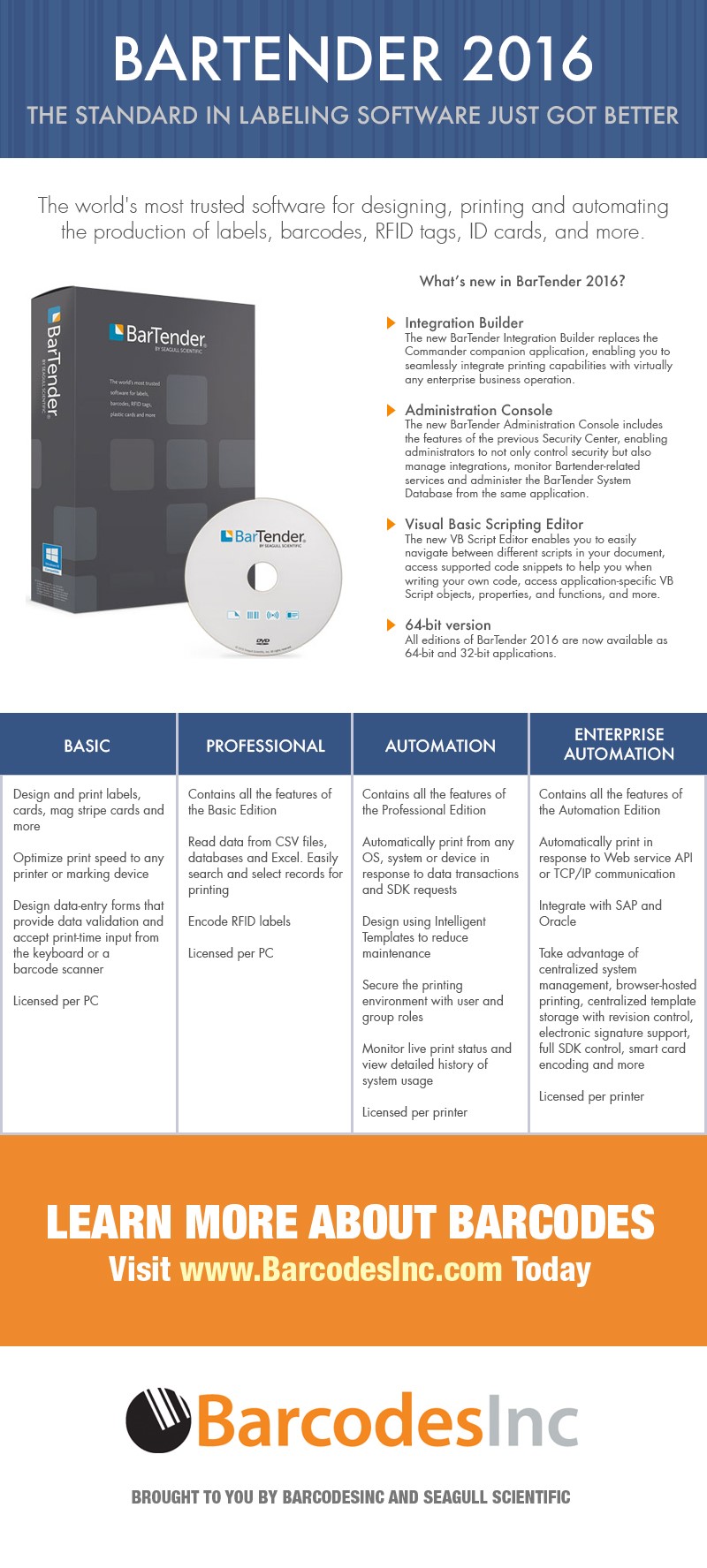Bartender 2016 Editions Explained
The industry leading label design software, BarTender, is available in several version to meet the needs of your business. From a single desktop license to powering your whole enterprise, there’s a BarTender version to fit the bill.
Seagull Scientific BarTender Editions Breakdown
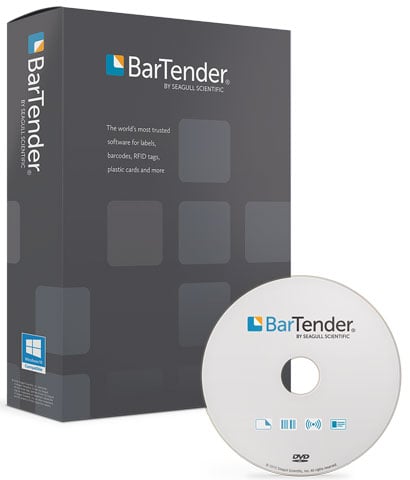 Seagull Scientific’s BarTender design software has been the leading application to create any kind of barcode or RFID label and ID cards for customers due to it’s comprehensive feature set and ease of use. One of the key benefits of BarTender is the various available editions it comes in.
Seagull Scientific’s BarTender design software has been the leading application to create any kind of barcode or RFID label and ID cards for customers due to it’s comprehensive feature set and ease of use. One of the key benefits of BarTender is the various available editions it comes in.
BarTender’s four editions enable you to easily upgrade your system as your business grows, without the extra cost and complexity of buying add-on products.
Basic Edition
Designed for individuals and small departments, the Basic Edition lets you start designing and printing barcode labels and cards in just minutes thanks to its intuitive design tools and helpful wizards.
- Design and print labels, cards, mag stripe cards and more
- Optimize print speed to any printer or marking device
- Design data-entry forms that provide data validation and accept print-time input from the keyboard or a barcode scanner
- Licensed per PC
BarTender 2016 R2 Update is Now Available
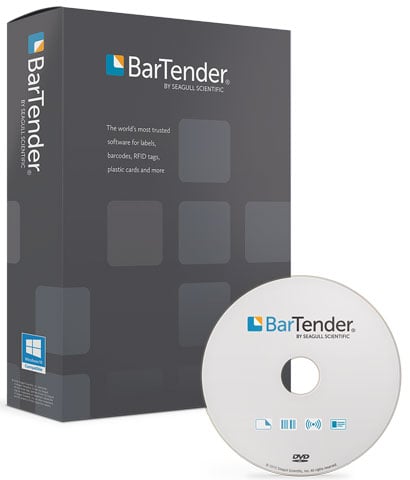 In their continued efforts to improve on their industry leading label design software, Seagull Scientific has just made the BarTender R2 update available for download.
In their continued efforts to improve on their industry leading label design software, Seagull Scientific has just made the BarTender R2 update available for download.
The update adds several improvement to BarTender 2016:
- Integration Builder actions can now be executed conditionally
- Bug fixes in response to customer feedback
- Performance enhancements
All BarTender 2016 users are encouraged to update to R2 and access the download here.
Using Serialization for Unique Identifiers in Seagull Scientific BarTender
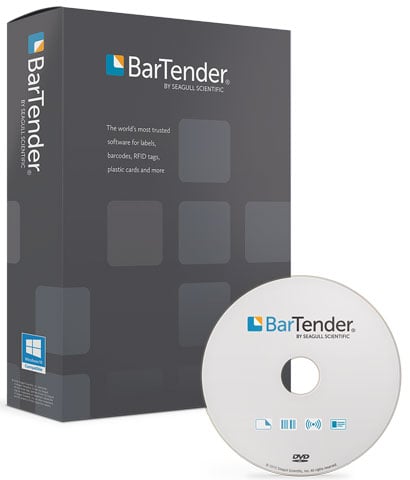 From WIP (work in progress) to the food and pharmaceutical industries, tracking items with unique serialized barcode labels is necessary to accurately and easily locate products in cases of a recall, customer alerts, expiration management, and counterfeit prevention. Proper serialization allows any business to know exactly where a problem starts and ends since each item has a unique, non-repeated barcode to identify it.
From WIP (work in progress) to the food and pharmaceutical industries, tracking items with unique serialized barcode labels is necessary to accurately and easily locate products in cases of a recall, customer alerts, expiration management, and counterfeit prevention. Proper serialization allows any business to know exactly where a problem starts and ends since each item has a unique, non-repeated barcode to identify it.
One of the many advantages of Seagull Scientific’s BarTender label software is fully integrated serialization capabilities. BarTender has multiple types of serialization options and once you have a data source configured, the value will automatically increment or decrement with every printed label.
For step-by-step guidance in how to setup serialization in BarTender download this convenient white paper
Seagull Scientific Updates to BarTender 2016
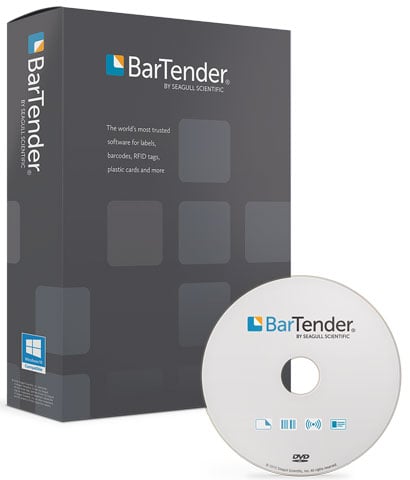 BarTender 2016 is one of the most significant releases in the product’s history, delivering new and improved capabilities that enhance your design and printing experience and make it easier than ever to manage and administer your operations. Here are just a few of the important features in BarTender 2016.
BarTender 2016 is one of the most significant releases in the product’s history, delivering new and improved capabilities that enhance your design and printing experience and make it easier than ever to manage and administer your operations. Here are just a few of the important features in BarTender 2016.
BarTender Integration Builder
The new BarTender Integration Builder replaces the Commander companion application, enabling you to seamlessly integrate BarTender’s printing capabilities with virtually any enterprise business operation:
- Initiate printing automatically at trigger events, such as a web request or when an email arrives, a file is saved or a database record is added or modified.
- Connect to and communicate with clients via TCP/IP, UDP or HTTP.
- Perform basic file operations, such as move, rename, delete or copy.
- Integrate directly with ERP systems with built-in support for SAP, Oracle or IBM WebSphere
Seagull Named Best Channel Vendor for Unprecedented Eighth Straight Year
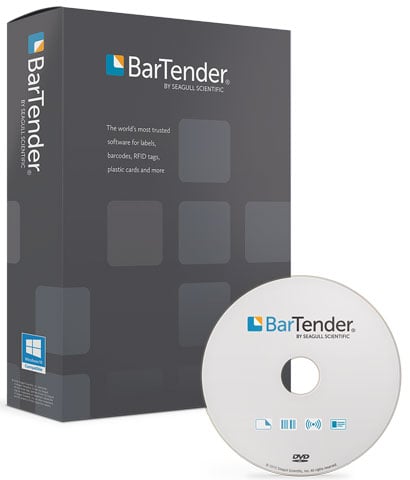 The readers of Business Solutions magazine have honored Seagull Scientific, manufacturer of BarTender software, for the eighth straight year as a “Best Channel Vendor”—the only labeling software company to be recognized so many years in a row. With more than 2,700 readers voting, the magazine’s reseller subscribers again cited Product Features and Product Reliability as our top two areas of strength in the category of Labeling Software.
The readers of Business Solutions magazine have honored Seagull Scientific, manufacturer of BarTender software, for the eighth straight year as a “Best Channel Vendor”—the only labeling software company to be recognized so many years in a row. With more than 2,700 readers voting, the magazine’s reseller subscribers again cited Product Features and Product Reliability as our top two areas of strength in the category of Labeling Software.
“We are grateful that our channel partners have publicly supported Seagull longer than any other labeling software company,” said Harold Boe, President of Seagull Scientific. “In our 30th year in business, we launched a major new version of our BarTender software and introduced fresh new branding and a new website, but this award demonstrating the continuing strong relationship with our valued channel partners is really the icing on the cake. We look forward to deepening our relationship in 2016.”
Business Solutions conducts its annual survey in partnership with Penn State University, and does not consider vendor advertising in the magazine as a factor in the results. The full results and methodology were published in the January 2016 issue.
Seagull Updates Printer Drivers Version 7.3.8
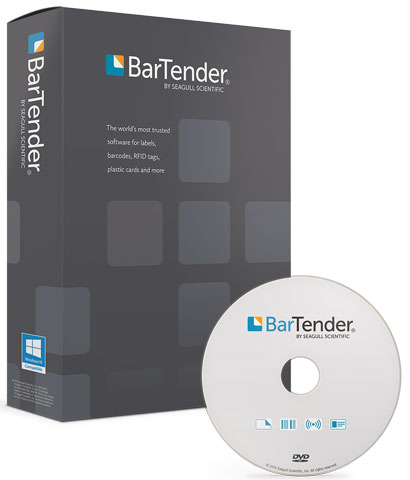
The latest version of Seagull’s true Windows printer drivers adds support for more than 65 printers from 20 manufacturers, including the SATO CL6NX and the Markem-Imaje CimJet series. It also adds a new feature to set the real-time clock on a wide variety of printers. Seagull’d drivers help provide the best performance from your printer and Bartender software.
The Version 7.3.8 drivers are available directly from Seagull Scientific’s driver download page
New Features:
New feature to set the real-time clock. The clock may be set on demand, or the current time may be updated with each print job, to ensure the printer’s time is always synchronized with the computer. This is supported for all manufacturers which have a command to set the real time clock, including Avery, cab, DPL, EPL, EZPL, Intermec Direct Protocol, PPLA, PPLB, SATO, Toshiba TEC, TSPL, and ZPL.
New Seagull Version 7.3.7 Printer Drivers Now Available
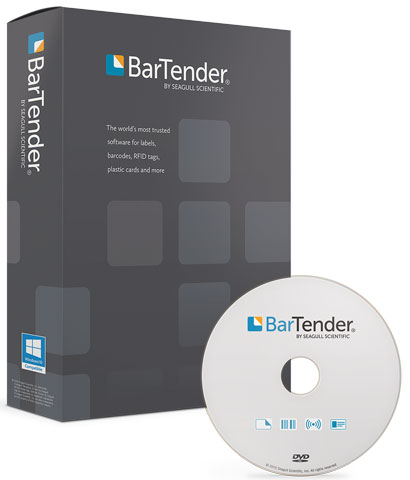
\As a provider of one of the easiest to use and most feature rich barcode label design software, Seagull Scientific goes the extra mile and even creates a host of printer drivers for a wide range of manufactures. These driver often provide better performance than the original manufacturer drivers especially when using Bartender software.
The latest version of Seagull’s true Windows printer drivers adds support for more than 50 printers from 10 manufacturers. This release also includes PJM RFID support for SATO printers, EPC Gen2 encoding support for Zebra’s ZXP Series 7 printers, and minor features and fixes.
Version 7.3.7 is available from the driver download page on the Seagull Scientific website.
Seagull Voted Best Channel Vendor for Seventh Consecutive Year
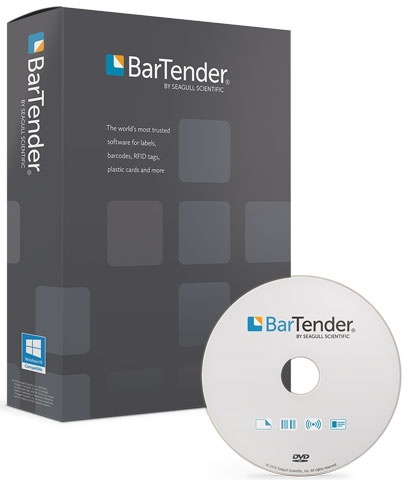
The readers of Business Solutions magazine have honored Seagull Scientific for the seventh straight year as a “Best Channel Vendor” in the category of Labeling Software. With nearly 3,000 readers voting, Seagull’s resellers cited Product Features and Product Reliability as our top two areas of strength. As the leader in barcode label design software, their Bartender software is available is several versions to best meet the needs of any sized business from single locations to complete enterprises.
BarTender 10.1 Service Release 4 Now Available
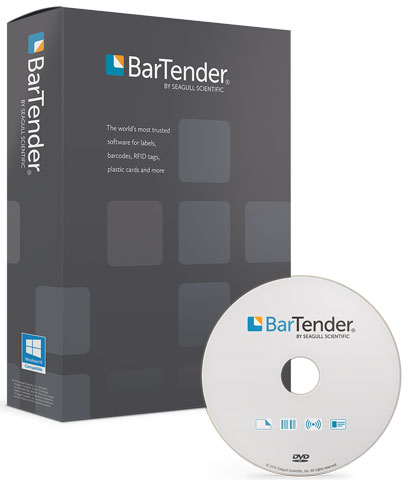
The leader in barcode label design software, Seagull Scientific, has announced that Service Release 4 of their easy to use Bartender software is currently available for download. This update applies to all current Bartender 10.1 users.
This latest service release includes an intuitive, easy-to-use label template to simplify meeting the new FIC food allergen labeling regulations in the EU. Use the BarTender FIC label template in the BarTender Professional Edition or higher to design a brand new ingredient label, or simply copy over the allergen formatting elements to your existing ingredient label.