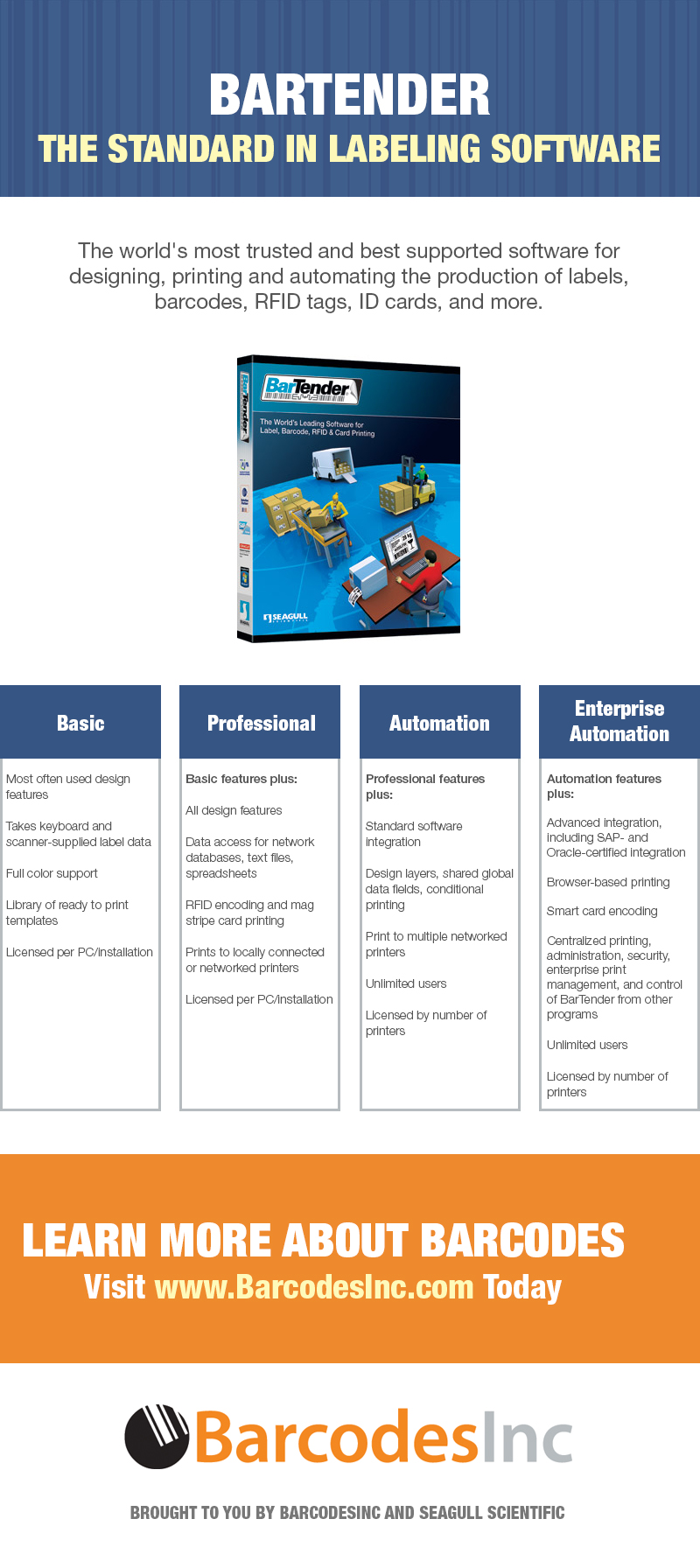Seagull Scientific BarTender Editions Breakdown
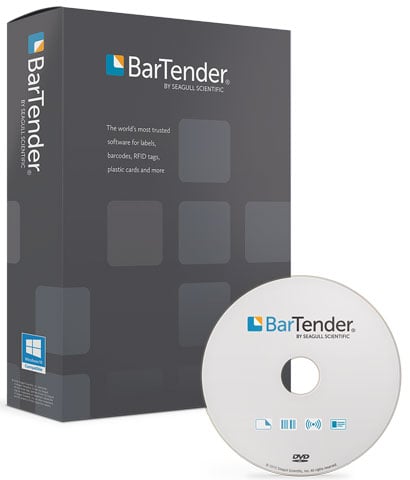 Seagull Scientific’s BarTender design software has been the leading application to create any kind of barcode or RFID label and ID cards for customers due to it’s comprehensive feature set and ease of use. One of the key benefits of BarTender is the various available editions it comes in.
Seagull Scientific’s BarTender design software has been the leading application to create any kind of barcode or RFID label and ID cards for customers due to it’s comprehensive feature set and ease of use. One of the key benefits of BarTender is the various available editions it comes in.
BarTender’s four editions enable you to easily upgrade your system as your business grows, without the extra cost and complexity of buying add-on products.
Basic Edition
Designed for individuals and small departments, the Basic Edition lets you start designing and printing barcode labels and cards in just minutes thanks to its intuitive design tools and helpful wizards.
- Design and print labels, cards, mag stripe cards and more
- Optimize print speed to any printer or marking device
- Design data-entry forms that provide data validation and accept print-time input from the keyboard or a barcode scanner
- Licensed per PC
BarTender 10.1 Service Release 4 Now Available
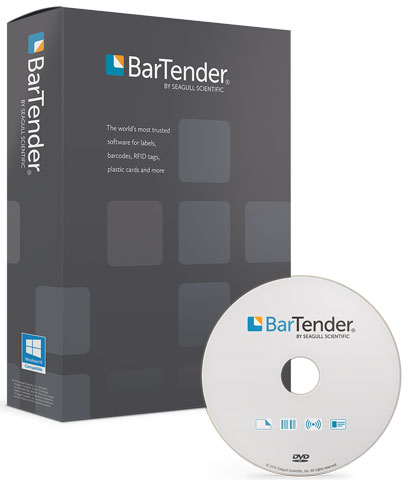
The leader in barcode label design software, Seagull Scientific, has announced that Service Release 4 of their easy to use Bartender software is currently available for download. This update applies to all current Bartender 10.1 users.
This latest service release includes an intuitive, easy-to-use label template to simplify meeting the new FIC food allergen labeling regulations in the EU. Use the BarTender FIC label template in the BarTender Professional Edition or higher to design a brand new ingredient label, or simply copy over the allergen formatting elements to your existing ingredient label.
Seagull Scientific Bartender – Infographic
Seagull Scientific has been the leading provider of Bartender, their fully featured yet intuitive ad easy to use label software. From the most simple label designs to full integration with SAP or Oracle systems, Seagull has a version of Bartender to meet your needs and budget.
This infographic helps break down the various features between all the Bartender versions so you can get a better idea of which one will be the best fit for your business. For further assistance, contact us at BarcodesInc.
Major Upgrade of Seagull BarTender Web Print Server Released

In addition to Internet Explorer, BarTender Web Print Server now supports Firefox, Chrome, Opera, and Safari (shown). |
Seagull Scientific released version 9.3 of BarTender Web Print Server (“WPS”) in November, 2010. This web application, originally introduced with the release of BarTender version 8.0 back in 2007, allows users to select and print BarTender label formats from within web browsers instead of BarTender. (Although BarTender Web Print Server is free, it requires use of the Enterprise Automation edition of BarTender.)
Some of the many enhancements in the new version of Web Print Server:
- ActiveX No Longer Required for Internet Printing
When using a printer connected by LAN or WAN to the Web Print Server server, Web Print Server has always supported print requests from a variety of browsers running on different hardware platforms and operating systems. We refer to this as “Standard Windows Printing.”Until now, however, printing over the internet (instead of a LAN or WAN) required that the client be a Windows PC running Internet Explorer and ActiveX. It also required that Windows printer drivers be installed on the client PC.
The new version of Web Print Server now supports Internet Printing using many more operating systems, browsers, and driver options for clients, including:
- Printer Drivers Now Optional!
Using the new Direct-to-port Internet Printing option, you no longer need to have a printer driver installed on the client. Instead, the print code can be routed directly through the browser to the printer port. - New Java Client-side Print Module
Our long-established ActiveX Client-side Print Module is still provided and supported. However, a Java Client-side Print Module is now offered as well, providing support for a wider variety of browsers and operating systems. - Support for Firefox, Chrome, Opera, Safari Browsers
The new Java Client-side Print Module enables support for additional browsers besides just Internet Explorer. This includes Firefox, Chrome, Opera, and Safari. - Support for Linux and Mac OS X Clients
Internet Printing is now supported using Linux and Apple Macintosh OS X clients in addition to Windows clients. - Supports New Data Entry Controls
BarTender v9.3 added support for several new types of controls for use on data entry forms, including checkboxes, radio buttons, and additional list controls. Version 9.3 of Web Print Server now supports these additional controls as well.

Seagull BarTender Barcode Software Now GS1 Certified
GS1 US, the administrator of the global GS1 System of supply-chain standards in the U.S., declared Seagull BarTender a “GS1 US Certified Bar Code Software Product.” This makes Seagull Scientific a formally-certified member of the “GS1 US BarCodes and eCom™ Solution Partner Program.”
BarTender version 9.3 (Service Release 1) was rigorously tested for proper compliance by the GS1 US organization in all 9 of the available GS1 bar code symbology categories. This included long-standing symbologies, such as UPC and GS1-128, as well as newer, more advanced symbologies, such as the GS1 DataBar composite bar code. BarTender passed all 9 certification tests on its first try.
These certifications assure that BarTender is a dependable label design and printing tool when it is essential to satisfy the latest GS1 symbology standards. BarTender is currently the only bar code software package to be certified against the relatively-new GS1 DataMatrix specification.
Free Seagull BarTender 9.3 Service Release Adds Translations, New Features to Barcode Label Software
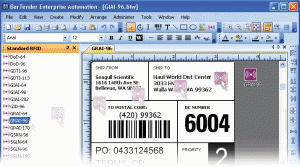 Seagull BarTender 9.3 was released on May 14, 2010, with all new features displaying only in English. Service Release 1 (SR1) of version 9.3 was launched on July 20 and added translations of the new features in all 22 of our supported international languages. In addition to the new translations, SR1 includes new EPC data formats for RFID tags and over 100 additional GS1 bar codes.
Seagull BarTender 9.3 was released on May 14, 2010, with all new features displaying only in English. Service Release 1 (SR1) of version 9.3 was launched on July 20 and added translations of the new features in all 22 of our supported international languages. In addition to the new translations, SR1 includes new EPC data formats for RFID tags and over 100 additional GS1 bar codes.
New EPC RFID Data Formats
BarTender 9.3 SR1 supports version 1.4 of EPC’s Tag Data Standard, which adds 7 new EPC RFID data formats:
- GDTI-96
- GDTI-113
- GIAI-202
- GRAI-170
- GSRN-96
- SGLN-195
- SGTIN-198
The above formats can be used with any EPC Gen2 or ISO 18000-6 tag. To view and use the new formats in BarTender, select the Standard RFID pane of the BarTender Toolbox.
New GS1 Bar Codes
The SR1 service release adds over 100 additional GS1 bar code formats. To access them, please select BarTender’s Standard Bar Codes Toolbox pane and open the new, dedicated GS1 folder.
Seagull BarTender 9.3 Barcode Label Design and Printing Software Now Shipping
Here’s a summary of what’s new in Seagull Bartender 9.3. For more extensive details on all of the new features, please see What’s New in BarTender 9.3 (PDF).
The World’s Most Powerful Scale Support
BarTender can now directly accept data from weighing scales. Simply drag the scale control from the on-screen toolbox into a data entry form, specify the desired model, and start weighing and printing!
-
- Easy Design: Simply “drag and drop” into forms. (Choose from 8 different scale displays.)
- Compatible: Predefined support for a variety of industry-standard scale models.
- Tare Support: Use the value built into the scale or source it from a field in your database.
- Versatile: Have either your scale or your PC determine when you have a “stable weight.”
More Powerful Print-Time Data Entry Forms
Now it’s easier than ever to design powerful, user-friendly data entry forms when it is desirable to prompt users for certain data at print-time.
-
- New Controls: Many more data entry objects, including radio buttons, check boxes, weighing scales, and pictures.
- Drag and Drop: Create controls and link them to label data sources with simple mouse motions.
- More Versatile: Now, optionally design forms without designing your labels first.
- Automatic Text: Most form controls are now automatically created with text objects right next to them, which saves you that extra step.
- Pop-Up Tips: Optionally pop up helpful hints when your users hover their cursor over selected form controls.
Seagull Bartender Label Software Comparison Tool
Seagull’s Bartender Label Software is available in a number of different versions to fit your needs.
Reference this comparison table of the different versions to help find the version that best suits you.
Seagull Releases Service Release for BarTender 9.1
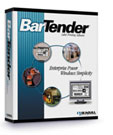 The first service release (“SR1”) of BarTender 9.1 was released as build 2617 on July 20th, 2009. The enhancements are summarized here, with more details available on the BarTender 9.1 service release web page:
The first service release (“SR1”) of BarTender 9.1 was released as build 2617 on July 20th, 2009. The enhancements are summarized here, with more details available on the BarTender 9.1 service release web page:
- Translations of New Features: Many new features that originally shipped with English-only user-interfaces in BarTender 9.1 have now been translated into all 23 languages supported by the BarTender Label Management Suite.
- System Database Support for SQL 2008: The BarTender System database used in the Enterprise editions now supports SQL Server 2008 in addition to SQL Server 2005.
- Version Number Displayed within Setup Manager: When you insert a BarTender CD into your CD drive and the Setup Manager automatically runs, the opening screen will now display the BarTender version number.
- Minor Bugs: A few minor bugs were also repaired with this service release.