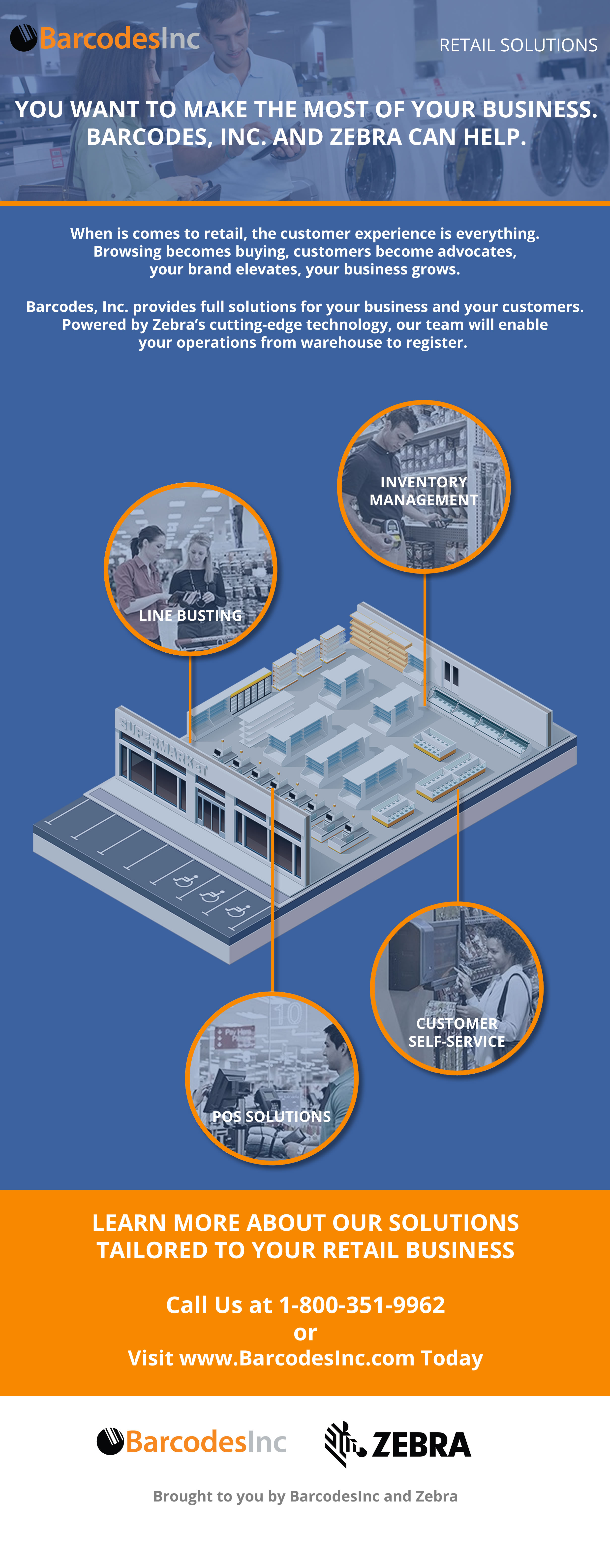Infographic: Warehouse to Register with Zebra and Barcodes, Inc.
No matter the retail application, Barcodes, Inc and Zebra have the cutting-edge technology and solution-based experience to empower your business from warehouse to the register.
Zebra’s Healthcare Solutions
 Hospitals have a myriad of very important moving pieces to keep track of on a daily basis. Keeping an accurate count of medicine, patients, files, lab equipment and specimens, to name a few, can be a daunting task for any medical facility. The good news is, Zebra provides many healthcare solutions to help simplify the tracking of critical hospital inventories. Below you will find solutions to the most common issues healthcare institutions face:
Hospitals have a myriad of very important moving pieces to keep track of on a daily basis. Keeping an accurate count of medicine, patients, files, lab equipment and specimens, to name a few, can be a daunting task for any medical facility. The good news is, Zebra provides many healthcare solutions to help simplify the tracking of critical hospital inventories. Below you will find solutions to the most common issues healthcare institutions face:
Admission: Hospital admissions staff welcome patients and gather important patient medical information. Recent advances in wristband printing allows for a patient to wear a wristband with a barcode. Simply scan the wristband with a healthcare scanner or mobile computer to obtain a patients records, in real time.
Patient Care: Real time updates of a patient’s medical records can dramatically increase services and care provided by a healthcare facility. Using healthcare scanning and mobile computing devices can help significantly cut down on errors. Scheduling appointments, sending prescriptions and reviewing patient history, are only a few of the solutions available when using Zebra healthcare products.
Automating Your Warehouse
 Do you still manually track the data and items that are moved in and out of your warehouse? Did you know that barcodes can maximize inventory throughput, increase productivity and improve accuracy throughout different operational areas of the warehouse? Below we will walk you through a list of warehouse functions that can easily automated using a mobile computer, barcode scanner or other barcode equipment, along with our warehouse management software.
Do you still manually track the data and items that are moved in and out of your warehouse? Did you know that barcodes can maximize inventory throughput, increase productivity and improve accuracy throughout different operational areas of the warehouse? Below we will walk you through a list of warehouse functions that can easily automated using a mobile computer, barcode scanner or other barcode equipment, along with our warehouse management software.
Asset vs Inventory Tracking Explained
When explaining data tracking, the first question our customers ask is “Aren’t asset tracking and inventory tracking the same thing?” The short answer is no.
Assets are “permanent” objects that belong to a company. They are items a business uses internally, such as computers, tools or educational material. An asset is always tracked as a unique item. For example, even though you may give 10 of the exact same PC, you are managing each PC as an individual item with its own unique barcode label. You want to ensure that you have accurate information on each specific asset’s location, condition, purchase date, value, custodian and most recent maintenance.
Inventory tracking refers to objects that are sold, distributed or otherwise consumed by a company. These “temporary” objects include retail items and office supplies. For example, you may have 100 boxes of staples in inventory and when you use one box the tracked quantity decreases by one. You are not concerned with what specific box was used, but rather that 1 of 100 was removed. Ultimately, you want to know how many you have in stock and when to order more.
To begin, compare your objects with the chart below to determine if you need inventory or asset tracking:
| Description | Asset | Inventory |
|---|---|---|
| Objects used internally, such as computers, tools, and educational materials | • | |
| Track depreciation of company property | • | |
| Track maintenance on company equipment | • | |
| Objects are for sale or resale | • | |
| Ability to track/monitor reorder levels | • | |
| Objects are “temporary” and/or often replace, such a paper, pens and other consumables | • | |
| Employees may check objects in and out | • | • |
For more assistance finding the right data collection solution for your needs, contact us at Barcodes, Inc.
Mobile Label Printing for Shipment Processing
 The transition to a mobile experience in retail and consumer-focused applications has ushered in a range of new hardware to support these new demands. Even though the focus has been towards retail environments, manufacturing and warehouse facilities have been finding ways to improve efficiency with these new mobile technologies.
The transition to a mobile experience in retail and consumer-focused applications has ushered in a range of new hardware to support these new demands. Even though the focus has been towards retail environments, manufacturing and warehouse facilities have been finding ways to improve efficiency with these new mobile technologies.
Shipping/receiving and inventory are two applications that have taken advantage of the wide range of mobile printers currently available to improve performance and accuracy. In a warehouse environment, employees are constantly on-the-go and being able to print labels when an order is picked or stock is put away saves time from being tied to a fixed print station. With on-demand label printing, employees will have an increase in efficiency and better control of production.
9 Reasons Why You Can’t Afford Not to Invest in Mobile Power Solutions for Your Distribution Center
 1. Solutions for Every Scenario
1. Solutions for Every Scenario
You can’t afford not to implement solutions for your warehouse challenges. Whatever the particular challenge is at your nationwide fulfillment centers, your 1 million square foot warehouse, your 24/7 distribution center, or your manufacturing plant, mobile power solutions are available to:
- Streamline your processes
- Help your employees accomplish the most each shift
- Ensure exceptional, on-time customer service
No matter what your facility’s particular needs may be, there are viable solutions available via the implementation of customized power workstations. Whether your particular situation is similar to those Newcastle Systems customers experienced, or it’s a one-of-a-kind challenge, there is an affordable, doable, and easy solution.
The following scenarios depict companies which are ‘stuck’ or are growing, and the solutions they’ve implemented:
Continue reading »
5 Ways the Internet of Things Adds Value to Manufacturing and Field Mobility
 Manufacturers and mobile workers are the unsung heroes of invention and innovation. Their creativity builds stronger economies in their organizations, communities and around the world, and their services keep everything moving forward. But the landscape is intricate, and it’s a constant battle to maintain profit margins, revenues and quality of service. With the vast opportunities for waste throughout global manufacturing supply chains, it’s not surprising that enterprises are focusing on cost reduction and ways to improve efficiency and accuracy across their organizations.
Manufacturers and mobile workers are the unsung heroes of invention and innovation. Their creativity builds stronger economies in their organizations, communities and around the world, and their services keep everything moving forward. But the landscape is intricate, and it’s a constant battle to maintain profit margins, revenues and quality of service. With the vast opportunities for waste throughout global manufacturing supply chains, it’s not surprising that enterprises are focusing on cost reduction and ways to improve efficiency and accuracy across their organizations.
With the increase of devices linked to manufacturing and mobility processes comes the increase in data available. However, much of this information is disjointed across the enterprise, making it difficult to obtain a realtime view of assets, people and transactions. When this decentralized scenario is replicated across the enterprise, with countless devices running disparately, inefficiencies continue to mount. This leaves enterprise workers incapable of harnessing value from their data.
Janam’s New XM5 Mobile Computer with Multi-OS Support
J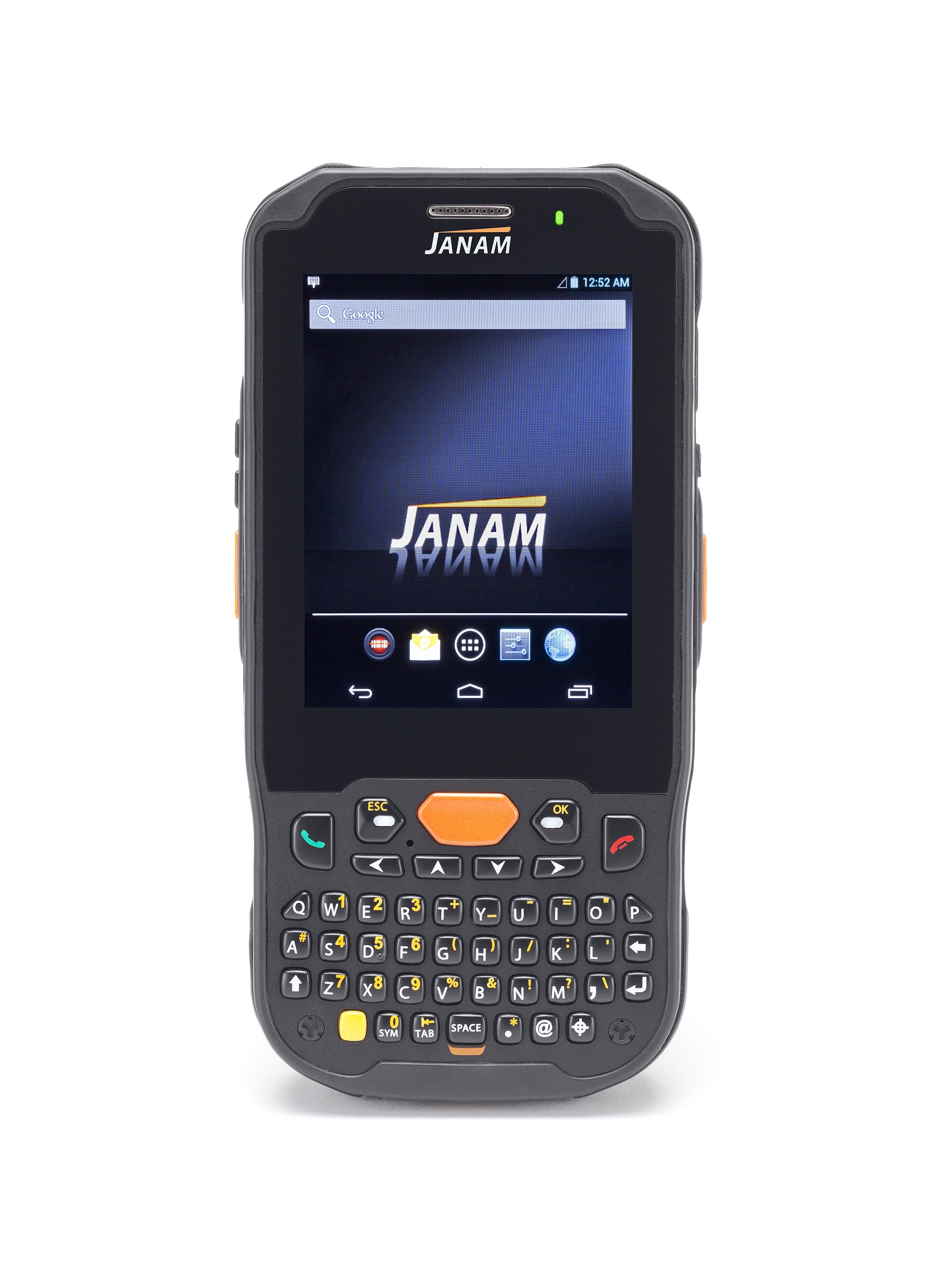 anam has announced the launch of its XM5 family of rugged mobile computers. Designed to maximize the mobility investments of enterprise and government organizations, the new XM5 supports Windows Embedded Handheld 6.5 and Android operating systems on the same hardware, enabling customers to choose the OS strategy and application migration schedule that best meet their mobility requirements.
anam has announced the launch of its XM5 family of rugged mobile computers. Designed to maximize the mobility investments of enterprise and government organizations, the new XM5 supports Windows Embedded Handheld 6.5 and Android operating systems on the same hardware, enabling customers to choose the OS strategy and application migration schedule that best meet their mobility requirements.
The XM5 combines the latest technological advancements in mobile devices with a sleek and rugged design to provide the power and flexibility required by mobile workers in field service, public safety, direct store delivery and transportation and logistics markets. Customers can choose between integrated, best-in-class, 1D/2D imager or 1D laser scanner for instant decoding of the hardest-to-read barcodes. Embedded RFID and NFC reading capabilities ensure more efficiency and accuracy in a variety of applications including inventory management, asset tracking, personal identification and mobile point of sale.
Item Intelligence & The Shopper’s Journey
 For brick and mortar retailers to stay competitive in today’s ever-changing retail landscape, they must begin to use powerful in-store technologies that enable the management of store inventory assets, the creation of engaging digital customer experiences, and the collection of valuable data.
For brick and mortar retailers to stay competitive in today’s ever-changing retail landscape, they must begin to use powerful in-store technologies that enable the management of store inventory assets, the creation of engaging digital customer experiences, and the collection of valuable data.
Engaging customer experiences can be implemented at all steps of the buying journey. While the traditional shopper’s journey has followed a path of go, search, learn, try, buy and get, the shift to omni-channel retailing and the rise of mobile device shopping has allowed each shopper’s journey to become unique and personal. Because of this, retailers must now integrate digital experiences into physical locations, keeping customers engaged while shopping in store and enabling the collection of data, much like the data collected when customers visit an eCommerce website. To do this, retailers must introduce Item Intelligence into their business strategy.
Barcode Inventory Management Software
Barcode inventory management software is used to supervise the supply, storage and accessibility of items in order to ensure an adequate supply without excessive oversupply through the use of barcode automatic identification and data capture (AIDC) technology.
Inventory systems consist of the following core components:
- Inventory Software – Software is the backbone of any system and will determine what features and options are available. When choosing inventory software you want to consider reporting detail and whether or not the software supports batch or real-time updates, as well as whether it needs to be integrated with an ERP system. Lastly, you want to determine whether a premise or cloud-based software is more ideal for your business.
- Mobile Computer – Inventory goods are located in different “bins” throughout a business. A mobile device allows you to have all the information you need to make decisions on when, where and how much to re-order.
- Barcode Printer – Inventory come in all shapes, sizes and quantities. Barcode printers are designed to print labels to meet every business size and print volume.
- Consumables – All inventory goods need a unique identifier on them to be properly tracked. Barcodes are the easiest and most cost effective option, while being capable of meeting environmental and regulatory requirements.
When evaluating barcode inventory management software, it is best to consider a cloud-based inventory management solution. Some of the benefits of cloud-based software include reduced capital expenditures, painless and cost-free software updates, lowered IT costs (i.e. no need to house multiple servers) and improved accessibility to the data through the Internet.
If you’re looking for a cloud-based barcode inventory management software that can fulfill all of your inventory requirements, look no further than BarcodesInc’s topShelf. TopShelf is an inventory, warehouse management, route accounting, asset tracking and online ordering application that caters to small up to enterprise-sized businesses. Our barcode inventory management software has the ability to integrate with ERP systems (SAP, Oracle, etc.), Accounting systems (Sage, Quickbooks, etc.), CRM systems (Salesforce, Microsoft Dynamics, etc.) and eCommerce Systems (Channel Advisor, Shopify, Amazon).
To request a demo of topShelf or request more information on our barcode inventory management software, contact us at Barcodes Inc.