The RPe Series Printers from Honeywell are Rugged, Versatile, and Lightweight
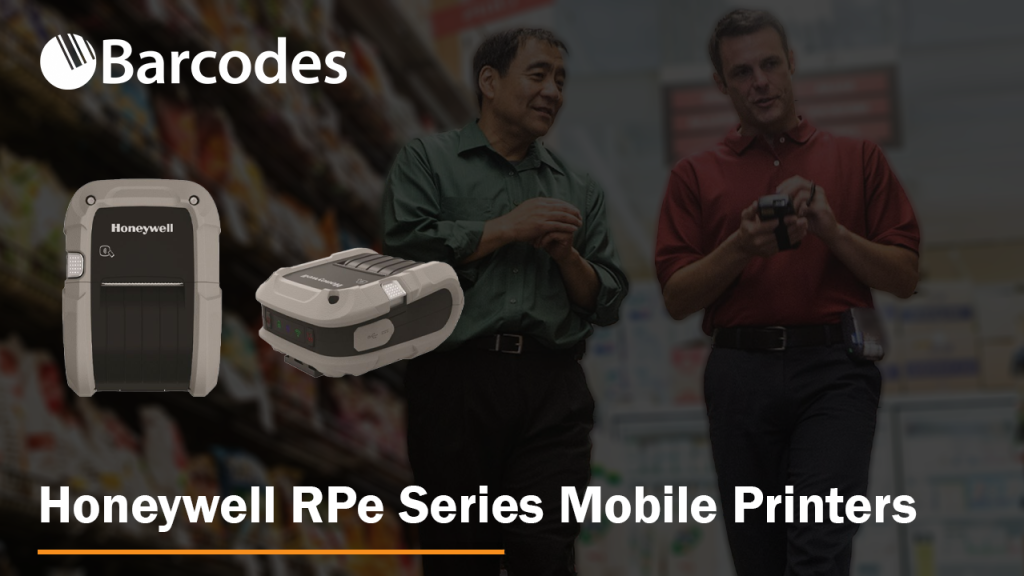
Today, we’re covering the RP2e and RP4e Series of industrial mobile receipt printers from Honeywell.
Look no farther than the RPe Series if you need an extremely durable and dependable mobile receipt printer for route accounting, direct retail delivery, citation printing, auto rental return receipts, and other similar applications.
How Durable are the RPe Series Printers?
The RPe Series mobile printers are designed to withstand the worst conditions imaginable, as seen by their extensive temperature range and IP54 classification, which protects against the entrance of dust and moisture. Mobile printers are subjected to a variety of forms of routine abuse, some of the most common of which are repeated drops, vibration, and exposure to dust and water.
These arduous conditions are no match for the RPe printers, which are built to resist them and provide you with years of reliable thermal receipt and label printing. Both the RP2e and RP4e rugged printers endure drops to concrete, exposure to dust and water, and continuous high volume printing throughout the day with a battery life that can last an entire shift.
How is the Battery Charge of the RP2e and/or RP4e?
Speaking of battery life, all models include a rechargeable battery that can be charged either inside or outside the printer. This battery was made to last most of an entire field worker’s shift for the majority of possible applications. The RP2 has a 4 hour charge, while the RP4e has a max charge around 7 hours. It’s also possible to change the battery in a high-discharge current lithium-ion cell battery without having to reset the printer or lose communication.
The latest RPe printers can operate without a battery for up to one hundred and twenty seconds (depending on whether or not it uses wireless connections) without dropping its connection or requiring a restart.
In addition to long battery life and hot swapping convenience, your field workers will also have no trouble handling the printer easily over the course of a busy workday, thanks to its lightweight construction and ergonomic layout. Weighing in at just 2.2 pounds or lighter depending on the model, and a very compact 6″ x 4″ x 3″ size – it’s incredibly easy to handle Honeywell’s latest mobile printer.
What are the Printing Capabilities of the RPe Series Printers?
The RP2e / RP4e printers are optimized to print labels and receipts continuously throughout the day at a rate of up to five inches per second.
The printer has a large media capacity and can accommodate labels with or without a liner. Additionally, it has the ability to detect gaps between labels as well as black lines on the top or bottom of the media.
Each version of the RPe Series is capable of printing a variety of print widths, and the RPe Series itself comes in a variety of print widths to accommodate your specific need.
A battery eliminator option is offered for use in situations in which the printer will be permanently installed in a vehicle and connected to a power source. The printer is also capable of monitoring its own health and providing analytics pertaining to the age of the battery, the quality of the printhead, and any odd environmental circumstances that the printer may have been exposed to. This enables you to manage your whole fleet of printers and ensures that you have the highest possible uptime.
The Operational Intelligence solution offers insights to assist with the management, tracking, and optimization of printer assets, which enables preemptive repair and replacement.
Comparing the RP2e vs. the RP4e Printer
The main difference is size, with the RP2e mobile printer being a slightly lighter and compact version. The RP4e mobile printer is just a bit larger and heavier, but allows for slightly larger media rolls and receipt sizes.
For a detailed comparison between the RPe Series printers, download the spec sheet.
See the RPe Mobile Printer from Honeywell in Action
It’s time to deploy the RPe Series. Your mobile workforce, as well as your bottom line, will thank you for it. Contact us to discuss the best mobile printing solutions for your organization.
Meet the Brother Titan Industrial Printer Series

As 2021 continues to unfold, Brother stands ready to support the evolving printing needs during the pandemic and beyond. Brother’s Titan Industrial Printers are purpose-built and designed for a powerful labeling experience. The Brother Titan Industrial Printer series delivers a complete printing solution in a box. Choose from a range of LCD and touch panel displays to make set-up a breeze for admins, see printer status quickly, or make selections on the fly. Select models are designed to have built-in full roll rewinders allowing users to safely preprint rolls of labels entirely inside the printer.
With an unpredictable future ahead, Brother remains a force to be reckoned with. The Brother Titan Industrial Printer series is among the smallest industrial label printer in the industry, has an easy design software for WYSISYG previewing, and cutter & peeler options for a print-and-apply solution to increase efficiency. The Brother Titan Industrial Printers can print labels as small as 0.78″ wide and 0.2″ long, fonts sizes 6 and under and Asian fonts less than 10 pts, serial numbers and rating plates with regulatory symbols and more.
Features & Benefits:
- Option of either LCD or full-color touch panel display
- Intuitive navigation buttons
- Space-saving foldable media cover
- Side media-view window
- Two USB 2.0 host ports
- Compact design
- High-capacity ribbons up to 600m
- Ethernet, USB, USB Host and RS-232 Serial
- Print speeds up to 14 ips
- Optional cutter & peeler
The Brother Titan Industrial Printer series deliver the quality barcode labels you need with the support you want. Ideally suited for harsh conditions and long-term warehouse use, you can count on speed and reliability, unmatched support, intuitive assembly and upfront affordability. Contact us today to choose which of the purpose-built Brother Titan Industrial Printers is right for you.
3 Signs Your Operations Need to Speed Up Efficiency
In the age of instant gratification, speed and accuracy are imperial to keeping businesses competitive. However, the rising number of omnichannel shoppers has posed a challenge to maximizing speed and accuracy at the same time. Inefficient speed can be harmful to supply chains, which is why Barcodes, Inc. helps small and growing businesses recognize the signs of ineffective acceleration through the following signs:
- More inaccurate orders are leaving the loading dock
- Workers are consistently overwhelmed
- Inventory counts are rarely accurate or updated
While there are multiple optimization routes businesses may take to streamline operations, Barcodes, Inc. recommends starting with simplified inventory labeling.
Accelerate productivity and maximize accuracy with Zebra Mobile Printers
When inventory is readily and accurately identified, workers can quickly move products down the supply chain without wasting time. Zebra’s mobile printers go a step further by bringing optimized labeling to every point of the warehouse along with:
- Dramatic reduction in travel and wait times since workers no longer need to walk over to centralized printing stations.
- Long-lasting battery power that makes sure workers can count on continuous uptime throughout longer shifts.
- Faster printing speeds and easy media loading to eliminate any technical complications and downtime.
- Easy Bluetooth tap-to-pair for faster connectivity with your mobile devices.
- Pre-installed PrintSecure that protects any sensitive data printed through your device by warding off unauthorized users.
In their commitment to strengthening small and growing businesses, Barcodes, Inc. strives to lower operational costs with future-forward solutions that grow with your operations. See how you can speed up productivity when you contact Barcodes, Inc. for a free consultation of your workflows to target growth opportunities.
How to Add an Extra Layer of Mobility to Your RFID Tracking System
Given today’s changing customer demands, new safety regulations, and the e-commerce boost, managing inventory continues to be a struggle for most warehouses and distribution centers. As a result, RFID has remained popular across industries since it accelerates throughput while increasing accuracy rates in both the receiving and loading docks. To take RFID efficiency a step farther, we recommend integrating it into your mobile printers with the ZQ630 and ZQ630 RFID:
Why combine mobility and visibility?
Inventory management has been cited as one the top struggles warehouses face today, which means solutions simplifying inventory management can help sharpen your competitive edge. A few issues that further complicate efficient management are:
- Sudden demand increases
- Lagging stock updated that leads to stockouts
- Increasing labor turnover rates that lead to high adoption rates for new technologies
- Lack of real-time visibility
By empowering your workforce with mobile RFID devices, you are able to streamline crucial tasks such as data capture, data sharing, and even label printing, ultimately delivering real-time updates across every avenue your workforce uses. For example, RFID mobile printing allows you to:
- Print updated RFID tags anywhere in your workflow in the event of sudden demand spikes
- Decrease processing time by eliminating unnecessary travel paths
- Deploy an end-to-end tracking system with easy-to-use devices for faster onboarding
- Label incoming inventory immediately with RFID tags to start tracking stock in real-time
- Lower employee density in printing stations
- Increase mobility with lightweight enterprise-grade devices
Working alongside your team, Barcodes, Inc. assists with design, deployment and support services to maximize printer uptime, so your workforce can confidently manage inventory with tools that move with them. Contact us today for a free consultation to see where can implement RFID mobility in your operations.
How to Provide the Best On-Point Quality Care with Citizen Mobile Printing
Improving medical service at the point of care continues to be a top priority for hospitals and other healthcare facilities. Nurses and healthcare staff, who spend most of their time caring for patients, need access to critical information while operating remotely. In order to improve care at the patient connection point, hospitals need to overcome the challenges that plague today’s healthcare workforce – challenges that increase the opportunity for error at the bedside and reduce the amount of time required to devote to direct patient care. Barcodes, Inc. and Citizen can help you deliver a point of care solution that meets your patients’ expectations through mobile printing, scanning, healthcare labels and wristbands. Watch how the Citizen CMP-30II and CMP-25L are ideal for on-point quality care:
Contact us today for a free assessment and see if you have the right point of care solution in place.
Infographic: Epson Point of Sale Printers
Epson’s Mobilink P60II and TM- T88VI allows you to print directly from any mobile device and server. With the mobile connectivity, makes it easy to add web and mobile POS services to a traditional PC- based POS system.
The Mobilink P60II provides you the features to print on the go, it is designed to meet the needs of both retail and hospitality receipt printing.
Epson’s TM-T88VI’s compact desktop design is perfect for use in restaurants, bars and other commercial business.
Check out the main features below.
Mobile Label Printing for Shipment Processing
 The transition to a mobile experience in retail and consumer-focused applications has ushered in a range of new hardware to support these new demands. Even though the focus has been towards retail environments, manufacturing and warehouse facilities have been finding ways to improve efficiency with these new mobile technologies.
The transition to a mobile experience in retail and consumer-focused applications has ushered in a range of new hardware to support these new demands. Even though the focus has been towards retail environments, manufacturing and warehouse facilities have been finding ways to improve efficiency with these new mobile technologies.
Shipping/receiving and inventory are two applications that have taken advantage of the wide range of mobile printers currently available to improve performance and accuracy. In a warehouse environment, employees are constantly on-the-go and being able to print labels when an order is picked or stock is put away saves time from being tied to a fixed print station. With on-demand label printing, employees will have an increase in efficiency and better control of production.
Star’s WebPRNT Browser Now Available on the iTunes App Store and Google Play
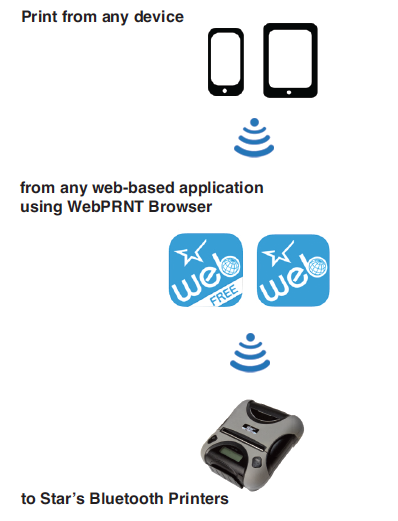 Star has released its WebPRNT Browser to extend Star’s WebPRNT technology for web based receipt printing to customers using Star’s portable and desktop receipt printers in a mobile environment using Bluetooth connectivity.
Star has released its WebPRNT Browser to extend Star’s WebPRNT technology for web based receipt printing to customers using Star’s portable and desktop receipt printers in a mobile environment using Bluetooth connectivity.
Star’s WebPRNT Browser allows you to print receipts or data from a web browser-based application running on a mobile device to a Star Bluetooth printer wirelessly. To begin, configure Star’s WebPRNT Browser to open the desired web-based application which supports WebPRNT and print to the desired Bluetooth printer. Once configured, the user simply pairs their mobile device to a Star Bluetooth printer, opens the application on Star’s WebPRNT Browser and prints from the application. Easy to set up for both application developers and end users, Star’s WebPRNT Browser combines the utility of WebPRNT’s webbased receipt printing technology with the simplicity of Bluetooth connectivity.
CognitiveTPG Debuts Bluetooth Enabled A799II and DLXi for Mobile Printing
 CognitiveTPG is expanding its line of mobile printing options with the entrance of its industry proven POS Receipt printers and Barcode Label printers enabled with Bluetooth connectivity.
CognitiveTPG is expanding its line of mobile printing options with the entrance of its industry proven POS Receipt printers and Barcode Label printers enabled with Bluetooth connectivity.
Integrating the Bluetooth technology into the A799II POS and DLXi Label printers allows customers to connect to a Bluetooth enabled host such as a tablet, smart phone or mobile computer. The A799II and DLXi Bluetooth enabled printers pair with Windows and Android platforms, and iOS coming soon.
Thermal Printing Cuts Cost and Adds Value for DSD
An important part of the value of automating direct store delivery (DSD) operations comes from having the ability to give customers delivery receipts, order forms and invoices on the spot. Printing documentation at the time of the visit helps ensure accuracy, reduces paperwork and clerical labor in the back office, and accelerates the cash cycle. In some countries, it is a legal requirement that DSD companies to provide and maintain a printed record of each transaction. The actual value companies can attain by mobile printing depends on the printer itself. For example, the media used in thermal printers typically costs 45 to 50 percent less than multi-part forms used in dot matrix printers, and the total cost of ownership (TCO) for ruggedized mobile printers is 58 percent lower than for non-ruggedized models.
Media cost, reliability, ease of use and compatibility with mobile computers and DSD applications give businesses a lot to think about when selecting a printer to support their operations. The decision is also made challenging because there are more technology and product options than ever. For companies that already use mobile printing in their DSD operations, product choices may have changed considerably since the last replacement cycle. Many first generation DSD automations included a vehicle-mounted dot matrix printer. Today DSD printers can be worn, carried or remain mounted in the vehicle, and thermal print technology is selected for the majority of new and replacement rollouts.






