Datalogic’s New PowerScan 9500-RT High-End Retail Scanning Solution
 Datalogic has announced the release of the PowerScan 9500 Retail series (PD9500-RT, PM9500-RT, PBT9500-RT) based on the industry-leading PowerScan family. These new scanner series brings unique features to the Retail industry.
Datalogic has announced the release of the PowerScan 9500 Retail series (PD9500-RT, PM9500-RT, PBT9500-RT) based on the industry-leading PowerScan family. These new scanner series brings unique features to the Retail industry.
The rugged mechanics of the PowerScan Retail Series delivers reliable long-term operation in retail applications. Repeated shocks at the POS checkout do not affect the scanner’s performance or reliability, protecting the retailer’s investment.
The PowerScan Retail 9500 imager is the first handheld scanner capable of reading digital watermarks including the Digimarc Barcode, significantly reducing time at the checkout. Cashiers can scan items quicker without having to hunt for the bar code or lift bulky items from the trolley. Continue reading »
How to Increase a 2D Imager’s Scanner Read Range
![]() Want to know how to increase a 2D imager’s scanner read range? Here’s a couple simple solutions:
Want to know how to increase a 2D imager’s scanner read range? Here’s a couple simple solutions:
- Print a bigger and better quality 1D barcode OR move to a “smaller footprint” 2D data matrix barcode.
- There is limited tweaking that we can do to improve depth of field. If you tweak one thing you affect something else – like speed or the scanner’s ability to read bad barcodes.
- Sometimes in a controlled environment you can tweak exposure settings which may help. This is something that has to be done under the hood – nothing in the manual on this. But for it to have any affect, you need controlled/consistent lighting, which is not something you find in a warehouse.
Check out our 2D barcode scanner selection or contact one of our representatives for assistance on your scanning solution.
Datalogic’s New RIDA DBT6400 Companion Scanner for Mobile Devices
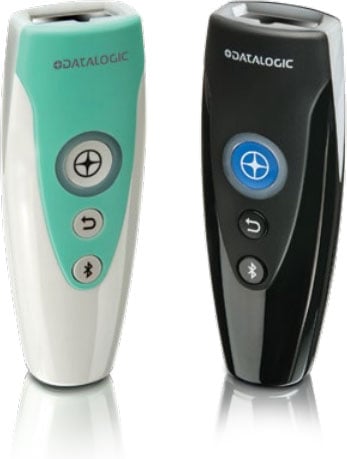 Datalogic’s new RIDA DBT6400 2D area imager is a cordless device with Bluetooth connectivity to be used in connection with mobile devices. The elegant and stylish design is small, pocket-sized and fits perfectly into the palm of a hand. This light weight device, with Datalogic’s patented ‘Green Spot’ technology for good read feedback easily connects with tablets, smart phones, laptops and computers – with an omni-directional camera for superior data capture on all 1D/2D codes.
Datalogic’s new RIDA DBT6400 2D area imager is a cordless device with Bluetooth connectivity to be used in connection with mobile devices. The elegant and stylish design is small, pocket-sized and fits perfectly into the palm of a hand. This light weight device, with Datalogic’s patented ‘Green Spot’ technology for good read feedback easily connects with tablets, smart phones, laptops and computers – with an omni-directional camera for superior data capture on all 1D/2D codes.
The DBT6400 RIDA imager is available in a standard as well as a Disinfectant Ready version which has an Anti-Microbial coating.
- The standard version targets retail applications including traditional or mobile POS, assisted sales, shelf replenishment, price verification, inventory management and more.
- The healthcare version is equipped with a disinfectant-ready and anti-microbial enclosure making it ideal for bedside point-of-care, disposable inventory management, sample tracking, laboratory use and more while helping to prevent cross-contamination.
Key Features
- Palm-sized form factor
- Imager reads any 1D or 2D bar code
- Bluetooth wireless technology
- Lanyard and holder included with each purchased unit
Customize Your Imager’s Scanning Using Honeywell’s Centering, Aimer Delay, and CodeGate Features
 With all imager based scanners, the default decode mode is the full area of the decode window, so it will decode whatever barcode it sees first. This makes it difficult sometimes to target a specific barcode when the barcodes are close together. We can help using the below features:
With all imager based scanners, the default decode mode is the full area of the decode window, so it will decode whatever barcode it sees first. This makes it difficult sometimes to target a specific barcode when the barcodes are close together. We can help using the below features:
- Centering(AKA pick list mode or center decode): This feature narrows the scanner’s field of view to make sure the scanner reads only those barcodes intended by the operator.
- Aimer Delay: Turns on the aimer for a split second before the scanner scans. This allows time for the operator to position the scanner over the specific barcode before the barcode is scanned.
- CodeGate: Similar to Aimer Delay except the aiming beam is on all the time, but scanner won’t scan until scanner button is pressed or specific time passes.
Capture Any Barcode with Zebra’s DS4308
The DS4308 does it all – 1D or 2D, electronic or printed on paper labels or plastic cards, even if the barcode is dirty, scratched or poorly printed. With PRZM Intelligent Imaging inside, your workers can capture barcodes as fast as they can pull the scan trigger. And that means no more Point-of-Sale exceptions that can turn into longer lines, longer wait times and lost sales. The DS4308 is a new class of scanner to meet the needs of modern barcode applications.
1D vs 2D Barcodes Explained
When it comes to tracking anything from basic inventory to patient data, choosing the right type of barcode can be the difference in how effective your system works. Everyone is familiar with the standard picket fence 1D linear barcodes but more and more applications are migrating to 2D barcodes. Both types of codes have their benefits and advantages and our specialists at Barcodes, Inc can help you determine which is the best fit for your needs.
AirTrack S2 Improves Voter Registration with Labor Union
 A nationally recognized labor union was searching for a way to automate their voter registration process and increase registrations. Historically, labor workers had to fill out a manual form to get registered to vote. This time-consuming process resulted in a low voter registration across the United States, including Nevada, Pennsylvania, Ohio, and others. Barcodes, Inc. was able to recommend the AirTrack S2 as their new voter registration scanner. The S2 features a 2D imager scan engine, lightweight design, and is able to withstand repeated drops from 5 feet onto a concrete surface.
A nationally recognized labor union was searching for a way to automate their voter registration process and increase registrations. Historically, labor workers had to fill out a manual form to get registered to vote. This time-consuming process resulted in a low voter registration across the United States, including Nevada, Pennsylvania, Ohio, and others. Barcodes, Inc. was able to recommend the AirTrack S2 as their new voter registration scanner. The S2 features a 2D imager scan engine, lightweight design, and is able to withstand repeated drops from 5 feet onto a concrete surface.
The labor union was satisfied with Barcodes, Inc.’s scanner recommendation and even more impressed that Barcodes was able to configure the devices before shipping in order to read a barcode off of an individual’s driver’s license and parse only the information required and into their software program, thus saving both the union and the individual a lot of time. The labor union’s voter registration spiked, their accountability of registrations improved, and their start-to-finish registration process time decreased immensely.
For more information about our AirTrack barcode scanners, contact one of our representatives.
Honeywell Reread Delay and Superior Scanning Speed
 Barcodes, Inc. was talking to a customer about the Honeywell Xenon 1900’s blistering scanning speed. We hooked up the scanner and put it in its stand which automatically puts the scanner in presentation mode (scanner scans without a trigger pull). The customer did what customers do all the time – started passing the same barcode underneath the scanner over and over. He was not impressed. The scanner seemed sluggish.
Barcodes, Inc. was talking to a customer about the Honeywell Xenon 1900’s blistering scanning speed. We hooked up the scanner and put it in its stand which automatically puts the scanner in presentation mode (scanner scans without a trigger pull). The customer did what customers do all the time – started passing the same barcode underneath the scanner over and over. He was not impressed. The scanner seemed sluggish.
Here is why – Honeywell programs its scanners to pause for 750 ms (this is the default) before the scanner can reread the same barcode. 750 ms – if my math is correct – is ¾ of a second. This protects against accidental rereads of the same barcode. It can also be used to keep the scanner from reading codes to fast into an application.
Barcodes, Inc. explained this to the customer and told them to turn off Reread Delay if they really wanted to see the scanner fly. We explained that the best way to test scanning speed is to put the scanner into a real life environment or scan different barcodes vs the same one over and over.
In the user guides are barcodes that set the reread delay to 500 ms, 750 ms, 1,000 ms and 2,000 ms. There is even a barcode that allows the user to set their own time.
So why is understanding this so important? It allows your scanner to optimize its scanning speed.
Choosing a Scanner for UPC Barcode Reading
 UPC barcodes are one of the most commons codes that are being read daily around the world. If you’re not familiar with the UPC code you can find it on any commercial product from the grocery store to the everything on Amazon.
UPC barcodes are one of the most commons codes that are being read daily around the world. If you’re not familiar with the UPC code you can find it on any commercial product from the grocery store to the everything on Amazon.
The UPC number itself is referred to as the GTIN (Global Trade Item Number). The GTIN is made up of two parts: The UPC Company Prefix and the number that you have assigned to that unique product. This information is how any business can recognize what each product is.
The UPC code is a standard 1D linear barcode so almost any device will be a suitable UPC barcode scanner. The primary concern when choosin g a scanner will be reading performance to keep up with your specific application.
Laser Scanners
By far the most common, laser scanners are more than capable of reading any UPC. These scanners often are the most cost effective solution but you will need to properly line up the red laser line with the UPC to get a good read. This usually isn’t a deal breaker but for higher volume applications you may want to look at other options. One of the most popular laser scanners today is the AirTrack S1.
Imagers
Imager-based scanners utilize a specialized camera to read a barcode as opposed to reflecting light like on a laser. This means you can capture barcodes without really aiming. Just get within the reading area of the imager and you can get a positive read. Upside down, sideways, it doesn’t matter. Imagers like the AirTrack S2 will improve scanning accuracy and speed for faster check-out lines and inventory check-ins.
Let Microscan’s MicroHAWK Guide Each Step of Your Precision Assembly
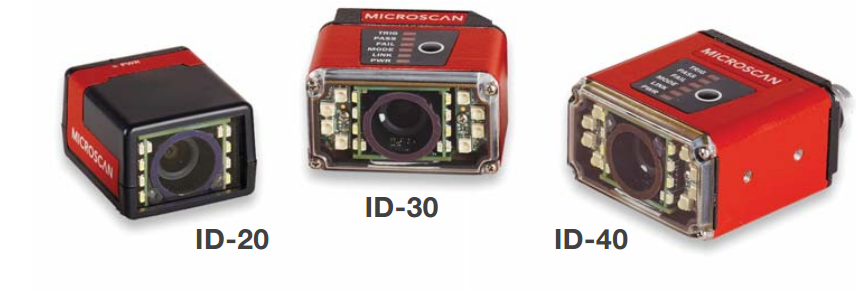 Never has a single device been so capable of endless automation possibilities like the Microscan MicroHAWK series. Built on the highest-performance imaging engine in its class, MicroHAWK barcode readers offer an array of modular hardware options to take on any decoding task in three micro-form-factors (ID-20, ID-30, and ID-40). No software to install, no compatibility obstacles, no experience needed. Just plug in and open a browser.
Never has a single device been so capable of endless automation possibilities like the Microscan MicroHAWK series. Built on the highest-performance imaging engine in its class, MicroHAWK barcode readers offer an array of modular hardware options to take on any decoding task in three micro-form-factors (ID-20, ID-30, and ID-40). No software to install, no compatibility obstacles, no experience needed. Just plug in and open a browser.
Designed with the flexibility to meet the needs of any automation environment, MicroHAWK scanners are the ideal imager solution.
- Power any automated task from the world’s smallest and most versatile smart camera platform
- Allow you to choose your integrated hardware: lens, lighting, sensor, speed, focus, and more
- Read any barcode printed or marked; perform complex inspection or vision-based automation
- Allow you to choose your software capability: web-based barcode reading, Auto ID+, or complete vision
The MicroHAWK series is the only imager that does it all, outperforming all other specialized imagers. Read codes, track parts, control quality, enable guidance from the world’s smallest smart cameras.




