Honeywell Reread Delay and Superior Scanning Speed
 Barcodes, Inc. was talking to a customer about the Honeywell Xenon 1900’s blistering scanning speed. We hooked up the scanner and put it in its stand which automatically puts the scanner in presentation mode (scanner scans without a trigger pull). The customer did what customers do all the time – started passing the same barcode underneath the scanner over and over. He was not impressed. The scanner seemed sluggish.
Barcodes, Inc. was talking to a customer about the Honeywell Xenon 1900’s blistering scanning speed. We hooked up the scanner and put it in its stand which automatically puts the scanner in presentation mode (scanner scans without a trigger pull). The customer did what customers do all the time – started passing the same barcode underneath the scanner over and over. He was not impressed. The scanner seemed sluggish.
Here is why – Honeywell programs its scanners to pause for 750 ms (this is the default) before the scanner can reread the same barcode. 750 ms – if my math is correct – is ¾ of a second. This protects against accidental rereads of the same barcode. It can also be used to keep the scanner from reading codes to fast into an application.
Barcodes, Inc. explained this to the customer and told them to turn off Reread Delay if they really wanted to see the scanner fly. We explained that the best way to test scanning speed is to put the scanner into a real life environment or scan different barcodes vs the same one over and over.
In the user guides are barcodes that set the reread delay to 500 ms, 750 ms, 1,000 ms and 2,000 ms. There is even a barcode that allows the user to set their own time.
So why is understanding this so important? It allows your scanner to optimize its scanning speed.
Choosing a Scanner for UPC Barcode Reading
 UPC barcodes are one of the most commons codes that are being read daily around the world. If you’re not familiar with the UPC code you can find it on any commercial product from the grocery store to the everything on Amazon.
UPC barcodes are one of the most commons codes that are being read daily around the world. If you’re not familiar with the UPC code you can find it on any commercial product from the grocery store to the everything on Amazon.
The UPC number itself is referred to as the GTIN (Global Trade Item Number). The GTIN is made up of two parts: The UPC Company Prefix and the number that you have assigned to that unique product. This information is how any business can recognize what each product is.
The UPC code is a standard 1D linear barcode so almost any device will be a suitable UPC barcode scanner. The primary concern when choosin g a scanner will be reading performance to keep up with your specific application.
Laser Scanners
By far the most common, laser scanners are more than capable of reading any UPC. These scanners often are the most cost effective solution but you will need to properly line up the red laser line with the UPC to get a good read. This usually isn’t a deal breaker but for higher volume applications you may want to look at other options. One of the most popular laser scanners today is the AirTrack S1.
Imagers
Imager-based scanners utilize a specialized camera to read a barcode as opposed to reflecting light like on a laser. This means you can capture barcodes without really aiming. Just get within the reading area of the imager and you can get a positive read. Upside down, sideways, it doesn’t matter. Imagers like the AirTrack S2 will improve scanning accuracy and speed for faster check-out lines and inventory check-ins.
Case Study: Automotive Manufacturing with Honeywell Solutions
A global automotive parts manufacturer whom specializes in parts and accessories for the productions of cars. With a keen focus on just-in-time inventory, they focus on building customer relationships by setting the right expectations and aiming to over-deliver. Delivering a great customer experience hinges on the companies flawlessly tracking of products from production, finished good delivery and ensuring that their customers inventory levels are optimized. By utilizing Honeywell printers, scanners and mobile computing products, our customer has been able to increase their service level commitments and gain trust from automotive manufacturers around the globe.
The Business Challenge
The Company was expanding and needed a data capture solution that enabled its workforce to optimize their productivity, mobility and product traceability. With operations heavily dependent on product traceability and product movement, they needed hardware that would offer a wide variety of traceability features. With many customers relying on quick turnaround, just-in-time shipping, and accuracy, the Company needed to find a way to operate lean and agile.
Honeywell’s Mobile Phone Mode
 There is a mode titled “Hand Held Scanning – Mobile Phone” that optimizes your scanner to read bar codes from mobile phones and other LED displays. It does this in part by flickering the LEDs. Last week a business was having trouble reading barcodes off of his laptop so we told him to turn the feature on (by scanning the barcode). And of course he stopped having trouble. Note that you don’t have to have this feature on when scanning barcodes off of phones/tablets. It just helps the cause sometimes.
There is a mode titled “Hand Held Scanning – Mobile Phone” that optimizes your scanner to read bar codes from mobile phones and other LED displays. It does this in part by flickering the LEDs. Last week a business was having trouble reading barcodes off of his laptop so we told him to turn the feature on (by scanning the barcode). And of course he stopped having trouble. Note that you don’t have to have this feature on when scanning barcodes off of phones/tablets. It just helps the cause sometimes.
I wanted to know what the impact was on scanning speed when scanning regular barcodes when this feature was turned on. So I tested it.
The results – the Xenon 1900 is a little slower (about 15%) with this feature turned on. That sounds like a lot but the difference in speed really isn’t noticeable. The Xenon still blows through my scanner board.
So don’t hesitate to use this feature if the application calls for it – even if other barcodes are being scanned that aren’t on a phone or a computer screen.
Honeywell Enhances The Retail Customer Shopping Experience
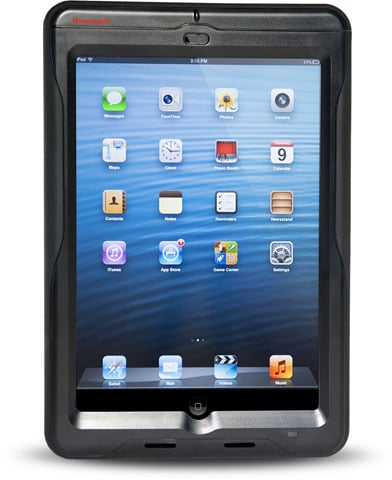 Honeywell is showcasing a wide range of solutions designed to help retailers improve the customer experience, enhance store associate productivity and improve profitability in the omni-channel environment at the National Retail Federation’s Big Show, running Jan. 17-20 in New York City’s Javits Center.
Honeywell is showcasing a wide range of solutions designed to help retailers improve the customer experience, enhance store associate productivity and improve profitability in the omni-channel environment at the National Retail Federation’s Big Show, running Jan. 17-20 in New York City’s Javits Center.
Retailers need to create a positive in-store experience for customers in order to build loyalty, increase sales and attract new shoppers. To make digital marketing programs more effective, Honeywell’s 2D scanners such as the Xenon 1900 and the Voyager 1450g simplify the process to redeem coupons from shoppers’ mobile devices.
To help retailers accelerate in-store sales and enable ad-hoc checkout during peak shopping times, Honeywell’s Captuvo line of sleds for Apple iOS devices support mobile checkout apps.





