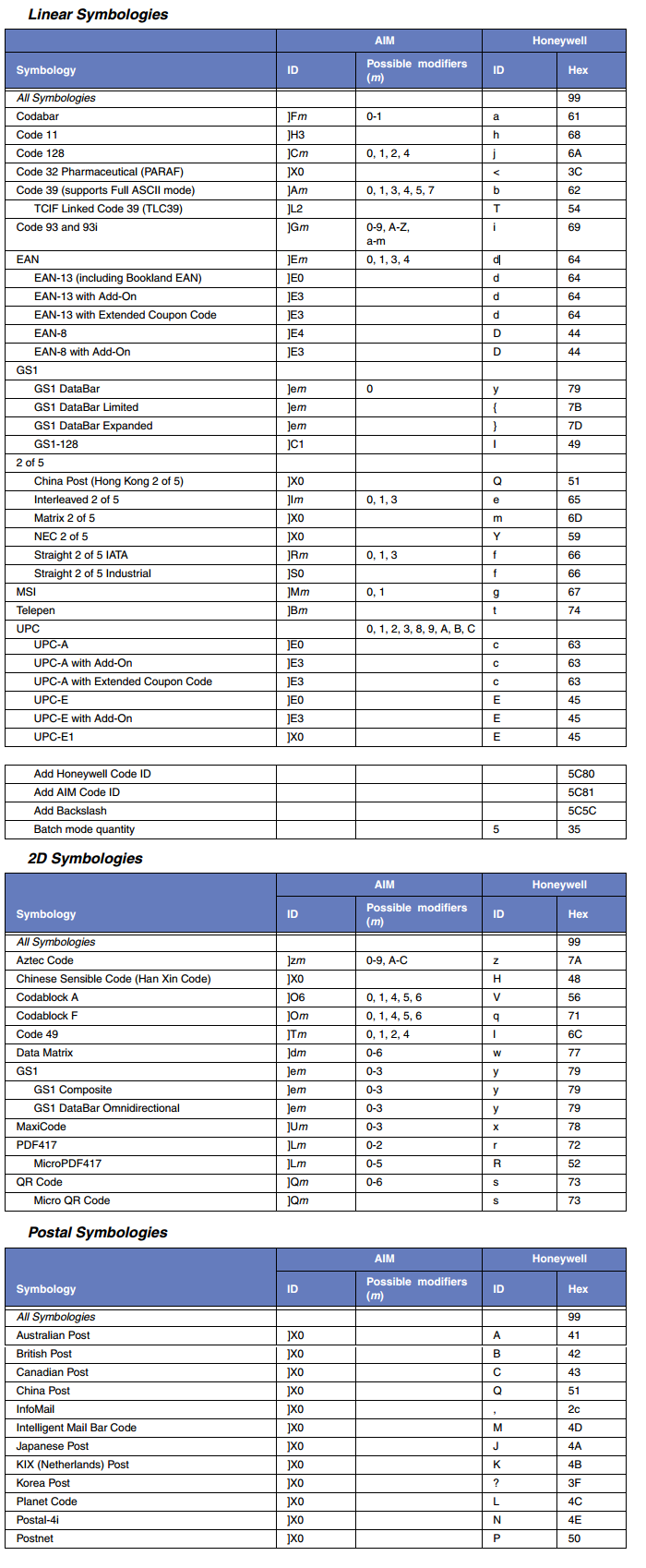Honeywell’s CT45XP Mobile Computers: Perfect for Retail, Transportation, Logistics, and Industrial Use
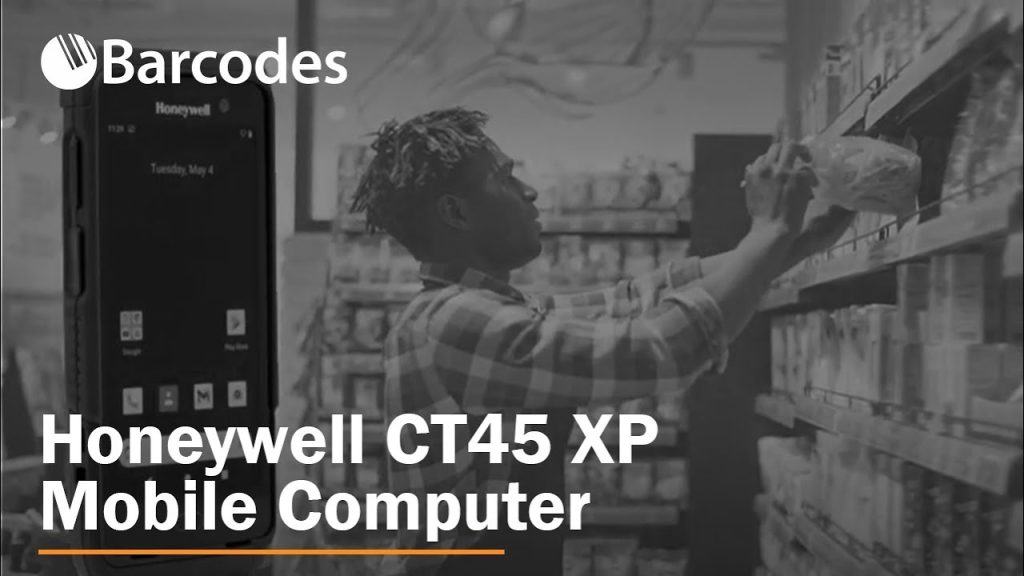
In order to keep frontline workers fully connected and ready for split-second decisions, equip them with the CT45XP mobile computer from Honeywell.
Why the CT45XP is Perfect for Harsh Environments
The Honeywell CT45XP mobile computer is easily adopted, thanks to the familiar Android OS, WiFi 6, and seamless integration with push-to-talk (SmartTalk).
The key improvement is an even more rugged design, suited for fast-paced retail, transportation, logistics, and industrial use.

With the open Android ecosystem, the CT45XP accommodates your preferred software all while heightening security and making deployment faster than ever.
The rugged, all-purpose productivity of the mobile computer combines reliable performance, real-time data visibility, and crystal clear voice communications for all frontline workers.
The bright, 5 inch display of the CT45XP improves worker productivity while maintaining a low total cost of ownership.
Additional CT45XP Specifications
| Overall Dimensions | 163mm x 79mm x 19.2mm |
| Scanning & Decoding | Honeywell FlexRange 1D & 2D |
| Bluetooth | V5.1 and BLE |
| WLAN | IEEE 802.11 a/b/g/n/ac/ax and 2*2 MU-MIMO |
| RFID | Integrated NFC reader, ISO/IEC compliant |
| Operating System | Android 11 – 15 Supported |
| Memory | MicroSD card up to 512 GB |
| Processor | Qualcomm Octa-Core, 2.0 GHz |
| Display | 1920 x 1080 Resolution, 12.7 cm Display |
| Camera | Front and rear facing, 8 megapixels in front |
| Battery | Less than 3 hours to full charge, Li-Ion, 3.85v, 4020mAh, Integrated Diagnostics |
| Environmental | -4 degrees F to 122 degrees F operating temperature, cold storage, 95% operating humidity |
| Tumble | 1,500x at 1m (3.28 ft), multiple drops to concrete (6ft) |
| Incendive | Yes – 850, 900, 1800, 1900 (Quad Bands) |
The Honeywell CT45XP is also built extremely tough to both operate and be stored in extreme temperatures (such as cold storage and high humidity).
Accidental drops are not an issue, even to concrete from 6 feet.
Lastly, the CT45XP has incendiary protection ratings of 850, 900, 1800, and 1900 (quad bands). It’s the mobile computer workhorse industrial environments need, even those with harsh chemicals and temperatures.
For a full list of detailed specifications, download the CT45XP spec sheet here.
Watch the Honeywell CT45XP Video
Shop the Honeywell CT45XP online or contact your Barcodes, Inc. Account Manager for more information on the best rugged mobile computers today.
Easily Scan Barcodes with Honeywell Xenon Extreme Performance

Difficulty scanning worn barcodes and slow checkout time as you manually enter product numbers is a thing of the past with these Honeywell Xenon XP 1950g and Honeywell Xenon XP 1952g retail barcode scanners.
Specifically designed for fast-paced retail environments, these Honeywell barcode scanners utilize superior performance to read difficult or damaged barcodes. They work with a wide range of 1D and 2D barcode types for all your merchandise, coupon, membership card, and retail rewards needs.
Choose Between Corded, Wireless Scanners
The wired Honeywell Xenon XP 1950g scanner is a durable and powerful wired barcode scanner, designed with a read range up to 32 inches (depending on the barcode) so you can still easily reach items on the bottom shelf.
The Honeywell Xenon XP 1952g model is a wireless barcode scanner, giving your employees the freedom of movement required to easily scan large packages or heavy boxes without worrying about tangled cords or limited reach.
Honeywell Xenon Extreme Performance
In addition to the wired and wireless options, these Honeywell Xenon Extreme Performance retail barcodes scanners are:
- Optimized for standard barcodes, HD barcodes, and smart phones
- Available with vibration mode for loud environments
- Durable, can withstand up to 50 drops at 6 feet & 2,000 tumbles
- Protected against water and dust with an IP41 rating
- Available in Black or White color options
- Protected by a five-year factory warranty
Find the Honeywell Xenon XP 1950g wired scanner or the Honeywell Xenon XP 1952g wireless scanner at Barcodes, Inc. or contact your Barcodes, Inc. Account Manager for more information.
Maximize Uptime with Honeywell’s XP1950g &1952g

When it comes to improving your customer experience in store, in today’s fast paced society, speed plays a critical role. When a customer comes into a store knowing what their product selection may be, the last thing you want is to have a customer waiting in a long checkout line to pay.
Empower your employees to deliver a great experience for your loyal customers. Long gone are the days of long checkout times, no more losing sales due to abandoned carts. Drive fast, accurate, and friendly checkout experiences with the Honeywell XP1950g and 1952g Xenon Extreme Performance general duty scanner.
Don’t let poorly printed or damaged barcodes get in the way of slowing down the checkout lines, keep on delivering excellent customer service. The Honeywell Xenon Extreme Performance (XP) Series delivers superior scan performance to provide fast and accurate scans to even the most difficult to read or damaged barcodes. Engineered for retail environments with high demand, the Xenon XP Series barcode scanners can accurately scan 1D and 2D barcodes from merchandise and customer’s smartphones to quickly pick up loyalty program codes, coupons, and more.
Choose from the Honeywell 1950g corded barcode scanner or the 1952g cordless scanner for more freedom of movement around the point of sale terminal. Designed for optimal and high accuracy scanning, you can be certain there will not be any downtime wasted from every transaction.
Honeywell 1950g Corded Barcode Scanner

Features:
- Scan 1D and 2D barcodes
- Optimized to scan digital codes off smartphones
- Vibration and light mode to provide critical feedback
- Various connectivity from USB, RS-232, and keyboard wedge
- Color: Black or Lyric White
Honeywell 1952g Cordless Barcode Scanner

Features:
- Scan 1D and 2D barcodes
- Optimized to scan digital codes off smartphones
- Cordless for optimal movement around checkout
- Vibration and light mode to provide critical feedback
- Bluetooth connectivity to base
- Color: Black or Lyric White
Contact Barcodes to boost productivity at your checkout lines with the New Honeywell Xenon barcode scanner series. Increase customer satisfaction and loyalty with faster and more accurate checkout to provide a better in store experience.
Honeywell Barcode Scanners: An Assortment of Options to Fit Any Environment
When it comes to choosing a barcode scanner you have an assortment of options at your fingertips. Honeywell has made it a priority to design scanners that function in every environment. Honeywell’s barcode scanners come in many different shapes, sizes, and functionality. From industrial scanners, pocket scanners, hand-held scanners, hands-free scanners, to many more.
 The Granit 1280i is an industrial, full-range scanner with the capability to read 1D barcodes up to 54 ft (16.5 m) and as close as 3.5 in (8.9 cm). Can read virtually any linear barcodes from poor quality 7.5 mil paper codes to 100 mil retro-reflective and anything in between. As part of the Granit series of scanners, the 1280i has an IP65 rating making it dust tight and water-resistant. Built to survive 50 drops to concrete from 6.5 ft (2 m) and 5,000 tumbles of 3.2 ft (1 m).
The Granit 1280i is an industrial, full-range scanner with the capability to read 1D barcodes up to 54 ft (16.5 m) and as close as 3.5 in (8.9 cm). Can read virtually any linear barcodes from poor quality 7.5 mil paper codes to 100 mil retro-reflective and anything in between. As part of the Granit series of scanners, the 1280i has an IP65 rating making it dust tight and water-resistant. Built to survive 50 drops to concrete from 6.5 ft (2 m) and 5,000 tumbles of 3.2 ft (1 m).
Granit 1280i Features:
- Rubberized casing to reduce damage from falls and tumbles.
- Built for common challenges in different vertical markets and environments.
- Designed for fast-paced, high-volume barcode scanning.
- Outstanding scan performance on poor quality and damaged barcodes.
- Equipped with bright LEDs, enhanced beeper volume, and vibrating tactile response for confirmation of “good reads.”
 The Xenon 1902g-bf is a battery free wireless area-imager scanner. Combine the freedom of Bluetooth low energy wireless technology with the qualities of the Xenon family and you get an aggressive barcode scanner that can scan even the poorest quality or damaged barcodes. The 1902g-bf has the ability to scan over 450 barcodes on a single charge; it can be recharged in less than 60 seconds via a powered USB port. Need a quick charge? Just place the scanner in the base and in 20 seconds the LED will flash notifying the user of sufficient power to support 100 scans.
The Xenon 1902g-bf is a battery free wireless area-imager scanner. Combine the freedom of Bluetooth low energy wireless technology with the qualities of the Xenon family and you get an aggressive barcode scanner that can scan even the poorest quality or damaged barcodes. The 1902g-bf has the ability to scan over 450 barcodes on a single charge; it can be recharged in less than 60 seconds via a powered USB port. Need a quick charge? Just place the scanner in the base and in 20 seconds the LED will flash notifying the user of sufficient power to support 100 scans.
Xenon 1902g-bf Features:
- Fully charges in under two minutes with a simple USB connection, under 60 seconds when a powered USB or External power supply is used.
- Two independent configurable recharge alerts remind the user to place scanner back on the base for charging.
- Designed to withstand 50, 6 ft (1.8 m) drops to concrete.
- IP41 Environmental Sealing.
Infographic: Honeywell’s Battery Free Barcode Scanners
Honeywell’s Voyager 1202g-bf and Xenon 1902g-bf both incorporate the latest in battery-free technology, all while offering the freedom of Bluetooth wireless technology and without the long recharge time associated with traditional batteries. Both Scanners deliver aggressive barcode scanning performance even on poor quality or damaged barcodes.
The Voyager 1202g-bf Bluetooth technology allows the user the freedom to move around up to 33 feet away from the base in the right environment. It’s an ideal scanner for applications where occasional wireless scanning is a need. Voyager is a plug-and-play scanner that features a multi-interface design with automatic interface detection.
The Xenon 1902g-bf offers fast and accurate scanning from up to 33 feet away from the base without the recharge time, expense, and environmental impact of a battery. An ideal scanner for applications centered around POS, workstations, and counters.
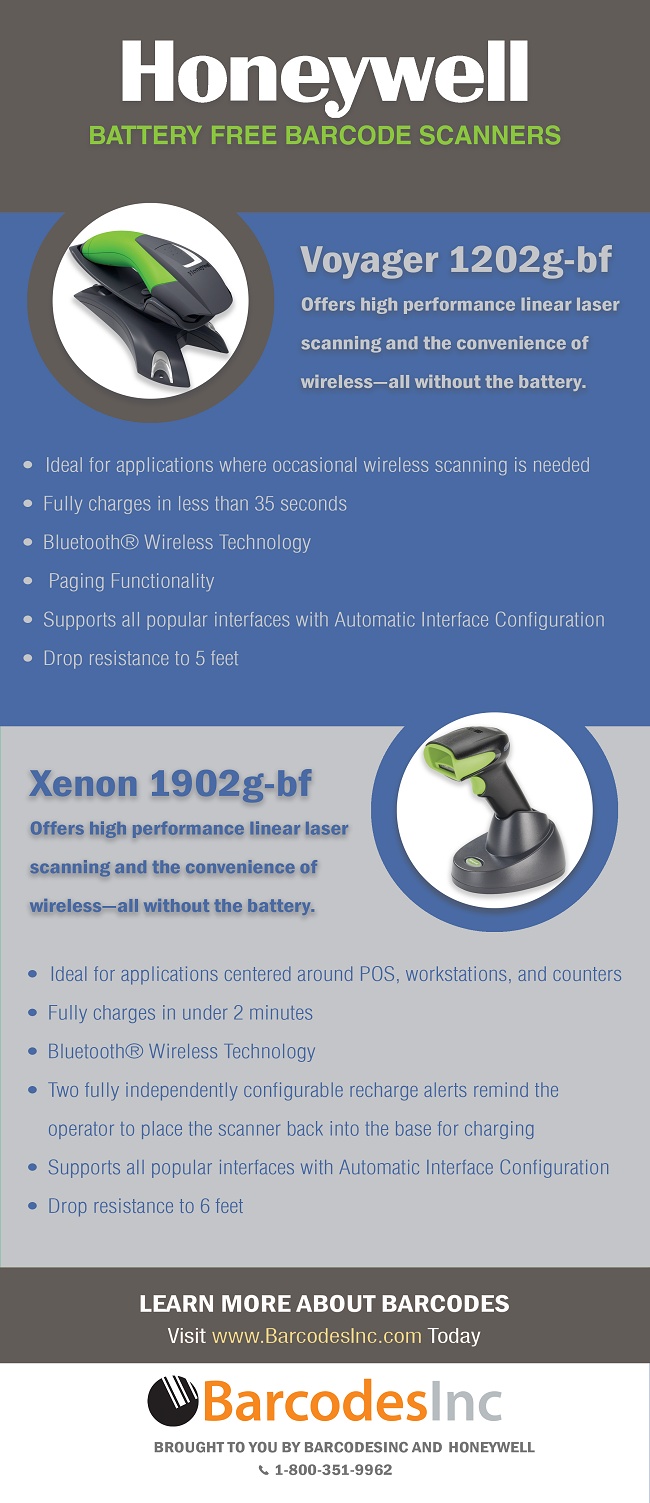
Scanning One Barcode Within a Bunch
To make sure you scan the intended barcode when a bunch of barcodes are bunched together – you have Aimer Delay (coupled with Centering) and you have CodeGate (coupled with Centering) – which we have discussed. There is another scanner feature that addresses this problem – “Laser Aimer – Scanning Duration”. It’s a feature in the Honeywell Granit 1280i User Guide, but it also works with other Honeywell area imagers – the Xenon and the other Granit Series.
Here is how this feature works once the feature is turned on:
- Pull the trigger 1x. The aimer turns on for X number of seconds which you preprogrammed when turning on the feature
- It will also scan if you have it aimed at a barcode.
- If it’s not aimed at a barcode it will give you X seconds to aim the scanner & pull the trigger before the aimer turns off.
Here is a one minute video that demonstrates what I tried to explain: https://vimeo.com/209922345
You really need to test this! It’s awesome. Here are the directions for testing it.
- Scan the below barcode
- Then go to the back of the Honeywell Xenon/Granit User Guide – page 264 (Programming Chart) – and scan 5000 (5 seconds).
- Then on page 265 scan “Save”.
Honeywell Reread Delay and Superior Scanning Speed
 Barcodes, Inc. was talking to a customer about the Honeywell Xenon 1900’s blistering scanning speed. We hooked up the scanner and put it in its stand which automatically puts the scanner in presentation mode (scanner scans without a trigger pull). The customer did what customers do all the time – started passing the same barcode underneath the scanner over and over. He was not impressed. The scanner seemed sluggish.
Barcodes, Inc. was talking to a customer about the Honeywell Xenon 1900’s blistering scanning speed. We hooked up the scanner and put it in its stand which automatically puts the scanner in presentation mode (scanner scans without a trigger pull). The customer did what customers do all the time – started passing the same barcode underneath the scanner over and over. He was not impressed. The scanner seemed sluggish.
Here is why – Honeywell programs its scanners to pause for 750 ms (this is the default) before the scanner can reread the same barcode. 750 ms – if my math is correct – is ¾ of a second. This protects against accidental rereads of the same barcode. It can also be used to keep the scanner from reading codes to fast into an application.
Barcodes, Inc. explained this to the customer and told them to turn off Reread Delay if they really wanted to see the scanner fly. We explained that the best way to test scanning speed is to put the scanner into a real life environment or scan different barcodes vs the same one over and over.
In the user guides are barcodes that set the reread delay to 500 ms, 750 ms, 1,000 ms and 2,000 ms. There is even a barcode that allows the user to set their own time.
So why is understanding this so important? It allows your scanner to optimize its scanning speed.
Honeywell’s Presentation Mode for Scanners
 Presentation mode gives customers the ability to scan barcodes without having to squeeze any triggers. You “present” the barcode to the scanner and it scans. Presentation mode uses ambient light and scanner illumination to detect barcodes.
Presentation mode gives customers the ability to scan barcodes without having to squeeze any triggers. You “present” the barcode to the scanner and it scans. Presentation mode uses ambient light and scanner illumination to detect barcodes.
There are two types of Presentation Modes:
- Presentation Mode. In this mode the scanner’s LEDs remain dim until a bar code is presented to the scanner. When a barcode is presented & detected the LEDs turn up, the aimer turns on, and the scanner scans the bar code. This mode tends to do a better job with bad barcodes.
- Streaming Presentation Mode: The scanner’s LEDs remain fully on and the scanner is always scanning. When a barcode is presented the aimer turns on and the barcode is “scanned”. This mode tends to scan good barcodes faster. In Streaming Presentation Mode there is even a Normal flavor and an Enhanced flavor.
- Normal = Good scan speed and the longest working ranges.
- Enhanced = Fastest scan speed but less range.
Identifying your Barcode Symbology Type with a Honeywell Xenon of Granit Series Scanner
If you have trouble identifying your barcode types (like me) – here is a trick for you.
- Plug your scanner into your PC.
- Turn on Word.
- Go to page 199 of your Xenon/Granit User’s Guide and scan that barcode titled “Add Code I.D Prefix to All Symbologies (Temporary)”
- Then scan the barcode in question.
- You’ll see a character in front of the scanned data on your Word doc (or any app that displays scanned data).
- Go to the section of the chart below (Linear, 2D, Postal) then to the fourth column titled “ID” under Honeywell; find your symbol; and your barcode type is in the first column – Symbology. This chart is also in the back of the Xenon/Granit User’s Guide.
Note: This setting is temporary and will be removed when the unit is power cycled.
Improve Performance with Honeywell’s Flexible Scanner Power Management
If your business is experiencing network performance issues and you suspect that the Bluetooth scanner is interfering with other devices, you can turn down the power output of the Bluetooth scanner by simply scanning a barcode. There are four barcodes you can scan in the Xenon/Granit/Voyager 1452/1602g User’s Guides:
- Low Power (1%)
- Medium Low Power (5%)
- Medium Power (35%)
- Full Power (100%).
A by-product when you turn down the power output is reduced range between the scanner and its base/access point/host. I get asked a lot about the Bluetooth ranges at those power levels – scanner to base station. So I tested several scanners (because I am a scan-nerd), and here is what I found. Measurements are approximation – RF isn’t exact. Also – I stopped at 100 feet because that’s how big my yard is…and because I’ve never seen an application that requires the Xenon to scan that far from the base station.
Bottom line is that if you are really concerned about RF interference, don’t be afraid to turn down the power on the Xenon & Granit. They’ll still have plenty of range. That being said, in the vast majority of cases, the interference has nothing to do with the Bluetooth scanner.