Let Microscan’s MicroHAWK Guide Each Step of Your Precision Assembly
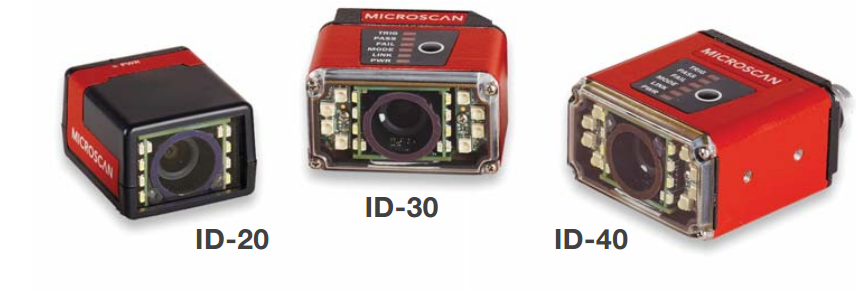 Never has a single device been so capable of endless automation possibilities like the Microscan MicroHAWK series. Built on the highest-performance imaging engine in its class, MicroHAWK barcode readers offer an array of modular hardware options to take on any decoding task in three micro-form-factors (ID-20, ID-30, and ID-40). No software to install, no compatibility obstacles, no experience needed. Just plug in and open a browser.
Never has a single device been so capable of endless automation possibilities like the Microscan MicroHAWK series. Built on the highest-performance imaging engine in its class, MicroHAWK barcode readers offer an array of modular hardware options to take on any decoding task in three micro-form-factors (ID-20, ID-30, and ID-40). No software to install, no compatibility obstacles, no experience needed. Just plug in and open a browser.
Designed with the flexibility to meet the needs of any automation environment, MicroHAWK scanners are the ideal imager solution.
- Power any automated task from the world’s smallest and most versatile smart camera platform
- Allow you to choose your integrated hardware: lens, lighting, sensor, speed, focus, and more
- Read any barcode printed or marked; perform complex inspection or vision-based automation
- Allow you to choose your software capability: web-based barcode reading, Auto ID+, or complete vision
The MicroHAWK series is the only imager that does it all, outperforming all other specialized imagers. Read codes, track parts, control quality, enable guidance from the world’s smallest smart cameras.
Three Key Concerns for Barcode Verification
 When you hear the term verification in regards to printing barcodes we are referring to much more than just making a readable barcode. Verification is a much more specific requirement for the quality of a 1D barcode or 2D symbol according to an agreed-upon quality standard. Not meeting these standards with your customers, be it Walmart or the DoD, will end up costing you in fines and time lost.
When you hear the term verification in regards to printing barcodes we are referring to much more than just making a readable barcode. Verification is a much more specific requirement for the quality of a 1D barcode or 2D symbol according to an agreed-upon quality standard. Not meeting these standards with your customers, be it Walmart or the DoD, will end up costing you in fines and time lost.
Lucky for all of us we have manufactures like Microscan who make verification easy so you can catch the barcodes that don’t meet the mark before they ever leave your facility. There are essentially 3 main things that can go wrong when printing a barcode that will lead to failing verification.
Microscan Announces the Release of WebLink 1.1 and New Features for MicroHAWK Barcode Readers
 Microscan has announced the release of WebLink 1.1 – the latest version of the world’s first web-based barcode reader setup and control interface – supporting several new feature upgrades for the company’s MicroHAWK Barcode Reader platform.
Microscan has announced the release of WebLink 1.1 – the latest version of the world’s first web-based barcode reader setup and control interface – supporting several new feature upgrades for the company’s MicroHAWK Barcode Reader platform.
Part of the revolutionary MicroHAWK platform launched in September 2015, Microscan introduced WebLink as the first ever web-based barcode reader interface. WebLink software is stored on the MicroHAWK barcode reader, rather than external equipment. The WebLink interface is accessed through a web browser by navigating to the barcode reader’s IP address using any web-enabled device on the local area network (LAN). WebLink’s open protocol framework eliminates integration hassle and device incompatibility across factory networks, IT equipment, and control systems. Since no software is installed on equipment used to control MicroHAWK readers, WebLink does not require the intervention of IT to facilitate installation or upgrades. In addition, custom reader settings can be saved as WebLink job files to the MicroHAWK reader’s internal memory or to external devices and are completely portable to new integration environments and equipment.
Microscan’s WebLink Makes Scanner Configuration as Easy as Opening a Browser
WebLink is the world’s first barcode setup program that is used entirely in a web browser. Access reader controls on your most common devices and use your favorite browser as your workspace. No software to install, no compatibility obstacles, no experience needed. Without manuals, without software, without any special barcode reading expertise, WebLink empowers any user to simply read barcodes. Decoding has never been easier with MicroHAWK (ID-20, ID-30, ID-40) Series and WebLink: the incredibly intuitive way to read barcodes.
MicroHAWK: Microscan’s Smallest Industrial Barcode Reader
 Mini is now micro. Ease of use is now intuitive. Performance is now available in any configuration.
Mini is now micro. Ease of use is now intuitive. Performance is now available in any configuration.
Microscan’s MicroHAWK industrial fixed barcode readers pack incredible decoding power inside a micro form factor. Despite unpredictable print issues, scratches, or obstructions, Microscan’s advanced X-Mode decoding algorithms render damaged symbols readable. MicroHAWK also utilizes the latest in processing technology to ensure that codes can be read at incredible speeds, so you can break records for operational efficiency and break away from the competition.
Built on the highest-performance imaging engine in its class, MicroHAWK offers an array of modular hardware options to take on any decoding task in three micro-form-factor readers. No software to install, no compatibility obstacles, no experience needed. Just plug in and open a browser.
The Most Common Causes of Unreadable Barcodes
 Item identification and data acquisition through barcodes is critical to the function of automated operations, from ensuring that the correct components are used in the assembly of a smart phone to recording accurate patient data for samples in a laboratory. When poorly-marked or damaged barcodes result in “no-reads” or failures, loss of data can have disastrous effects on product integrity and corporate reputation – not to mention potential legal implications and serious risks to consumer welfare. Understanding the root cause of unreadable barcodes and using technology appropriately to prepare for or resolve these issues is simple to do and it can mean the difference between success and failure in automation. This white paper describes potential solutions for the most common causes of unreadable barcodes, including:
Item identification and data acquisition through barcodes is critical to the function of automated operations, from ensuring that the correct components are used in the assembly of a smart phone to recording accurate patient data for samples in a laboratory. When poorly-marked or damaged barcodes result in “no-reads” or failures, loss of data can have disastrous effects on product integrity and corporate reputation – not to mention potential legal implications and serious risks to consumer welfare. Understanding the root cause of unreadable barcodes and using technology appropriately to prepare for or resolve these issues is simple to do and it can mean the difference between success and failure in automation. This white paper describes potential solutions for the most common causes of unreadable barcodes, including:
- Low Contrast
- Quiet Zone Violations
- Improper Reading Position
- Print or Mark Inconsistency
- Damage or Distortion
Five Things to Know Before Choosing an Embedded Data Acquisition Device
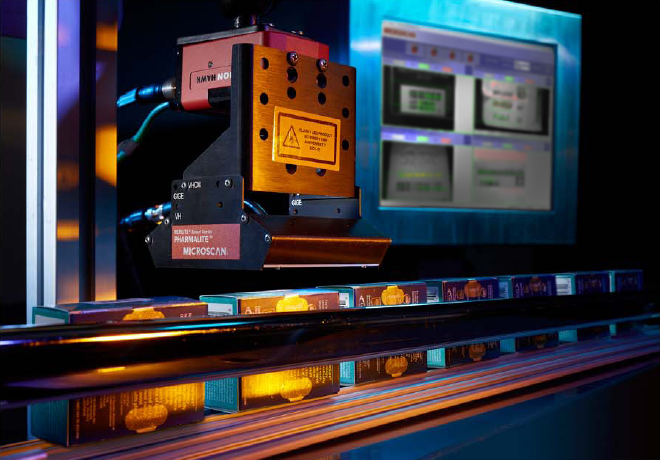 Successful data acquisition for barcode reading or part inspection depends on the ability of the data acquisition device, such as a barcode reader or machine vision camera, to function at peak performance within the restrictions of the application. In applications where barcode reading or machine vision inspection processes are embedded inside of equipment, limited integration space puts a unique set of restrictions on how a device can be installed, not to mention demands on the size and capabilities of the device itself. Before installation, it is important to choose a device with optimal specifications to ensure inspections can be done accurately and consistently throughout the life of the machine. This post outlines the five things an engineer should know before choosing a data acquisition device for embedding into equipment, including:
Successful data acquisition for barcode reading or part inspection depends on the ability of the data acquisition device, such as a barcode reader or machine vision camera, to function at peak performance within the restrictions of the application. In applications where barcode reading or machine vision inspection processes are embedded inside of equipment, limited integration space puts a unique set of restrictions on how a device can be installed, not to mention demands on the size and capabilities of the device itself. Before installation, it is important to choose a device with optimal specifications to ensure inspections can be done accurately and consistently throughout the life of the machine. This post outlines the five things an engineer should know before choosing a data acquisition device for embedding into equipment, including:
- Barcode Type and Orientation
- Inspection Requirements
- Application Speed
- Integration Space
- Data Communication Needs
6 Advantages of Ethernet Connectivity for Automated Scanning Applications

When managing the commonly high speeds involved with automated barcode scanning and vision environments, it’s crucial that your barcode readers can communicate data at the rates that the system and environment require. The type of interface you decide to use on your devices can help or hinder production. Most scanner offer options for RS-232 serial and USB connectivity but Ethernet offers distinct advantages for optimizing efficiency in automated systems.
- Faster data speeds – Ethernet connections offer high-speed data transfer that won’t limit production.
- Unlimited connections to the PC – With several independent Ethernet connections, PCs can manage multiple tasks in parallel for optimal productivity.
- Unlimited distance from the PC – Span greater physical distances without losing data speed and move or centralize PCs away from the production floor.
- Remote device management – Control devices anywhere there is a network connection and troubleshoot systems without leaving the office.
- Standardized cables – Common connectivity with all Ethernet equipment for no-hassle networking.
- Easy integration to MES and ERP – Ethernet-based MES and ERP systems pair naturally with Ethernet devices saving integration time and equipment.
Microscans Vision MINI Xi Now Supports EtherNet/IP

Microscan has announced the availability of EtherNet/IP communication on its ultra-compact machine vision smart camera, Vision MINI Xi. One of several cameras in Microscan’s award-winning AutoVISION machine vision product suite, the Vision MINI Xi offers a complete machine vision tool set for high-speed identification, inspection, and other automated tasks with the optimal size and shape for space-constrained machines.
With the release of the Vision MINI Xi Smart Camera in March, Microscan introduced industrial Ethernet TCP/IP to its miniature smart camera line, enabling integration with machines designed for Ethernet connectivity. With the release of AutoVISION 3.0.2 software, the Vision MINI Xi now supports communication via EtherNet/IP for use in industrial environments.
Microscan’s Vision MINI Xi – World’s Smallest Machine Vision Camera

Microscan has announced the availability of the Vision MINI Xi industrial compact smart camera with embedded Ethernet. As part of Microscan’s award winning AutoVISION machine vision product suite, this tiny powerhouse is packed with features for close-range industrial auto ID, inspection, and other machine vision applications.
Microscan’s new industrial Vision MINI Xi is the world’s smallest fully-integrated smart camera with embedded Ethernet, measuring in at 1 in (25.4 mm) x 1.8 in (45.7 mm) x 2.1 in (53.3 mm) and weighing 3.2 oz (91 g). The Vision MINI Xi features both Ethernet and serial connectivity, a 24-volt interface, and optically isolated I/O in one compact package.




