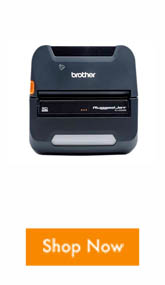Brother RuggedJet 4250WBL Mobile Barcode Printer
Print Labels, Tags, Invoices, Quotes, Receipts, and More on the Spot
The Brother RuggedJet 4250WBL mobile label and receipt printer raises industry standards with a smart new way to manage and deploy printers.
Like other RuggedJet printers from Brother, the 4250WBL is well designed to meet the needs of a busy mobile workforce, in the field or inside the four walls.
To support efficiency and changing connection requirements in your facility, the RJ-4250WBL offers a wide variety of connectivity options (including twin Wi-Fi® and Bluetooth® radios).
With AirPrint®, you can immediately get started printing straight from your screen without having to write or use an app.
All the capabilities you need to print 2-inch to 4-inch labels for shipping, pallets, picking/packing, and more across your organization are available on this very tough, high-performing, and rechargeable printer.
Benefits of the Brother RuggedJet 4250WBL Mobile Barcode Printer
- Fast, efficient print speeds up to 5 inches per second
- Reinforced parts and sturdy construction
- IP54 certification for dust/moisture and 6.88 foot drop protection
- Easy to connect and pair with any device
- Smart, reliable lithium ion battery
- Compatible with Windows, Android, Apple iOS, and AirPrint
- Accessories for even greater mobility, such as mounts, cases, straps, and adapters
For a closer look, download the RJ4200 series spec sheet. When you are ready for a deeper conversation about how to deploy 4250 printers to your workforce, reach out to us.
Zebra ZQ600 Plus Mobile Printers Set a New Standard for Enterprise Mobility

The ZQ600 Plus mobile printers produce high-quality label and receipts anywhere, whether in the order picking fleet in the warehouse, or on the road in a delivery driver’s arsenal.
ZQ600 and ZQ610 Plus printers improve Zebra’s popular QLn platform by adding new technology and design that make them easier to use, more productive, and easier to manage.

The ZQ series printers never fall asleep on the job thanks to a feature called “instant wake-up.” Also, your mobile workforce gets the fastest and most reliable wireless connections.
Your IT department will find it easier to integrate, set up, and secure the printers thanks to Zebra’s Link-OS operating system and powerful Print DNA suite of applications, utilities, and developer tools.
It’s safe to say that the ZQ600 Series printer is the gold standard for printing labels and receipts from a mobile device.
What are the Main Benefits of the Zebra ZQ600 Plus Printer?
The Zebra ZQ600 Plus is a mobile printer designed for use in a variety of operational settings. Some potential benefits for operational leaders include:
- Rugged design: The ZQ600 Plus is built to withstand rough handling and harsh environments, making it ideal for use in field operations or other demanding settings
- High-quality printing: Each EQ600/610 Plus produces high-quality, crisp and clear prints, which can be important for producing accurate and professional-looking documents in operational settings
- Wireless connectivity: Bluetooth and WiFi make it easy to print from other devices in the field or on the go
- Customization options: The ZQ600 Plus can be customized with a range of accessories and options, such as label peelers and cutter options, to suit the specific needs of different operational settings
- Easy to use: ZQ600 printers include a simple and intuitive interface and easy-to-load media, which allows leaders to quickly and easily train new users on the printer, reducing downtime and increasing productivity
For a detailed list of features and specifications, download the ZQ610 printer spec sheet.
See the ZQ600 Plus Printer in Action
This coming year, rely on Zebra mobile printers to get the job done quickly and efficiently, anywhere your workforce goes.
Contact us to discuss your mobile label, tag, and receipt printing needs.
Print Receipts Anywhere Easily with the ZQ300 Plus
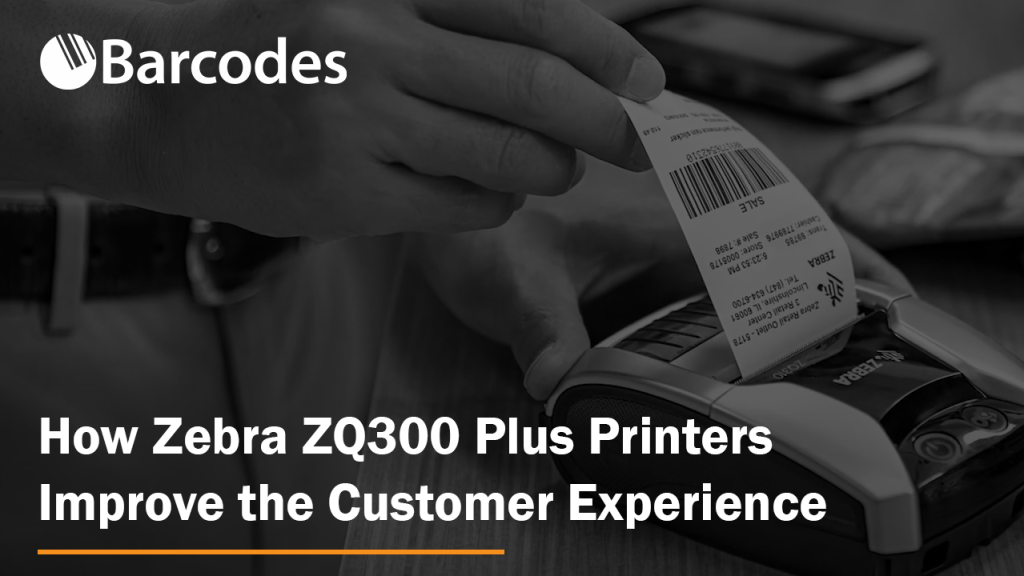
The ZQ300 Plus mobile printers produce high-quality label and receipts anywhere, with a user-friendly design, improved print speeds, and easier device management for operational leaders.

Zebra’s ZQ300 Plus printers give your retail team members freedom of movement anywhere on the store floor.
Mobile receipt printing enables customer sales and quicker stockroom deliveries for drivers.
With on-the-spot label printing, store employees can do markups, markdowns, and shelf label checks more quickly and accurately.
The Zebra ZQ300 Plus Series has the same features and specs as the ZQ300 Series, but it uses updated circuitry to make sure that the products will still be available in the long run.
What We Love About the Zebra ZQ300 Plus
With the ZQ300 Plus printer, you can improve the retail customer and employee experience in a variety of ways:
- Its simplicity makes it easier to train employees, with clear instructions, a beautiful onscreen display, and low learning curve
- The ZQ300 Plus printer prints personalized receipts, labels, and other materials for customers. Customers will have a more personalized and memorable experience as a result
- The ZQ300 Plus reduces wait times and increase overall store efficiency, improving the customer experience by reducing frustration and streamlining the checkout process
- Easy to maintain and clean, ensuring optimal performance and high-quality prints every time
- The ZQ300 Plus printer can be used to provide further value to customers by printing coupons or loyalty cards
For a detailed list of features and specifications, download the ZQ300 printer spec sheet.
Watch the ZQ300 Plus Printer Video
Zebra mobile printers get the job done quickly and efficiently, anywhere your workforce and customers are.
Contact us to discuss your mobile label, tag, and receipt printing needs.
A Look at Brother’s Mobile Receipt Printer, the RuggedJet Go
Take, Print, Go with Brother RuggedJet Go
Add productivity to the point-of-service experience with the super-compact, fast, on-the-go ready RuggedJet Go mobile receipt printers. These pocket-sized, easy-pair receipt printers from Brother make printing receipts and tickets on the move as simple as grab, print, and go.
RuggedJet Go mobile receipt printers are small, quick, and ready for on-the-go use, which boosts productivity at the point of sale. Available in 2 and 3 inch versions, printing receipts and tickets while on the go is a breeze with these convenient, pocket-sized devices.
The RuggedJet Go mobile receipt printers are super tough and constructed to last. With an IP54 protective case, the RuggedJet Go has 2.5 meter drop protection for the occasional accident.
Take advantage of NFC rapid connectivity to several operating systems, a long-lasting battery for the duration of your shift, and reliable thermal printing.
Additionally, enable Bluetooth Wireless Technology, Wi-Fi, and standard command languages for your particular printing application.
Benefits of the Brother RuggedJet Go Mobile Receipt Printer
- Easy to carry, thanks to 2″ and 3″ lightweight design
- Extremely durable for virtually any operating environment
- Fast, high resolution receipt output at 4 ips
- Long-lasting lithium ion battery life
- Quick connectivity with existing NFC, Wi-Fi, Bluetooth, and most operating systems
For a full list of details, download the RuggedJet Go Printer Spec Sheet.
What do Workers Want From Their Mobile Printers?

Mobile technology is increasing prevalence in the manufacturing industry. When it comes to working in your product line, mobile printers can help your enterprise achieve new levels of productivity, efficiency, profitability, and customer satisfaction. In order to implement new mobile printers to your team you need to find out what do the workers want from their mobile printers. A good quality mobile printer should have the following: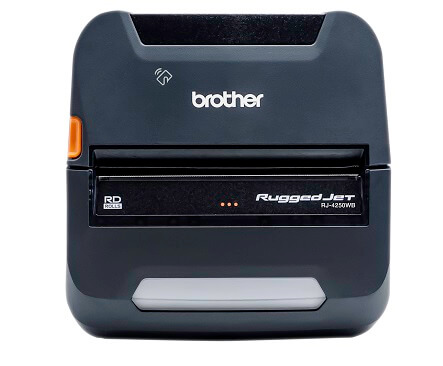
- Flexibility– workers can work with both hands while the mobile printer is hooked on a belt or mounted in a vehicle.
- Reliability– need a purposely built rugged device for everyday use on the go.
- Compatibility– must work well with other devices that workers are using.
- Simple– ease of use and non-complicated controls.
- Fast– no time for delays with an uncooperative printer.
- Easy to Carry– can be worn on belts or shoulder straps for easy accessibility.
The Brother Rugged Jet RJ4250WBL mobile printer can provide the solution to meet your needs. In manufacturing and warehouse environments, with the RJ4250WBL mobile printer clipped to a belt or mounted on a forklift, workers can print high quality labels for finished goods, bins, shelves, shipping, work in progress tickets, and more. It can easily and wirelessly print the media that you may need on the manufacturing floor from PCs, handhelds, tablets, and smartphones.
- Compact, light and easy to carry
- Wi-Fi and Bluetooth 4.2, and NFC connectivity
- Ultra-rugged with IP 54 rating
- Prints up to 5 inches per second
- Easy to use, with one touch pairing
- Windows, iOS, and Android compatibility
- Smart Li-ion Battery to last a full day shift
- Versatile to print receipt and labels from 2″ to 4″ wide
With Mobile Deploy, the mobile device management app by Brother, you can now maintain and update your entire fleet of mobile printers remotely. Long gone are slow and manual updates. With Mobile Deploy App you can save time by allowing your administrator the ability to post updates to the cloud. From there your employees can download the update and apply it directly to the printer, saving hours of manual and instructional calls to get their printers up and running. Capable of updating firmware, fonts, and templates at once, you can keep all your mobile printers up to date all the time.
When you’re on the manufacturing floor, there’s no room for downtime. Reduce labeling errors at end of a line and label your items on the spot. Give the workers what they need to work efficiently and maximize your profitability in your business. Contact us and discover the solution to increase productivity and efficiency with the Brother RJ4250 mobile printer.