Changing the Printhead and Platen Roller on Your E-Class Printer
Unfortunately, no barcode printer lasts forever but with the right care and maintenance you can get the most out of your investment.
Two of the most common elements of a printer that will wear down and need to be replaced are the printhead and the platen roller. The printhead is the main component of the printer that does the actual printing. It is composed of a series of small ceramic dots that heat up in the pattern of what you want to print. With constant use, printheads do go bad and you can tell by faded printing or, when dots burn out, sections that will not print at all. The platen roller is the main mechanism that pulls the label through the printer as it is being printed. Being a moving part it gets constant use and will eventually wear down providing less pressure on the printhead resulting in printing issues and errors.
Luckily, when these parts go bad it does not mean we need to get a new printer. With all Datamax-O’Neil printers, including their popular E-Class Mark III series, it only takes a few minutes to remove and replace printhead and platen roller to bring a new lease of life to your printer. This video is a great step-by-step illustration of how easy it really is.
How Do I Change The Swappable Interface On My Star Printer?
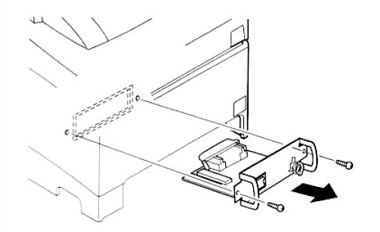 As a leading POS printer manufacturer, Star Micronics provides support for Serial, Parallel, USB, Powered USB, and Ethernet printing. We understand that systems, configuration, and POS software can change, which can result in a desired or necessary upgrade to POS hardware. Star printers have been affectionately coined by our customers as “Workhorses” because of their long operation lives and high reliability… Purchasing a new printer just to upgrade the interface is a costly and unnecessary expense to store and restaurant owners, which is why Star supports swappable interface connections for many of its models. This feature is especially convenient for users upgrading from old systems requiring serial interfaces to new systems that support USB or Ethernet connections.
As a leading POS printer manufacturer, Star Micronics provides support for Serial, Parallel, USB, Powered USB, and Ethernet printing. We understand that systems, configuration, and POS software can change, which can result in a desired or necessary upgrade to POS hardware. Star printers have been affectionately coined by our customers as “Workhorses” because of their long operation lives and high reliability… Purchasing a new printer just to upgrade the interface is a costly and unnecessary expense to store and restaurant owners, which is why Star supports swappable interface connections for many of its models. This feature is especially convenient for users upgrading from old systems requiring serial interfaces to new systems that support USB or Ethernet connections.
Buying a Barcode Printer : 4 Questions Before You Buy
 Compared to a laser or inkjet printer, thermal based barcode label printers are a much more economical option to create high quality labels and tags. These printers can create single labels instead of on whole sheets that are not really suitable for on-demand printing . In the long run, thermal barcode printers require less maintenance, have less expensive media, and print faster while maintaining excellent print quality.
Compared to a laser or inkjet printer, thermal based barcode label printers are a much more economical option to create high quality labels and tags. These printers can create single labels instead of on whole sheets that are not really suitable for on-demand printing . In the long run, thermal barcode printers require less maintenance, have less expensive media, and print faster while maintaining excellent print quality.
Finding the right printer for your needs, however, can be challenge with all the available models and options.
The next 4 questions will help make the decision process easier and get you closer to best printer for your needs.
Continue reading »
How to Get Your Zebra Printer to Work with Light Colored Ribbons
 Thermal label printers may only be able to print with a single color ribbon roll but this doesn’t mean you’re stuck with black only. A variety of colored ribbons are available for almost every printer model in wax, wax/resin, or resin rolls. However, when you start using lighter colors of ribbon (red, yellow, pink), the printer will sometimes have difficulty sensing that a ribbon is installed properly. Most printers just need a little calibration to get up and running.
Thermal label printers may only be able to print with a single color ribbon roll but this doesn’t mean you’re stuck with black only. A variety of colored ribbons are available for almost every printer model in wax, wax/resin, or resin rolls. However, when you start using lighter colors of ribbon (red, yellow, pink), the printer will sometimes have difficulty sensing that a ribbon is installed properly. Most printers just need a little calibration to get up and running.
Zebra printers are some of the most commonly used label printers today and the ZM400, ZM600, and S4M are a few of the more popular models. Follow these steps from the front control panel on the printer to configure it to handle any color of ribbon with ease




