Introducing Printronix’s New T8000 Industrial Thermal Printer
 Understanding customers, their needs and the environments they operate in is Printronix’s formula for creating better printing solutions. The latest groundbreaking result to this process is the new Printronix T8000 premier industrial thermal printer. The T8000 exceeds the requirements of the most demanding mission critical manufacturing and distribution operations, offering:
Understanding customers, their needs and the environments they operate in is Printronix’s formula for creating better printing solutions. The latest groundbreaking result to this process is the new Printronix T8000 premier industrial thermal printer. The T8000 exceeds the requirements of the most demanding mission critical manufacturing and distribution operations, offering:
Ease of Use
- New 3.4″ full color display panel with easy to use navigation keys
- Most extensive library of print emulations in the industry, now includes Postscript/PDF printing
- Intuitive printer setup, print quality, and self-help wizard
Industrial Performace
- Seamless integration &connectivity with robust remote printer management
- 40% faster print speed, 6x faster processing speed, and 8x more memory than the competition
- Rugged design for the most demanding global customers and the harshest environments
100% Verifiable Output
- Eliminate compliance fines and chargebacks with Online Data Validator (ODV) to produce 100% scannable barcodes every time
- Automatic capture of statistics that can be used as certification stamp and audit
- Fully integrated solution with the ability to retract, void, and reprint labels automatically
For assistance finding the right Printronix printer to meet your needs, contact a printer specialist at Barcodes, Inc
Tech Tips: Endorsement, Slip, and Validation Printing
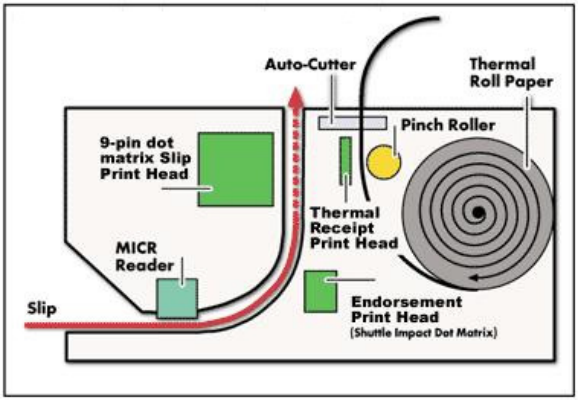 The standard thermal receipt printer that populates most POS checkout lanes today is a single function device for making simple receipts. While this may fill the needs of a basic POS system, there are several types of additional printing that some printers can do for applications that need to also print on checks, return slips, prescriptions or other types of documentation.
The standard thermal receipt printer that populates most POS checkout lanes today is a single function device for making simple receipts. While this may fill the needs of a basic POS system, there are several types of additional printing that some printers can do for applications that need to also print on checks, return slips, prescriptions or other types of documentation.
The multi-function printers come in a variety of sizes and types with essentially 3 additional types of printing beyond the standard receipt printer.
Comparing Barcodes Made Easy With the Unitech SRD650
For any business that has a variety of products to process or manage, ensuring everything is labeled with the correct barcode is crucial to correct inventory levels and tracking. While it could be possible to visually collect the the numbers of each item and compare to similar products, putting a mobile computer to use exponentially improves your accuracy and speed.
This is where a device like the Unitech SRD650 is the perfect solution for comparing/validating item barcodes as well as general inventory and asset management. With a variety of pre-built applications installed already, including a barcode compare option, the SRD650 is ready to get to work out of the box to help you ensure all your items are properly labeled.
Understanding Epson Endorsement, Slip, and Validation Printing
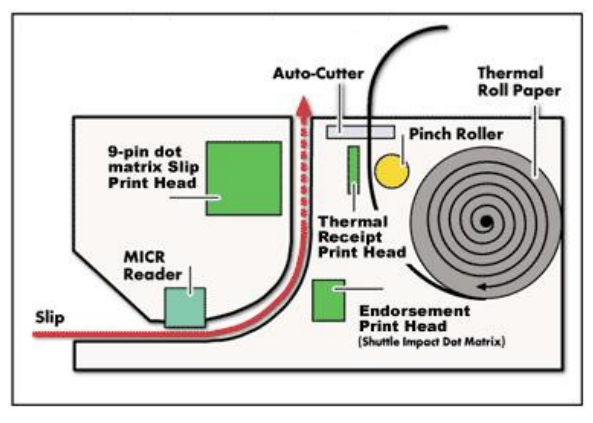 As a long standing POS printer manufacturer, Epson has provided some of the most capable and flexible printers in the market. The most common need at the POS for printing is usually a basic customer receipt, but handling things like checks, deposit slips, prescriptions, and returns will require a multi-functional printer like the TM-H600iv. These types of printers have multiple means to print on externally feed documents making them the perfect all-in-one solution for financial institutions, pharmacies, and general retail applications.
As a long standing POS printer manufacturer, Epson has provided some of the most capable and flexible printers in the market. The most common need at the POS for printing is usually a basic customer receipt, but handling things like checks, deposit slips, prescriptions, and returns will require a multi-functional printer like the TM-H600iv. These types of printers have multiple means to print on externally feed documents making them the perfect all-in-one solution for financial institutions, pharmacies, and general retail applications.
Understanding the differences between the 3 types of printing (Endorsement, Slip, and Validation) can be confusing at first but we’ve broken it down in these simple definitions and included diagram.




