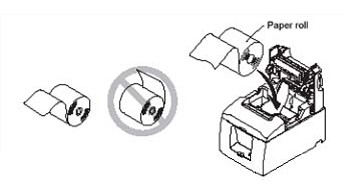OpenTable Receipt Printers for Online or Mobile Dining Reservations

With many states entering the next phase of the COVID pandemic that allow for re-opening of indoor dining at restaurants, people are anxious to get back to their normal routine and enjoy an indoor dining experience. However, limited capacities have made pre-booking almost a priority. Therefore, OpenTable is almost a necessity for any restaurant.
Reservation services like OpenTable are capable of managing your capacities and spreading out reservations so that your restaurant still has sufficient time to perform the required cleaning procedures. OpenTable receipt printers like the Star TSP100III can connect via Ethernet and is an ideal solution for multiple iPads that need to print from the same printer.
OpenTable Receipt Printers for Restaurant Online Dining Reservation Services
As restaurants move to indoor dining, flexibility using tablets and printers to allow customers to make online or mobile reservations will become more important. With more reservations being made to avoid wait times, accuracy will also become more important. Shop OpenTable receipt printers on Barcodes, Inc.
If you haven’t connected a printer to your OpenTable tablet yet, these OpenTable printer tips can help: https://support.opentable.com/s/article/Chit-Printer-Setup?language=en_US.
Star Thermal Receipt Printers
A leader in point of sale, Star thermal receipt printers like those used by OpenTable are designed for quick and easy setup and connection to devices using Ethernet, Bluetooth, Wi-Fi and USB. Via Bluetooth, the printer is compatible with Android, iOS, and Windows devices.
With their compact size and internal power supply, Star receipt printers are compact enough to fit into any restaurant or bar space. And with print speeds up to 43 receipts per minute, these printers can keep up with increased demand during these uncertain times.
Contact Barcodes, Inc. for More Information on OpenTable Receipt Printers
As your business continues to adapt to changing regulations and recommendations, the experts at Barcodes, Inc. are here to answer your questions about all your point of sale, delivery service and online dining reservation needs. Contact us today for product recommendations like these OpenTable receipt printer options and more.
Tech Questions: My Star Thermal Printer Isn’t Printing
My Star thermal printer feeds paper but is not printing at all.
Answer
The cause could be that the paper is not thermal-coated or it was loaded upside down. To verify that the roll is thermal-coated, scratch the surface of the paper with a coin or nail. If the top coat shows a gray mark where the scratch was made, the paper was thermal-coated. Next, verify the thermal paper was loaded correctly and try printing again (see illustration).
For additional assistance with or finding the right Star printer for your needs, contact us at Barcodes Inc.
Introducing Star’s New Receipt Printer the TSP650II

In continuing with its Always-Leading-Always Innovative corporate philosophy, Star Micronics is proud to announce the release of its latest thermal receipt printer, the TSP650II, which is replacing the TSP650.
Updated to exceed and further enhance one of Star’s most popular printers, the TSP650II boasts a lightning fast print speed of 60RPM (receipts per minute) (300mm/second). The TSP650II also features an improved Guillotine Cutter (2 million cuts), easy “drop in and print†paper loading and a small footprint.
The TSP650II ships with Installation CD (printer driver/ manuals), setup guide, wall mount bracket, vertical mount pads, 58mm paper guide, power switch cover, start-up paper roll and external power supply included in the box. Interface options available include Serial, Parallel, USB, Ethernet and the recently released iOS compatible Bluetooth printer. In addition, the TSP650II comes with Star’s 3-year Limited Warranty.
How to Print from an iPad to a Star iOS Receipt Printer
Star has been a leader in the receipt printer industry due to their efficient designs and ability to keep up with current technology trends all the while making products that are easy to use.
The POSÂ world has seen a big shift towards using iPads and other tablets instead of a traditional desktop and with this comes the challenge of printing receipts easily. Lucky for us, Star is well prepared to support iOS and Android devices with any of their Ethernet, Wi-Fi, or mobile printers. Â This video is a great step-by-step explanation of how to pair and print with your iPad to any Star printer
Star Micronics’ SM-S220i Pairs with Appetize Application

Star Micronics recently announced support of the SM-S220i Bluetooth by the Appetize app. Appetize is an iPhone and Android based mobile app that allows fans at entertainment venues to purchase food, drinks, and merchandise from the comfort of their seats.
Launched in 2012, Appetize has been in service in California and New York for major events including The Black Keys, Carrie Underwood, LMFAO, Red Hot Chili Peppers, Kelly Clarkson and the Los Angeles Lakers. Fans can easily enter their order and pay from their mobile device, and the order will be delivered to their seats.
The Appetize app will pair with the SM-S220i to print receipts, which contain pertinent product delivery information such as seat number, order, total sale, price and contact information. The Bluetooth connection of the SM-S220i allows the Appetize system to print receipts at the venue’s refreshment or souvenir stands without putting greater burden on the already stressed mobile and WiFi networks in the venue. Equipped with a sleek, compact and lightweight design, it is compatible with all operating systems including iOS (iPad, iPhone, iPod) and all Bluetooth devices.
Getting Started with the Star Wi-Fi Power Pack
With everything becoming wireless and mobile, getting existing POS hardware, like receipt printers, onto your wireless network often means getting a new printer. Luckily, Star has their Wi-Fi Power Pack to turn any of the Star LAN based printers into fully wireless capable units. The Power Pack is easy to install and is a very cost effective option for businesses that already have Star printers in place and don’t want deal with long cable runs. This also enables the Star printer using the WiFi Power Pack to connect with tablets, smart phones and other portable electronic wireless devices.
This video is a great intro and how-to explanation of how to set-up the Wi-Fi Power Pack  in just a few simple steps.
Star’s New Wi-Fi Power Pack
 To meet the growing demand for wireless POS solutions, Star Micronics has introduced its WiFi Power Pack. The WiFi Power Pack is designed to make any Star LAN interface printer “wireless†in a cost effective way without a lot of messy cables. This, in turn, enables the Star printer using the WiFi Power Pack to connect with tablets, smart phones and other portable electronic wireless devices.
To meet the growing demand for wireless POS solutions, Star Micronics has introduced its WiFi Power Pack. The WiFi Power Pack is designed to make any Star LAN interface printer “wireless†in a cost effective way without a lot of messy cables. This, in turn, enables the Star printer using the WiFi Power Pack to connect with tablets, smart phones and other portable electronic wireless devices.
The included wireless router conveniently shares the wireless connection around small to medium size businesses at 150Mbps. The WiFi Power Pack’s tiny size makes it ideal for installation and is powerful enough to satisfy almost any basic wireless application requirement.
How Do I Change The Swappable Interface On My Star Printer?
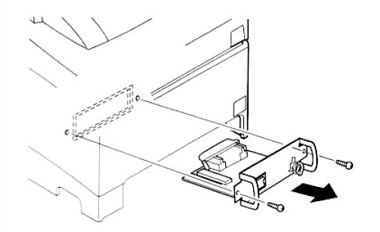 As a leading POS printer manufacturer, Star Micronics provides support for Serial, Parallel, USB, Powered USB, and Ethernet printing. We understand that systems, configuration, and POS software can change, which can result in a desired or necessary upgrade to POS hardware. Star printers have been affectionately coined by our customers as “Workhorses” because of their long operation lives and high reliability… Purchasing a new printer just to upgrade the interface is a costly and unnecessary expense to store and restaurant owners, which is why Star supports swappable interface connections for many of its models. This feature is especially convenient for users upgrading from old systems requiring serial interfaces to new systems that support USB or Ethernet connections.
As a leading POS printer manufacturer, Star Micronics provides support for Serial, Parallel, USB, Powered USB, and Ethernet printing. We understand that systems, configuration, and POS software can change, which can result in a desired or necessary upgrade to POS hardware. Star printers have been affectionately coined by our customers as “Workhorses” because of their long operation lives and high reliability… Purchasing a new printer just to upgrade the interface is a costly and unnecessary expense to store and restaurant owners, which is why Star supports swappable interface connections for many of its models. This feature is especially convenient for users upgrading from old systems requiring serial interfaces to new systems that support USB or Ethernet connections.
Print To a Star USB Printer Wirelessly With Any Apple Device
 Star is a proud long time supporter of printing from iOS and Mac OS X environments and is proud to add AirPort Express to our support line up! Follow the link at the end of this post for a step by step illustrated guide to learn how to print to a Star printer which is connected to an Apple Airport Express. Simply connect your Star Micronics Printer to the AirPort Express via USB cable and voila! Secure wireless printing achieved from your tablet, smart phone, or computer – applicable for iOS and Android devices alike.
Star is a proud long time supporter of printing from iOS and Mac OS X environments and is proud to add AirPort Express to our support line up! Follow the link at the end of this post for a step by step illustrated guide to learn how to print to a Star printer which is connected to an Apple Airport Express. Simply connect your Star Micronics Printer to the AirPort Express via USB cable and voila! Secure wireless printing achieved from your tablet, smart phone, or computer – applicable for iOS and Android devices alike.
Get step-by-step directions here.
For any help finding a Star printer for your Apple device, contact us at BarcodesInc.
Star Releases v3.1 of their Android SDK
 The new Star Micronics Android SDK V3.1 offers four major enhancements from the previous 2.0 version. The latest Android SDK features a port discovery for both desktop (Ethernet) and mobile (Bluetooth and WiFi) printers and now has the ability to Auto Discover all Star printers on the same network as the Android device, as well as, any paired Star portable Bluetooth printers. Customers can now be given the option to enter the printer’s IP address manually or let the application find Star printers automatically. The new version also offers improved support for the Apple AirPort Express; the ability to add sample receipts; and the logical reorganization of all functionality in the sample application. V3.1 now has much more logical, simple navigation and layout to make integration faster and even easier for developers.
The new Star Micronics Android SDK V3.1 offers four major enhancements from the previous 2.0 version. The latest Android SDK features a port discovery for both desktop (Ethernet) and mobile (Bluetooth and WiFi) printers and now has the ability to Auto Discover all Star printers on the same network as the Android device, as well as, any paired Star portable Bluetooth printers. Customers can now be given the option to enter the printer’s IP address manually or let the application find Star printers automatically. The new version also offers improved support for the Apple AirPort Express; the ability to add sample receipts; and the logical reorganization of all functionality in the sample application. V3.1 now has much more logical, simple navigation and layout to make integration faster and even easier for developers.