How to Select, Print, and Encode RFID Tags (Webinar)
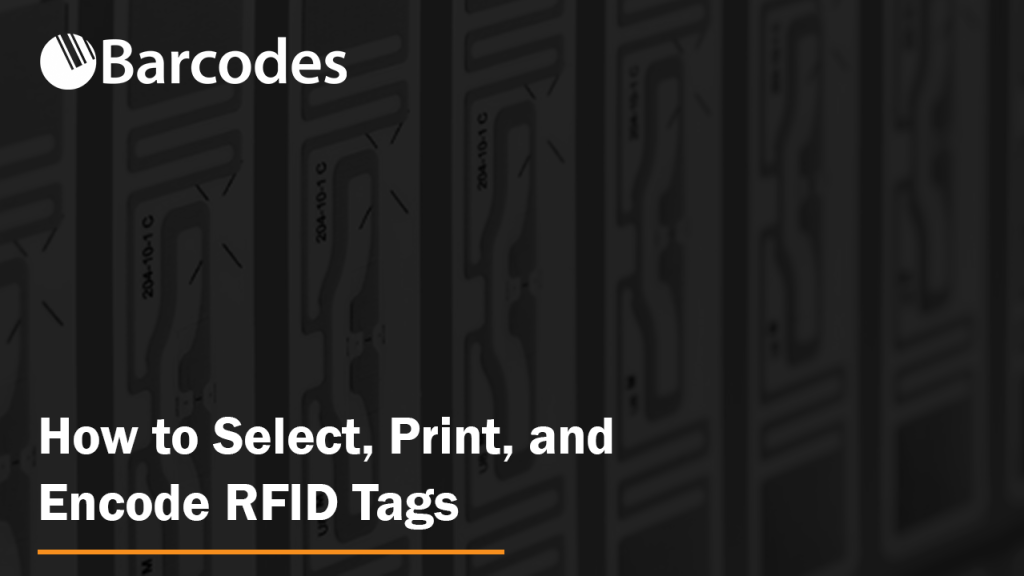
About This Webinar:
How to Select, Print, and Encode RFID Tags
Wednesday, August 3rd, 2:00 PM – 2:30 PM ET
Presented By:
Chris Brown – RFID Subject Matter Expert at TSC Printronix Auto ID
Carlo Emanuele – Vice President and General Manager, Consumables at Barcodes Group
About the RFID Tag Webinar
IDTechEx forecast that 41.2 billion RAIN RFID tags will be sold in 2024, up from 15 billion just three years ago.
To enable you to track your assets with unprecedented accuracy, using the right tag will determine the success of an RFID implementation from the very beginning.
But how do you determine the encoding scheme to use at your organization, and the most appropriate tag or label to support this?
During this webinar, the following questions are answered:
- Why do you need to be concerned about encoding “good data†to RFID tags?
- How do you select an RFID tag that finds the optimal balance between size and read range?
- What role can a partner play in assisting with pre-printed/pre-encoded labels or providing solutions for your on-demand printing?
Watch the RFID Label Webinar
For an assessment of how RFID can improve your inventory accuracy and shipment verification process, please reach out to us at [email protected] or visit www.barcodesinc.com/solutions/learn-more-about-rfid/.
Where to Place an RFID Inlay
Printing and encoding RFID “smart labels†with an RFID-enabled printer has traditionally been difficult; a classic case of “the Devil is in the details.â€â€¯ One difficulty users have wrestled with has been “inlay placement.â€â€¯ Inlay placement refers to the location of the RFID inlay under the label’s face stock.  Although inlays are generally oriented horizontally under the face stock, the inlays can be located towards the bottom of the label, towards the top, or anywhere in between.  In the picture to the right, for example, the inlay is relatively close to the bottom of the label, the “leading edge†as it is often called, because this edge comes out of the printer first.
Almost every printer brand – and even model – has traditionally had detailed, complex specifications regarding inlay placement, with different specifications for each and every inlay on the market.  The location of the inlay has to be a particular distance from the leading edge of the label in order to maximize the printer’s throughput (speed).  Just a millimeter or two either way, and the performance of the printer can suffer dramatically.  What a mess.  Given that printing and encoding RFID labels is already slower than printing traditional barcode labels, any further loss in performance has often been catastrophic for the end-user.  Waiting for your RFID labels to print and encode can hold up an entire production line.  This all meant that for your printer brand and model, you needed to make sure to order labels with an optimal inlay placement.
Precise inlay placement also causes some additional problems:
- It makes selecting labels more difficult. Users need to order their labels very carefully to ensure correct inlay placement.  Does your purchasing department understand inlay placement?
- It can cause delays in sourcing labels.  Often, a convertor (label manufacturer) will have exactly the label size you need – but with incorrect inlay placement for your printer.  To get labels with optimal inlay placement, the convertor needs to configure their entire production line and run a new batch of labels for you.  This can take several days to several weeks.
- Finally, requiring a specific inlay placement can mean that users may pay more for their labels.  A quick Google search of classic paper thermal transfer 4×6 RFID shipping labels will show some surprising results.  The very same labels from the very same vendor can have dramatically different prices depending solely on inlay placement.  It all boils down to supply and demand, but if you are on the wrong side of the equation, you may have to pay significantly more for your labels.
With Printronix Auto ID’s current line-up of RFID printers, these headaches associated with inlay placement are now a thing of the past.  Printronix RFID printers have a unique firmware (the software brains in the printer), which does what they call “Encode During Print.â€â€¯ In clearer language, this means that the printer will first print some of the label, then switch over to encoding, then switch back to printing and finish up the label.  The printer will automatically either print or encode at any given moment depending on where the label is relative to the printer’s printhead and RFID encoder.  The traditional approaches for RFID printers were to either first print the entire label, then encode the RFID portion (“Print then Encodeâ€) – or to first encode the RFID, then print the label (“Encode then Printâ€).  But with these traditional approaches, if the inlay is not optimally placed, then the printer needs to back- or forward-feed the label to align it for an operation (printing or encoding) at any given moment.  With Printronix’s Encode During Print functionality, back- and forward-feed are eliminated (other than to overstrike bad labels, which is another blog topic for another day), regardless of inlay placement.
So far, we have been talking about labels like 4×6 shipping labels that allow different inlay placements.  But what about all of the RFID labels, “tags,†on the market that have predetermined inlay placement?  For example, on-metal tags, plant stakes, small pharmaceutical labels for cold-chain applications, “RTI†tags (Returnable Transport Items), etc., etc.  There are many such tags on the market, and more are being developed and released all the time.  These tags generally have a fixed inlay placement based on their physical design and on simple commercial considerations – they are meant to be “Off-the-Shelf†(OTS) products.  This is another area Printronix’s Encode During Print functionality shines even more.  Because the Printronix printers do not care where the inlay is located, you can use any of these tags and still achieve maximum throughput.
And these unusual tags often pose physical feed challenges for RFID printers. For example, on-metal and RTI tags are often thicker than normal smart labels, and they can have abrupt edges between labels, large gaps, etc. Both Printronix’s T6000e and T4000 series printers were designed from the ground up to work with these more difficult constructions.  The printers are spec’ed for labels up to 1.2mm thick and are available in 4†and 6†print-widths, allowing you to print and encode a wide variety of tags from a single printer – all without sacrificing performance.
Finding the right RFID solution is always a challenge and having the right resources and help are critical. If RFID sounds like a suitable solution for your business or you have additional questions, feel free to contact us at Barcodes, Inc. We’re always happy to help you find the right solution for your needs.
Printronix’s Fully Integrated Solution for Printing and Verification: T8000
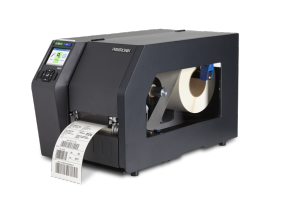 Printronix’s T8000 barcode printer does it all. Their online data validation (ODV) eliminates compliance fees with automatic barcode validation. It is available on the T8000 and T6000 thermal printers. It ensures that all barcodes meets scanning standards and reduce unnecessary compliance cost.
Printronix’s T8000 barcode printer does it all. Their online data validation (ODV) eliminates compliance fees with automatic barcode validation. It is available on the T8000 and T6000 thermal printers. It ensures that all barcodes meets scanning standards and reduce unnecessary compliance cost.
With their ODV technology, you can:
- Deliver 100% scannable barcodes to your production area
- Eliminate unscannable barcodes from entering into your supply chain
- Reduce labor and costs and downtime
- Eliminate charge backs due to refused or delayed shipments
- Capture and display the raw data within each barcode, to provide further assurance that critical data is printed correctly
Additionally, coming soon built on the robust T8000 printer platform, the ODV-2D barcode printer. Printronix will have a new printer that is set to release in early 2018 which includes a built in data validator that grades both 1D and 2D barcodes to ISO standards and stores a detailed report of each transaction. The new technology will be able to read each barcode, overstrikes the label of a rejected barcode, and reprint a new label.
For any questions or a quote on any of your printing needs contact us at Barcodes, Inc.
Desktop Printing with Printronix’s T600 and T400
Printronix’s latest line of label printers bring affordable and reliable printing to a variety of desktop applications. Easy to use, load media, and a versatile feature set make the T600 and T400 the perfect solution for any business.
Printronix Expands Portfolio with Affordable T400 Desktop Series
 Printronix has announced the release of their new affordable T400 Compact Desktop Printer series. Engineered for a wide variety of industries and applications that require a reliable and cost effective printer, the T400 comes with robust features and a level of performance usually associated with more expensive printers.
Printronix has announced the release of their new affordable T400 Compact Desktop Printer series. Engineered for a wide variety of industries and applications that require a reliable and cost effective printer, the T400 comes with robust features and a level of performance usually associated with more expensive printers.
Clocking in with speeds of 6 inches per second, 64MB of RAM, and 128 MB of Flash Memory, this desktop printer is a workhorse with unrivaled levels of productivity. The T400 combines its compact frame with a durable double clamshell construction allowing it to easily handle the most challenging of desktop environments.
Introducing Printronix’s New T8000 Industrial Thermal Printer
 Understanding customers, their needs and the environments they operate in is Printronix’s formula for creating better printing solutions. The latest groundbreaking result to this process is the new Printronix T8000 premier industrial thermal printer. The T8000 exceeds the requirements of the most demanding mission critical manufacturing and distribution operations, offering:
Understanding customers, their needs and the environments they operate in is Printronix’s formula for creating better printing solutions. The latest groundbreaking result to this process is the new Printronix T8000 premier industrial thermal printer. The T8000 exceeds the requirements of the most demanding mission critical manufacturing and distribution operations, offering:
Ease of Use
- New 3.4″ full color display panel with easy to use navigation keys
- Most extensive library of print emulations in the industry, now includes Postscript/PDF printing
- Intuitive printer setup, print quality, and self-help wizard
Industrial Performace
- Seamless integration &connectivity with robust remote printer management
- 40% faster print speed, 6x faster processing speed, and 8x more memory than the competition
- Rugged design for the most demanding global customers and the harshest environments
100%Â Verifiable Output
- Eliminate compliance fines and chargebacks with Online Data Validator (ODV) to produce 100% scannable barcodes every time
- Automatic capture of statistics that can be used as certification stamp and audit
- Fully integrated solution with the ability to retract, void, and reprint labels automatically
For assistance finding the right Printronix printer to meet your needs, contact a printer specialist at Barcodes, Inc
Printronix PrintNet Enterprise Solution
 The ability to remotely manage a fleet of printers and their operations is a must have for many businesses. Printronix offers the PrintNet Enterprise solution to its customers free of charge with the purchase of a Printronix thermal printer.
The ability to remotely manage a fleet of printers and their operations is a must have for many businesses. Printronix offers the PrintNet Enterprise solution to its customers free of charge with the purchase of a Printronix thermal printer.
PrintNet allows an entire fleet of printers to be configured to the exact specification for the most effective and efficient printing in the following ways:
- Organize, regulate and manage Printronix printers from a central location via LAN/WAN connectivity
- React to printer issues quickly with alerts sent to a specified email address or mobile device
- Apply remote front-panel lockout to specified printers which will eliminate unapproved users from making changes to the printers configuration
- Remotely set printer configurations, install firmware updates, and resource files to multiple printers all at one time
The capability to access any single printer or multiple printers remotely is a value added feature provided free of charge with Printronix thermal printers. Contact your knowledgeable Barcodes, Inc. sales representative for more information on how PrintNet can help manage your network of Printronix Printers.
Printronix Expands their Mobile Printer Offering with the New M4L
 Printronix has announced the launch of the M4L portable barcode printer. The M4L joins Printronix Print Cart in the line of mobile printing solutions, further extending a growing category within industrial printing. The M4L is designed to run at full-printing capacity for extended lengths of time – 30% longer than competitive models – to maximize warehouse efficiency so workers can print and apply labels at the point of application.
Printronix has announced the launch of the M4L portable barcode printer. The M4L joins Printronix Print Cart in the line of mobile printing solutions, further extending a growing category within industrial printing. The M4L is designed to run at full-printing capacity for extended lengths of time – 30% longer than competitive models – to maximize warehouse efficiency so workers can print and apply labels at the point of application.
Easier Integration, Reliability You Can Trust
The M4L integrates seamlessly with factory-ready ZPL II & CPCL emulations, and secure Bluetooth and WiFi 802.11 b/g/n. The unit connects directly to legacy systems and devices which streamlines integration into diverse industrial environments.
Printronix Line Matrix P5 Series Printer End of Support Announcement
 In August 2013, Printronix announced the End of Support on the Line Matrix P5 Series Printer. End of Support will be effective on December 1, 2013 and will impact spare parts, repair services, advanced exchange parts, maintenance contracts and firmware/documentation/software.
In August 2013, Printronix announced the End of Support on the Line Matrix P5 Series Printer. End of Support will be effective on December 1, 2013 and will impact spare parts, repair services, advanced exchange parts, maintenance contracts and firmware/documentation/software.
The new Printronix’s P8000 family of Line Matrix printers is the ideal replacement for P5000 series printers. The P8000 offers a broader portfolio of products that support the same features and functionality as the P5000 series enabling a seamless and easy transition. In addition, it delivers:
- New, user-friendly design and Higher reliability
- Lower cost of operation and improved power efficiency
- Increased ribbon yield, improved print quality, and easy ribbon installation
- Plug and print compatibility with existing applications.
- Free “Green†recycle of old printers with the purchase of a new P8000
For assistance finding the right replacement for your P5 Series printer, contact us at Barcodes Inc.
Printronix RFID Printers
As RFID becomes a more commonplace tool to help all types of businesses become more efficient and accurate, the available choices for RFID printers is expanding all the time. Given the costs involved you obviously want to find a printer that will meet any compliance/performance requirements you need while being a reliable  investment for the long term.
Printronix has been a leading manufacture of industrial grade label printers and continues this legacy with their current line of RFID printers. Designed for the most demanding and critical applications, the SL5000R and SL4M are the perfect solutions for any RFID printing requirement.







