Choosing the Right Mobile POS

With mobility solutions on the rise, there is no doubt that businesses of every kind are turning to mobile POS systems for the freedom of accepting payments virtually anywhere. From tablet‑enabled receipt printers to advanced all‑in-one systems, Epson provides an ideal mobile POS solution for nearly any business. Epson’s robust family of mobile POS products and services ensure your point‑of‑sale needs are covered as your business grows. Epson mPOS products are easy to set up, providing a wide range of connectivity options and broad OS support.
Ideal for businesses on the move, Epson mobile POS products feature a rugged, compact design with a long battery life, the convenience of printing high-quality receipts and barcodes directly from web browsers on tablets and mobile devices, and handheld, wireless printing technology. With the right mobile POS system, your business can have flexibility without sacrificing security. Download our infographic to help you choose the right mobile POS.
If you’ve determined your business is ready to transition to a mobile POS system, the next step is to figure out which one is right for you. Luckily, Epson has your back. Introducing the mSeries, Mobilink, and OmniLink POS solutions.
mSeries
With a cutting‑edge compact design, the mSeries receipt printers were engineered with mPOS in mind
- Compact, stylish industrial design complements modern tablets
- 2″ or 3″ receipt printing
- iOS, Android, Windows mobile and desktop PC‑compatible
- Flexible configuration: Top or front load
- Connectivity options include USB, Ethernet, NFC touch‑to‑print, and more
Mobilink
Lightweight and portable, these rugged battery-powered POS receipt printers help drive transactional efficiency
- Drop‑rated up to 6.5 feet
- 2″ or 3″ receipt printing
- OS, Android, Windows mobile and desktop PC‑compatible
- Models available with Auto Cutter & Peeler
- Connectivity options include Wi‑Fi and Bluetooth
OmniLink
Enhance any POS solution with intelligent OmniLink printer technology
- For traditional and custom POS applications
- Built-in processor supports the latest in POS
- Online-ordering ready with Server Direct Print
- USB POS peripheral device support
- OmniLink Merchant Services (OMS) support
Contact us today to learn more about Epson’s innovative mobile point-of-sale solutions.
A Guide to Smart Printing
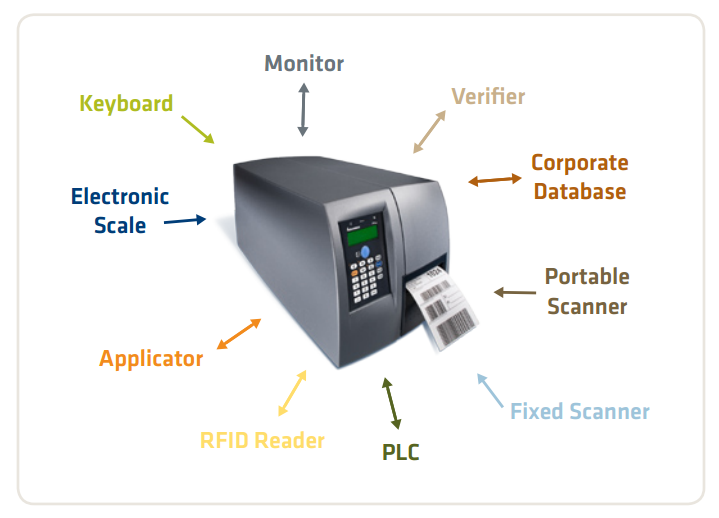 Understanding the Capabilities, Use Cases and Advantages of Smart Printers
Understanding the Capabilities, Use Cases and Advantages of Smart Printers
Businesses are continually looking for ways to work smarter. Printing operations provide an excellent – and often overlooked – opportunity. One growing trend among companies with bar code printing operations is to leverage the capabilities of “smart” printers, which are printers that integrate the power of a personal computer. Smart printers enable businesses to change the way their printing operations are structured, to streamline and improve processes in ways that reduce operating costs while improving reliability.
Smart printing takes advantage of the memory and processing power available in advanced printers to run printing operations independently, without a PC or network connection to another host computer. Smart printers can run software applications and can function as PLCs to control other devices, including scales, scanners and label applicators. By using the computing power that’s in the printer, organizations can reduce their IT hardware, networking and support requirements, lower the total cost of printing operations, and create work processes that improve productivity and reduce opportunities for errors.




