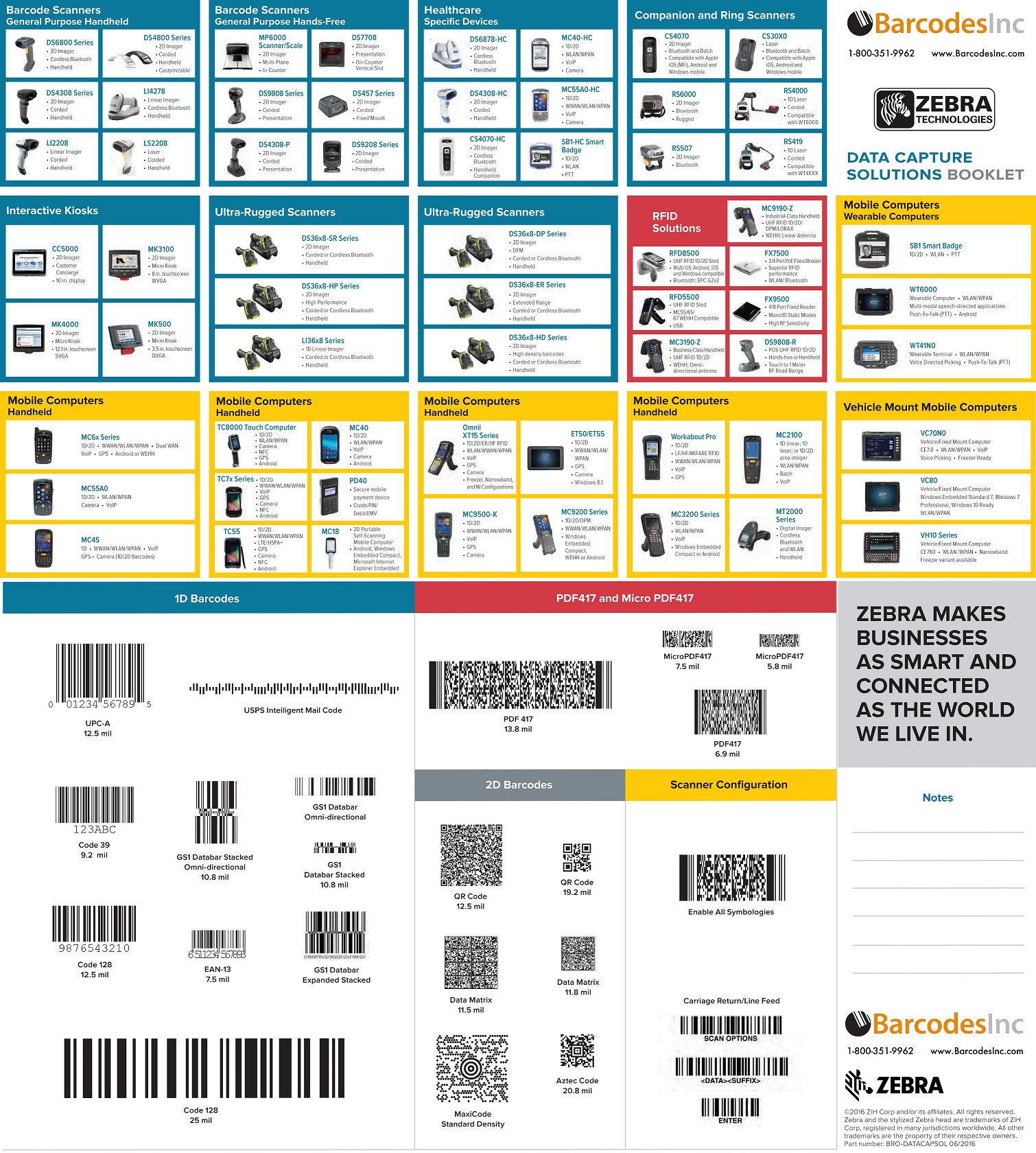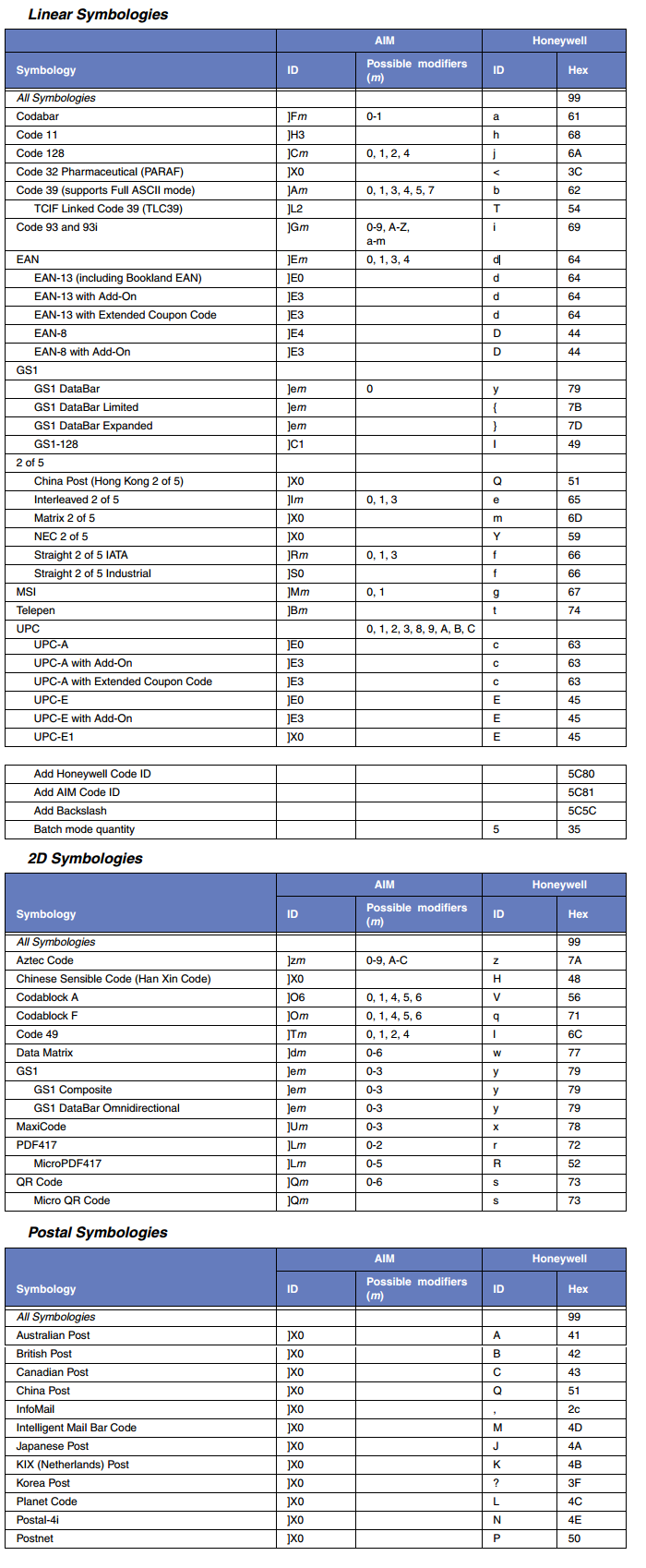Trigger Mode on Honeywell Barcode Scanners
Trigger Toggle mode is a newer feature that lets you quickly hit the trigger on your Honeywell Xenon 1900/1902 two or three times to temporarily put the scanner into either imaging mode, cell phone read mode, or centering mode. Here is where you’d use this feature.
Example 1: If your application occasionally involves scanning digital barcodes. Cell phone read mode can slow down your scanner a little when scanning non-digital barcodes. “Click, click” and you’ve temporarily turned on cell phone read mode to quickly read that digital barcode.
Example 2: Or maybe you love the broad view of your Honeywell Xenon, but you have one barcode that you have to scan that’s bunched together with other barcodes that you don’t want to scan. “Click, click” (activate centering mode) and you’ve temporarily narrowed your scanner’s field of view to hit that one barcode you need in the bunch.
Here is how it works.
1. Scan the barcode of the desired toggle mode:
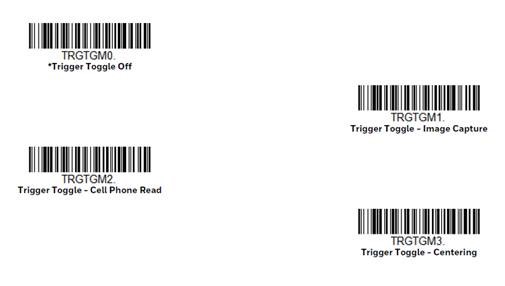
2. Set the number of triggers required to activate the Trigger Toggle Mode:
If you’d prefer, you can then set the trigger timing (how fast you need to hit the trigger) if the default of 400ms doesn’t work for you. See User’s Guide for Trigger Timing barcode and instructions. And you can set the Trigger Toggle Timeout (time period before reverting back to regular scan mode) if the default of five seconds doesn’t work for you. See User’s Guide for details.
For assistance with setting this up, contact your Barcodes, Inc. Account Manager or reach out to our Professional Services Team.
Digimarc: The Future of Retail Barcoding
 There’s a lot of buzz going around about the new Digimarc barcode that will change retail barcoding as we know it. So what exactly is so different about the Digimarc code?
There’s a lot of buzz going around about the new Digimarc barcode that will change retail barcoding as we know it. So what exactly is so different about the Digimarc code?
The Digimarc code is based on imperceptible patterns that can be applied to marketing materials, including packaging, displays, ads in magazines, circulars, radio and television. This essentially makes the code invisible to everyone except digimarc enabled scanners and mobile devices. The code still contains the same type of data like a traditional UPC/EAN barcode but since it is imperceptibly repeated multiple times over an entire product package it’s faster, more reliable, more versatile, and more secure than traditional UPC/EAN symbols and occupies zero space on the package.
With the Digimarc barcode, checkout clerks, as well as shoppers using self-checkout, can easily and quickly scan items without having to hunt for the barcode. Plus, packaging carrying Digimarc Barcodes can connect mobile-enabled shoppers with additional product information, special offers, recommendations, reviews, social networks, and more with a simple scan. The benefits also extend to shoppers using self-checkout, providing a faster, more enjoyable, and efficient experience.
The face of barcoding is constantly evolving and Barcodes Inc will always be your reliable partner. For more information about Digimarc codes and how to implement them in your business, contact one of Auto-ID specialists.
Infographic: Shining Light on Barcoding
Whether we notice it or not, barcodes are being used all around us in more applications than ever today. From tracking products throughout their life cycle to advertising and even video games, there is a wide range of barcodes fit for any way you can think of using them.
This handy infographic shines some light on the 2 main categories of barcodes, 1D vs. 2D codes, and what their benefits and uses are. It’s a great primer to see how you can use barcodes in ways outside of the retail check-out lane.
You’ll find that no matter what data you are trying to track or encode, Barcodes, Inc. can help you find the right printer, labels, scanners, and mobile devices to get the most out of any barcode.
Zebra’s Complete Data Collection Portfolio
Zebra has been a leader in the Auto-ID industry for decades now and continues to expand their product offering for complete end-to-end solutions. Zebra has every type of data collection covered from any barcode symbology to RFID. With multiple fixed, handheld, or mobile device solutions, Zebra has a device designed specifically for your application needs
Identifying your Barcode Symbology Type with a Honeywell Xenon of Granit Series Scanner
If you have trouble identifying your barcode types (like me) – here is a trick for you.
- Plug your scanner into your PC.
- Turn on Word.
- Go to page 199 of your Xenon/Granit User’s Guide and scan that barcode titled “Add Code I.D Prefix to All Symbologies (Temporary)”
- Then scan the barcode in question.
- You’ll see a character in front of the scanned data on your Word doc (or any app that displays scanned data).
- Go to the section of the chart below (Linear, 2D, Postal) then to the fourth column titled “ID” under Honeywell; find your symbol; and your barcode type is in the first column – Symbology. This chart is also in the back of the Xenon/Granit User’s Guide.
Note: This setting is temporary and will be removed when the unit is power cycled.
RFID vs Barcodes
 With the introduction of NFC, RFID has become a trendy technology, but is it really a necessity for your business? Let’s go over some of the differences between barcodes and RFID:
With the introduction of NFC, RFID has become a trendy technology, but is it really a necessity for your business? Let’s go over some of the differences between barcodes and RFID:
- Line of Sight – Rather than using light to collect or read a number from a barcode, radio waves are used to read a number from the RFID tag. Therefore, RFID does not require a line of sight to operate, but rather you can wave the RFID reader to read the tags.
- Multiple Item Scanning – Since RFID does not require line of sight it is not necessary to present each tag to the reader separately (as is required for barcodes); instead, all tags within the range of the reader can be read almost simultaneously as they pass the reader.
- Automation & Accuracy – Barcodes require a person to manually read each individual barcode, which can lead to manual read errors and mis-scanning. RFID, on the other hand, is a fully automated solution with a higher accuracy rate.
Although there is a huge savings in RFID technology from a resource, time and accuracy standpoint, we rarely recommend a business migrating from a completely manual process to a RFID solution. Companies that currently incorporate barcodes face the best return on investment from a RFID solution. Talk to one of our experts today to get a full assessment of your business.
Inventor of the Laser, Charles H. Townes, Passes at Age 99
 Without the efforts and vision of Charles H. Townes, many technologies we take for granted would not even be possible. CD players, barcode scanners, and medical instruments are just a few of the applications that would not be possible with the use of a laser.
Without the efforts and vision of Charles H. Townes, many technologies we take for granted would not even be possible. CD players, barcode scanners, and medical instruments are just a few of the applications that would not be possible with the use of a laser.
In 1964, Dr. Townes and two Russians received the Nobel Prize in Physics for their work on microwave-emitting devices, called masers, and their light-emitting successors, lasers, which have proved to be crucial for modern communications, medicine, astronomy, weapons systems and daily life applications.
Arguably one of the most important and capable inventions of the 20th century, Dr. Townes work and contributions cannot be understated.
He died at the age of 99 in Oakland, California.
Musical Barcode Tattoos
We’ve seen a lot of interesting applications for barcodes but this might be one of the most interesting uses. In the video below you can see how artist Dmitry Morozov took his 8″ x 3″ barcode tattoo and turned it into music. He modded a scanner with two black-line sensors, a stepper motor, and a Nintendo Wii remote to ‘read’ his tattoo and convert it into sound. The length of each bar dictates the duration of the sound and if he moves his arm, the Wii’s accelerometer detects the shift and distorts the tone. Definitely one of the most experimental uses of barcodes in art we’ve come across.
Barcode Verification: Protect Important Partnerships
 We have all heard a legion of tales about the importance of barcode verification. Many of the stories follow a similar path: verify and prevent problems—end of story. But in the real world that is not always the end of the story—it often is more interesting than that. Here is one such scenario:
We have all heard a legion of tales about the importance of barcode verification. Many of the stories follow a similar path: verify and prevent problems—end of story. But in the real world that is not always the end of the story—it often is more interesting than that. Here is one such scenario:
XYZ Labels LLC (not the actual company name) did business with a healthcare device manufacturer for many years. The barcoded labels were used on a packaging line. The label printer enjoyed a reputation as a quality shop and had a rude awakening with a batch of bad barcodes which they replaced at great expense. The seeds of loss, financial, reputational and self confidence, sprouted a new crop of self-examination and diligence around quality assurance, and the plant manager led the charge by buying verifiers for each press and training each press operator how to use them.
40 Year Anniversary of the First Barcode Scan
 Today marks the 40 year anniversary of the first scan of a GS1 barcode in a retail environment – which all started with a pack of Wrigley Juicy Fruit gum at a Marsh Supermarket in Troy, Ohio on June 26, 1974!
Today marks the 40 year anniversary of the first scan of a GS1 barcode in a retail environment – which all started with a pack of Wrigley Juicy Fruit gum at a Marsh Supermarket in Troy, Ohio on June 26, 1974!
No one could have ever expected how a simple technology like the barcode would go on to shape and mold the retail landscape. The familiar beep of the scanner is now heard around the world up to six billion times a day!