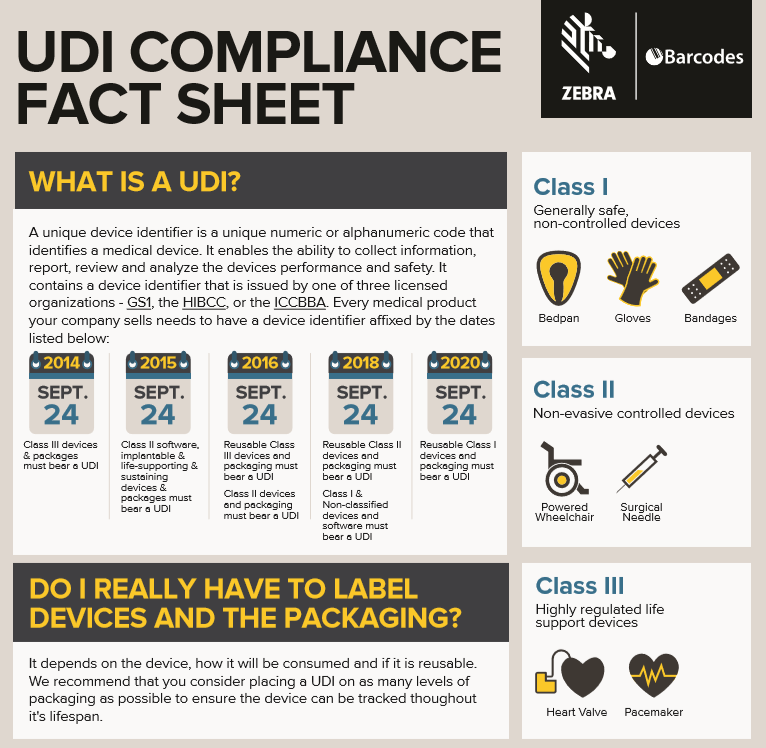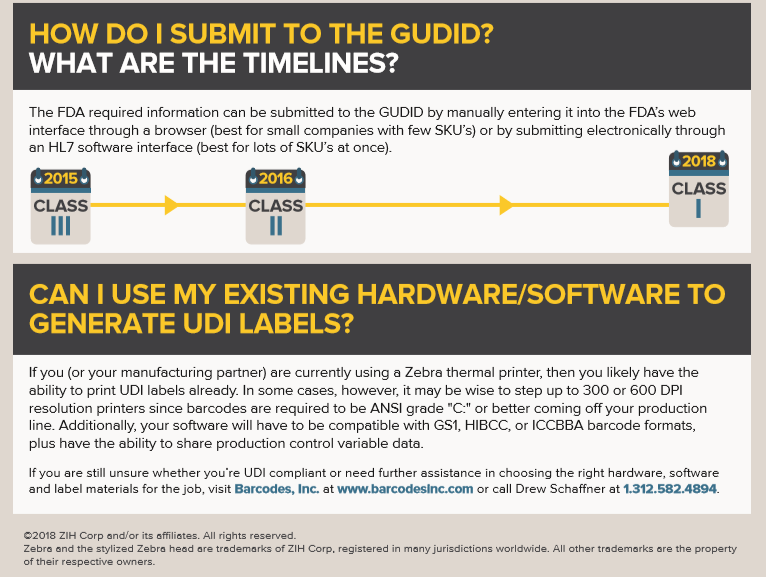Tech Tip Tuesday the End of Legacy OS Support: Are You Prepared?
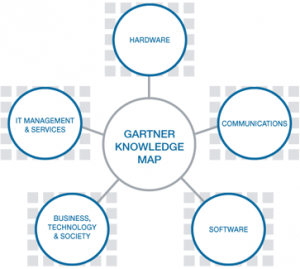 Most ruggedized handheld devices are powered by legacy operating systems. The problem, the extended support for legacy OS is quickly approaching its end. For infrastructure and operations leaders responsible for mobile and endpoint strategies it’s recommended to stop buying equipment with legacy OSs and begin planning their migration strategies.
Most ruggedized handheld devices are powered by legacy operating systems. The problem, the extended support for legacy OS is quickly approaching its end. For infrastructure and operations leaders responsible for mobile and endpoint strategies it’s recommended to stop buying equipment with legacy OSs and begin planning their migration strategies.
In Gartner’s report, Revisit Your Ruggedized Strategy Before You’re Hit by the End of OS Support, industry analysts, Leif-Olof Wallin and Stephen Kleynhans go in depth on how to overcome key challenges and their recommendations for planning a strategic migration. Their research is based on a large number of inquiries with clients, as well as discussions with technology vendors.
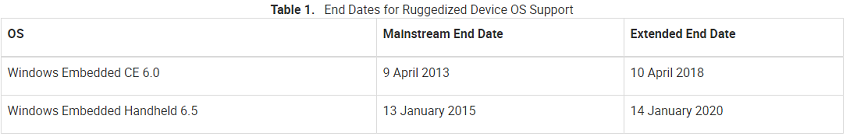
Kleynhans’s and Wallin’s expert research:
- Explains what to stop buying and where to focus planning.
- Evaluates the business case for ruggedized equipment, based on actual requirements and a fully loaded total cost of ownership calculation.
- Outlines when to standardize versus when to diversify the ruggedized device portfolio.
- Describes how to protect current investments in software and systems with application virtualization technology.
To download and read the full Gartner report please click HERE.
Any questions concerning the end of legacy operating systems please contact our dedicated account managers.
Honeywell’s Consumables: An Option for Every Application
 There are a variety of options when it comes to consumables. Whether it be receipt paper, wristbands, labels, or tags each and everyone has their benefits when it comes to maintaining your printer. Printing supplies can impact everything from the printhead’s lifespan to the printer’s operational efficiency. It’s an important decision when it comes to maintaing the lifespan of your printer.
There are a variety of options when it comes to consumables. Whether it be receipt paper, wristbands, labels, or tags each and everyone has their benefits when it comes to maintaining your printer. Printing supplies can impact everything from the printhead’s lifespan to the printer’s operational efficiency. It’s an important decision when it comes to maintaing the lifespan of your printer.
As a leading manufacturer of label printers and media, Honeywell provides a wide range of label materials to meet any need. When it comes to label printing the Duratherm series and Duratran Series provide cost-effective printing with various levels of durability, from un-coated paper to top-coated synthetic labels.
Duratherm and Duratran products are easy to use and demand less user intervention. There are no shortage of options to pick from and you can choose what best fits your application whether it be healthcare, shipping, inventory tracking, general purpose, or etc.
- Duratherm Receipt Paper – A direct thermal paper that provides excellent print quality. Well-suited for most general receipt applications, most notably for use in portable thermal printers.
- Duratherm Wristband – The Duratherm wristbands are recommended for healthcare and provide the positive identification hospitals need for maximum patient safety. The full-coverage thermal print coating enables high quality printing on the entire length of the band, thus eliminating the need to reposition a sleeping patient just to scan their band.
- Duratherm II Label – A general purpose direct thermal paper label that delivers high-quality, cost-effective printing. Duratherm II is recommended for most general use applications where exposure to chemicals and moisture is not anticipated.
- Duratherm III Label – A top-coated direct thermal paper label that delivers high-quality printing and enhanced durability. Duratherm III is recommended for applications where high humidity, moisture contact and surface abrasion are concerns.
- Duratherm NIR Label – A premium direct thermal paper label engineered to deliver high-contrast images and enhanced durability. Duratherm III NIR is targeted for use in applications with challenging barcode scanning requirements and is well-suited for high-speed sortation applications.
- Duratherm II Tag – A general purpose paper tag providing high-quality, cost-effective printing. Duratherm II Tag is recommended for applications where labeling is not suitable. This product resists curling, even in high humidity environments.
- Duratran II Label – A paper label coated thermal transfer label that exhibits excellent print quality. Offered with a variety of adhesive options, recommended for applications with moderate abrasion, heat, or sunlight is present.
- Duratran II RFID Label – The flexible RFID smart labels provide a versatile architecture that can be used in open or closed loop environments. These labels can be deployed with confidence to meet a broad range of customer requirements including thermal transfer and direct thermal printing.
For any questions or a quote on any of your consumable needs, please contact us at Barcodes, Inc.
Global Technology Systems Takes the Lead for Earth Day: A Free Recycling Program
 Today, April 22, is Earth day and it’s time to return the love to the planet we all call home. Thanks to Global Technology Systems (GTS) they will be providing a Lithium-Ion Battery Recycling program.
Today, April 22, is Earth day and it’s time to return the love to the planet we all call home. Thanks to Global Technology Systems (GTS) they will be providing a Lithium-Ion Battery Recycling program.
You may be asking yourself why do I need to recycle my batteries? Well, Lithium-Ion batteries consist primarily of chemicals and metals which in turn allow the battery to hold a long charge and remain light at the same time. These chemicals and metals consist of lithium, cobalt, and other materials that can be extremely harmful to the environment we live in. The improper disposal of these batteries as trash leads to water contamination, soil contamination, and among other things negative environmental/health outcomes.
The Recycling Process:
- GTS will provide customers involved in the program with free battery recycling boxes at each enrolled facility.
- Once the battery recycling box is filled, simply call the toll-free phone number on the box and it will be picked-up and properly disposed of by a GTS-certified recycling firm.
- Once a recycling box has been provided to the recycling firm another recycling box will be provided to continue this free service.
Help make our Earth a better place to live, recycle the batteries that help power all of your mobile operations.
For more information on how to start recycling those Lithium-Ion Batteries please Contact Us!
The Guide to Succeeding with UDI Compliance
To go along with yesterday’s blog about Unique Device Identification Compliance some may be wondering what is required to be fully compliant with the FDA. With another UDI deadline approaching it’s important to know the steps that will help you get in compliance. With the help of Zebra Technologies, they wrote a small walk through to help you through each step.
Read the walk through below to clear up any confusion. If you have any further questions please don’t hesitate to contact our dedicated account managers.
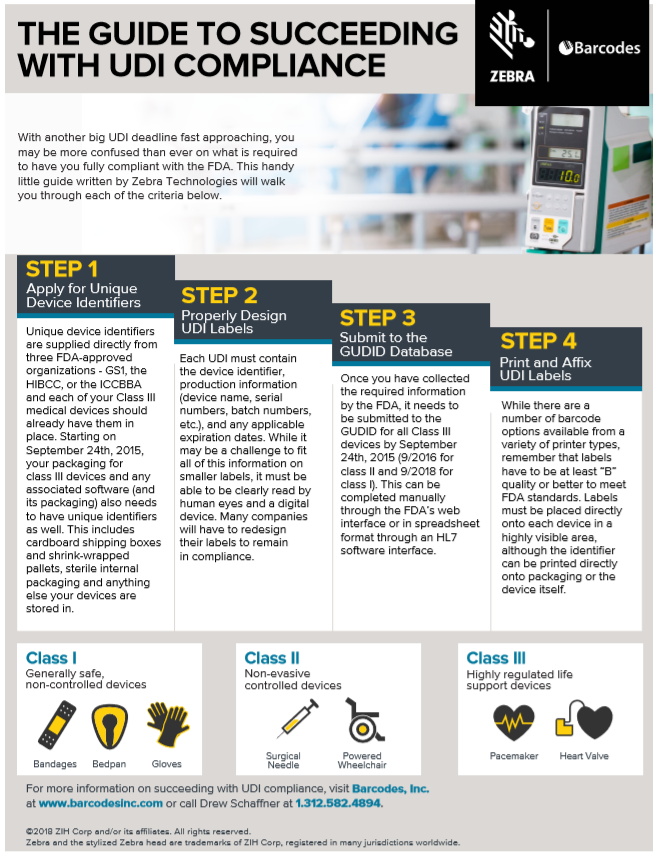
Unique Device Identification Compliance
The Food and Drug Administration (FDA) has established and continues to implement a unique device identification system to properly identify medical devices through their distribution and use. Once fully implemented, the label of most devices will include a unique device identifier (UDI) in human and machine-readable form.
The unique device identification system will be phased in over the next couple of years and offers several benefits. Implementing UDI will improve patient safety, modernize device post-market surveillance, and facilitate medical device innovation. To learn more about UDI read the infographic below!
If you want to learn more, feel free to contact our dedicated account manager.
Tech Tip Tuesday: Choosing the Right Scanner
It might be kind of hard to choose the right scanner to use. So to make things easier below is a flow chart with recommended scanners to find out what kind of scanner will work best for your application. For corded scanners, the main questions are what type of barcode do you need to scan and what kind of environment will you use the scanner? Which, will ultimately determine if you need a rugged or a non-rugged scanner. If you are still unsure about what type of scanners you need feel free to contact our dedicated account manager and we will be happy to help.
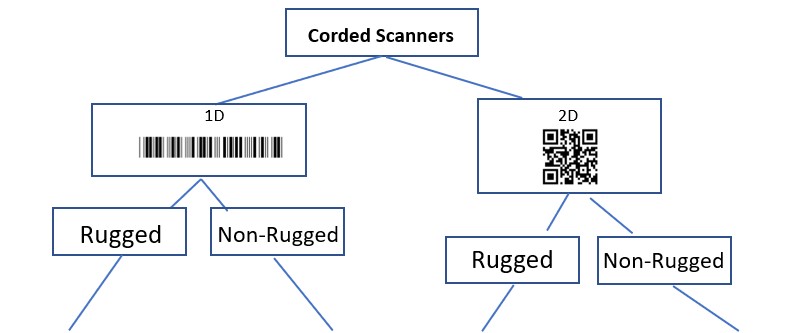
Reduce Complexity, Regain Your Edge with Mobility Edge
As seen in the 10 Key Challenges of Enterprise Mobility Infographic, customers need a better and easier way to deploy and manage their mobile solutions.
Accelerate Deployments, Optimize Performance, and Extend Lifecycle are all possible with Honeywell‘s Mobility Edge. Read below for more!
If you want to learn more, feel free to contact our dedicated account manager.
Tech Tip Tuesday: How to Pick the Right Ribbon for A Barcode Printer
 It is important to choose the right ribbon to print on your label. Choosing the wrong type of ribbon can result in a poorly printed barcode label, the ink can smear or fade.
It is important to choose the right ribbon to print on your label. Choosing the wrong type of ribbon can result in a poorly printed barcode label, the ink can smear or fade.
There are three types of ribbons: wax, wax/resin, and resin. Please ensure you have a thermal transfer capable printer, we recommend the Airtrack DP-1. It is most reliable, compact, and affordable printer in its class.
Determine the proper ribbon size, choose a ribbon that is equal or less than your printer’s maximum print width where is it enough to cover the surface of your label.
Below is an easy chart for you to choose the right type of ribbon for your application.
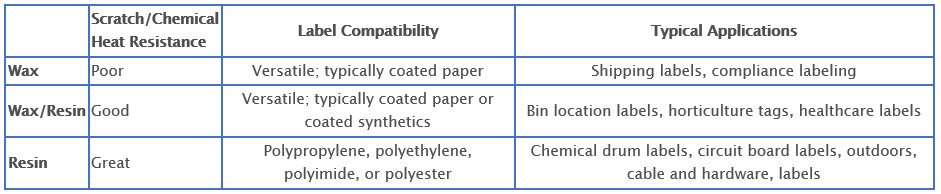

Most ribbons are black, but there are color ribbons available to print your labels in color for categorization. If you are interested in a quote for ribbons or colored ribbons, please contact our dedicated account managers.
Code’s CR4300: Barcode Reading in a Whole New Light
 As the mobile world continues to grow there have been many solutions that help equip mobile devices with barcode reading capabilities. The Code Reader 4300 (CR4300) is revolutionizing how those mobile devices become enterprise-grade data capture devices without the size, weight, expense, and power draw of traditional scan engine modules. The CR4300 takes the camera from an iPod or iPhone and combines it with a patented optical platform and 2D Revolution, Code’s world-class decoding software, to create a user-friendly, high-performance barcode reader. By eliminating the scan engine module, the CR4300 is a departure from traditional barcode reader sleds.
As the mobile world continues to grow there have been many solutions that help equip mobile devices with barcode reading capabilities. The Code Reader 4300 (CR4300) is revolutionizing how those mobile devices become enterprise-grade data capture devices without the size, weight, expense, and power draw of traditional scan engine modules. The CR4300 takes the camera from an iPod or iPhone and combines it with a patented optical platform and 2D Revolution, Code’s world-class decoding software, to create a user-friendly, high-performance barcode reader. By eliminating the scan engine module, the CR4300 is a departure from traditional barcode reader sleds.
Not only can the CR4300 easily read some of the toughest 1D and 2D barcodes it provides a protective case to keep mobile devices safe in a variety of environments. The CR4300 also comes with a 3,000 mAh back-up battery to keep the iPod or iPhone charged and running on long shifts. The lightweight design, 10.1 oz (0.63 lbs), is durable and has a disinfectant-ready case built for environments like healthcare, point-of-sale, event management, inventory, field services, and many more applications. Comes with a built-in gauge to keep users informed of battery status and can be charged quickly via USB or multi-bay drop in charger.
CR4300 Features and Benefits:
- Streamlines mobile barcode reading by using iPhone/iPod camera.
- Provides clear targeting and convenient scan buttons so users can scan quickly.
- Keeps mobile devices running with 3000 mAh battery backup.
- Informs users of battery status with built-in gauge.
- Protects iPhone/iPod with durable, disinfectant-ready case.
- Charges quickly via USB or with drop-in, multi-bay charger.
Tech Tip Tuesday: What Do I Need To Print Out Amazon Labels?

Many merchants use Amazon as a platform to reach out to their customers. Each unit that you send to Amazon for fulfillment needs a scannable barcode to enable storage at their facility.
So what do you need to do to label your inventory for Amazon?
Amazon advised that you should,
- Use a direct thermal printer with a print resolution of 300DPI or greater. (Each label must be readable and scannable for 24 months)
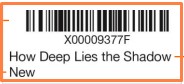
Amazon fulfillment centers currently use the Zebra GX430t models with direct thermal setting. (More affordable and comparable option, Airtrack DP-1)- Labels to include
1. Barcode
Format: Code 128A
Height: Greater than 0.25″ or 15% of barcode length
Narrow Barcode element: For 300 dpi printers-3.33mils For 200 dpi printers-20mils
Wide to Narrow Ratio: 3:1
Quiet Zone (sides): Greater than 0.25″
Quiet Zone (top and bottom): Greater than 0.125″
2. FNSKU: Used by Amazon fulfillment centers to identify each unique product. To get the FNSKU, set the product as Fulfilled by Amazon, and then launch it to Amazon. Once the item is in your catalog in SellerCentral, Amazon will assign an FNSKU to the product.
3. Title and Description
4. Condition of the Unit
5. Any Optional information to specify the product
- Labels to include
Label Specifications require it to be printed on a white label and recommended to print on a dimension between 1×2″ and 2×3″ with a removable adhesive if directly on product. If you do not wish to label your own inventory, you can sign up for the FBA Label Service and have Amazon apply barcodes to your eligible items. (Per-item fee applies)
What about Shipment Labels?
Each box or pallet that you send to Amazon must be properly identified with a shipment label.
- Labels supports the measures of 4×6″.
- Don’t place labels on the seems of the box. (Might get cut by a box cutter which results into an unreadable barcode)
- FBA shipment label should be placed next to the carrier label. Both needs to be uncovered for easy scanning.
- Each box you include in the shipment must have its own label from the shipping Queue.
- Each pallet needs four labels, one on top and the center of each visible sides.
For more in depth packaging and shipping instructions, please review this reference guide from Amazon.
Feel free to click on a few of our products that can help you create the labels you need for your business. If you have any needs or uncertainty, contact our dedicated account manager and they can help you pick the right equipment you need.