Honeywell’s New Orbit 7190g Hybrid Presentation Scanner
 Just like it’s extremely popular and best selling Orbit 7120 older brother, the new Orbit 7190g scanner is an innovative, elegant and affordable solution for convenience retail applications where counter space is at a premium. The Orbit 7190g scanner continues the proven, superior 1D laser scanning performance of Orbit series scanners – but adds an area imager for seamless scanning of digital 1D, 2D and PDF codes in a single, convenient device. To make retail checkouts faster and more hassle-free, the Orbit 7190g scanner features a unique dual-modes design that is optimized for both the cashier and the customer – enabling seamless product barcode scanning and scanning of digital codes off customer smartphones.
Just like it’s extremely popular and best selling Orbit 7120 older brother, the new Orbit 7190g scanner is an innovative, elegant and affordable solution for convenience retail applications where counter space is at a premium. The Orbit 7190g scanner continues the proven, superior 1D laser scanning performance of Orbit series scanners – but adds an area imager for seamless scanning of digital 1D, 2D and PDF codes in a single, convenient device. To make retail checkouts faster and more hassle-free, the Orbit 7190g scanner features a unique dual-modes design that is optimized for both the cashier and the customer – enabling seamless product barcode scanning and scanning of digital codes off customer smartphones.
Features and Benefits:
- Breakthrough Hybrid Technology – The Orbit 7190g scanner integrates both a laser and an imager into a single presentation scanner – no need to buy a separate scanner for printed 1D and digital 1D, 2D and PDF barcodes reading.
- Dual-Working Modes – With dual-working modes, the scanner is optimized for both scanning digital codes off customer smartphones and scanning merchandise codes by the cashier at the register.
- Superior Scanning Performance – A 20-line omnidirectional laser pattern maintains the proven 1D scanning performance of existing Orbit scanners. With leading Honeywell imaging technology, the scanner reads smartphone coupons and ID cards with ease.
- Adjustable Scan Head – The award-winning shape enables handheld scanning of large, bulky items. The adjustable scan head even allows cashiers to tilt the scanner 30° for targeted scanning of larger products.
- Multi-Interface Design – Automatic interface detection enables the scanner to configure itself to the appropriate interface upon connection – eliminating the tedious task of scanning programming barcodes.
Top 10 Reasons to Mount Your Payment Device
ENS is the world leader in security stand mounts for payment devices. Mount your payment device today and enjoy peace-of-mind knowing that you and your customer’s valuable data have an additional level of physical protection.
![]()
#1 SECURITY
Mounting your payment device protects it against tampering and theft. Locking stands, custom security hardware, magnetic security features, along with data port covering back plates can all be utilized to protect you and your customer’s valuable data.
![]()
#2 ADA COMPLIANCE
Stands that tilt up a full 90° make it so much easier for wheel chair customers to access the device. Mounting the stand helps you meet ADA guidelines.
![]()
#3 PCI COMPLIANCE
Best practices of PCI compliance dictates that a payment device be secure. Securely mounting your payment device on a stand provides a physical barrier against tampering.
![]()
#4 EXTENDS DEVICE LIFESPAN
Mounting your payment device to a stand increases its life cycle, protects against accidental dropping and reduces tampering.
#5 ERGONOMICS & USABILITY
ENS payment terminal stands are designed to enhance the human interface with technology and optimize ergonomics for you and your users. A 180° swivel rotation allows for easy viewing between the customer and the associate
#6 PROTECT YOUR INVESTMENT
Glue pad systems allow you to mount to glass, granite or other surfaces without harming the surface. Does it need to move around the counter top and be stowed away at the end of the day? No problem! ENS has a weighted base with a rubber pad.
#7 CABLE MANAGEMENT
No more messy cables. Stands come with cable clips and a center-hole base to neatly route and organize the power and data cables.
#8 AESTHETICS
Our designs are created with form and function in mind. Low profile stands practically disappear underneath the payment devices while incorporating clean, neat and pleasing designs.
#9 REDUCED MAINTENANCE
Install the stand and forget it. No metal on metal contact. Easily field adjustable tension for tilt and swivel means you are in control.
#10 CUSTOM SOLUTIONS
Trust ENS to solve your most difficult technology mounting problem. With more than 100 years of combined engineering expertise, our team of experts will work with you through our simple four step process to Discover, Design, Develop and Deliver a solution for you on time and within your budget.
Improve the Check-Out Experience with Zebra On-Counter Scanners
 Convenience is the driving force behind every retail experience. From quick product availability to easy coupon use and a fast checkout, every customer wants an easy and trouble free shopping experience.
Convenience is the driving force behind every retail experience. From quick product availability to easy coupon use and a fast checkout, every customer wants an easy and trouble free shopping experience.
The last place you want sour any customer experience is the check-out line. Keeping lines short, easy, and fast is key. A common overlooked component to every point-of-sale system is the barcode scanner. Many businesses opt for the least costly barcode scanner not realizing how it may effect the overall experience. The sooner items are scanned, the faster a customer can be on their way.
Where you would once see a basic 1D laser scanner, today the use of 2D Imagers like the Zebra DS9208 has become a more capable solution. Imagers require less aiming and provide faster reading on printed product barcodes but can also read 2D codes from mobile coupons, mobile gift and loyalty cards, boarding passes and even theater tickets. The DS9208 can even read barcodes off of a phone screen.
The DS9208 provides all the features you need to keep your workers productive, industry-leading scanning speed, true point-and-shoot scanning simplicity ‘ no need to align bar code and scanner, and hands-free and handheld flexibility.
Barcoding Software for Every Business
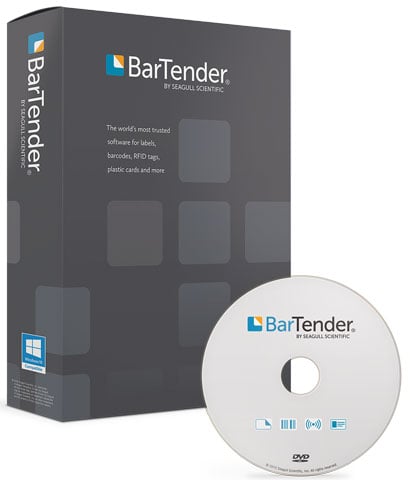 No matter your business size, barcodes are a part of everyday operations from inventory and asset tracking to any retail check-out. A barcode is a straight-forward and accurate means to track anything through whatever process you may need. Depending on where in the product chain your business may be, some items may have barcodes already but more often than not you’ll need a flexible barcoding software to make the specific types of barcodes you need.
No matter your business size, barcodes are a part of everyday operations from inventory and asset tracking to any retail check-out. A barcode is a straight-forward and accurate means to track anything through whatever process you may need. Depending on where in the product chain your business may be, some items may have barcodes already but more often than not you’ll need a flexible barcoding software to make the specific types of barcodes you need.
A it’s most basic, a barcode software will allow you to design and print a barcode with the specific data you need. It could be a simple product number, a unique asset ID, or shipping details for a package. Some barcoding software will provide additional features like the ability for 2D or stacked barcodes as well as automation capabilities from a database or Excel. No matter how simple or integrated of a software you may need, there is a barcoding software solution that can be set-up to accomplish any goal.
Key Barcode Software providers
For assistance finding the right software for your business labeling needs, contact one of our printing specialists at Barcodes, Inc.
Aerohive’s High Performance AP550 802.11ac Wave 2 Dual-Radio 4×4:4 MIMO Access Point
 As Wi-Fi capabilities constantly improve, having the right access point to meet your current and future network needs is crucial. Many bandwidth-hungry critical business applications are accessed over wireless networks; Wi-Fi infrastructures are expected to provide required speed and capacity, and user experience is measured beyond jitter and latency. Number and types of mobile devices that are connecting to Wi-Fi is exponential, and large numbers of new devices that do not require human intervention are joining wireless networks every day.
As Wi-Fi capabilities constantly improve, having the right access point to meet your current and future network needs is crucial. Many bandwidth-hungry critical business applications are accessed over wireless networks; Wi-Fi infrastructures are expected to provide required speed and capacity, and user experience is measured beyond jitter and latency. Number and types of mobile devices that are connecting to Wi-Fi is exponential, and large numbers of new devices that do not require human intervention are joining wireless networks every day.
The Aerohive AP550 is an excellent choice to provide instant adaption to ever-changing capacity and density needs. AP550 features 4×4:4 MU-MIMO with aggregate data rates up to 3.46 Gbps per access point. Software configurable radio allows IT managers to enable dual 5GHz 802.11ac performance on both radios to provide the best of coverage and capacity Wi-Fi design and maximize ROI. Built-in BLE (Bluetooth Low Energy) radio enables proximity, indoor location tracking, and other location-based mobile engagement services.
Key Features
- Software selectable radio allowing either two 5 GHz 802.11a/n/ac radios (for High Density-High Capacity deployments) or concurrent 802.11a/n/ac and 802.11b/g/n radios
- Full 4×4:4 Wave 2 802.11ac MU-MIMO and dual 5 GHz performance
- Built-in Bluetooth Low Energy for iBeacon and other beacon technologies
- IoT readiness with USB port for other wireless technologies to connect seamlessly
Converged Devices: Honeywell Captuvo SL22h & SL42h
For healthcare professionals, streamlining data collection and communications among staff and patients is one key to patient care. That’s why adding a Captuvo SL22h or Captuvo SL42h enterprise sleds to Apple iPod or iPhone devices makes sense. Your clinicians will gain a more robust productivity tool that’s protected by a disinfectant-ready housing.
Healthcare professionals will readily appreciate how this easy-to-use solution helps you streamline data collection and communications among staff and patients. Plus, the sleds are moisture sealed with disinfectant-ready plastic and a sealed screen protector, so it’s ready to withstand sanitizers and disinfectants.
Elo 2494L Open-Frame LCD Touch Display
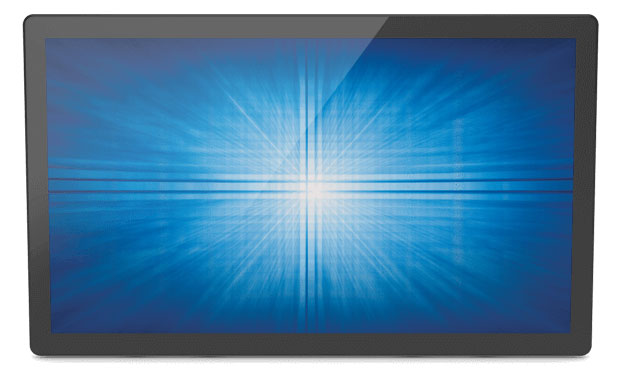 When it comes to integrating a touch-based experience into any commercial environment, Elo offers one of the widest ranges of open-frame touchscreen. Available with a choice of industry-leading touch technologies, in single-, dual- or multi-touch technology, Elo touch displays offer a performance beyond your typical touch devices.
When it comes to integrating a touch-based experience into any commercial environment, Elo offers one of the widest ranges of open-frame touchscreen. Available with a choice of industry-leading touch technologies, in single-, dual- or multi-touch technology, Elo touch displays offer a performance beyond your typical touch devices.
The Elo 2494L 23.8-inch open-frame LCD touch display features a slim design and narrow outside dimensions due to the state-of-the-art, energy saving LED backlight, using less electricity to operate and generating less heat. This compact display is designed for touch, with proven Elo expertise and reliability built in. The 2494L provides stable, drift-free operation with outstanding image clarity and light transmission for accurate touch responses and vivid images. Featuring a brilliant wide viewing angle panel, the open-frame touchscreen instantly grabs and holds the users’ attention for kiosks, casino and amusement, retail self-service, and industrial automation environments.
Key features
- Viewing angle of 178° (h) x 178° (v), for sharp colors and graphics in both portrait and landscape modes
- Projected capacitive (PCAP) two glass solution (2GS) offers pristine optical clarity and touch durability that passes UL-60950 & IK-07 impact testing
- 10-touch TouchPro projected capacitive (PCAP) with two-touch Thru-glass capabilities
- Display Port and VGA video interfaces
Scanning One Barcode Within a Bunch
To make sure you scan the intended barcode when a bunch of barcodes are bunched together – you have Aimer Delay (coupled with Centering) and you have CodeGate (coupled with Centering) – which we have discussed. There is another scanner feature that addresses this problem – “Laser Aimer – Scanning Duration”. It’s a feature in the Honeywell Granit 1280i User Guide, but it also works with other Honeywell area imagers – the Xenon and the other Granit Series.
Here is how this feature works once the feature is turned on:
- Pull the trigger 1x. The aimer turns on for X number of seconds which you preprogrammed when turning on the feature
- It will also scan if you have it aimed at a barcode.
- If it’s not aimed at a barcode it will give you X seconds to aim the scanner & pull the trigger before the aimer turns off.
Here is a one minute video that demonstrates what I tried to explain: https://vimeo.com/209922345
You really need to test this! It’s awesome. Here are the directions for testing it.
- Scan the below barcode
- Then go to the back of the Honeywell Xenon/Granit User Guide – page 264 (Programming Chart) – and scan 5000 (5 seconds).
- Then on page 265 scan “Save”.





