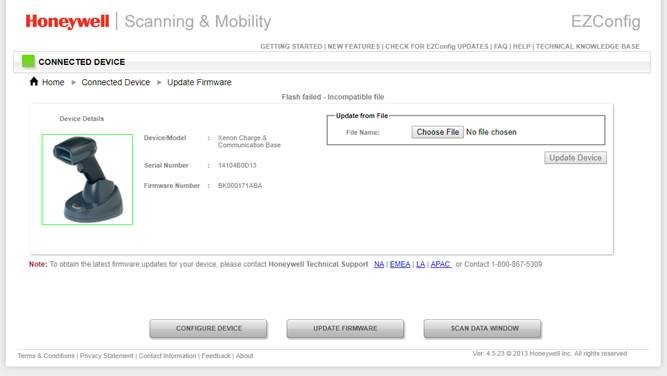Upgrading Firmware on the Honeywell 8670 Bluetooth Ring Scanner
To upgrade firmware on a Honeywell 8670 Wireless Ring Scanner, the scanner must be connected to either of the below:
- Honeywell Access Point (HAP) – AP-010BT-07N / AP-100BT-07N
- Honeywell Charge and Communication Base (CCB) – CCB01
Once connected, fire up EZConfig – a free Honeywell barcode scanner configuration utility. The Honeywell 8670 will not be listed as a connected device in EZConfig but the base/access point will. If it’s connected to the CCB/Access Point the firmware will find its way to the scanner.
- Make sure the configuration is set to Bluetooth Serial Profile (PAPSPP).
- Select “Update Firmware”
- Select “Choose File” then pick your firmware file that you saved previously on your hard drive. You can get the latest firmware files from the Honeywell website.
- Select “Update Device”
Easy!