Configure your Motorola/Symbol LS2208 to Send a Tab Key Character After Each Scan
 The Symbol LS2208 is one of the most popular handheld barcode scanners that we sell.
The Symbol LS2208 is one of the most popular handheld barcode scanners that we sell.
Follow the steps below to enable the LS2208 to send a Tab Key suffix after each barcode scan.
Print out and scan the programming barcodes below in the order listed
Barcode Scanners with Drivers’ License Parsing Support Retail Compliance in Sales of Regulated Items
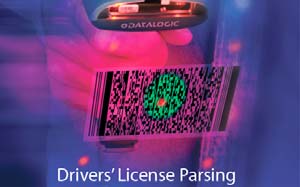 Retailers who sell regulated goods such as alcohol and tobacco must adhere to US local, state, and federal requirements to accurately verify customer drivers’ license data, including age, date-of-birth, and license expiration date. To enable Retailers to more effectively comply with these government regulations, Datalogic Scanning is pleased to announce the immediate availability of four products with the capability to easily parse barcodes on drivers’ licenses. Available in multiple form factors to fit specific point-of-sale requirements, Retailers can take advantage of either hands-free or handheld barcode scanning products from Datalogic Scanning.
Retailers who sell regulated goods such as alcohol and tobacco must adhere to US local, state, and federal requirements to accurately verify customer drivers’ license data, including age, date-of-birth, and license expiration date. To enable Retailers to more effectively comply with these government regulations, Datalogic Scanning is pleased to announce the immediate availability of four products with the capability to easily parse barcodes on drivers’ licenses. Available in multiple form factors to fit specific point-of-sale requirements, Retailers can take advantage of either hands-free or handheld barcode scanning products from Datalogic Scanning.
Microscan introduces QX-870 Barcode Scanner
 Microscan, a global technology leader for precision data acquisition and control solutions, announces the new QX-870 laser barcode scanner. The newest scanner introduced with the QX technology platform adds an intelligent sweeping raster scanner and greater connectivity to the current QX family of high performance industrial barcode readers. The QX technology platform combines both Quick Connect and X-Mode technologies to deliver fast network connectivity with the most aggressive decode algorithms available, including symbol reconstruction.
Microscan, a global technology leader for precision data acquisition and control solutions, announces the new QX-870 laser barcode scanner. The newest scanner introduced with the QX technology platform adds an intelligent sweeping raster scanner and greater connectivity to the current QX family of high performance industrial barcode readers. The QX technology platform combines both Quick Connect and X-Mode technologies to deliver fast network connectivity with the most aggressive decode algorithms available, including symbol reconstruction.
The QX-870’s intelligent sweeping laser can reliably read multiple 1D and stacked 2D barcodes, in varying locations, even when small, poorly printed, or damaged. The QX-870 has four M12 connectors for direct connection of power, trigger, I/O, and multiple ports for utmost connectivity and flexibility. This versatile industrial scanner provides customers with a reliable and robust solution for track, trace, and control barcode applications in almost any manufacturing automation environment, including food and beverage, product packaging, automotive assembly, and electronics assembly. The flexibility of the scanner to read codes at varying heights, distances, and angles provides an ideal solution for barcode reading across a wide range of industries around the globe.
The QX-870 Quick Connect system with simple networking schemes makes this product the easiest to use in its class. Multiple units can be “chained” together using a singular cable per unit. As an additional benefit, the scanner provides aggressive decoding straight out of the box to even further simplify the setup process. With numerous features and benefits, the QX-870 is by far the most versatile and advanced industrial laser barcode scanner on the market today.
“No other industrial reader provides this level of out of the box experience for data acquisition. The plug and play installation and flexibility delivered by the QX-870 with the QX Platform simplifies deployment of complex multi-reader applications,” said Andy Zosel, Director of Product Marketing.
See all Microscan QX-870 barcode scanner models and options available for purchase
Increased capacity of GS1 DataBar has potential for new functionality

New barcodes lead to new possibilities. GS1 DataBars store more data than a standard barcode and give it potential for much greater functionality.
Look closely at recent supermarket coupons, and you may see some new markings on them near the traditional bar code: sets of neat black bars stacked in two rows. The new symbols, called GS1 DataBars, can store more data than traditional bar codes, promising new ways for stores to monitor inventory and for customers to save money.
One use of the symbols will be in sophisticated coupon offers that combine deals on multiple products, said Jackie Broberg, who leads coupon control management at General Mills in Minneapolis. Another use is already helping to streamline operations for a common speed bump in the checkout process: loose produce. During the past three years, for example, the Loblaw Companies, the big Canadian supermarket chain, has gradually switched to scannable, miniaturized DataBar labels pasted onto some fruits and vegetables. The system also prevents cashiers from mistaking organic vegetables for less expensive, conventionally grown ones.
Continue reading: The Bar Code Is Taking a Leap Forward
Datalogic Heron and Gryphon Barcode Scanners Provide Data Security in Medical Laboratories

With its five laboratories, MEDILYS provides all locations of the Asklepios clinics in Hamburg and other hospitals with a broad spectrum of medical laboratory services. Approximately 7.5 million tests in the field of clinical chemistry and approximately 220,000 bacteriological submissions are processed each year.
The Challenge
Institutions of public health are subject to strict requirements due to numerous new regulations. The new guidelines of the Federal Medical Association for the quality assurance of medical laboratorial examinations became effective on April 1, 2008. each person or institution undertaking such laboratory examinations must meet the new requirements for pre- and post-analysis in particular and introduce a quality management system.
|
The Solution
Thirty to forty Datalogic barcode readers are delivered to the MEDILYS laboratories each year. Seven complete workplaces for the analysis of samples have been installed in the laboratory of the clinic in Wandsbek alone.
The central laboratory provides various machine-readable request forms, with sample labels on which the patient and sender data are printed. Examination requirements and other information are marked in the corresponding spaces. The labels of the request form with the ordering number of the form as well as the patient data are attached to sample vessels according to the request. The correctly labeled sample is then definitively classed with the request.
The sample is registered in the laboratory by the barcode reader. The laboratory information system assigns the sample to the order from the request without a voucher. There are workplaces specially configured for the various examinations.
The sample is stored in the archive following the analysis. After the examination is completed, the sample is again scanned by the analysis device and receives an archive number. There is always recourse to the sample when it is requested or designated again.
“Rapid and flawless registration of all arriving samples cannot be achieved without the use of the Datalogic barcode readers. The reading devices support us in undergoing a large number of analyses. ” Ulrike Teege, executive assistant medical technician, MEDILYS Institute, clinical center Wandsbek, Hamburg.
Barcode labels ensure a certain identification of the sample.
35 Years On: Universal Product Code lives up to name

From its beginnings as a service to help supermarkets speed up the checkout process, the Universal Product Code, known as the bar code, celebrated its 35th birthday Wednesday June 3rd as a technology that has expanded to applications far and wide.
One of the world’s best-known symbols, the UPC comprises a row of 59 machine-readable black-and-white bars and 12 human-readable digits. Both the bars and the digits convey the same information: the identity of a specific product and its manufacturer.
First developed to help grocery clerks quickly total customers’ bills, the first live use of a bar code took place in a Marsh Supermarkets store in Troy, Ohio, on June 26, 1974, when a cashier scanned a pack of Wrigley’s gum, according to information from GS1 US, a Lawrenceville, N.J., nonprofit that says it is the developer and administrator of the UPC for more than 200,000 businesses in the U.S.
Microscan Launches New Website

Microscan has launched a new information-rich version of its popular Web site, www.microscan.com. The new global Web site reflects the company’s recent growth, as Microscan’s technology, patents, products and solutions offerings have tripled in the last 12 months.
The new site is simpler to navigate, provides more detailed information, enhanced user features, and reflects the company’s global growth in technology, products, and solutions.
Microscan’s range of technology is showcased in a new section providing educational information on machine vision, machine vision lighting, barcodes, and verification. An expanded section on solutions now includes industry and engineered solution content. New user experience features have been added, such as a video library for viewing product demonstrations and a free trial of Visionscape® machine vision software.
“Microscan has grown beyond barcode,” states Microscan president Jeff Timms. “We have grown beyond a product manufacturer and into a company focused on providing Track, Trace, and Control solutions to key markets, segments and customers. This is a completely different company now than it was just one year ago and our new Web site reflects this growth.”
RFID: Track and Trace

Outsourcing continues to remain a dominant force throughout the pharmaceutical industry, as more companies than ever move to the “virtual world” of contract manufacturing. By incorporating outsourcing — a cost-effective, flexible approach to resource allocation and investment — into a company’s overall business strategy, pharmaceutical companies gain new opportunities to sustain long-term growth and competitive advantage. But the increasing globalization of the contract manufacturing market can lead to a rush to expand practices in low-cost countries, straining brand owners’ ability to manage and control their manufacturing, packaging and supply chain operations.
Despite outsourcing growth and the availability of Web-based tools, few manufacturing companies have successfully automated communications and operations to collaborate with suppliers, distributors and contract manufacturers. Instead, they still continue to rely on outdated processes that contribute to delays, errors and excessive inventory and costs.
To succeed with pharmaceutical outsourcing, a company must collaborate closely with partners. In order to succeed with collaboration, a company must have in place technologies and processes that improve control, visibility and velocity across the outsourced network — namely barcoding, radio-frequency identification (RFID) and track and trace capabilities.
Datalogic Gryphon 2D Plus Handheld Imagers used to Scan Drivers’ Licenses at Winn-Dixie

Datalogic Scanning is pleased to announce that Winn-Dixie Stores, Inc. is among the latest companies to select the Gryphon 2D Plus Imager for use in its 520-store Southeastern chain. The Gryphon 2D Plus Imager is helping Winn-Dixie improve upon its processes related to the sale of age-restricted items.
“With the new Gryphon 2D Plus Imager, we are now able to provide a higher level of service to our customers by speeding up the check-out process,” said Robin Miller, director of communications for Winn-Dixie. “The Gryphon 2D Plus Imager not only increases scanning speed, but it also enables our Associates to easily scan large items on the bottom of the shopping cart.”
“In addition to the time-savings customers and cashiers will experience with the age-verification system, the Gryphon 2D Plus Imager is also equipped with the ability to read the new GS1 DataBar codes which are beginning to appear on produce and other variable weight items.”,
Marc Lynn
Age-Verification using Drivers’ Licenses
“Retailers who sell regulated goods such as alcohol and tobacco must adhere to federal AAMVA standards to verify customer drivers’ license data, including age, date-of-birth, and license expiration date,” said Glen Feeley, Vice President, Sales – the Americas, for Datalogic Scanning. “Enabling retailers to comply with these regulations, the Gryphon 2D Plus Imager used in conjunction with Datalogic’s DL parsing logic, which is part of the Datalogic Aladdin™ software configuration program, eliminates manual data entry, increases efficiency at the retail point-of-sale, and prevents errors in the sale of controlled items.”
Common Receipt Printer Interfaces
Use the chart below to identify what type of interface your receipt printer has.
Adapted from http://www.transact-tech.com/products/ithaca_8000_info_faq.html
 |
9 pin Serial InterfaceCable Required: |
 |
36 pin Centronics Parallel InterfaceCable Required: |
 |
USB InterfaceCable Required: |
 |
Ethernet InterfaceCable Required: |
 |
25 pin Parallel InterfaceCable Required: |
 |
25 pin Serial InterfaceCable Required: |
| Caution: The 25 pin Parallel and 25 pin Serial interfaces look exactly the same externally. They both use a 25 pin D-shell connection. |
|
 |
A closer look will reveal that the electronics on the actual interfaces boards are different. The best way to determine which 25 pin communication interface is present in the printer is to print a configuration listing from the printer. This listing will show either RS232 Serial or P1284 Parallel. See Manual Configuration for how to print out this listing. |




