ID Tech’s SREDKey: An Encrypting Key Pad and MagStripe Reader
 The SREDKey is an encrypted key pad with a two line by 20 character LCD backlit display and an encrypted MagStripe reader. Comes equipped with physical security protection and is PCI PTS certified. The Derived Unique Key Per Transaction (DUKPT) key management comes with either Advanced Encryption Standard (AES) or Triple Data Encryption Standard (TDES). The keys are a comfortable size with a good tactile feel making it easy to manually enter credit card information.
The SREDKey is an encrypted key pad with a two line by 20 character LCD backlit display and an encrypted MagStripe reader. Comes equipped with physical security protection and is PCI PTS certified. The Derived Unique Key Per Transaction (DUKPT) key management comes with either Advanced Encryption Standard (AES) or Triple Data Encryption Standard (TDES). The keys are a comfortable size with a good tactile feel making it easy to manually enter credit card information.
ID Tech’s SREDKey comes in two interfaces USB Keyboard or USB HID. It’s beneficial for Point of Sale systems, Data and Call Centers, Hotels, and Hospitals. The encrypted key pad can provide a secure and convenient solution for operators to manually enter credit card data in situations when the card is not present. The SREDKey is proven to be reliable with an operating life of at least 1,000,000 swipes and key entries.
Features and Benefits:
- One of a kind device for the Card-not-present market.
- Collaborate with gateways (ideal for P2PE).
- Available in both USB-Keyboard and USB-HID interfaces for flexible installation options.
- Ensures all data transactions are protected through secure point to point encryption reducing fraud and data compromises.
- Data encryption prevents card holder information from being accessed when data is stored or in transit.
- Allows customers the flexibility to choose a decryption party that is right for them.
- 5V USB powered, no need for an external power supply.
- Superior reading performance for encrypting magstripe data and keyed-in data reducing PCI DSS scope.
ID TECH and Worldnet Achieve EMV Certification Through First Data
 ID TECH and Worldnet combine to provide EMV chip-card acceptance to cloud-based merchants, unattended kiosk manufacturers, retailers, and mobile merchants have received EMV certification through First Data. The certification using the GoChip EMV SDK encompasses all the ID TECH’s products that incorporate the ID TECH Common Kernel.
ID TECH and Worldnet combine to provide EMV chip-card acceptance to cloud-based merchants, unattended kiosk manufacturers, retailers, and mobile merchants have received EMV certification through First Data. The certification using the GoChip EMV SDK encompasses all the ID TECH’s products that incorporate the ID TECH Common Kernel.
GoChip supports traditional POS as well as iOS and Android operating systems for mobile and tablet POS merchants and is available for Windows Desktop, Apple OS, iOS, Android, Windows Mobile 8.1 and Java.
Compatible Credit Card Readers for Authorize.net Virtual Point of Sale (VPOS)

Managing any POS system without a proper credit card reader (MSR) is inconceivable in today’s retail spaces. Authorize.net’s Virtual Point of Sale (VPOS) is one of the leading POS applications today and like any software, is compatible with a specific set of card readers to ensure data is safely encrypted and processed.
The following is a list of current Virtual Point of Sale (VPOS) supported card readers that will keep transactions quick and secure.
- MagTek Dynamag 21073075 configured to security level 2
- MagTek SureSwipe 21040146
- MagTek MiniUSB 21040102
- MagTek SureSwipe 21040146
- MagTek SureSwipe 21040140
- IDTech MiniMag II IDMB-335133BM
- IDTech MiniMag II IDMB-335133MPreview
- IDTech MiniMagDUO IDMB-355133BM
- IDTech MiniMagDUO IDMB-355133M
For assistance finding the right POS hardware for your business needs, contact us at Barcodes Inc.
Configure an IDTech Credit Card Reader for PayPal Virtual Terminal
These directions will help you configure your IDTech credit card reader to automatically submit credit card information via the PayPal Virtual Terminal.
- Download paypal-virtual-terminal.cfs2 to your desktop or other easily accessible location.
- Download IDTech Configuration Software
- Install the IDTech Configuration software
- Plug your IDTech credit card reader into your computer
- Open the “MagSwipe Configuration Utility” from the Start Menu
- Click the “Change Advanced Reader Settings” button

- Click the “Data Editing” tab then click “Load from file” button
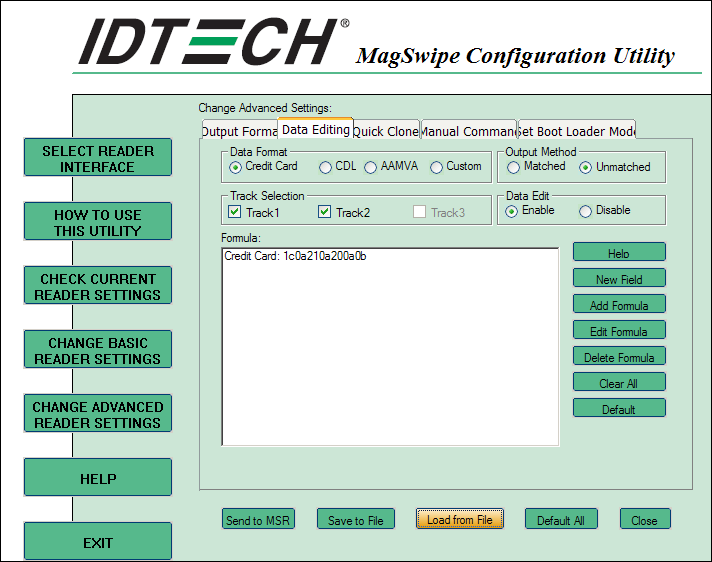
- Select the paypal-virtual-terminal.cfs2 file you downloaded in step #1
- Click “Send to MSR”

- Open the PayPal Virtual Terminal in your web browser
- Place your cursor in the “Credit Card Number” field

- Swipe credit card
- The card information should be submited and your browser will automatically go to “Review Transaction”




