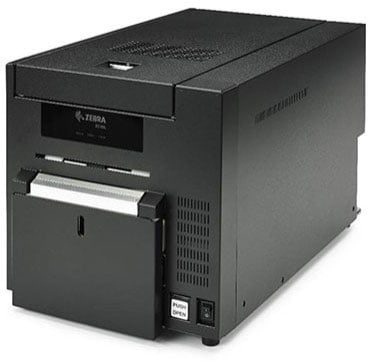Create Visually Rich ID Membership Cards

When it comes to choosing ID card printers that’s right for your application, you need a printer that is affordable , easy to install, and print. Introducing Fargo’s DTC1250e ID card printer that is the affordable and ideal printing solution for small business, schools, local governments, and offices. Create visually rich corporate or membership IDs for identification and access control. Put it in use to create secure, personalized, membership or ID cards in one single step.
It provides organization with high performance, energy- efficient photo ID printing that supports corporate sustainability initiatives while reducing costs. Certified with up to 53% energy savings and sleep mode while the printer is not in use. The fastest printer in its class to save you time and minimize wait time that adds a level of convenience to easily print what you need.
Built in Swift ID badging application which allows you to create ID badge in seconds without having to install any software. Simple and quick edge-to-edge printing in full color or black and white. Ability to erase and rewrite feature which is ideal for creating temporary ID cards for visitor badges. Enable efficient set up, operation and maintenance of your technology investment with Fargo’s DTC1250e ID Direct to card printer and encoder.

Features:
- Single or Dual side printing
- Card Sizes: CR-80 and CR-79 Adhesive back
- Dye sublimation/ resin thermal transfer printing
- 300 dpi resolution
- Print speed at 16 seconds per card or 225 cards per hour in color
- Includes embedded Swift ID badging software and Fargo Workbench printer diagnostic software
- AES-256 encryption on secure network
- 100 card input capacity
- Magnetic stripe or smart card encoding (contact/ contactless)
Contact Barcodes to learn more about how Fargo’s DTC1250e ID card printer and how it can meet your security, volume, and identification needs.
Zebra Brings Next Generation Simplicity with the ZC100/ZC300/ZC350 Card Printers
 The new card printers from Zebra Technologies are some of the most intuitive and easy-to-use card printers available today. With a new printer driver that offers a one-of-a-kind graphical user interface that brings a new level of simplicity that makes controlling the printing process a breeze. The new Zebra card printers come in three options: The ZC100, The ZC300, and The ZC350.
The new card printers from Zebra Technologies are some of the most intuitive and easy-to-use card printers available today. With a new printer driver that offers a one-of-a-kind graphical user interface that brings a new level of simplicity that makes controlling the printing process a breeze. The new Zebra card printers come in three options: The ZC100, The ZC300, and The ZC350.
The ZC100 is designed to work right out of the box, no time wasted with a complicated set-up. With a printer cover lock the ZC100 prevents the theft of card stock allowing the printer to be installed in public-facing areas. This single-sided card printer has the consumer good looks required to fit in customer facing areas; ideal for Retail, Hospitality, and Identification.
The ZC300 allows users to interact with this card printer in their native tongue allowing users to easily understand what the printer needs and how to perform virtually any function. The dual-sided card printer gives users the option, with advanced features, to print dual-sided color cards with complex artwork just as easily as a basic-single sided black and white cards. Ideal for General Access Control, Education, Retail, and Hospitality.
The ZC350 has one of the fastest print speeds in the class and with a re-designed hopper it makes loading and unloading cards easier than ever. The dual-sided card printer allows users to print what they want, when they want, from just about anywhere. With a small footprint the ZC350 is designed to fit in most places including under the counter or a shelf. Ideal for General Access Control, Education, Retail, Hospitality, and Financial Services.
ZC100/ZC300/ZC350 Benefits:
- A redesigned look that fits in a modern space with easily removable side panels that can be customized.
- Small footprint, a narrow profile with all the touch points facing the user in the front, allowing the printer to fit nicely into desktop applications.
- Balanced 100-card input and output hoppers with automatic card thickness adjustment.
- Manual card feeding slot with an LED light pipe for simplified use.
- Card reject bin capability, available on dual-sided units.
- Support for adhesive backed cards and cards with pre-punched holes.
- Redesigned ribbon cartridge with a smart chip, enabling simplified ribbon loading and secure ribbon authentication.
- New ribbons available with ZC350 to enable long lasting color cards without lamination, color shifting security effects, or metallic 3D visual effects.
- Upgradable features including dual-sided printing, Wi-Fi, magnetic stripe encoding, and smart card encoding (as applicable to the specific printer model).
- Full color graphical LCD, USB and Ethernet connectivity are standard on every ZC300 and ZC350.
- HF, Contact encoder with 1 SAM slot available with ZC350 (LF/HF/Contact encoder with SAM socket available as an update kit), no smart card encoder available with ZC300.
- Zebra Integration Pocket (ZIP) is a smart card integration kit for 3rd party contactless encoders that can be integrated with any ZC100/ZC300 Series printer.
- Redesigned driver interface with preview capabilities for optimizing printing settings; drivers available for Windows, Linux, and Mac operating systems.
Give our dedicated account managers a call if you have any questions or would like a quote on any of products above.
Infographic: Edge-to-Edge Card Printing Comparison with Zebra’s ZC10L
Always the industry leader, Zebra’s new ZC10L is the only direct-to-card ID printer that can print large format edge-to-edge full color cards. Avoid the waste, hassle, and costs involved with pre-printed cards and unusable leftover cards by printing at the pace that your business demands.
Get the most out of your ID card investment without sacrificing quality or convenience with the new Zebra ZC10L
Introducing Zebra’s Large Format ZC10L Card Printer
Designed especially to meet Hospitality application needs,Zebra’s ZC10L is the only large-format, direct-to-card printer that can produce full, edge-to-edge color PVC cards in one printing process. Print custom, photo-quality cards on demand. Avoid the hassle of pre-ordering and inventorying partially pre-printed cards. Reduce the waste of unusable, leftover cards.
The ZC10L is a 300 dpi modified photo printer, so it provides exceptional image quality – especially for background graphics and photos. Users can pair Zebra’s CardStudio card design software with the ZC10L’s outstanding photo-quality, color printing to design and produce beautiful cards with rich graphics, crisp text, barcodes and images.
Features
- Direct to card – dye diffusion printing
- Full color or Monochrome
- Photo quality images with edge-to-edge coverage
- USB connectivity
- 400 card feeder
- 300 dpi resolution
- 2 year warranty
Zebra’s New Retransfer ZXP 9 Series Card Printer
 Zebra has recently enhanced its ZXP family of printers with the new ZXP Series 9. The new printer gives the user more control with its all-new, user-selectable print quality mode, allowing for higher speed and improved print resolution. Featuring industry-leading throughput, Zebra’s second generation retransfer technology enables users to produce cards that have more detail with sharper images.
Zebra has recently enhanced its ZXP family of printers with the new ZXP Series 9. The new printer gives the user more control with its all-new, user-selectable print quality mode, allowing for higher speed and improved print resolution. Featuring industry-leading throughput, Zebra’s second generation retransfer technology enables users to produce cards that have more detail with sharper images.
- Superior image quality: The printer provides exceptional print quality through the all-new fine print mode with Zebra’s exclusive Color Predictive Technology. Plus over-the-edge printing enables true edge-to-edge images on a wide variety of card types including a biodegradable option.
- Fast print speed: With improved first card out performance, the ZXP Series 9 has the fastest print speeds in the industry, printing up to 190 cards per hour, while the dual-sided, simultaneous retransfer process provides best-in-class printing, encoding and laminating throughput.
- High security: The printer uses transfer films and laminates with a multitude of holographic security features to enhance security around unauthorized printer use, counterfeit card supports and multiple encoding options.
- Cost savings: Zebra’s patented waste-free laminate technology provides low cost-per-card operation, eliminating more than 50 percent of the waste compared to competitor laminates and a cost savings of more than 30 percent over the competition.
Zebra’s New ZXP Series 7 Pro Service Bureau ID Card Printer
 The ZXP Series 7 Pro provides higher volume card printing with all the great features and speed of the ZXP 7.  With a mechanical FIFO output hopper, the ZXP Series 7 Pro is capable of printing 250 plastic cards at one time and comes standard with a magnetic encoder.  Not only that, but each unit is shipped with a complementary license key for Zebra’s Virtual PrintWare Suite, making it even easier to manage multiple units from a single location.  And it’s open-class status means it is available to ALL resellers.  No restrictions, certifications, or partner levels are required.
The ZXP Series 7 Pro provides higher volume card printing with all the great features and speed of the ZXP 7.  With a mechanical FIFO output hopper, the ZXP Series 7 Pro is capable of printing 250 plastic cards at one time and comes standard with a magnetic encoder.  Not only that, but each unit is shipped with a complementary license key for Zebra’s Virtual PrintWare Suite, making it even easier to manage multiple units from a single location.  And it’s open-class status means it is available to ALL resellers.  No restrictions, certifications, or partner levels are required.
Is Rewritable ID Card Technology a Fit for your Business?
 Does your company have frequent visitors who stay at your facility or building for a short period of time?
Does your company have frequent visitors who stay at your facility or building for a short period of time?
Or are you looking for a way to avoid throwing away cards after one use?
Datacard’s SD260 printer and SD260S card printers now come standard with rewrite technology. Rewritable cards feature a clear, heat-sensitive layer that can be erased and rewritten over 500 times. Rewrite technology provides an affordable way to update cards with frequently changing data or create reusable cards, because rewritable cards reduce the supply costs of reissuance. Datacard offers 2 card options: Blank Rewriteable cards (809836-001) and Magnetic Stripe Rewriteable cards (809836-002)
Rewrite technology is ideal for:
- Corporate visitor ID cards
- Student IDs with rewritable class schedules
- Patient ID cards with rewritable appointments/schedules
- Transit cards with rewritable ticketing details or schedules
- Retail cards with rewritable loyalty points
- Ski lift tickets and other recreation cards
Call one of our ID specialist to discuss how rewriteable cards may work for your business or organization.
Is ID Card Software Specific to a Printer?
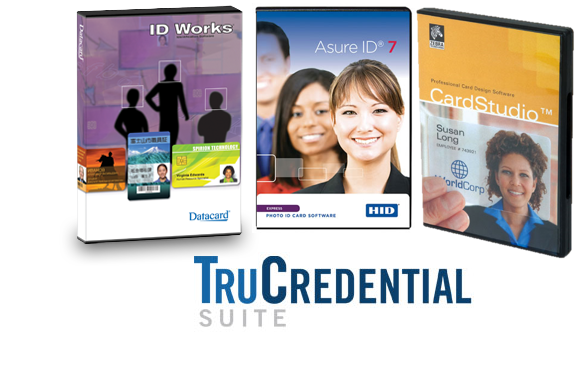 Most ID card printer manufacturers have their own software. Datacard’s TruCredential, Zebra’s ZMotif CardStudio, and Fargo’s Asure ID have various versions and levels of sophistication. All have general design capabilities, and then advance to allow for additional benefits including but not limited to centralized databases, visitor management, and network capabilities. But are the various software choices only compatible with the same brand of printers? The answer is no. The software mentioned above are compatible across brands. Your choice should depend on ease of use and features set. Datacard’s new TruCredential has an extremely easy user-interface and allows you to design process flows for your typical ID needs. The software, recently released, offers the best of multiple Datacard software (ID Works and TruPhoto).
Most ID card printer manufacturers have their own software. Datacard’s TruCredential, Zebra’s ZMotif CardStudio, and Fargo’s Asure ID have various versions and levels of sophistication. All have general design capabilities, and then advance to allow for additional benefits including but not limited to centralized databases, visitor management, and network capabilities. But are the various software choices only compatible with the same brand of printers? The answer is no. The software mentioned above are compatible across brands. Your choice should depend on ease of use and features set. Datacard’s new TruCredential has an extremely easy user-interface and allows you to design process flows for your typical ID needs. The software, recently released, offers the best of multiple Datacard software (ID Works and TruPhoto).
Always feel free to consult an ID professional with any questions on what is the best software for you.
ID Security for K-12 Schools
 What was once only contemplated for colleges and universities, badging identification for students has now become more commonplace in this country’s elementary, middle, and high schools. While some solutions within the lower schools may not be as technologically advanced as universities where an entire debit/credit system attaches to the ID, the practice still has some very useful applications.
What was once only contemplated for colleges and universities, badging identification for students has now become more commonplace in this country’s elementary, middle, and high schools. While some solutions within the lower schools may not be as technologically advanced as universities where an entire debit/credit system attaches to the ID, the practice still has some very useful applications.
Safety
The tragic incidents at schools like Sandy Hook elementary School and Columbine High School remind us of how important securing our schools can be. Identification of students allows for easier and quicker accounting of the whereabouts of our precious children. K-12 schools have been using a combination of id card badge and printing and a tracking software to track where children are and set up mustering points for evacuation. Zebra ZXP Series 3 printers provide multiple options for printing and encoding and work nicely for many schools with a hundreds of students. Scan Station by Jolly technologies allows for checking in and out at various stations to continually track where students are. While you can never predict when tragedy will occur, having the right process in place can help eliminate the uncertainties.
Efficiency
ID cards can also improve efficiencies within the schools. Knowing traffic flows and usage at specific points around the campus can help schools understand where resources or infrastructure need to be added. Zebra ID Cards can simply be swiped or scanned at various locations to understand activity levels at each locations. In a more complicated environment, the Zebra ZXP Series 7Â offers RFID printing capabilities to track students in real time. Quick action can be taken when activity exceeds capacity in a given area, and it allows administrators to jump in before any issues arise.
ID badging of students can safe time, energy and in some cases lives. Zebra and BarcodesInc have the right ID card solution for any size school or campus. Give us a call to discuss what options are right for you.
Zebra ID Card Printer Selection Made Easy
Zebra is one of the leading manufacturers of ID card printing solutions that can meet the needs of any environment from low volume, print only to high security, high volume applications. Their printers offer options for color or monochromatic, single or dual-sided printing, and even lamination options for the highest quality cards possible. Zebra’s printers also offer a full range of encoding features for magnetic stripe, smartcard, MIFARE, and RFID to ensure your cards are secure and reliable to meet the most demanding access control and government requirements.
With so many capabilities and options available, it can be a challenge to find which Zebra ID card printer is the best fit for your specific needs. The feature chart below quickly and easily breaks down each of the four main models currently available from Zebra by their key attributes. For further assistance selecting the right ID card printer, contact us at Barcodes, Inc.
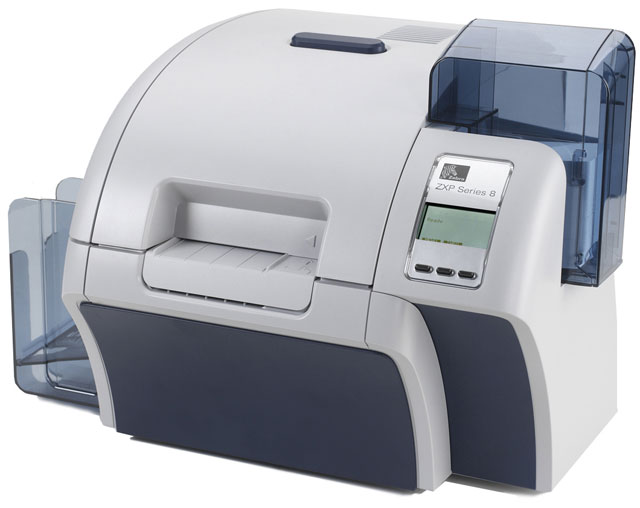 |
 |
 |
 |
|
|---|---|---|---|---|
| Model | ZXP Series 8 | ZXP Series 7 | ZXP Series 3 | ZXP Series 1 |
| Print Method | Retransfer card printer | Direct-to-card printer | Direct-to-card printer | Direct-to-card printer |
| Print Sides | Single or dual-sided color and mono-to-retransfer film | Single or dual-sided color and monochrome | Single or dual-sided color and monochrome | Single or dual-sided color and monochrome |
| Print Speed | Single-sided: Color: 190 CPHDouble-sided: Color: 180 CPH |
Single-sided: Color: 300 CPH Mono: 1,375 CPHDouble-sided: Color: 225 CPH |
Single-sided: Color: 195Â CPH Mono: 700 CPHDouble-sided: Color: 140Â CPH |
Single-sided: Color: 130Â CPH Mono: 545 CPH |
| Images per Ribbon | Color (YMCKO): 625 Mono (Black): 2,500 |
Color (YMCKO): 750 Mono (Black): 5,000 |
Color (YMCKO): 280 Mono (Black): 2,000 |
Color (YMCKO): 100 Mono (Black): 1,000 |
| Security | High security | High security | Locking features | None |
| Interfaces | Standard: USB, Ethernet Optional: Wi-Fi (802.11) |
Standard: USB, Ethernet Optional: W-Fi (802.11) |
Standard: USB Optional:Â Ethernet |
Standard: USB Optional:Â Ethernet |
| Edge-to-Edge Printing | Over-the-edge | Yes | Yes | Yes |
| UHF Gen 2 RFID | N/A | Yes | N/A | N/A |
| Magnetic Stripe | Yes | Yes | Yes | Yes |
| Smart-card Contact | Yes | Yes | Yes | N/A |
| MIFARE Contactless | Yes | Yes | Yes | N/A |
| Smart-card Contact Station | Yes | Yes | Yes | N/A |
| Card Thicknesses | 30-40 mil, 30 mil laminated | 10-50 mil, 30 mil laminated | 10-40 mil | 10-40 mil |
| Input Feeder Capacity | 150 cards | 200 cards | 100 cards | 100 cards |
| Output Hopper Capacity | 100 cards | 100 cards | Integrated Hopper: 45 Cards External Hopper: 50 cards | Integrated Hopper: 45 Cards |
| Laminator | Yes | Yes | N/A | N/A |