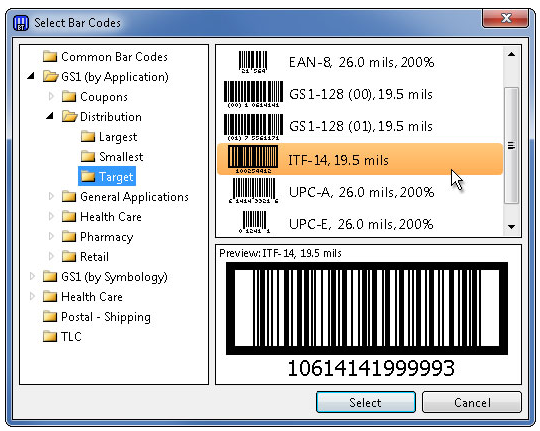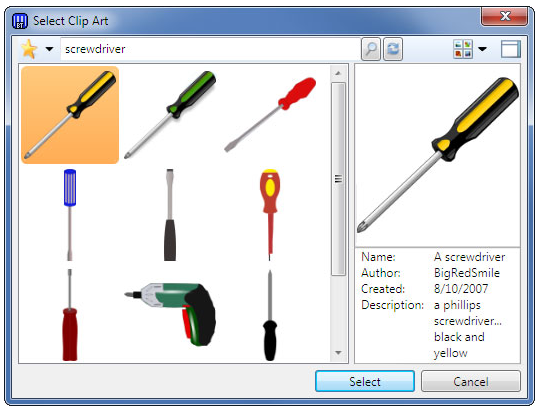New Features in Bartender 10.0 – Now Includes Card Printing
Card Printing, Advanced Drawing Functions, Major User-Interface Improvements, Data Type Support and much more.
BarTender version 10 began shipping on March 1st, 2012. Coming 25 years after the very first version of BarTender, version 10 is the biggest and most exciting software release in its history. Introducing ID card printing, truly professional drawing functions, and major user-interface improvements, BarTender now expands its industry leadership way beyond just label design and printing.
The new user-interfaces have also already been translated into the 22 additional languages supported by BarTender.
BarTender version 10 adds powerful features dedicated to the design, printing and encoding of ID cards, employee security badges, membership cards and just about any other plastic card. You can even encode smart cards and magnetic stripes!
Powerful, High-End Drawing
BarTender now offers many high-end drawing functions previously only seen in software packages such as Adobe Illustrator. This includes:
- Many new shapes, including diamonds, trapezoids, parallelograms, arcs, stars, banners and polygons
- Versatile shape fill options, including gradients, patterns, pictures and textures
- Arrows in numerous styles
- Customizable corners for rectangles
- Improved line drawing, including dashed lines, compound lines, and resizable end caps
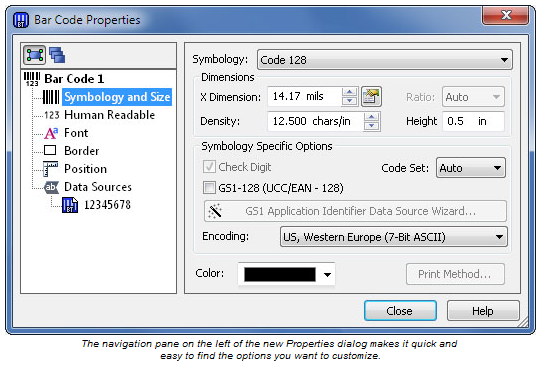 RFID Support in Professional
RFID Support in Professional
Encoding of data into RFID tags and labels was previously only provided in the two Automation editions. It is now available in Professional as well.
Brand New Properties Dialog
The Properties dialog (previously called Modify) is much faster and easier to use, including:
- Instant changes without having to click OK
- Quicker access to object properties
- New “Transforms” pane makes it easier to modify imported data
- New Data Source wizards
Data Type Support
BarTender no longer treats all data as just “text.” Powerful support for data types (including decimals, integers, fractions, dates and more) lets you perform advanced validation and data conversion functions usually only seen in spreadsheets and database systems.
Now it’s easier than ever to select exactly the barcode you need. Quickly preview more than 400 preformatted, ready-to use barcode components. Choose from numerous “Common Barcodes” or drill down into folders of different application-specific barcodes.
Easier Object Creation
It’s now also easier to create text and import graphics. And, if you have an RFID or “smart card” capable printer, it’s easier to select the right encoding technology and standard.
Better Text Formatting
Powerful new font formatting capabilities include:
- Font outlines
- Kerning and spacing
- More line spacing options
- More advanced “Word Processor” objects, including table support
- Effects for mirror, transparency and negative
- PDFs now supported
- New clip art search engine and browser
More Flexible Document Format
You can now save multiple template designs into a single BarTender document and automatically switch between them at print-time.
Additional New Features
BarTender version 10.0 also introduces:
- New simplified Installer
- Expanded Librarian integration
- New print-time “Search and Replace”
- Available automatic borders for barcodes, text and graphics
- Export and print logs from History Explorer
- Improved weighing scale options
- Expanded printer function in the Print SDK
- Shell Extension now supports x64
- Support for Print Quantity commands beyond four billion