Barcoding News
Data tracking news, product updates, tips, and more
Advantages of Thermal Receipt Printing
 By far, the largest single contributor to POS system operating costs is the receipt printer. It is the only part of the POS system that requires supply items and it also requires more attention than any other POS peripherals. In the new era of POS system open architecture, retailers have the chance to select from many choices, a printer that provides them with the least “trouble†and operating expense. A shift in printing technologies, which has just gotten underway in the POS arena, is beginning to provide retailers with reduced operating costs.
By far, the largest single contributor to POS system operating costs is the receipt printer. It is the only part of the POS system that requires supply items and it also requires more attention than any other POS peripherals. In the new era of POS system open architecture, retailers have the chance to select from many choices, a printer that provides them with the least “trouble†and operating expense. A shift in printing technologies, which has just gotten underway in the POS arena, is beginning to provide retailers with reduced operating costs.
Thermal printing is fast replacing impact printing in many key retail sectors. By its very nature, impact printing wears out parts faster and requires more frequent maintenance. Impact printers also require more attention because they have two supply items; ribbon and paper. Loading paper is complicated by the fact that the paper must be threaded under the ribbon. Nearly everyone has experienced the annoyance of waiting in line while the check out clerk goes looking for the resident paper/ribbon loading guru. With thermal receipt printing, their are no impact parts to deal with.
Motorola’s Teaser Video for their New Mobile Computer
Constantly innovating the world of mobile data collection, Motorola has a new mobile computer on the way set for an October 21st release. Set to be one of the smartest, flexible all-touch devices, the new device will help businesses become more efficient and accurate.
Datalogic Introduces the Cobalto CO5300 Presentation Barcode Scanner
 Datalogic is proud to announce the addition of the Cobalto CO5300 omnidirectional high performance laser scanner to their portfolio of presentation scanners.
Datalogic is proud to announce the addition of the Cobalto CO5300 omnidirectional high performance laser scanner to their portfolio of presentation scanners.
The Cobalto scanner is enclosed in a stylish, compact and ergonomic housing. The scanner’s reading window is encircled by a striking blue ‘Ring of Light’, which turns green to visually confirm a good read. Additionally, a high quality polyphonic speaker can be configured to provide a ‘jingle’ or specific sound providing audio confirmation for a good read of a bar code.
An ergonomic top ‘SCAN’ capacitive button activates the single line which, combined with rubber side grips, and a 30° adjustable scan head, allows the scanner to be comfortably used as a handheld reader for scanning larger or bulky items.
Finding the Right Barcode Scanner – What Makes Them Different?

Selecting a barcode scanner may seem like a simple enough task at first glance but given the range of barcodes and how they are used today, it can quickly become a challenge to find the right one. Â Most scanners today are more than capable of reading well printed barcodes on a typical paper label. That said, uses for barcodes have expanded well beyond basic labels and many specialized scanners are available to meet the needs of specific applications. In the following we’ll cover some key features to consider when trying to select the best fit scanner for your needs.
1D or 2D – Printed or Electronic
Probably the most crucial first step in selecting a scanner is determining what kind of barcodes you will be reading. The traditional picket fence style 1D barcodes are still the most commonly used and are often printed on a label but you will find the use of 2D matrix style codes much more common today. Likewise, you may not just be reading barcodes on a printed label as more applications are embracing scanning off of smartphone screens or from codes directly etched/molded into a product. Â In the case of simple 1D barcodes on a label, your standard laser of linear imager will readily meet your needs. For 2D barcodes or applications reading from not printed surfaces, a full 2D imager will be needed to properly scan the code. 2D imagers are more costly but their main advantage is that they can essentially omnidirectionally read any barcode from almost any surface.
3 Tips for Storing Thermal Receipt Paper and Labels
 Regardless of the application, having enough printing supplies on hand is essential to avoid any hold ups in daily operations. Keeping enough thermal receipt paper on hand also means making sure its stored properly so you don’t end up wasting money and more time. With the following 3 rules you’ll keep your thermal paper safe and ready for action when you need it.
Regardless of the application, having enough printing supplies on hand is essential to avoid any hold ups in daily operations. Keeping enough thermal receipt paper on hand also means making sure its stored properly so you don’t end up wasting money and more time. With the following 3 rules you’ll keep your thermal paper safe and ready for action when you need it.
Keep away from heat
Excessive heat will cause your thermal paper receipt to turn gray at best or turn completely black and illegible at worst. You should always store your thermal paper receipts away from heat sources. Sunlight will also fade your receipts faster than the normal rate. As a general rule it is best to store your paper in a cool, dark, and dry location to ensure the longest use from it.
Star’s New TSP800II WebPRNT Thermal Receipt Printer

The increased need for web-based receipt printing has been driving demand for Star’s WebPRNT products. To better serve the needs of our user community, Star is pleased to announce the addition of its TSP800II WebPRNT.
Star’s TSP800II is the only printer on the market that provides printing on 3†to 4.4†wide paper at an amazing speed. It is the perfect printer for applications that need to print a large amount of information on a receipt.
WebPRNT technology allows users to print from their application to any Star WebPRNT enabled printer from any device (Mac, PC, tablet, smartphone, etc.) regardless of its operating platform (Windows, iOS, Android, etc.). With WebPRNT support, the TSP800II WebPRNT allows the retailer or hospitality provider to print high-quality POS receipts with professional and crisp graphics from web-based applications.
Newcastle’s Portable Printer Carts for the High Volume Warehouse
 An expansive facility dedicated to shipping and receiving, warehousing, or order fulfillment and distribution continuously looks for ways to improve efficiency and productivity. Positive improvements in these areas can start small and expand outward like ripples in a pond.
An expansive facility dedicated to shipping and receiving, warehousing, or order fulfillment and distribution continuously looks for ways to improve efficiency and productivity. Positive improvements in these areas can start small and expand outward like ripples in a pond.
For companies with warehouse operations at the core, dramatic improvements to efficiency and productivity of the workforce happen by adding portable printer carts. When the carts include portable power supplies, the staff celebrates and productivity can improve 50%.
Rather than having lists, labels, order picks, and inventory data produced at a stationary printing location, the staff works while on the move which reduces unnecessary downtime eliminating wasted steps.
Portable printer carts can be completely customized. Whether you have a high volume operation or you only handle a few printing tasks a day, carts can be designed to fit your existing equipment and easily integrate into your current operation. You won’t have to deal with potential delays or downtime as a new process is put in place. Training is based on common sense and no special skills are required when turning a stationary printer into a mobile one.
Case Study: Miller’s Corner Café on Cloud 9 with Pioneer and POS on Cloud
 In eastern Kentucky near the Cumberland Plateau in the foothills of the Appalachian Mountains, there is a small town called Jackson that over 2,200 people call home. Jackson is the proud home of Tim Miller, Founder of Miller’s Corner Café that recently opened just west of the central business district. Miller’s Corner Café is unique in that it is a café that serves coffee, and baked goods, but also serves as a deli. From reading the restaurant reviews, Miller’s lattes, breads, baked goods, are just as famous as their pulled pork and rueben sandwiches that seem to be some of the best in all of Kentucky. After just a few months of their opening this past summer, they already have over 1,200 likes on Facebook; all they need is a 1,000 more and sounds like the entirety of Breathitt County will be fans of Miller’s!
In eastern Kentucky near the Cumberland Plateau in the foothills of the Appalachian Mountains, there is a small town called Jackson that over 2,200 people call home. Jackson is the proud home of Tim Miller, Founder of Miller’s Corner Café that recently opened just west of the central business district. Miller’s Corner Café is unique in that it is a café that serves coffee, and baked goods, but also serves as a deli. From reading the restaurant reviews, Miller’s lattes, breads, baked goods, are just as famous as their pulled pork and rueben sandwiches that seem to be some of the best in all of Kentucky. After just a few months of their opening this past summer, they already have over 1,200 likes on Facebook; all they need is a 1,000 more and sounds like the entirety of Breathitt County will be fans of Miller’s!
Flir Announces AX8 Thermal Imager for Industrial Automation
 Flir has announced the launch of its new AX8 fixed-mount thermal imager. Combining thermal and visible cameras along with FLIR’s proprietary MSX technology in a small, affordable package, the AX8 is easy to install in space-constrained areas for automated and uninterrupted condition monitoring of critical electrical and mechanical equipment.
Flir has announced the launch of its new AX8 fixed-mount thermal imager. Combining thermal and visible cameras along with FLIR’s proprietary MSX technology in a small, affordable package, the AX8 is easy to install in space-constrained areas for automated and uninterrupted condition monitoring of critical electrical and mechanical equipment.
Enabled by FLIR’s ground-breaking Lepton micro thermal imaging camera core, the AX8 provides early detection of temperature-related issues in electrical and mechanical equipment, guarding against unplanned outages, service interruptions, equipment failure, and fire. The AX8 is the ideal sensing solution for continuous condition monitoring and early fire detection without the need for periodic manual scans.
The AX8 thermal imager has 4,800 active temperature points per image, provides streaming temperature data over industry-standard interfaces (Ethernet/IP and Modbus TCP) for easy analysis, has a built-in web interface, and includes a full suite of Analysis and Alarm functions that automatically send alerts when the AX8 detects elevated temperatures.
Denso Introduces SE1-QB Bluetooth Cordless 2D Barcode Scanner
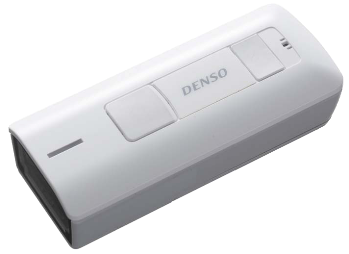 Denso has recently unveiled their new SE1-QB Bluetooth wireless 2-D barcode scanner. The easy to use and capable companion scanner for any smartphone or tablet.
Denso has recently unveiled their new SE1-QB Bluetooth wireless 2-D barcode scanner. The easy to use and capable companion scanner for any smartphone or tablet.
The lightweight yet durably built SE1-QB measures only 3.9 inches long, 1.6 inches wide, and 1.1 inches thick, and weighs only 2.1 ounces. The device is designed to serve as the front end of a mobile data capture system consisting of a bluetooth barcode scanner and host smartphone or tablet.




